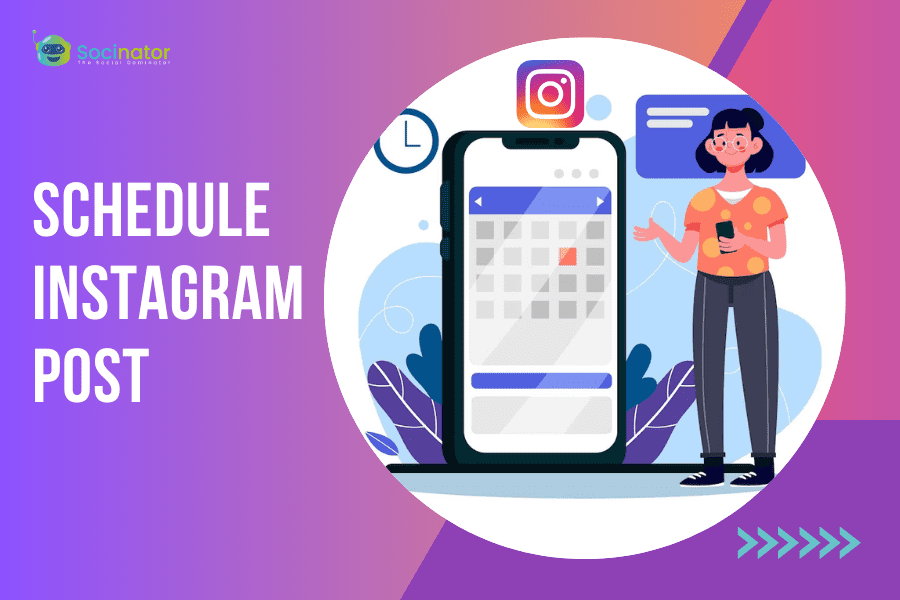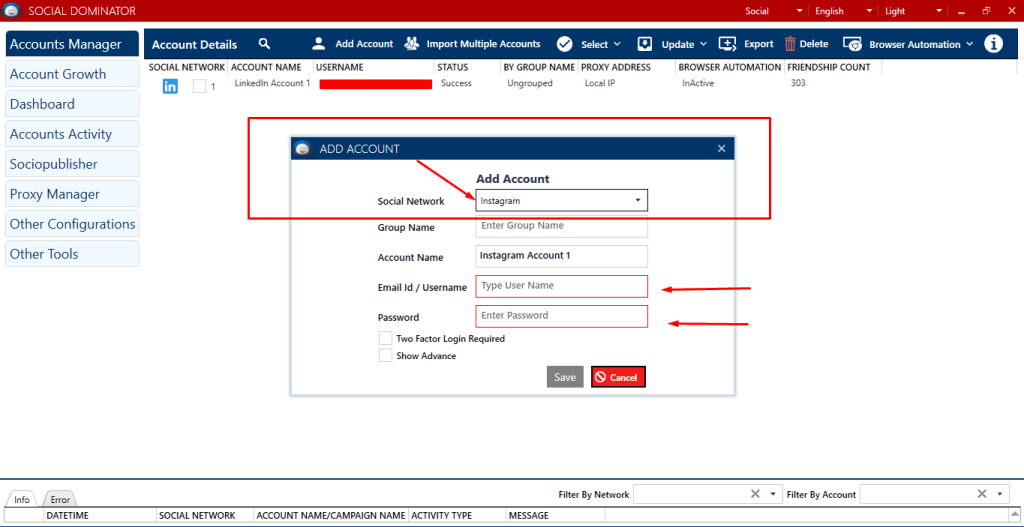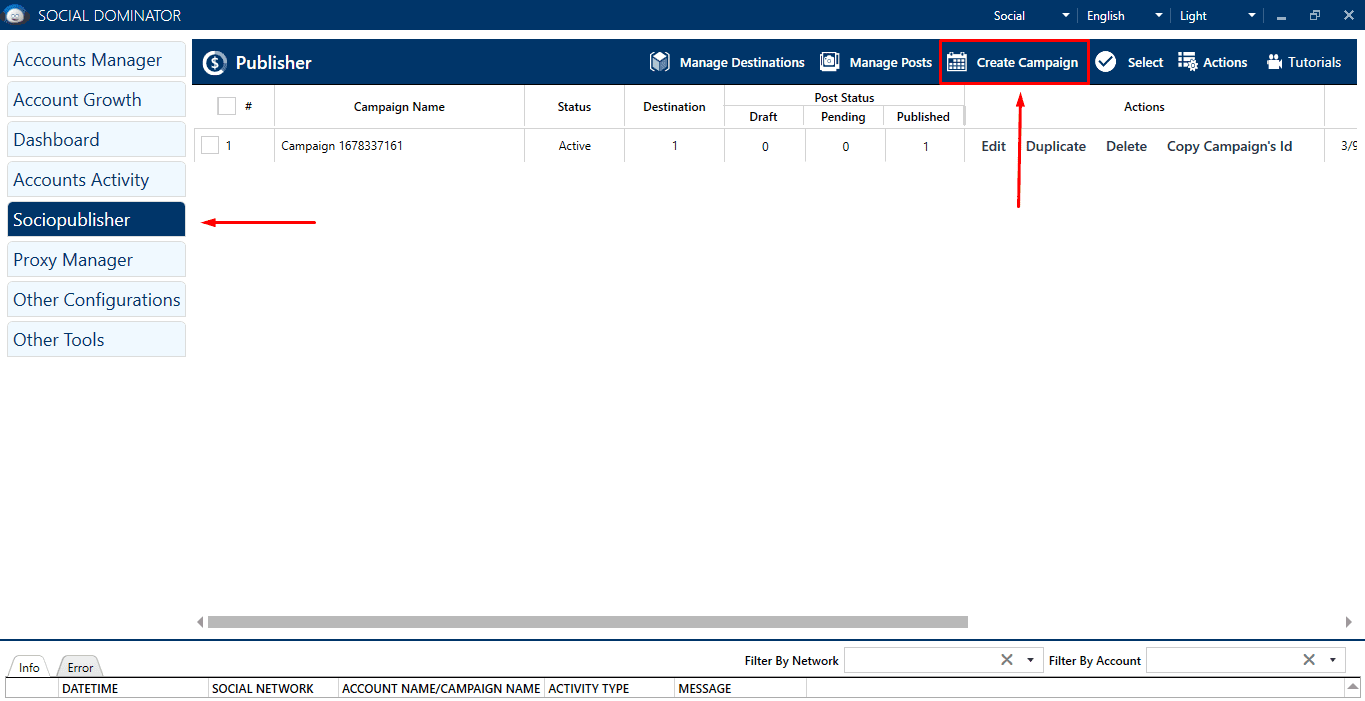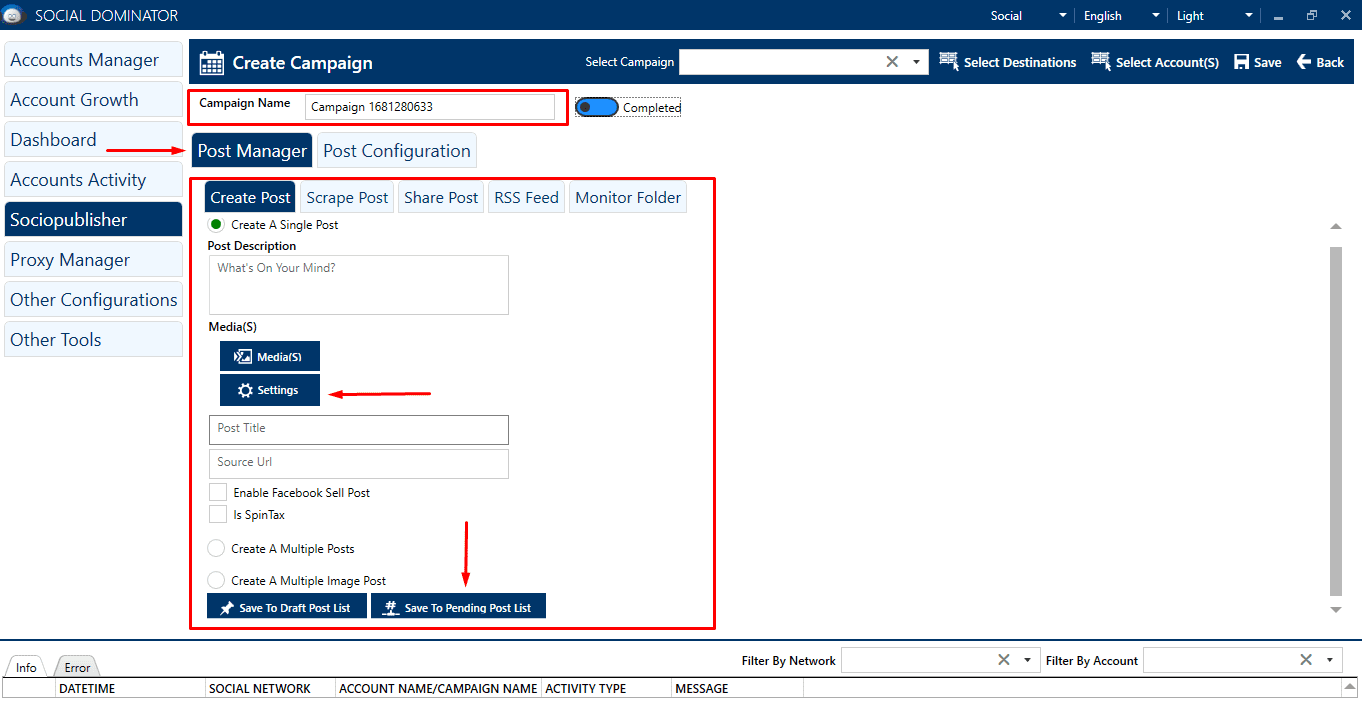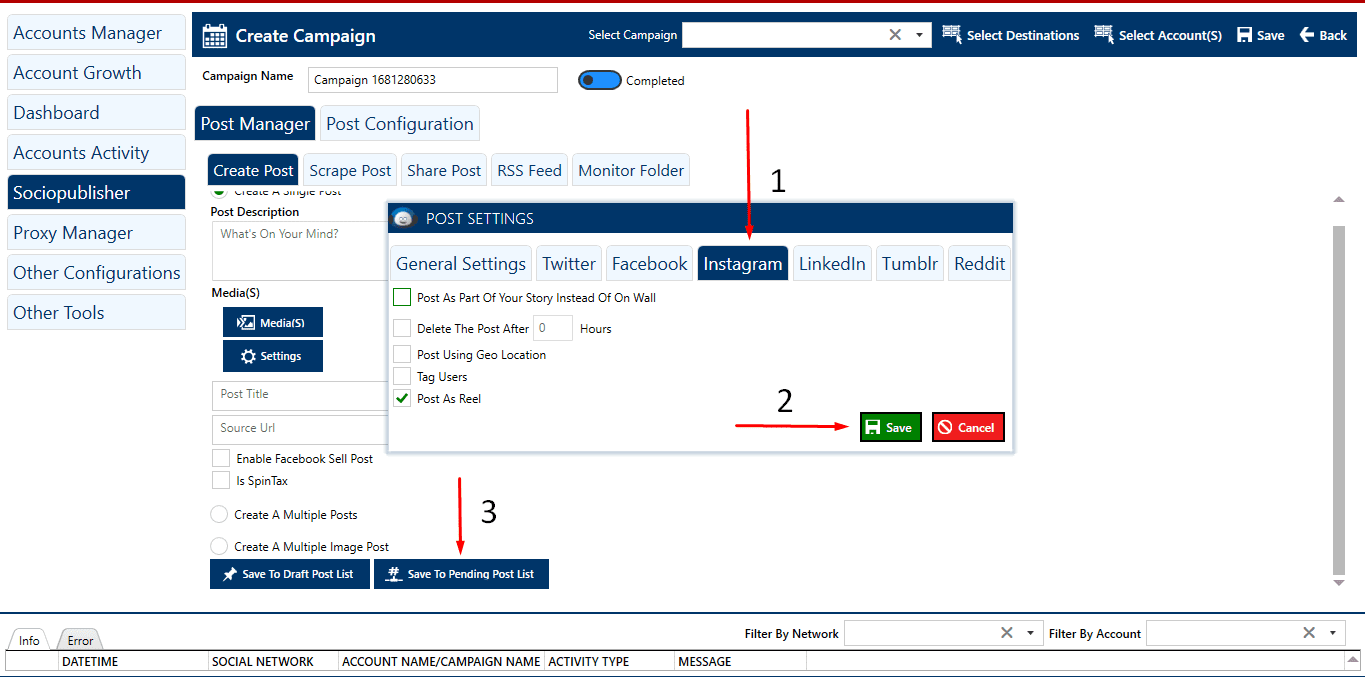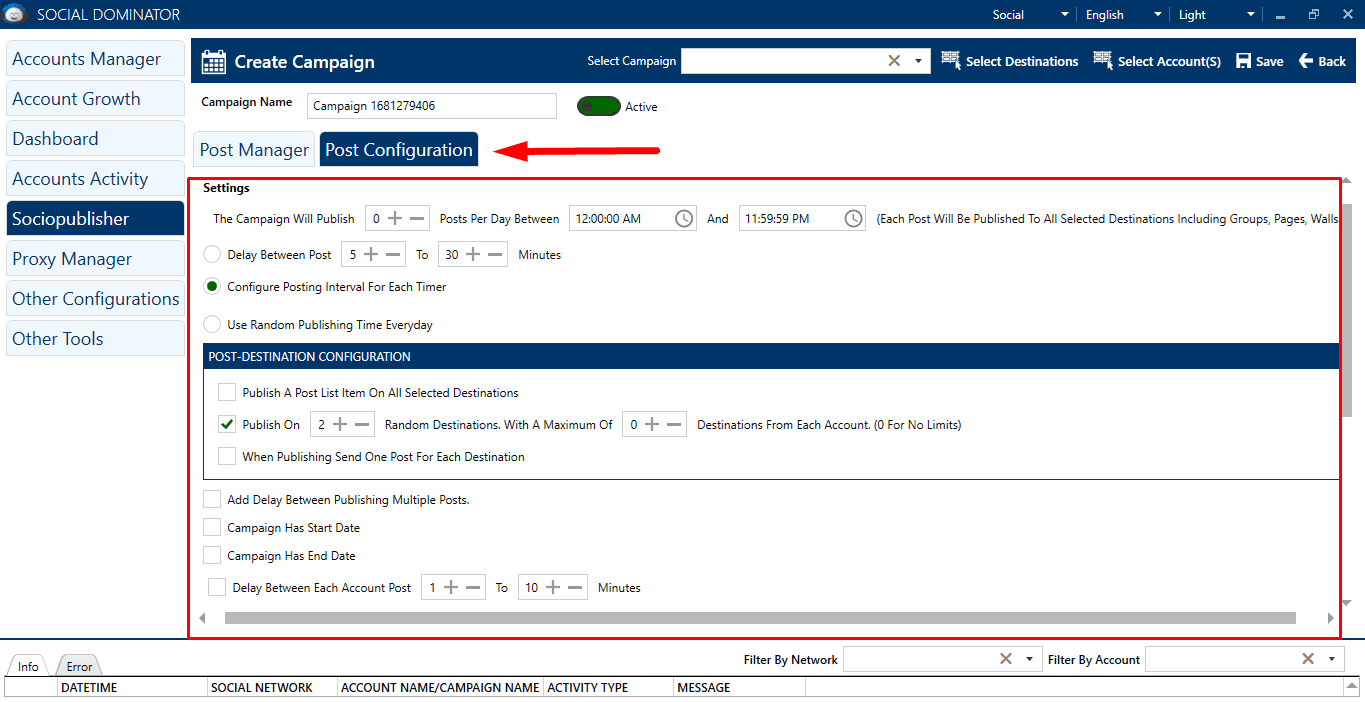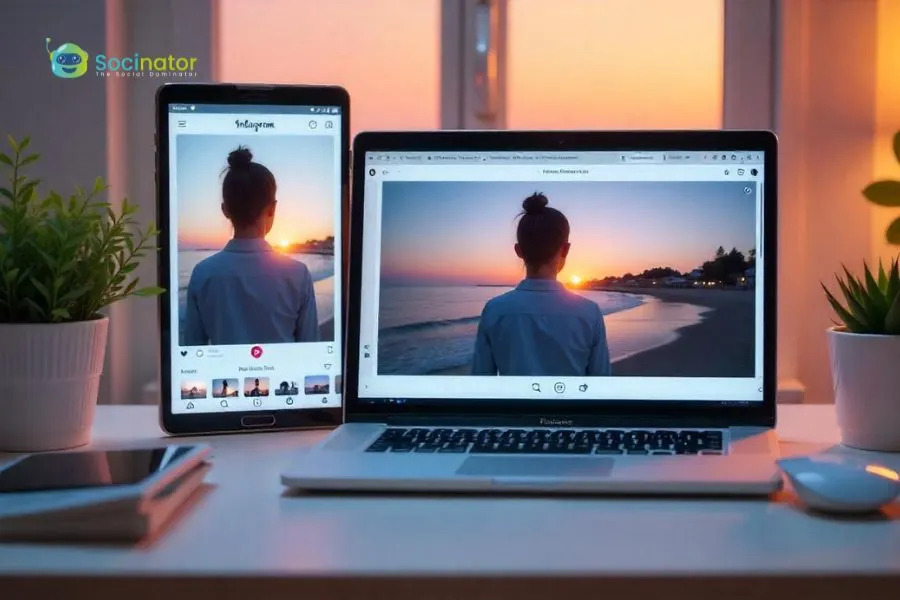In today’s digital age, social media platforms like Instagram have become essential tools for businesses, influencers, and individuals.
With over a billion monthly active users, Instagram offers an incredible opportunity to reach and engage with a vast audience.
While Instagram can be an effective platform, keeping a consistent presence can be challenging. To overcome this challenge, one can schedule Instagram post.
In this comprehensive guide, we’ll delve into the importance of scheduling Instagram posts, explore its benefits, and walk you through the step-by-step process of scheduling your content.
After reading this blog, you’ll have the knowledge and tools to optimize your Instagram strategy.
In a hurry? Listen to the blog instead!
Why Schedule Instagram Post?
The following are 5 reasons why you should schedule your Instagram posts in advance
1. Consistency is Key
Consistency is a crucial factor when it comes to building a strong presence on Instagram. Your audience expects to see regular updates from you, whether it’s new products, behind-the-scenes glimpses, or informative content. When you schedule Instagram post it helps you maintain a consistent posting schedule even when you’re unavailable or occupied with other tasks.
2. Save Time And Energy
Manually posting on Instagram multiple times a day can be time-consuming and draining. Scheduling Instagram posts streamlines the process, allowing you to batch-create and schedule content in advance. This time-saving strategy frees you up to focus on other aspects of your business or personal life.
3. Reach A Global Audience
Instagram has a global user base, and the ideal time to post can vary significantly depending on your target audience’s location. Scheduling posts allows you to reach users in different time zones, increasing the chances of engagement and expanding your reach.
4. Data-Driven Decision-Making
Instagram scheduling tools often come with analytics features that provide valuable insights into your post performance. You can track metrics like engagement rates, reach, and follower growth, allowing you to refine your content strategy based on data-driven decisions.
5. Maintain Quality
Rushing to post content in real-time can lead to mistakes, typos, or poorly composed visuals. Schedule Instagram post, will provide you the opportunity to carefully curate and review your content before it goes live, ensuring that it meets the high standards your audience expects.
Choosing The Right Instagram Scheduling Tool
When it comes to selecting the ideal Instagram scheduling tool, Socinator stands out as a powerful and versatile social media automation tool. While we’ve already discussed some popular scheduling tools, let’s dive deeper into why Socinator is worth considering.
1. Multi-Platform Support
Socinator is not limited to Instagram; it supports a range of social media platforms, making it a comprehensive social media management solution. In addition to Instagram, you can schedule posts for platforms like Facebook, Twitter, LinkedIn, etc. This versatility is especially valuable for businesses and individuals with a presence on multiple social networks.
2. Advanced Scheduling Options
Socinator offers advanced scheduling features that allow precise control over your posting schedule. You can set specific times and dates to schedule Instagram post, ensuring that they align with your audience’s activity patterns. This level of customization is essential for maximizing engagement and reach.
3. Automation and Growth Tools
Schedule Instagram post is one benefit other than this, Socinator provides automation tools designed to help you grow your Instagram presence. Features like auto-follow, auto-like, and auto-comment enable you to engage with users automatically, increasing your visibility and follower count. This is particularly useful for businesses and influencers looking to expand their reach.
4. Analytics and Reporting
Socinator’s analytics and reporting capabilities offer valuable insights into your Instagram performance. You can monitor metrics such as follower growth, engagement rate, and reach of your posts. This data-driven approach allows you to refine your content strategy and make informed decisions to improve your Instagram presence.
5. Hashtag Research and Management
Hashtags play a crucial role in Instagram visibility, and Socinator simplifies hashtag research and management. The tool can suggest relevant hashtags based on your content, helping you reach a broader and more targeted audience for your Instagram community page. You can also save and reuse sets of hashtags for convenience and ideas to schedule Instagram post in the future.
6. User-Friendly Interface
Socinator’s user-friendly interface makes it accessible to users of all skill levels. Whether you’re a seasoned social media manager or just starting, you’ll find it easy to navigate and use the platform effectively.
7. Secure and Compliant
Socinator takes security seriously and complies with Instagram’s policies and guidelines. Your Instagram account information is safe, and you can trust that your interactions with the platform won’t put your account at risk.
8. Affordable Pricing
Socinator offers various pricing plans to accommodate different needs and budgets. Whether you’re an individual looking to grow your personal brand or a business aiming to scale your social media efforts, Socinator’s pricing options make it accessible to a wide range of users.
As you explore your options for the best Instagram scheduler, consider Socinator’s which can schedule Instagram posts, along with many other interesting automation options.
How To Schedule A Post On Instagram
Now, let’s walk through the step-by-step process to schedule Instagram post using the powerful scheduling tool, Socinator. While the specific steps may vary depending on the tool you choose, the general process remains similar.
Step 1: Registration And Account Connection
Begin by signing up for a Socinator account and logging into the dashboard using your license key. Next, connect your Instagram account to Socinator. This connection is necessary for Socinator to access your Instagram account and manage scheduled posts on your behalf.
Step 2: Initiating A Content Campaign
Within Socinator, access the “Sociopublisher” tab and initiate a new campaign by selecting “Create Campaign.” Designate “Instagram” as your chosen social media platform for this campaign.
Step 3: Campaign Customization
Provide a unique name for your campaign, then proceed to the “Post Manager” section. Here, you can personalize your campaign by adding media and other details. You have the option to upload images or videos from your computer or leverage Socinator’s integrated RSS Feed to generate visuals for your posts.
Additionally, you can include captions, hashtags, and location tags to enhance your content. After finalizing these details, navigate to the “Settings” tab, select your social media platform, specify the campaign type (e.g., single post, carousel, story, reels), and click “Save to Pending Post List” to preserve your post.
Step 4: Instagram Post Scheduling
Once your post is created, you can designate the date and time for its publication on Instagram. Under the “Posts Configuration” tab within your campaign, configure the posting schedule for your Instagram posts.
Socinator offers the flexibility to select specific dates and times for each post, automatically publish posts at random times daily, introduce delays between posts, or schedule based on predefined posting times you’ve established.
Step 5: Review And Publishing
Following the scheduling of your posts, take a moment to review your campaign for accuracy. You can preview your posts, make edits or deletions as necessary, and perform any final adjustments before the scheduled publication.
While there are numerous tools to schedule Instagram, Socinator stands out with its user-friendly interface and advanced scheduling capabilities.
By following these straightforward steps, you can efficiently organize and schedule Instagram posts, saving time and optimizing the effectiveness of your social media marketing efforts.
Also Read
7 Tips To Organically Get Instagram Followers
Social Media Automation Explained: Why You Need It
Boosts Your Online Presence With Automatic Social Media PostingDishing Out The Taste of Success: Restaurant Marketing Strategies 101
How to Schedule Instagram Stories for Peak Engagement
How To Repost Reels On Instagram For Better Engagement?
Tips For Successful Instagram Scheduling
To make the most of your Instagram scheduling efforts, consider these additional tips:
1. Engage With Your Audience
Scheduling posts doesn’t mean you should neglect your audience. Continue to engage with comments directly along with Instagram auto comment, respond to direct messages, and interact with your followers in real-time to build a loyal community.
2. Experiment With Posting Times
While scheduling tools can suggest optimal posting times, it’s essential to experiment and find what works best for your specific audience. Monitor your post engagement and adjust your schedule accordingly.
3. Plan Your Content In Advance
Take the time to plan your content calendar weeks or even months ahead. This proactive approach allows you to align your Instagram strategy with upcoming events, holidays, or product launches, ensuring that your content is timely and relevant.
4. Maintain A Content Calendar
Create a content calendar outlining your posting schedule, content themes, and important dates. A well-organized content calendar helps you stay on track and ensures that your content aligns with your brand’s goals and messaging. Thus you can schedule Instagram post easily as well.
6. Monitor And Analyze Performance
Regularly review the results of your scheduled Instagram posts. Pay attention to engagement metrics, such as likes, comments, and shares, as well as follower growth. Use the insights provided by your scheduling tool to identify trends and adjust your content strategy accordingly.
7. Plan For Spontaneity
Schedule aesthetic Instagram post is a fantastic way to maintain consistency, and leave room in your content calendar for spontaneous posts. Timely and relevant posts related to current events or trending topics can boost your engagement and visibility.
8. Utilize Instagram Insights
Instagram offers its own analytics tools that provide valuable information about your post performance. Discover your audience’s demographics, location, and interests with Instagram Insights.
9. Stay Authentic And Genuine
Remain authentic and genuine when interacting with your audience despite scheduling posts. Avoid appearing overly automated or robotic in your responses and engagement.
10. Adapt To Algorithm Changes
Instagram’s algorithm can change over time, affecting the visibility of your content. Stay informed about algorithm updates and adjust your posting strategy accordingly to maintain optimal reach and engagement.
Conclusion
Schedule Instagram post a single or multiple for a successful social media strategy, benefiting businesses, influencers, and individuals.
By selecting the right scheduling tool and adhering to best practices, you can maintain consistency, save time, reach a global audience, and make data-driven decisions.
However, it’s crucial to maintain a balance between automation and authenticity, preserving genuine interactions with your audience. In the ever-changing social media world, adaptability and staying informed about trends for example find out best time to post reels on Instagram because these are paramount for long-term success on Instagram.
Embrace scheduling as a powerful tool, and with the right strategy, you can enhance your Instagram presence and connect with your audience effectively.