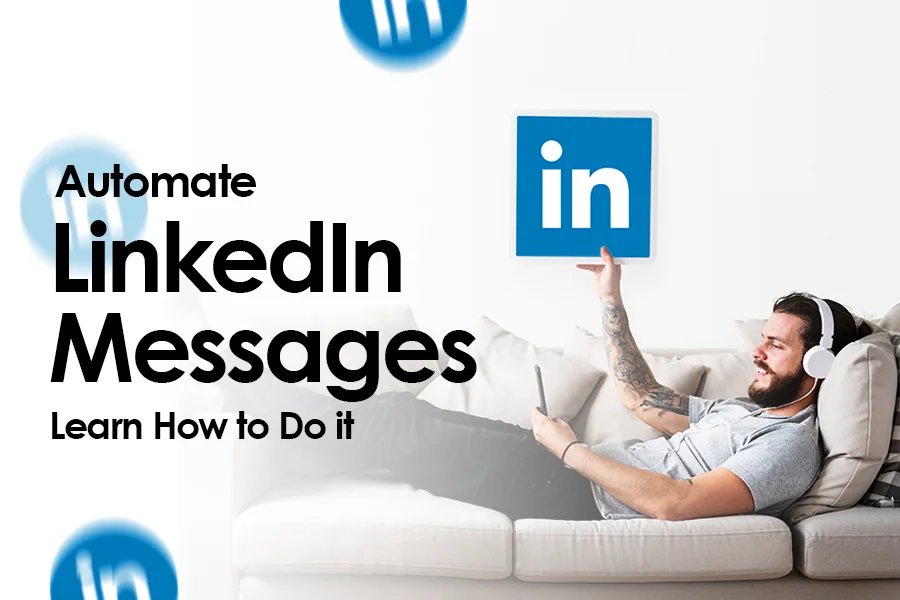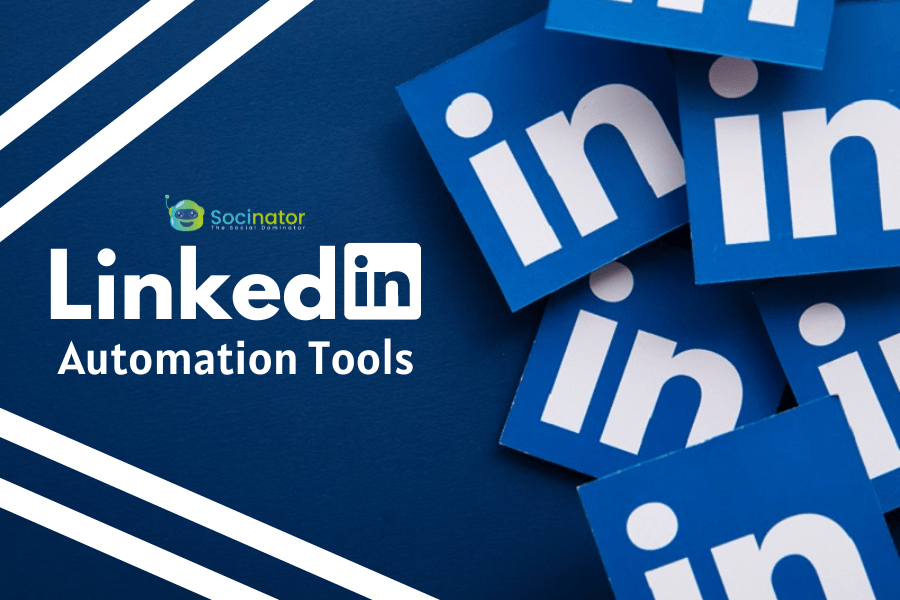LinkedIn, merely known as the B2B goldmine is one of the biggest social media platforms out there with over 500 million users. Businesses love to leverage LinkedIn and so LinkedIn is the most used social media platform amongst the Fortune 500 companies.
Initially coined as a digitised version os CV, LinkedIn has grown out to be much more than just a job searching platform. From individuals to businesses, LinkedIn comes with multiple opportunities depending on the needs. Whether you are looking for a job or to hire people, grow your business and create a highly targeted audience or just need to build a brand influence, LinkedIn is capable of doing all. If executed in a proper way, LinkedIn marketing strategy can solely add sparks to your business.
All you need to do is stay active and show off the human side of your business. LinkedIn fam is not a big fan of just promoting. They like to explore the human touch, connect with you and then eventually support your business in every manner. Even the business tycoons like Richard Branson and Satya Nadella, leverage LinkedIn for promoting their businesses and personal brand. Are you still searching for reasons to get started with LinkedIn?
How to Promote Yourself or Your Brand on LinkedIn
Here are are a few functionalities that LinkedIn provides any user:
- Post – Share your views and ideas in the form of text, images or videos.
- Share – Show that you care and share.
- Like – Show some love and like the worthy posts.
- Comment – A single thoughtful comment can lead to a bunch of requests.
- Direct Message – Let’s talk about it in details.
Just like the other social media platforms, these functionalities are the key factors behind any LinkedIn marketing strategies. Just make use of them to the fullest and you’re ready.
In this article, I will talk about why messaging on LinkedIn is important and how to automate the process with Sociator.
Why do you need to “Message”?
Messaging needs no introduction or description. It’s the same in all the social media channels. You message someone about something, they read and reply.
But do you understand the value of messaging your audience?
Well, among all the functionalities, messaging is the most personal way of conversation. You may like or comment all day long on several posts but that’s what a lot of people do. How can you make the difference? How can you make your audience feel valued?
That’s why you need to send messages. Even a single introductory message can help you generate potential leads. Moreover, you can make an announcement regarding any business news or new product launch and stay connected with your audience. Amazing, right?
How to Send Messages on LinkedIn?

Basically, there are two ways. One is sending manually and the another is automating it with a tool.
If you want to do it manually, you need to send an introductory message to all your new connections. In case you want to make an announcement or something, you need to send the message to all your connections yourself. This is an absurd way because it’s going to take a lot of time and effort.
So, those who are smart enough can do it more effectively. This is Automation.
You can use a tool that allows automation facilities. Just command the tool, add the message and the rest will be taken care of by the tool itself. Although there are numerous tools out there, in this article I will share about the best tool to automate LinkedIn messages.
Socinator – The Tool to Automate LinkedIn Messages

Socinator is the one stop for all your automation needs. It has the ability to conduct all your automation programs with the best AI-powered system. With Socinator you don’t need to worry about the authenticity of your profile because it understands it’s valued and does it all smartly. Besides LinkedIn, it also deals with other top social media channels.
How to Automate Messages on LinkedIn
Download it
As Socinator is a software, you need to download it from the host website and crack it with the key. Once you’ve cracked it, it is ready to use and fulfil all your automation needs.
Set up your LinkedIn Account
You’ve cleared the first step and now it’s time to move forward. Integrate your LinkedIn account with Socinator by providing your credentials. We value your privacy and your details are secure with us.
Command it
Now that you’ve successfully integrated both, you’ll get a dashboard from where you can manage it all. Allow the tool to automate your message system. You can automate both an Introductory message or make an announcement.
In the introductory message, compose a message for all your new connections. When you accept a request or your request is accepted, the same message will be forwarded automatically.
Plus, as a business, you will definitely have some announcements or news for your connections. With Socinator, just compose and the set time of sending it. It will automatically send the message on your behalf without bothering you.
Reports and Analysis
Socinator provides a weekly or monthly report with all the activities made by the tool on your behalf. You can check out the progress and analyse the data.
Conclusion
You might be thinking about why should you leverage LinkedIn over all other social media channels. Let me give you the answer. LinkedIn is the best platform when it comes to B2B marketing. If you’re someone who needs to promote his or her business, LinkedIn is going to be your favourite companion in the process.
And if you’re convinced that LinkedIn is essential for your strategy, it’s the best time to get started. Your audience is waiting for you on LinkedIn and you need to tell them that you exist, have a healthy relationship with them and then finally convert them into potential buyers.
All the Best!
Some More Quick Links:
Best Tool to Automate LinkedIn Marketing.
How to Automate LinkedIn Connections?
Why use a LinkedIn Automation Software-Comprehensive Guide?
Automated Linkedin Messages – Features and Functionalities.
Start Your 5 Days Trial Today