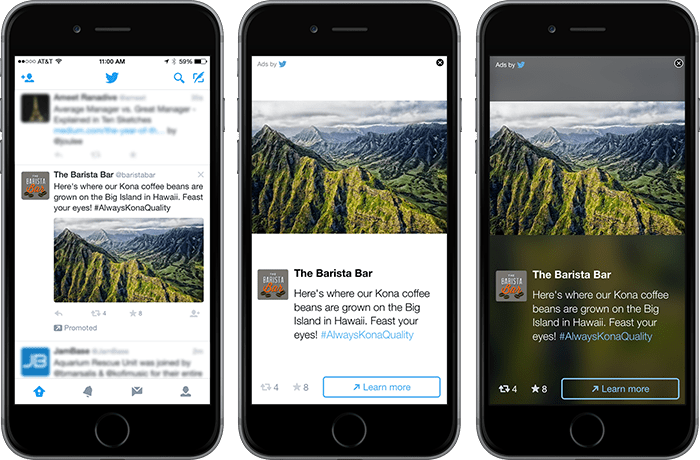On the social media platform, Twitter is a unique trendsetter with its brief messages, media, and links. It covers every aspect of politics, entertainment, lifestyles, and businesses within its horizon. With time it became more popular since the inception of the Twitter analytical tool launched in the year 2014. These analytical tools helped Twitter in obtaining greater transparency and further measuring the abilities of tweets by users.
In this series of analytical tools, many upgrades are available so that Twitter can function smoothly and seamlessly. An example of analytical tools is the “Engage” feature on Twitter. They brought this feature in 2016 along with other analytical tools launched for Twitter moments.
Developing such tools lead to the full utilization of the data. Apart from this, we can go in-depth with the tweets and keep track of the activities promoted on Twitter. The Twitter dashboard helps us to discover much more about the topic which we want to know. In this way, we know where to look for the matter. The tweet analytics reflects our Twitter account and audience.
Use of Twitter Analytics tool
We can access Twitter analytics free just by tapping on Profile, and the next step is to select Analytics from the drop-down menu. The second step for using elements of free Twitter analytics tools is by seeing the facilities provided by Twitter, such as how much tweet is getting engaged. Now we will explore different features available in the Twitter Analytics tool.
Twitter Engagement Rate
As the name suggests, it provides knowledge about the retweets, follows, replies, and favorites. Simple formulae to calculate Twitter Engagement Rate, which will be equal to the division of tweets engagement by the number of impressions made by the tweet. Through analytical tools, we can know about the audience and most praised content, which helps in gaining the knowledge about our social marketing campaign and what content we can write further.
One tool on Twitter is the Tweet tab. Through this, we can observe impressions, engagements, engagement rates of every tweet along with the post being organic or paid. The engagement deals with contents such as retweet, follows, replies, favorites, etc. By the management of tweet analytics, we can know about the performing tweets. The Twitter analytics tool engagement helps us in the know-how of the trend, which people are following most during a time. This tool helps in a better connection with the audience.
Twitter Impressions
It is also a type of analytical tool that shows how many times a tweet appears on the timeline of the user. They do not limit the Twitter impression to followers only, and other aspect impressions are not comparable to reach. The x analytics lists the total impressions on the tweet. The number of impressions helps in the analysis of Twitter analytics.
Few words on Reach Vs Impression
We can measure Reach on Twitter that is related to Impressions. The Impression tells us about the status of the tweet appearing on our timeline while Reach tells us how many people have seen it. We can say that Impressions gives us an idea about performing tweets while Reach provides knowledge about the potential of the followers. Through Twitter analytics, we know the exposure of our Twitter account.
Tweet activity
It is a part of Twitter analytics that allows seeing the information about our tweets. That is, how the tweet is performing in chart form. Through the Twitter analytic tool, we can track the tweet activity of our tweet in a set period. We can check the performance of a specific tweet from the time we published it.
Some Twitter analytical tools help us analyze our Twitter followers and also tell us about the day most suitable for tweets. The best Twitter analytics tool also researches people and tells us when they are most active on Twitter. We can analyze tweet activity in two ways.
Date range tweet activity
In this, we can set the date range to observe the highest performing tweets, and when we published it. The analytical tool helps us to get knowledge about our tweets, such as the rate of engagement, the number of clicks, etc. Analytical tools can help us watch the activity of a particular tweet. For this, we only have to click the bar graph icon at the bottom right-hand side of the tweet to analyze it.
This way, we can analyze and watch the result of the number of tweets posted. By using the “Follower” tab, we can know about the people who are following us. Here we can find answers to questions like whether the audience is male or female, we can also know about the country and city they belong, or what is the interest of the followers. Scrutinizing such details, we can know about the accurate creation of content on Twitter.
Specific tweet activity
We can see or observe the activity of a specific tweet. To access the data, we only have to click the “Bar graph” icon at the right-hand side bottom of the tweet we want to analyze. After clicking the icon, it will open a window showing likes, link clicks, the impression of the tweet, etc. And by seeing the results, we can have an idea about the tweet which is going to work.
Tracking followers
We can collect the audience data by clicking the “follower” tab, which provides many good forecasts so we can know about people following us. This will let us discover whether our followers are male or female or which country they belong to, their interest, and we can also check to whom our followers follow and their top tweets. All this valuable data will lead us to create better content and share it with others.
Monitoring of Follower base
Twitter provides a facility to track follower growth. This is the best Twitter analytics tool that shows the number of followers and also tells us about the interaction happening on the timeline during a day. While browsing the timeline, we will know about the exact number of followers. If it shows blips in follower count, we should revisit the activity being done in that period so that we can learn from the post about what to post. And how much active are we in sending a reply to the post? Answering these questions helps in explaining blips so we can avoid the same mistake in future
Ads of Twitter
In the Twitter account, there is a “tweet” tab on the top right side, which displays charts and shows the data of our paid and organic tweets. This is more comfortable when we browse the specific parts, as it shows a more accurate number regarding tweets and followers. We can also compare the content for a long time duration in another program. Twitter analytics software allows us free exposure to tweets for extra time per day. By clicking Promoted, we can see all the paid promotions in the order. It shows the number of engagements and impressions earned individually.
Wrapping up: Handling Twitter with Software
There is a good deal of multipurpose software which is available in the market and can handle all the activity of Twitter. From tweets to the analysis of the report and from automatic features to broadcast of messages. Software is a useful tool for any company or businessman to save time on such activities. In the modern digital age, time is money, and when we save time, we can use it to earn more resources for business.
Here comes the role of Software like Socinator, which is a multipurpose single platform for us to manage all activities. Socinator not only helps in auto-publishing but also has various other features to handle your entire Twitter activity. Socinator has embedded features for the analysis of reports and activities. Apart from this, Socinator has also some interesting features like the auto comment, follow, follow back, like, retweet, and message. It also keeps a check on account management, finding, and extracts from engaged users.
With the changing scenario of the Twitter platform, we have to upgrade ourselves so that we can use Twitter for maximum efficiency. They make all these tools for us to operate Twitter smoothly, and harness more from the data collected. Socinator, along with free Twitter analytics tools, helps in the campaign, promoting a business, or engaging with the audience in better ways.
Also Read:
09 Awesome Twitter Tricks That You Should Know About
How To Get Twitter Followers: 09 Tips And Tricks That Actually Work