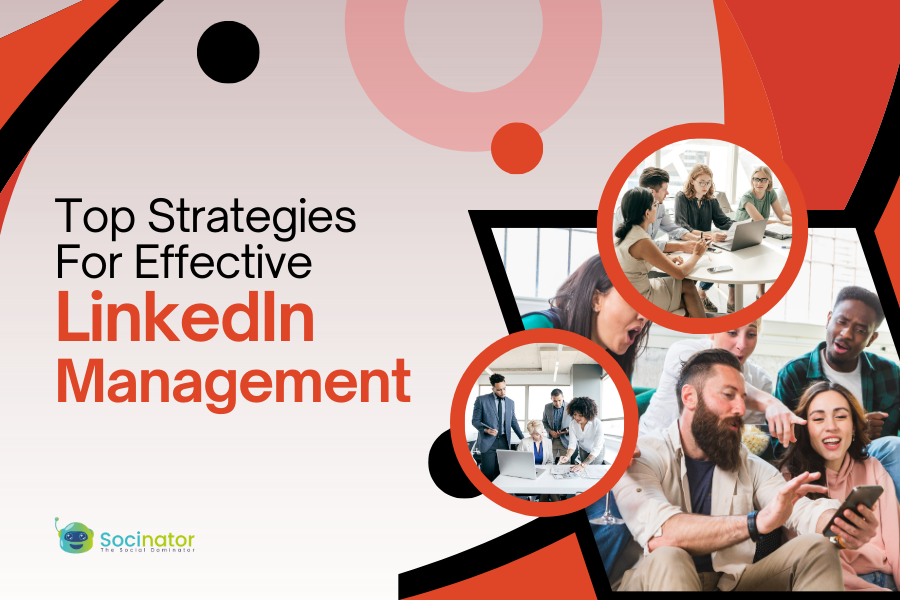In professional networking, LinkedIn stands tall as the go-to platform for career advancement, business connections, and industry insights. Yet, one of the most underestimated yet effective methods to boost your profile’s visibility and interaction is by incorporating LinkedIn hashtags!
These hashtags simplify content discovery for users. With over 1 billion users worldwide, ensuring your LinkedIn profile grabs attention is crucial.
In this blog, we’ll explore the world of LinkedIn hashtags, covering their significance, best practices, and how to use them effectively to expand your profile’s reach.
Listen To The Podcast Now!
What Are LinkedIn Hashtags?
Hashtags are a beacon on social media platforms, guiding users to relevant content and conversations. Similarly, LinkedIn hashtags categorize content, making it easier for users to discover topics of interest within their professional sphere. These hashtags categorize content based on topics, industry trends, and areas of expertise, facilitating seamless discovery for users seeking valuable insights and connections.
By incorporating hashtags into your posts, you enter into a vast network of users interested in similar subjects, helping to expand your content’s reach beyond your immediate connections.
Here are some reasons why to use LinkedIn hashtags –
Enhanced Discoverability:
LinkedIn hashtags act as gateways to your content, guiding users toward topics that align with their interests and professional pursuits. It can help you enhance your content’s discoverability among a targeted audience by strategically aligning your posts with relevant hashtags. It means that your LinkedIn posts are more likely to surface in the feeds and search results of users actively seeking information on those specific topics.
Community Engagement:
Hashtags serve as virtual hubs where professionals assemble and exchange insights and ideas, share experiences, and discuss industry trends.
By actively engaging with relevant hashtags, you can access the vibrant communities within your niche, encouraging collaboration, knowledge sharing, and relationship building. Involving yourself in these communities allows you to establish yourself as an active participant within your industry, forging valuable connections with similar minds and expanding your network.
Thought Leadership Positioning:
Regularly using relevant hashtags enhances your content’s discoverability among a targeted audience, is relevant to your expertise or specific industry, and plays a vital role in establishing yourself as a respected authority in your field.
By contributing valuable insights, sharing industry knowledge, and participating in meaningful conversations, you can demonstrate your expertise and establish credibility among your followers.
Over time, this proactive engagement cultivates a loyal following of professionals eager to engage with your content and may ask or seek your advice to collaborate on various projects.
Ultimately, your thought leadership positioning not only enhances your professional reputation but also opens doors to new opportunities for growth, recognition, and influence within your industry.
Now- you know the importance of including hashtags in your posts, but how will you find these trendy hashtags? Here, we will guide you to discover hashtags relevant to your niche.
Also Read
Posting On LinkedIn: Is There A Good Time For It?
LinkedIn Marketing: 05 Reasons Unlock Your Professional Potential
10+ Unique LinkedIn Post Ideas For Your Business
Tips To Discover Top Linkedin Hashtags
Finding top LinkedIn hashtags involves a combination of research and observation. Here are some easy steps to discover them:
Explore LinkedIn’s Search Bar
Go to the search bar and type relevant keywords or phrases related to your industry or interests. It will generate a list of suggestions, including trending hashtags associated with your query. To follow these hashtags, let’s discuss how to follow hashtags on Linkedin.
To get updated and informed about the industrial trends and follow the relevant LinkedIn hashtags. Here are some easy steps to follow
- Go to the LinkedIn search bar.
- To find it, type the relevant hashtag you want to follow.
- Select the hashtags. You will find the post associated with the hashtag.
- To follow a hashtag from a post, simply click on the hashtag. Once you’ve clicked on the hashtag, you’ll see a “Follow” button at the top.
- Click on it, and you’re all set.
Analyze Trending Posts With Linkedin Hashtags
Scroll through your LinkedIn feed and take note of the hashtags frequently used in posts with higher engagement rates. Pay attention to the content of the posts and the hashtags associated with the post to identify patterns and trending topics within your niche. Here’s a breakdown of how to analyze trending posts on LinkedIn easily and professionally:
1. Stay Updated with Industry Buzz:
Regularly browse your LinkedIn feed. This helps you stay in the loop about what’s currently grabbing attention in your field.
2. Identify Engagement Champions:
Look for posts with high likes, comments, and shares. These are the ones resonating with your network.
3. LinkedIn Hashtag Hunting:
Pay close attention to the hashtags used in these popular posts. Hashtags categorize topics, so seeing them repeatedly might indicate trending themes.
4. Connecting the Dots:
Notice the content itself along with the associated hashtags. This helps you understand what types of content are performing well within your niche.
Utilize LinkedIn Analytics:
You can access LinkedIn Analytics with a LinkedIn premium subscription. Leverage this tool to gain insights into your posts and the hashtags that drive the most engagement. Analyze which hashtags on LinkedIn resonate with your audience and add them to your content strategy.
Research Industry Events and Conversations: Stay informed about industry events, conferences, and conversations by following relevant influencers, companies, and industry publications on LinkedIn. Monitor the hashtags associated with these events and participate in discussions to increase your visibility within your industry. You can also use LinkedIn analytics to learn the best posting time.
Engage with LinkedIn Groups
Join LinkedIn Groups related to your industry or professional interests and observe the hashtags commonly used within these communities. Participate in group discussions, share valuable insights, and leverage relevant hashtags to increase your visibility and establish your authority within the group.
Here are tips for effective LinkedIn group engagement:
Before Engaging:
- Find relevant groups, and search for active groups related to your industry or audience.
- Review group guidelines and understand posting rules to avoid mistakes.
Engaging with Content:
- Add value to discussions with your thoughts or questions.
- Post and share valuable content, like articles, or videos relevant to the group.
- Answer questions to establish yourself as a thought leader by helping others.
- Be respectful and professional. Maintain a positive and professional tone.
Creating Discussions:
- Ask thought-provoking questions to encourage group discussion on relevant topics.
- Share case studies and news that provide insights and updates to the group.
Building Relationships:
- Connect with members to create a network with individuals who share valuable insights.
- Regular participation and consistent engagement build relationships.
- Extend assistance or ask for help to those in need.
Adopt automation tool
Adopt the LinkedIn automation tool to track the performance and insights of your posts and LinkedIn hashtags in your industry. These tools provide valuable data on your post performance and popularity.
These were some tips and steps to help you find top-performing LinkedIn hashtags around your niche and industry.
If you are looking for an automation tool to minimize manual effort, we will be recommending one such tool to help your LinkedIn grow.
Socinator-Linkedin Automation Tool
Socinator is a powerful LinkedIn automation tool crafted to enhance your LinkedIn presence and streamline content management. It assists you in automating your post, helping you to save your time and effort. You can streamline your content management without worrying about delays. Here are some useful and advanced features to boost your performance –
Check Your Activity Stats and Export Reports
Keep track of all your LinkedIn activities by regularly reviewing your stats and reports. Gain valuable insights into your profile’s performance and export reports for safekeeping.
Automate Connection Requests
Take advantage of our LinkedIn automation tool to effortlessly manage your connection requests. Easily accept relevant requests or send them out yourself. It’s simple and completely safe.
Remove Connections Automatically
Avoid the hassle of dealing with unwanted connections on LinkedIn. Our feature allows you to automatically remove connections that serve no purpose to you, keeping your network clean and efficient.
Automate Content Posting in Groups
Groups are the key to targeting leads effectively. Automate your content posting and share your updates using LinkedIn’s auto-post feature. Make an impact by scheduling your content in new and relevant groups. You can also join or leave groups automatically for maximum efficiency.
Conclusion
LinkedIn marketing offers a lot of chances for professionals who want to grow their connections, show their expertise, and get noticed. Using LinkedIn hashtags is an easy way to spread the word about your content, join specific groups, and show you’re an expert in your field.
Using the right hashtags makes it easier for people to find your posts and spark interesting conversations. Make sure to stay updated on the latest trends on what’s trending, get involved in LinkedIn groups, and use tools like Socinator to make your marketing tasks easier.
Incorporate Socinator for your LinkedIn marketing, automate and streamline your content management, and minimize manual workload.