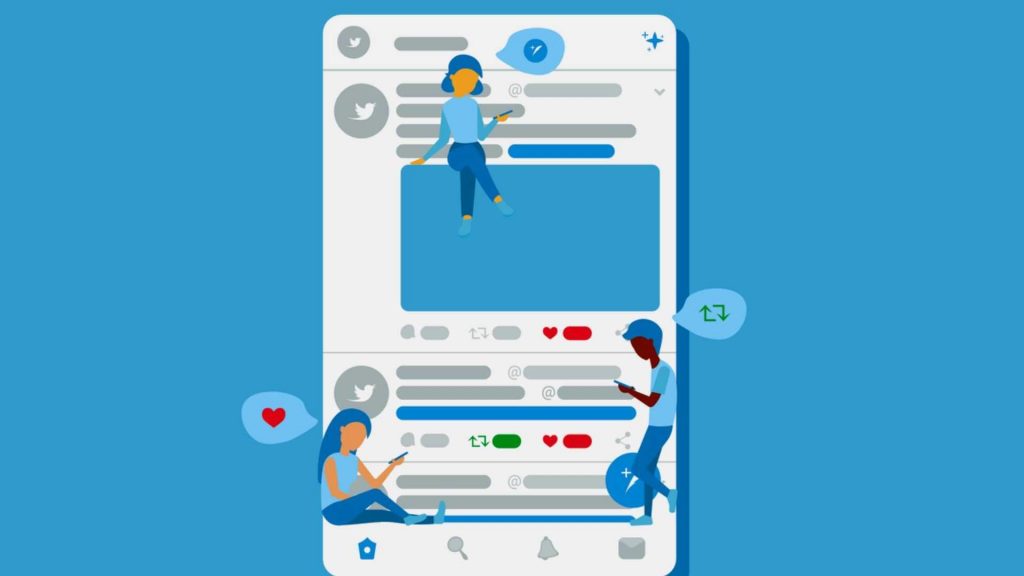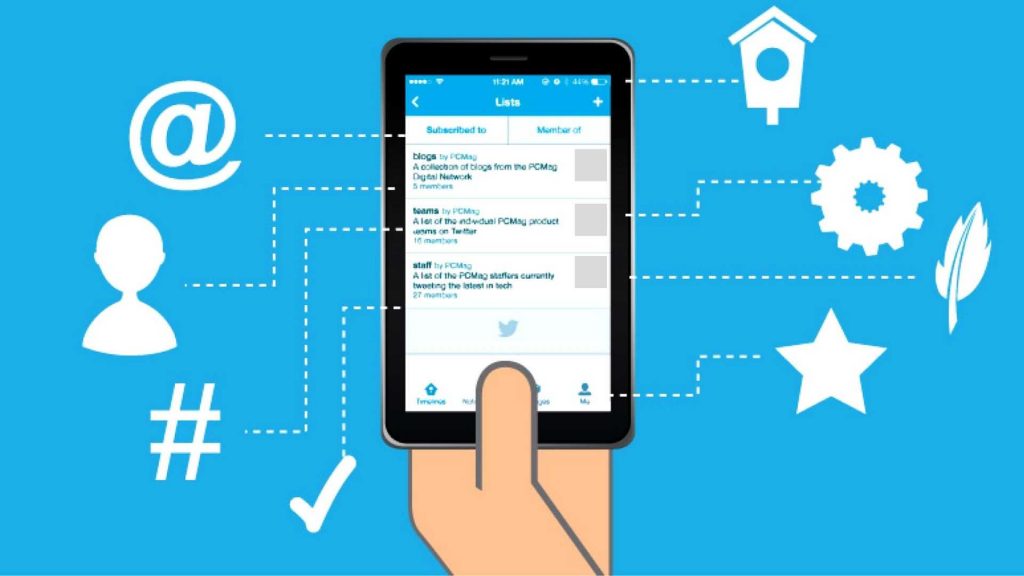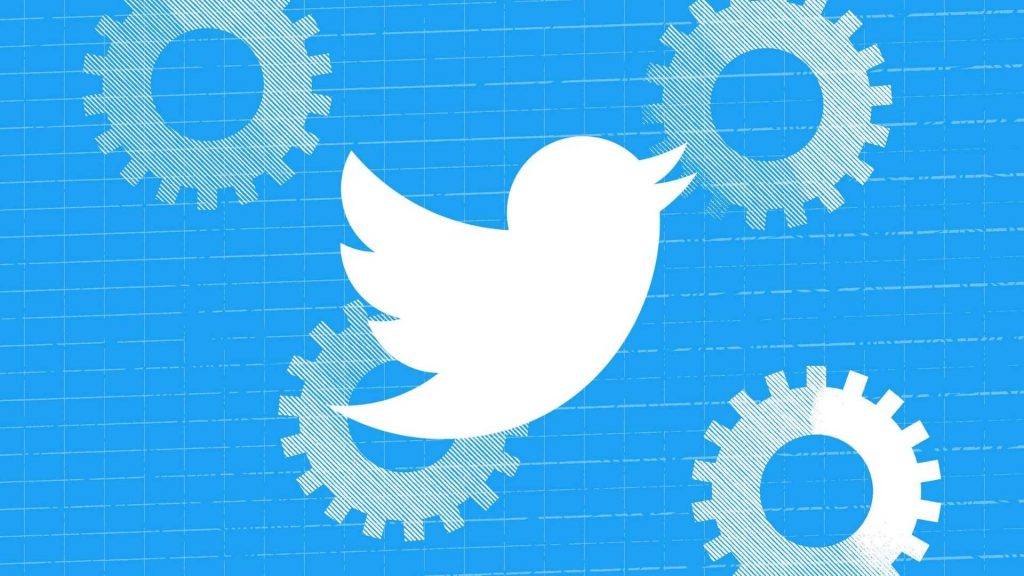If you are into social media marketing, you would have by now realized the immense benefits of Twitter. With over 145 million daily active users, it is one of the most popular social media tools of our times. Using Twitter for business may demand you to manage multiple Twitter accounts for various reasons that we will discuss in this article. It is the best platform for you to seek audience insight, build your business, and drive sales.
Social media marketing is picking up like anything in the last few years. And in the coming decade, it is going to boom at an immense rate. Digital marketers have started giving special attention to social media marketing because of the vast crowd visiting these apps daily. We didn’t even realize how it became an integral part of our lives in the past decade. Especially with the advent of smartphones, visiting social media apps has become as easy as any other activity in our daily routines.
So, if you have come to this page by looking at the topic of how to manage multiple Twitter accounts, you may ask as well why do you need multiple Twitter accounts?
Why do you need multiple Twitter accounts?
Twitter is especially useful when you are interacting with multiple audiences in a one-to-many relationship model. Unlike Facebook, which has a many-to-many model of interaction, Twitter stands apart for those who are either a follower or a trend-setter. It is more useful for the exchange of ideas on a large scale rather than sharing personal updates to your close circle.
Let us look at a few scenarios which require you to manage multiple Twitter accounts.
More specific target audience
When you need to send tweets to a different target audience, multiple Twitter accounts are very useful for those cases. You don’t want all your audience to see every tweet of yours. If you want to post tweets keeping all audiences in mind, then it will always have to be generic, and that dilutes the value of your ideas.
Managing customer interaction
When you are into a business that offers multiple products or services, then you need to segregate the customers as well for those offerings. It will become too messed up if all your products’ customers have just one page to interact with you. You won’t be able to appoint specific employees of different products to handle different kinds of queries customers send.
Distributed network
If your company is in several places, then there would be different kinds of interactions they need to hold with their local audience and customers. The language would be the most common differentiating factor along with other location-based topics and news, which you need to keep up with your local audience.
If you are struggling with any of the above-mentioned cases, then, of course, you need multiple Twitter accounts. You must have figured that out by now, but if you haven’t, create more Twitter accounts now.
So, let’s get back to the main topic of this article, which is about managing multiple Twitter accounts.
How to manage multiple Twitter accounts?
Once you have identified the need of having multiple Twitter accounts, you need to learn how to manage them. It’s not rocket science. You just need a little knowledge about it that I am going to share in the following sections, and you will be up and ready for using your multiple accounts.
From your phone
You can manage your Twitter accounts right from your phone. You just need to download the Twitter app for your android or iOS phones, and Twitter allows you to handle multiple accounts through it. You can stay logged in to all your Twitter accounts, and the app lets you monitor the incoming messages, or tweets, or retweet any other conversation.
Below are the steps that you can take to add multiple Twitter accounts to your android phone or iPhone:
- Log in to your Twitter app and go to your home screen.
- At the top of your screen, you can see the navigation menu option with three horizontal lines placed in a stack. If you can’t see that, then click on your profile icon.
- In the header, there is a down arrow. Click on that.
- Here you will see an option to create a new account or add an existing account.
- After adding an existing account, you can switch between the two accounts by using the down arrow in the header that Twitter displays on your menu option.
From your Desktop
To manage multiple Twitter accounts, Twitter doesn’t support your desktop version. You can log in to only one account through your web browser. However, if you have more web browsers installed on your desktop, then you can log in to different accounts on each of them.
This is the only way to manage all your Twitter accounts from your desktop. You may manage them separately through different windows initially, but after a certain point of time, it becomes too laborious to handle them on a desktop.
Use TweetDeck by Twitter
Twitter used to have Dashboard App until 2016, after which they discontinued providing support on that app. Now, they have TweetDeck as a tool for managing multiple Twitter accounts. It gives you a more convenient experience for Twitter users by allowing them to see multiple timelines of their different accounts in just one single interface.
You just need to download it from the Twitter website and login with your Twitter account. Once logged in, you can connect all your Twitter accounts in this app. This is how you can manage multiple Twitter accounts using this tool.
Set a default account
Before you start, you need to set up your default account. This is the account you can use for composing the tweet and perform all sorts of other engagements on your Twitter account. This is how you can set up your default account.
- In the navigation bar, click on the account.
- Next to the account that you want to set as your default icon, click on the arrow.
- You will see a toggle button next to the default account. Set it on.
With this, your setting up of the default account on TweetDeck is complete.
Tweeting from multiple accounts
With TweetDeck, you can tweet from multiple accounts. To post a tweet from any account, do the following.
- On top of the navigation bar, click on the Tweet button. The accounts that you have added previously would appear at the top of your screen.
- Out of those listed accounts, select the one from which you would like to post your tweet.
And the rest of the process is similar to how it is on your regular Twitter app.
A word on using Twitter management tools
For social media managers, handling multiple accounts becomes too laborious once you scale up in your business. You need a tool for reducing your time and efforts and providing efficiency in your tasks. Hence, out of all the available Twitter management tools in the market, Socinator is the best option you can go for.
With this tool, you can boost all your activities on Twitter within the least amount of time. For example, for a better response on your tweets, you need to post your tweets on a specific time of the day, whether on weekdays or weekends. Wouldn’t it be helpful if you can schedule them in advance and give instructions to a tool for it to post your tweet at the exact time you want? Socinator can do exactly that. You can schedule all your tweets in advance, and it will execute your instructions with flawless timing. And this is just one feature of Socinator.
Socinator also gives you an analysis of all the activities that are happening through your account. So, if you are a digital marketer, and you want to analyze all the activities that your social media manager has performed during the last week or month on your social media accounts then this tool can give you the reports. This is the best use to analyze your marketing strategies and find the improvement areas.
Apart from that, through Socinator, you can auto-comment, auto-like, auto-follow, and perform all other engagement activities automatically by simply giving it the instructions in advance.
Wrapping up
Managing multiple Twitter accounts has never been so easy as it has become now through online tools like Socinator. Social media marketing is currently in its formative years, and all kinds of businesses have not yet identified it as a mainstream practice. Especially small businesses are yet to realize the impact it can bring to their businesses.
Gone are the days when businesses used to rely on TV ads and hoardings to advertise their brands. With so much customer footprint on social media platforms, every business is exploiting the immense opportunities social media marketing is giving to them. Having to manage multiple Twitter accounts may sound something extra in the beginning, but once you immerse yourself in the world of social media marketing, it will become not only necessary but a regular part of your life as you go about taking your business to the next level.
Also Read
How Can Twitter Analytics Tools Help You Grow?