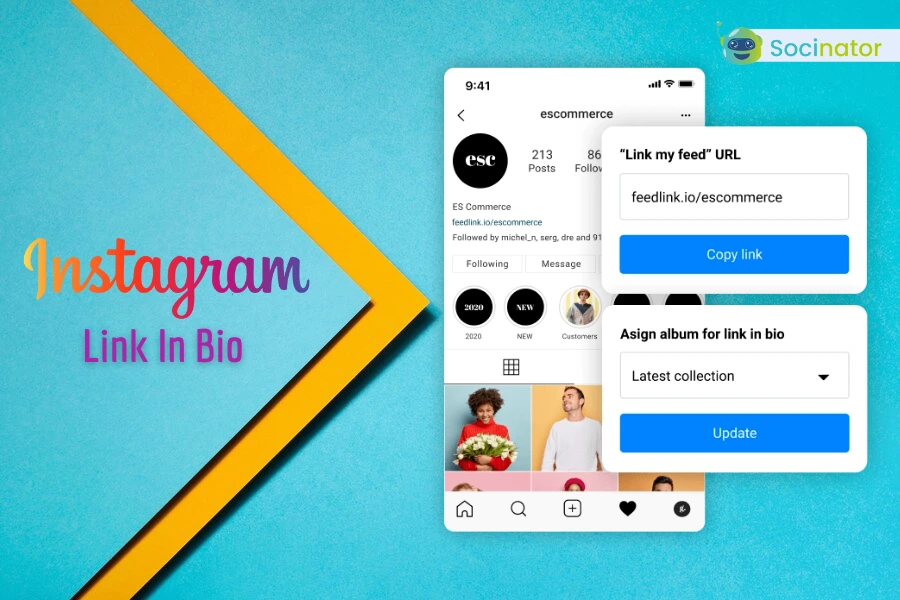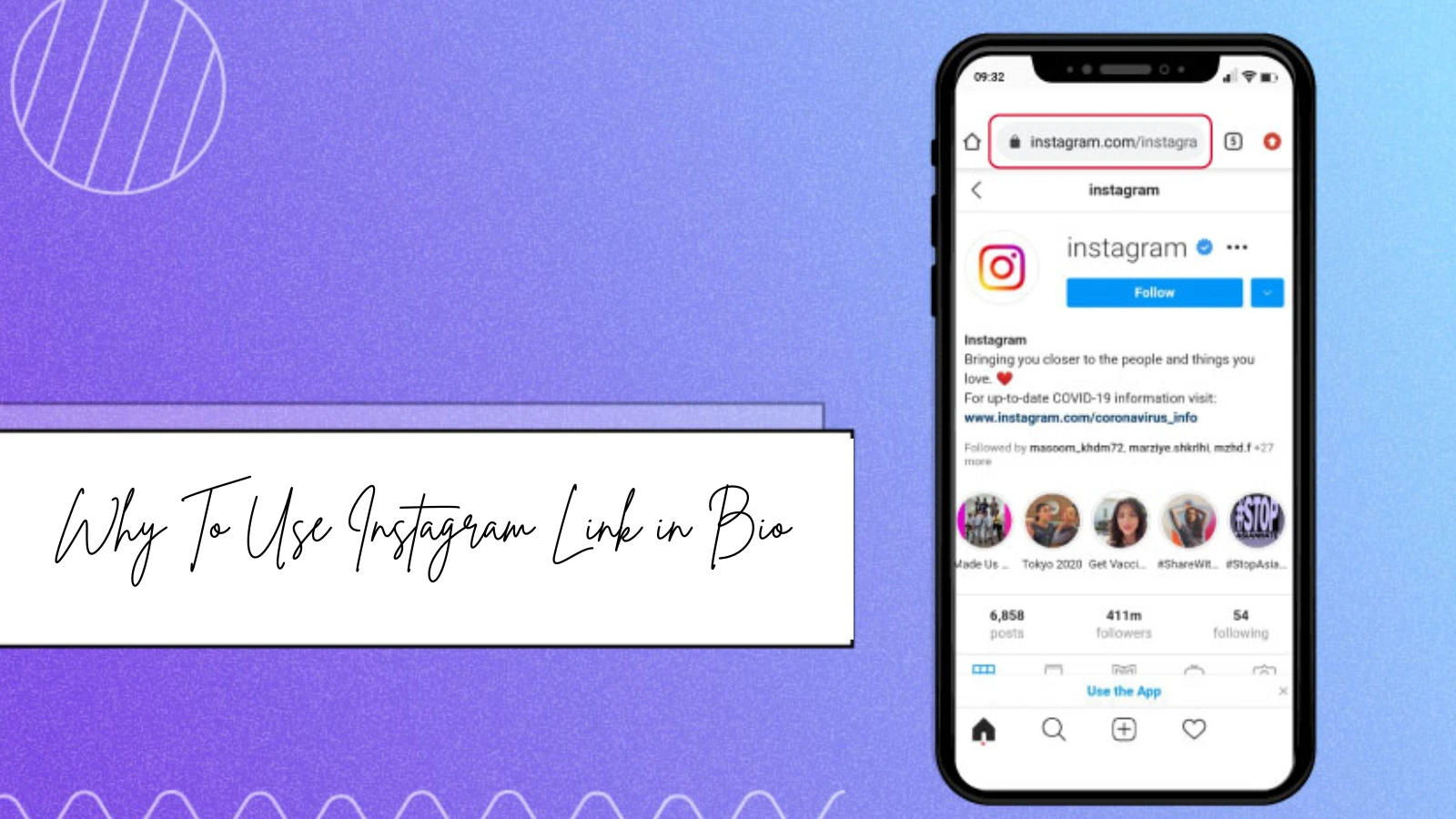If you’ve ever scrolled through Instagram and wondered what that one clickable link is doing at the top of someone’s profile, you’re not alone. Many users find themselves perplexed by this small but mighty feature. Fortunately, we’re here to demystify it for you. The Instagram link in bio is your ticket to sharing more with your followers.
Introducing your virtual business card—a dynamic tool to share deeper insights about yourself or your brand, extending beyond the glimpses offered by your Instagram posts and stories. Curious about adding links to your Instagram posts? Dive into our guide below for a seamless integration. Whether it’s your blog, website, or latest project, this link helps you extend your digital presence beyond your Instagram posts and stories.
This blog aims to simplify the process of using the Instagram link in bio, from setting it up to making the most of it. Let’s get started on demystifying the Instagram link in bio together.
Listen To The Podcast Now!
What Does Link In Bio Mean?
Instagram Link in bio is a phrase often utilized by creators on various social media platforms. It is an indication to their audience that they can access more information about them by clicking on the provided URL in their bio.
Creators typically use their Instagram bio link to direct viewers to one of several destinations, including their website, other social media profiles, a blog, a product page, an online shop, or a combination of these options.
Instagram allows anyone to add a link to their bio.
Creators use Instagram bio ideas to draw attention to the bio link by mentioning it in their posted content, creating a centralized hub for followers to explore additional details about their work or online presence.
Why To Use Instagram Link in Bio?
Utilizing the bio link feature is essential for several reasons, as outlined below:
Centralized Access:
The Link in Bio consolidates multiple links into one central location, providing followers a single access point to explore various content and promotions.
Marketing Agility:
It offers marketing flexibility by allowing real-time adjustments to the link. This feature allows new content, promotions, or campaigns to be highlighted without modifying individual posts.
Enhanced Visibility for Key Content:
The feature enhances the visibility of essential content, such as articles, videos, promotions, or products, by prominently featuring them on the landing page. This streamlined presentation increases the likelihood of user engagement.
Efficient Lead Generation:
Instagram link in bio facilitates efficient lead generation by directing followers to sign up for newsletters, download resources, or participate in giveaways, contributing to the growth of your audience and potential customer base.
Analytics and Optimization:
Some Link in Bio tools and Instagram automation tools offer analytics, enabling you to track link performance and user behavior. This data is valuable for optimizing content strategies and understanding what resonates with your audience.
How To Find Link In Bio On Instagram?
Thankfully, transitioning from an Instagram post to the bio and accessing the desired information is just a matter of a few clicks. Here’s the process broken down:
Step 1: Click on the Instagram Handle
To locate and tap the handle in an Instagram post:
When you see an appealing Instagram post, look for the small round picture and the username at the top left of your screen.
Note: The circular profile photo directs you to Instagram Stories, not the bio.
Step 2: Locate the Link in Bio
To find the link in the Instagram bio:
Once inside the Instagram bio, search for the link. It might be amidst emojis, hashtags, and other content Instagram allows.
Click on the link when you find it.
Step 3: Enjoy the Content
To read an article and return to Instagram:
Once you’ve accessed the content, a new link will display on your screen, ready for reading, sharing, saving, copying, etc.
To return to the secondary grid and explore more bio links, tap the back arrow at the bottom left corner of your screen. To go back to the main Instagram page of the account, tap the X at the top left corner.
How To Add A Link In The Instagram Bio?
Finding the link in someone’s Instagram bio is a straightforward process. Even to incorporate links into your Instagram bio or update your profile, follow these simple steps.
Step 1: Access the Edit Profile Feature
Navigate to your profile page on Instagram and locate the “Edit Profile” button, which is available below your profile photo. Click on it to proceed.
Step 2: Access the Links Section
When you edit your profile, you’ll find fields for modifying your name, username, links, and bio. Click on the section labelled “Links.”
Step 3: Add Your Instagram Link In Bio and Save Changes
Paste or type your URL into the designated slot for URLs and provide a title for the link in the space below. To preserve the changes you’ve made, tap the “Done” button.
It’s important to note that Instagram allows the addition of only one link in the Profile field. The upcoming section covers the solution to add more than one Instagram link in the bio at once. Let us dive deeper.
How To Add Multiple Links To Your Link In Bio?
The challenge with the bio link feature on Instagram lies in its limitation to a single link. Posting links directly within the content on these platforms isn’t an option, necessitating creative strategies to maximize this solitary opportunity.
For many creators, the solution involves transforming this singular link into multiple links through the use of a landing page. This can effectively host all the links you wish to highlight. The main aim is to direct your audience to this comprehensive landing page by placing its link in your Instagram bio. This way, you can efficiently share diverse links while adhering to the platforms’ single-link constraint.
How To Use The Instagram Link In Bio Effectively?
Using the link in our Instagram bio gives us many chances to meet our business goals on social media. Here are some effective strategies we embrace:
Driving Sales: Direct users to a webpage featuring current sales or discounts, increasing awareness and encouraging purchases.
Promoting Videos or Podcasts: Provide a direct link to video content or podcasts, facilitating easy access for followers to enjoy longer-form media.
Building Anticipation for New Products: Lead users to a dedicated landing page showcasing upcoming product launches, events, and purchase options, generating excitement and interest.
Engaging with Contests and Giveaways: Increase participation in contests and giveaways by prominently featuring them in the bio, enhancing visibility and audience engagement.
Providing Valuable Resources: Guide users to landing pages offering free content or resources in exchange for contact information, facilitating lead generation.
These strategies leverage the Instagram bio link to optimize engagement and drive business growth on the platform.
Socinator- Social Media Automation Tool
Socinator is an all-encompassing social media management solution, that incorporates automation, content curation, cross-platform versatility, analytics, growth metrics, and multi-account management. This versatility makes it an ideal choice for businesses and individuals seeking effective management and growth for their social media footprint.
It provides numerous advantages for overseeing social media accounts. Following are the cutting-edge features of Socinator:
Multi-Platform Support
Socinator supports multiple social media platforms, including Facebook, Instagram, Twitter, LinkedIn, Pinterest, Reddit, and YouTube, allowing users to manage all their accounts from one place.
Automation
The tool offers automation features such as scheduling posts, auto-following, auto-unfollowing, auto-commenting, auto-liking, and auto-sharing content. It helps users save time and effort by automating repetitive tasks.
Targeted Marketing
Socinator allows users to target specific audiences based on factors including hashtags, keywords, locations, and user behaviors. It helps in reaching the right audience and increasing engagement.
Analytics and Reporting
The tool provides analytics and reporting features that enable users to track the performance of their social media accounts, including follower growth, engagement metrics, post reach, and more. This data helps users make informed decisions to improve their social media strategy.
This tool simplifies the complexities associated with managing social media campaigns, making it an invaluable asset in maximizing the impact of your promotional efforts.
Read More
Instagram’s Link In Bio: Taking Your Business To The Next Level
Unique Bio Ideas For Instagram: With 5 Pro Tips & Tricks
How To Add Link To Instagram Post: A Simple Guide
Tips To Enhance Website Traffic
With the help of the tips mentioned below, you can easily enhance your website traffic.
Tip-1: Shorten Your Bio Link
Instagram showcases your complete URL in the bio, making it crucial to keep it concise yet impactful. Link-in-bio tools offer the flexibility to personalize your URL. You should also make use of this feature if possible. Consider adding your brand name and a call to action.
Tailored Instagram link in bio leave a lasting impression, are easily recalled, and tend to encourage more clicks. Moreover, they often appear less spam-like.
If your tool doesn’t generate short URLs automatically, fret not. You can employ a URL shortening tool, conveniently accessible from the Hootsuite dashboard, to create concise and snappy links.
Tip-2: Enhance Your ‘link in bio’ Callout By Incorporating Emojis.
Once you’ve made a pleasant link-in-bio page, try to get more people to visit your profile. One good way is to use emojis smartly. They can highlight your ‘link in bio’ message without using too many. It only takes a few emojis in the right places to make an Instagram link in bio message stand out.
Tip-3: Provide Worth, Avoid Aggressive Sales Tactics
If an individual has clicked on a link in your bio, it indicates a specific content interest. Ensure your landing page aligns with their expectations rather than immediately employing aggressive sales tactics.
Instead, concentrate on delivering value.
For instance, you might:
- Provide exclusive deals or discounts for those purchasing through your landing page.
- Direct them to your most popular or beneficial content.
- Include an informative introduction to yourself or your brand.
Tip-4: Add a Link to Your Instagram Reels for More Engagement
Additionally, if you have engaging content in your Instagram Reels, consider adding a link to your Instagram reel in your bio to drive more views and engagement. Linking directly to your best Reels from your bio can help highlight your most compelling visual content and encourage your followers to engage further with your profile.
Tip-5: Align Your Links with Your Objectives
The selection of links for your bio link landing page on the goals you aim to accomplish with that page.
For instance, if building an email list is your priority, you might forego additional social media account links and prominently feature your lead magnet and list sign-up.
However, if your Instagram link in bio strategy revolves around driving sales, directing attention to your online storefront and promoting your latest sale or giveaway should be the primary focus.
Tip-6: Highlight Your Vital Links
Avoid diverting attention from crucial elements by refraining from overwhelming your landing page with many links.
Consider spotlighting these vital elements on your bio link landing page:
- Your website’s home page
- Your most recent or popular content
- Details regarding a current sale, promotion, or giveaway
- Links to your various social media accounts
- Your online storefront or the page showcasing your top products
- Your most effective lead magnet
Instagram Link In Bio: Conclusion
As we wrap up our exploration of Instagram link in bio, recognize its transformative role in digital engagement. Beyond a mere hyperlink, it is a dynamic conduit that centralizes content, adapts to your marketing goals, and fosters efficient lead generation.
Remember, your link in Bio isn’t just a web address; it’s a strategic compass navigating your audience through the ever-evolving story of your brand. Employ it purposefully, adjusting to the ebb and flow of content trends, and witness its prowess as a guiding beacon in your Instagram journey. Seize the potential, tell your story, and engage with intent.