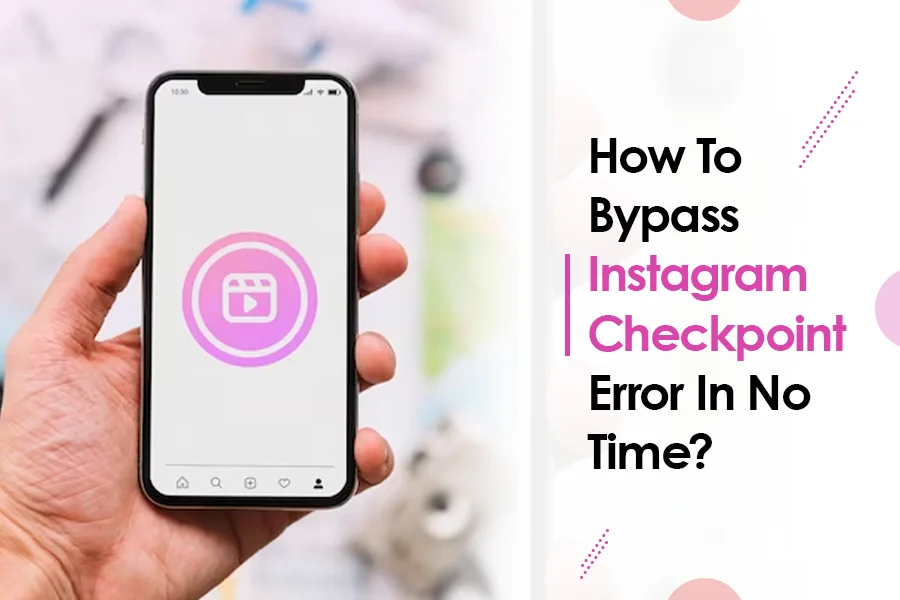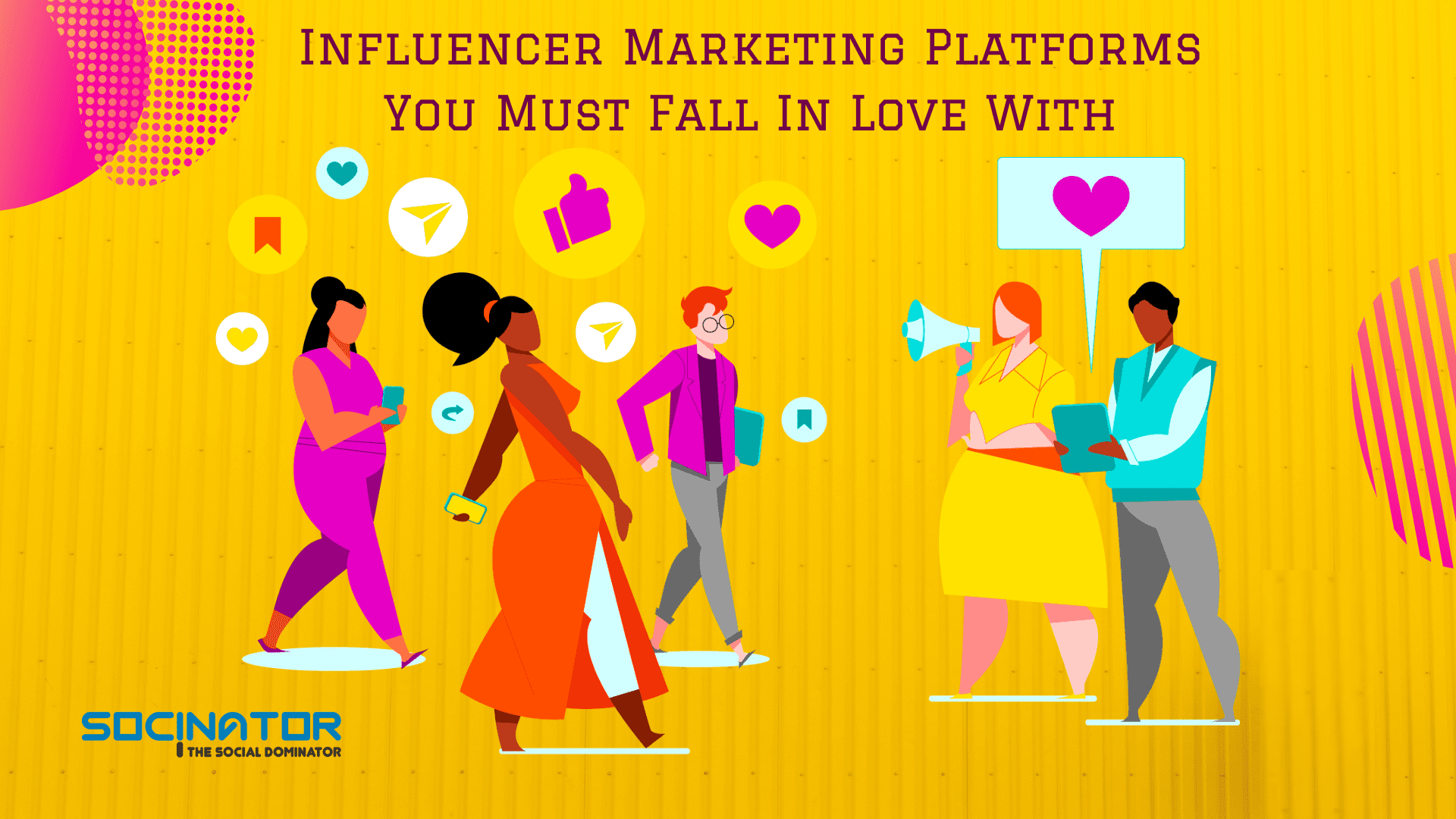I can understand how annoying is that when you about to log in your Instagram account and then suddenly a blocking pop-up comes across on the screen. My God! Although, every problem has a solution- well said quote. So, does Instagram checkpoint error can also bypass.
Well, have you ever wonder why this checkpoint error arises? If not, then it will be better to first get acquainted with this.
There are two main reasons for this specific Instagram log-in error. Here are they –
- You may be logging in your Instagram account from different geographical locations.
- You might be accessing a third party application for Instagram to get a boost in likes, followers, comments, and diverse Instagram aspects.
Now let’s move towards the fixing part of this error.
You Can Also Listen:
There are some ultimate solutions for this. You want to know, so, let’s dive in.
Method 1:
If you ever receive a “Checkpoint required” pop-up while logging into your Instagram account, then you need to verify the Instagram account credentials by utilizing an access code. Depending on the mode of the verification process, you can get an access code via different mediums like a text message or email. Next, follow the below-mentioned steps.
1.Visit Instagram.com
2. Log in to your Instagram account.
3. Afterward, a pop-up will display and request you to confirm the attempt of logging in your Instagram account from somewhere else.
4. If required, then verify your identity by hitting on the button “It was me”.
5. Ultimately, log in your Instagram page and cheers!
Method 2:
After following the above method if you still receive the Instagram checkpoint error, then can follow the following steps.
This method needs you to inactivate your Instagram account for quite a few hours and reactivate again after that.
- Visit Instagram.com on Personal Computer.
- Tap on the account profile button.
- Hit on the edit profile icon.
- Tap on the “temporarily disable my account” blue link given at the bottom of the page.
- Lastly, choose “just need a break” from the provided options and then, enter the passwords and hit on the temporarily disable the account.
- After at least 3 or more hours log in to your Instagram account by successfully bypassing the checkpoint error.
Some More Quick Links:
Instagram Action Blocked – Here’s What You Should Do About It.
10 Most Intellectual Ways To Circumvent Instagram And Facebook Copyright Issues.
How long does instagram block you from liking? Explanations and Solutions.
Smart Hack:
Learn: How To Bypass Instagram Checkpoint Error By Using Socinator?
Socinator is an all-in-one social media management software that provides automation services for multiple social networking sites like Instagram, Facebook, Reddit, Tumblr, and many more. By making use of Socinator, you can get rid of several Instagram daily repetitive tasks like, liking, commenting, following, posting, and all.
The checkpoint error can be bypassed by Socinator internally. If this error gets pop-up when a user tries to log in its Instagram account, then Socinator automatically resolved it. So, there is no need to do anything manually.
Also Read: Name Tags-An Amazing Instagram Feature To Try Right Now.
These are some of the best solutions you can follow to rectify the checkpoint issue of Instagram. If you have any more suggestions vis-a-vis this subject, then I am always open to new ideas.