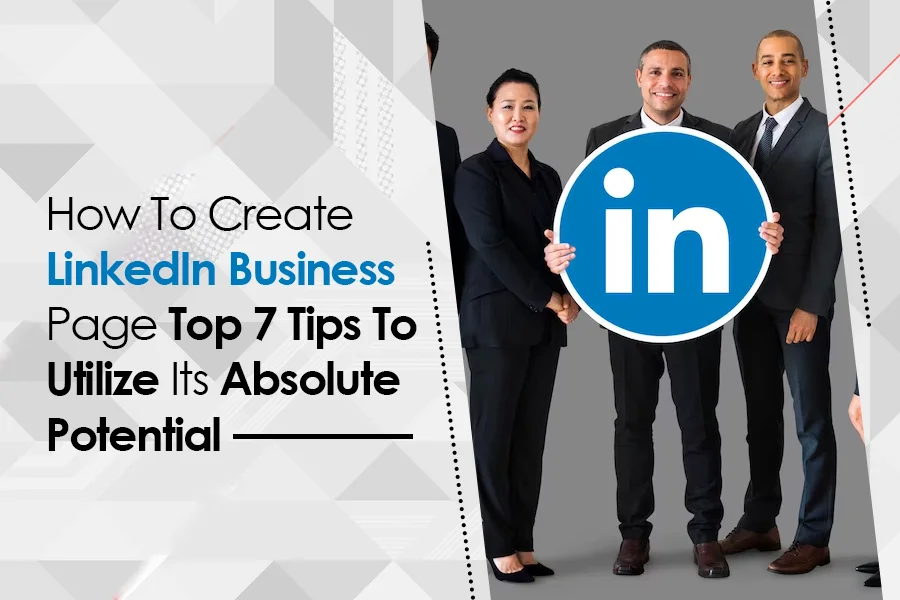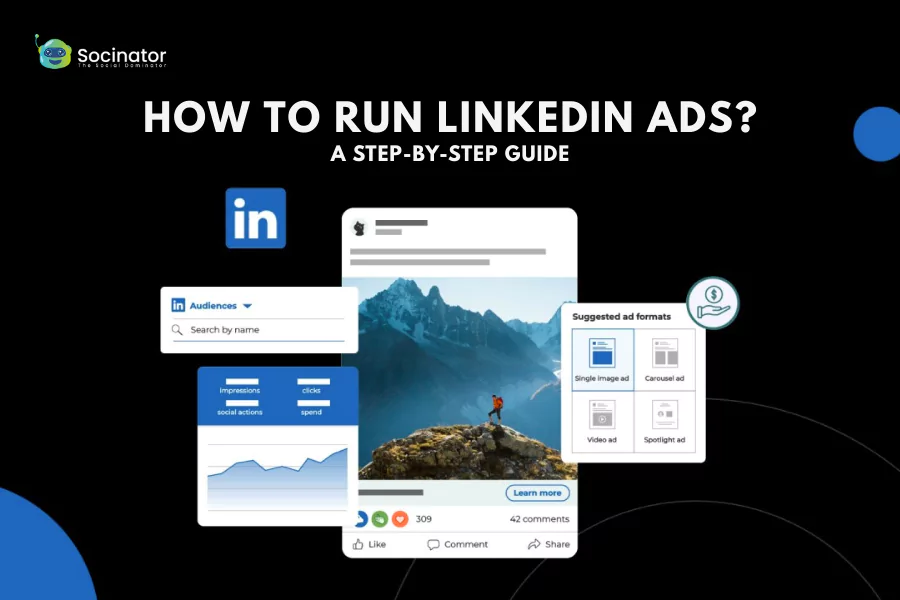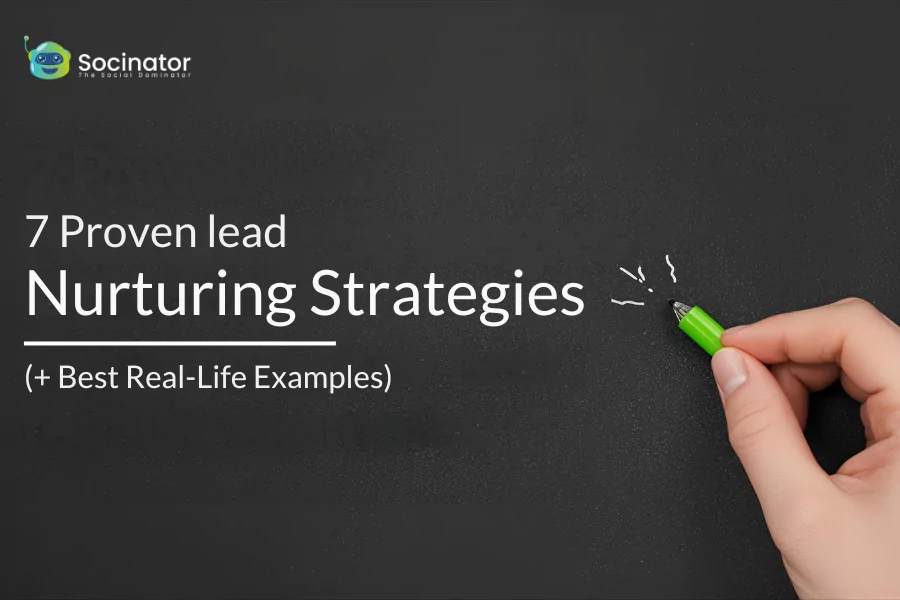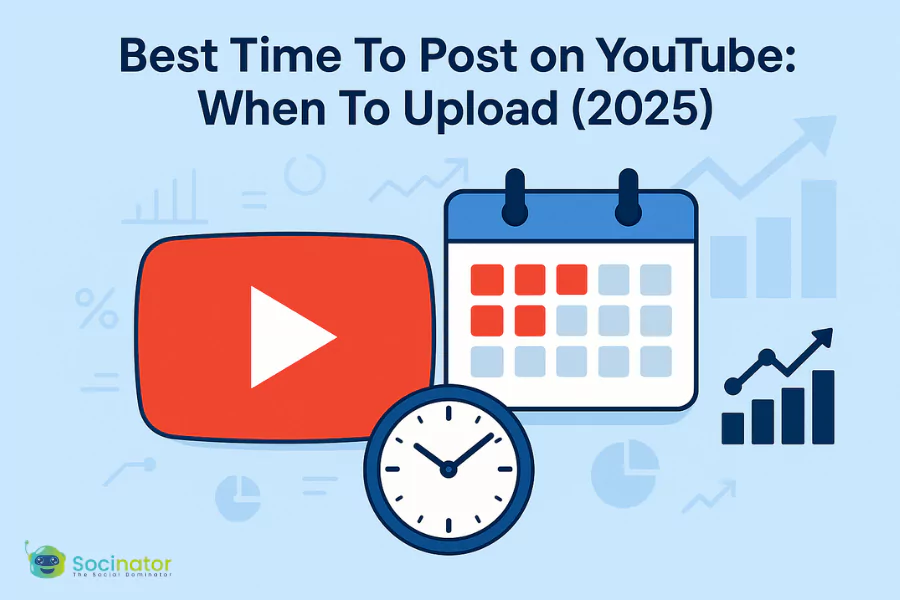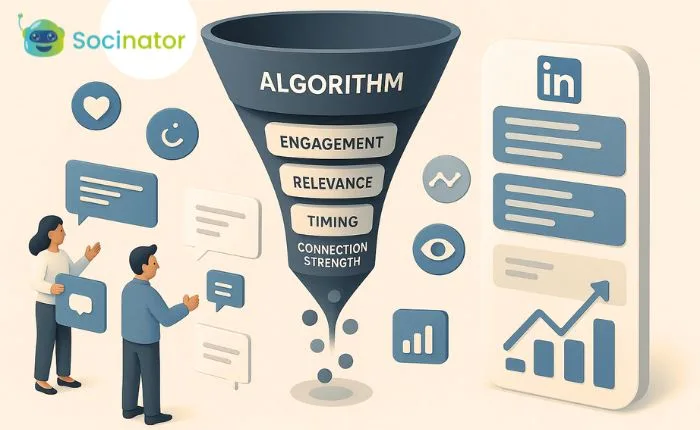Do you want to raise awareness about your business on LinkedIn? Then, the LinkedIn business page can be an excellent way for you to promote your business. It is the best platform to showcase your products and services to your target audience.
LinkedIn is a professional network that enables you to build trustworthiness, create a significant network, and gather insider expertise from well-established specialists in your trade. It provides you a platform to engage with connections, share updates, and even hire the best candidates for your business.
As the popularity of the LinkedIn business platform advances, various businesses are being judged on their online presence. Even the people searching for your business on LinkedIn also judge you based on your profile. If you open a LinkedIn business page, you have complete commentary claims to various updates. And it could be beneficial to the perception of your brand.
Hit The Play Button To Listen Podcast:
LinkedIn has more than 774 million members across 200 countries and regions worldwide. LinkedIn business pages allow you to increase your reach and grow your business in the best possible way. So how can you start your journey? How can you benefit from this platform? In this article, we will discuss all the topics from the basics.
Why Should You Create A LinkedIn Business Page?
 A LinkedIn business page is different from a brand page on Facebook or any other social media platform. Everything on LinkedIn revolves around businesses and professionals, which creates an entirely different environment than other social media sites. You get a unique opportunity to showcase your various products, services, events, and brands. Let’s take a deep dive into why you should create a LinkedIn business page.
A LinkedIn business page is different from a brand page on Facebook or any other social media platform. Everything on LinkedIn revolves around businesses and professionals, which creates an entirely different environment than other social media sites. You get a unique opportunity to showcase your various products, services, events, and brands. Let’s take a deep dive into why you should create a LinkedIn business page.
Promote Your Business:
A LinkedIn business page provides your company with the added perk to promote your brand, products, or services. You can present your products/services, explain the benefits to your connections, and share links to your website. The LinkedIn business page offers to create a LinkedIn showcase page. It is an extension that you can use to spotlight a brand, products, services, and campaigns.
Find Job Candidates Easily:
Finding the top talented candidates for your company is easy with a LinkedIn business page. You can simply post a job and get the profile of potential candidates relevant to your business. And there is an added benefit that potential candidates can learn about your business too. They can see and check the work environment in your company on your LinkedIn Business page.
Share Helpful Content:
LinkedIn is the perfect platform for sharing relevant content with your targeted audience. The LinkedIn platform is a place for professionals. People use this platform for their work and to get valuable information about the relevant business. You can use this already filtered audience to your advantage and promote your business. And share relevant content to educate users about your products and services. It will help you to increase lead generation and conversion rates.
Boost Your Searchability:
How can a business be successful if it is not discoverable to the audience? It should be easy for the audience to find your business page. The LinkedIn platform helps your business pages to get discovered by the relevant audience. You can also add links to your website on your LinkedIn page. It will improve the ranking on search engines. More than 50% of all social traffic to B2B websites and blogs comes from LinkedIn. And LinkedIn has three times more conversions rate than the most popular platforms such as Facebook and Twitter.
Engage With Your Target Audience:
The LinkedIn business page provides the perfect opportunity to engage with your audience, especially for the B2B companies. LinkedIn is the top channel that B2B companies use for sharing content. And 80% of B2B leads are generated from the LinkedIn platform. There are tons of professional and business owners on this platform. You can connect with them through posts, comments, direct messages, and various other activities on the LinkedIn platform.
Maybe it is time for companies to use LinkedIn InMail instead of email. According to the stats, LinkedIn InMail has a 300% higher response rate. It is clear now that the LinkedIn business page provides a great opportunity to grow a business. By now, you understand that LinkedIn can be beneficial for your business, so let’s dive into our step-by-step guide on how to create a LinkedIn business page.
How To Set Up A Linked In Business Page?

Before you create LinkedIn business page, there are a few essentials you need to meet to be able to set up a LinkedIn business page:
- Creating a LinkedIn business page requires a personal LinkedIn profile.
- Your existing LinkedIn profile must be older than 7 days.
- The profile strength necessity is intermediate or All-Star.
- You should have several connections.
- A business website and company email. (no general emails like Gmail.com)
- It should be mentioned as a current employee of the company in the experience section.
If you fulfill these requirements, let’s get started.
Step 1: Create a Company Page
First, You have to log in to your existing personal LinkedIn account and click on the Work icon situated in the top right corner of your dashboard. A window will pop up in the right corner, scroll to the bottom of the window and click on the Create a Company Page + button.
Or You can directly go to the LinkedIn Pages section of the LinkedIn Marketing Solutions website, then click on Create a LinkedIn page. Then log in to your existing account.
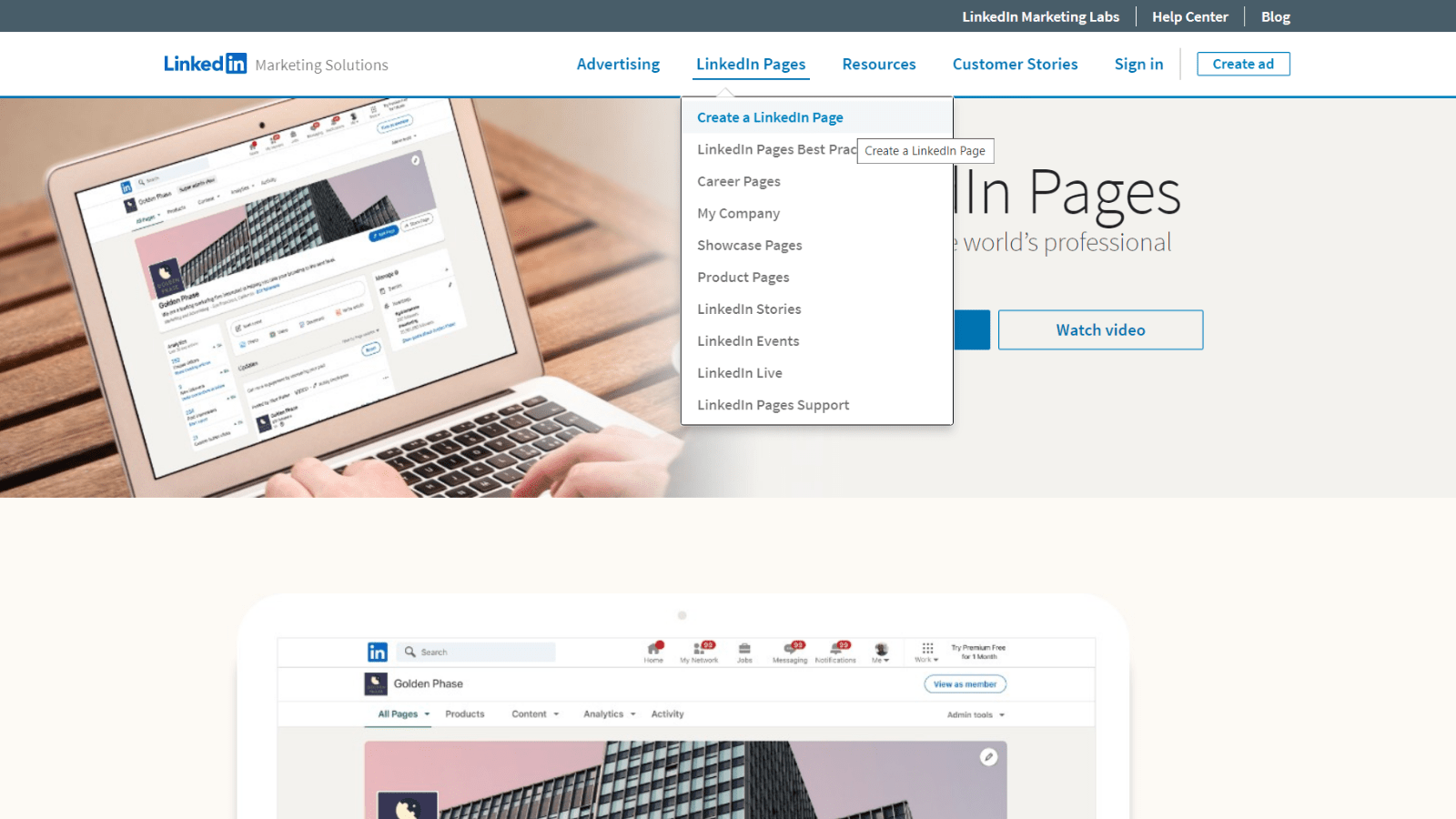 Step 2: Choose Relevant Category For Your Business
Step 2: Choose Relevant Category For Your Business
In the next step, you need to choose your business category. You have to fill in all the information about your business such as company name, website, company size, and type.
- Less than 200 employees: Small businesses.
- More than 200 employees: Medium to large business.
Now, upload your company logo and fill up the tagline section. After filling these two, click on the verification box and then click on the Create page button.
Now you have successfully created a LinkedIn business page!
But it is still half-baked. You need to add more details to get it to the next level.
How To Optimize Linked In Business Page?
Simply creating a LinkedIn business page is not enough. You have to take it from basic to the next level by adding all the required details. Adding all the relevant information about your company will improve LinkedIn SEO ranking in Google and LinkedIn search results. And it will also provide the visitors with crucial information about your business. Complete pages get 30% more visitors, so it is vital to complete your page. There is a pencil icon situated on your LinkedIn profile under your company name, click on it.
Company Description:
In this section, put a brief description of your company’s vision, values, offering, and goals. The copy should be natural and include keywords. Make sure that the copy is SEO-friendly.
Location:
In this section, add the location of your store or office. You can add more than one address by clicking on the +Add Location button.
Hashtags:
You should put up to three hashtags to make your profile easily discoverable. Pick hashtags that are generally used in your industry and relevant to your business.
Cover Photo:
Adding a cover photo is very important. Make sure to choose an image that represents your business. You can choose whatever image you fancy for your cover photo. The recommended dimension of the cover photo is 1584×396 pixels.
Add CTA Button:
Adding CTA button is essential because it encourages visitors to take action. You can add Contact us, learn more, register, sign up, or visit the website. And make sure to add the corresponding URL as well. So that your visitors land on a relevant page after clicking on the CTA button.
You can also add a UTM parameter for tracking.
Manage Language:
If you have a global business or targeting a multilingual audience, you can add your name, tagline, and description in over 20 various languages.
Now you have completed your LinkedIn business page. Let’s discuss how to utilize it to its full potential.
How To Use A LinkedIn Business Page?
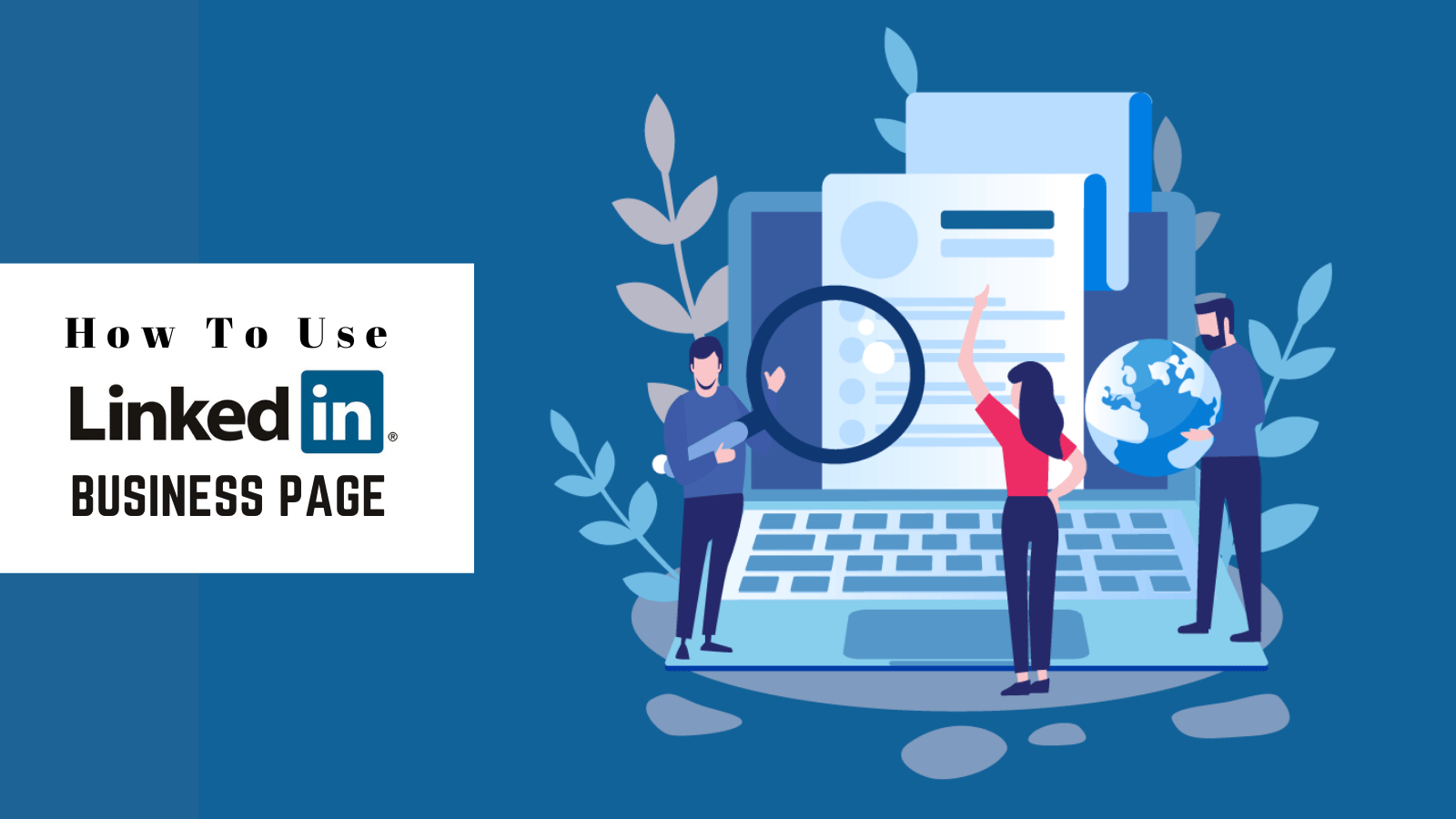
Once you have completed and optimized your profile. You are ready to commence your journey with LinkedIn marketing. Here are the best practices to utilize LinkedIn business pages!
Create Showcase Pages:
If you are marketing a business in various fields with different company/brand names, then creating and managing company pages can be overwhelming. LinkedIn provides an option to create showcase pages for each company page. It allows centralizing all the business units around a Single LinkedIn business page. Showcase pages are situated on top of the right sidebar to grab visitors’ attention.
Share Compelling Content With Rich Media:
The visual post attracts more attention than the posts only with texts across social media platforms. And it is the same on LinkedIn too. You need to curate and share compelling and relevant content to grow your audience.
Post At The Right Time:
Consistency is crucial for building an audience on LinkedIn. Posting at the right time increases engagement rates and reaches a wider audience. You can post once a day or week for more traction and engagement. The best times to post on LinkedIn are 7:45 a.m., 10:45 a.m., 12:45 p.m., and 5:45 p.m. EST. The best day for B2B brands is Wednesday. For B2C brands, Mondays and Wednesdays are most suitable.
Pin Most Popular Post On Top Of The Feed:
You might know the Twitter post pinning feature. LinkedIn has also rolled out a similar feature of pinning a post on top of the page feed. You can use this feature to announce vacancies. It can play a vital role in generating leads on your LinkedIn business page if you use it strategically.
Add Featured Groups:
For building a community and generating leads, you can leverage LinkedIn groups. LinkedIn allows you to feature LinkedIn groups on your Company Page. These groups are visible in the sidebar of the about section. People can click on the request to join the group.
Invite Your Connections To Follow The Page:
Having irrelevant followers is the same as having no followers and hard your LinkedIn business page ranking. Start with inviting company employees and relevant target audiences to follow your business page.
Use LinkedIn Business Marketing Tools:
Using a social media marketing tool can do wonders for your business. Managing business campaigns, building strategies, team meetings, creating content, posting content, all these tasks require a lot of time and effort which marketers don’t have. So leveraging a social media management tool such as Socinator can be a smart choice.
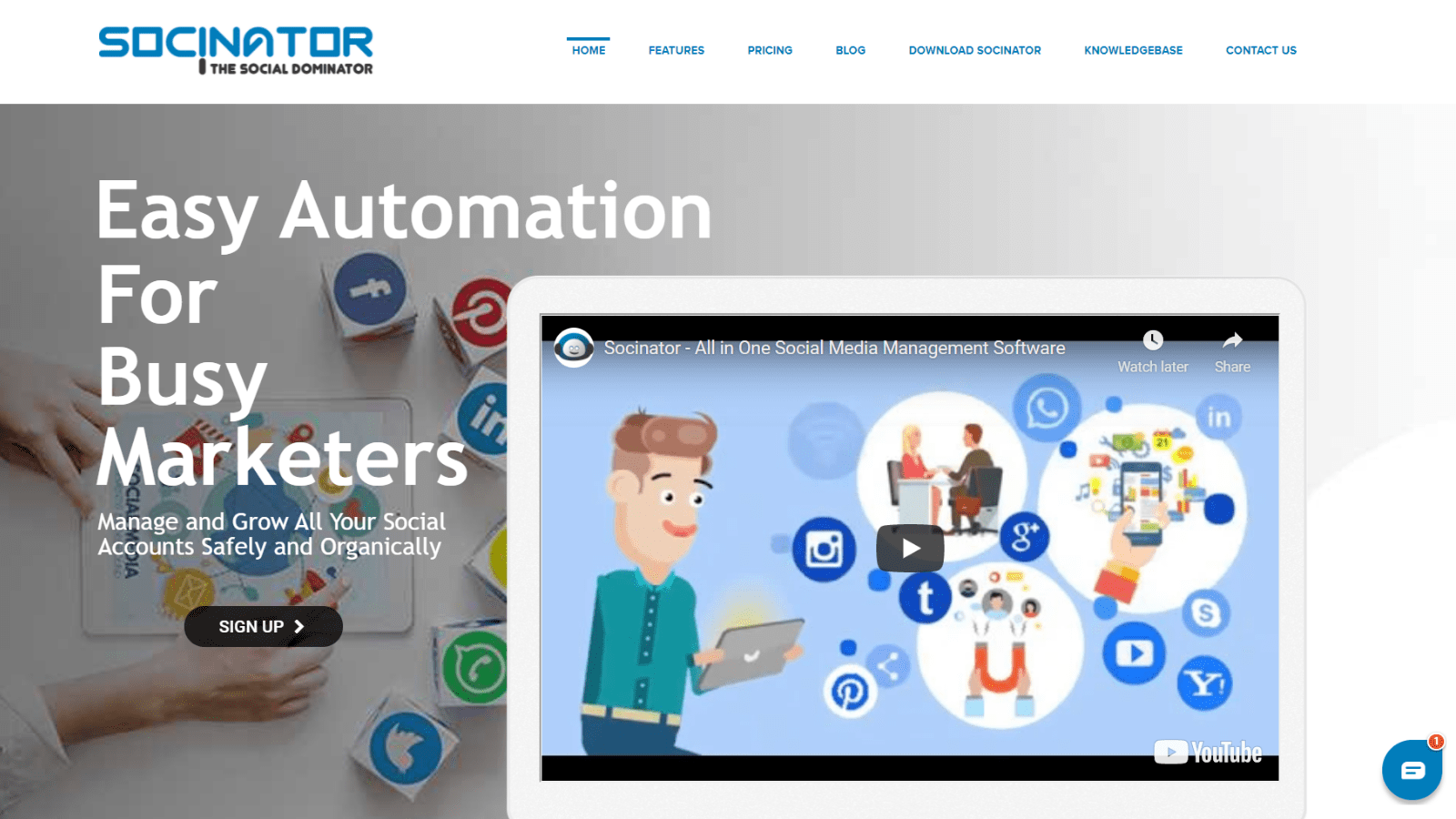
Socinator is one of the best tools for social media marketing and automation solutions, it allows you to automate your activities on LinkedIn, Facebook, Instagram, Twitter, Pinterest, and various other platforms. It provides many useful features like Activity and Statistics Reports, Auto Publish posts, Auto comments, Auto Like, Auto-follow/unfollow, etc.
Socinator helps you level up your social media marketing game by providing distinct features for various platforms. For LinkedIn business page auto-accept connections, auto endorse connections, auto-engage with likes/comments, schedule posts, and more.
Check Out Our Latest Posts:
10 Cheat Code For Marketers To Boost Instagram Followers
The Only Guide You Will Need For Creating An Ultimate Marketing Plan
A Roadmap For Twitter Marketing (7 Tips For Building An Invincible Strategy)
Wrapping Words:
LinkedIn is the top-tier professional and marketing platform for businesses. A LinkedIn business page is the best way to create a strong presence of your brand on the platform. It allows you to build credibility, build a significant network, promote your brand, and advertise your product/services on LinkedIn. It is a priceless tool in your social marketing arsenal, so make sure to utilize its full potential. Easily maintain your LinkedIn business page alongside your other social media handles using Socinator. Try it today.