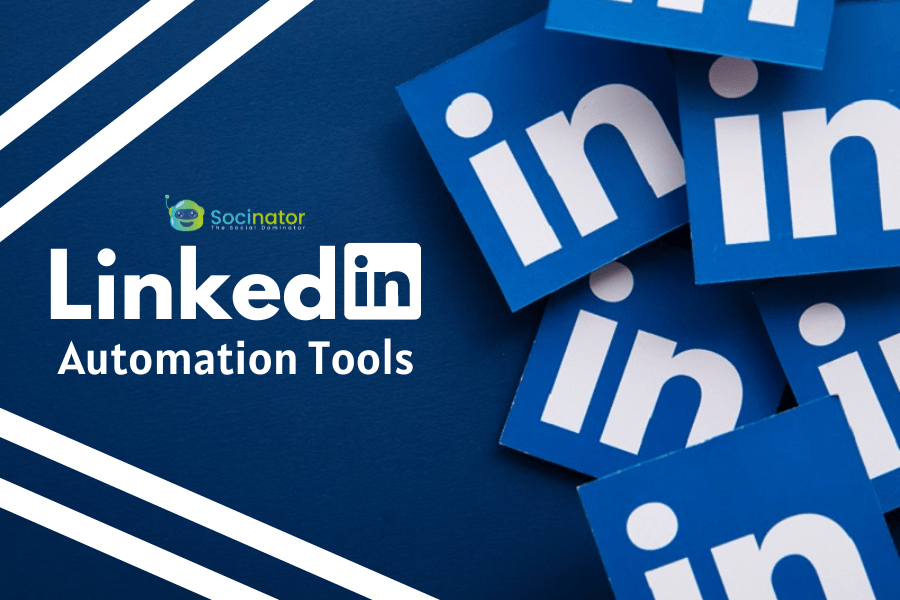LinkedIn can be the perfect tool if you are a business owner or if you are looking for a job. In this article, we will speak about LinkedIn’s role when it comes to business. Also, you will find out more about the application’s features and functionalities and also about automated LinkedIn messages.
How can LinkedIn help you with your business and what are the application’s features and functionalities?
LinkedIn can be a goldmine if you want to build your brand and to establish new connections. If you are thinking to use LinkedIn for your business, you need to know that the first and most important step is to create a LinkedIn company page. This is also the main feature of this application.
Create a company page
By creating a company page you will provide others with the opportunity of knowing more about your brand, services, products and career opportunities. In order to create this kind of page, you will need a LinkedIn account and also a verified email address.
Once you have created your page, you will be able to edit it. The application will require you to provide details about your company, such as the company’s history and mission. You will be asked information about the products or services provided. The description must not exceed 2.500 characters (including spaces).
After you have successfully completed this step, you will also have to provide the company’s website, headquarter, company type and size etc. Do not press on “publish” if you haven’t uploaded your company logo and cover image.
Create a career page
If you are looking for an employee who shares your company’s mission and has the skills that you are looking for, it might be easier to find him by creating a career page.
Career pages on LinkedIn provide the opportunity to offer details about them. They can tell people who they are and find the person who is the best fit for their role.
You have two functionalities for your careers page: the Life tab and the Jobs tab. The life tab allows potential employees to see details about your company, along with testimonials from other employees, photo and video contents.
Life tab can be customized in order to provide target-related content. If you are looking for a Psychologist you might want the content that he sees to be different from the one posted for an IT person.
Jobs tab shows job-related content. Potential employees can see job openings and recommendations and also employee insights. Based on this feature, candidates can check whether they are suitable or not for a job before applying. We will talk about automated LinkedIn messages that you can send to these people later in this article.
Create and join LinkedIn groups
You have now created your LinkedIn professional profile and career page. Now it’s time to start promoting your business on LinkedIn.
One of the most successful ways to do this is by creating a group connected to your company. The details youl need in order to create a LinkedIn group are the title, logo and group’s description. You will decide on the rules applied to the group.
You can find tips on how to boost your Company’s LinkedIn Profile here. It’s essential for businesses to stay in contact with potential employees or customers. There are some ways that you can follow in order to ensure the connections.
Respond to LinkedIn messages
You can allocate your time to respond to messages once a week. This applies if you don’t have time to do it on a daily basis. Or you can think about using automated LinkedIn messages.
Check out who has visualized your profile
You can do this after you will access your home page. You will be able to see who has viewed your profile by accessing “who’s viewed your profile” on the left column of your screen.
Measure your activities
You can see the impact of your uploads on LinkedIn. This includes posting articles and updating your network by clicking on “views of your post” on the left column of LinkedIn’s home page. This option will provide you with three types of data related to your potential employees:
- what is their job title,
- the name of the company they are working for,
- their location.
We have previously talked about some of LinkedIn’s features and functionalities. Next, we will talk about automation when it comes to using this application. We will focus on automated LinkedIn messages.
LinkedIn automation is used to save your time and effort in performing daily-basis activities for promoting and growing your business.
You need to be careful when automating your LinkedIn activities. Remember to choose to do this only for repetitive activities, such as messages or adding connections.
But even if you are using an automation tool for these activities, you must be very specific. You must only send connection requests to your targeted audience. Regarding the automated LinkedIn messages, you may want to follow the next guidelines:
- Avoid selling something in those messages
- Do not send more than 200 messages per day
- Send specific messages for your targeted audience related to an event, webinar, book they might like etc.
Socinator-the easy automation tool for busy marketers
There are many tools you can use in order to auto-broadcast messages on LinkedIn. In this article, we will talk about the one mentioned above, Socinator.
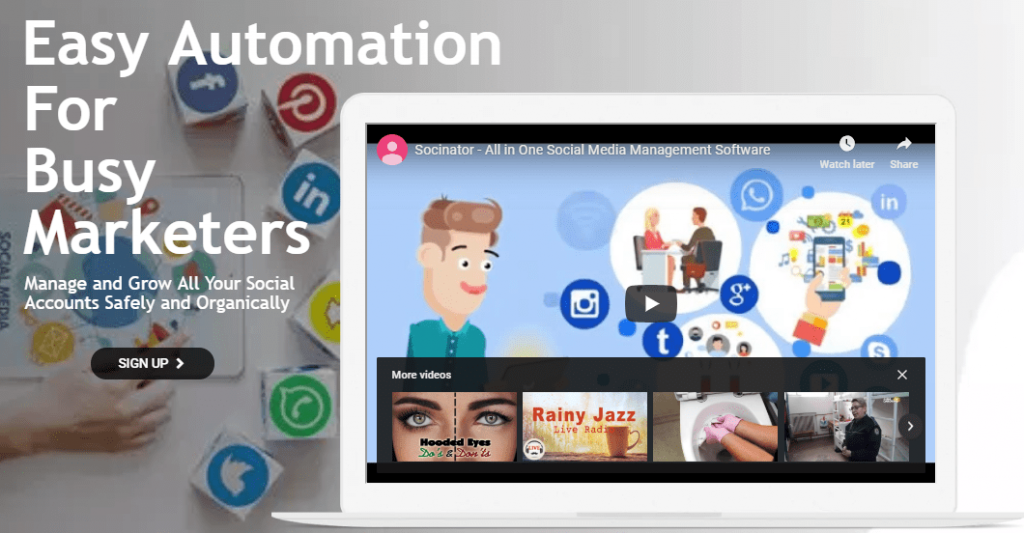 This tool will help you to send automated direct messages to LinkedIn users. You will have the possibility to customize the messages and to choose the people who you want to send them to.
This tool will help you to send automated direct messages to LinkedIn users. You will have the possibility to customize the messages and to choose the people who you want to send them to.
In order to start using this feature, you need to set three parameters:
- Connection Source
- Input message
- Job configuration
- Users filter
- Blacklist
Once you will finish the configuration, the application will be up and running. You can have Socinator from $9.95/month.
Even if you will be able to send automated messages on LinkedIn, remember to make all your potential employees feel valued. No one would like to work for a company that does not encourage, empower and engage with the ones they want to respect and follow their company’s mission and values.
Quick Links:
Why use a LinkedIn Automation Software-Comprehensive Guide?
How to Automate LinkedIn Connections?
Best Tool to Automate LinkedIn Marketing.
Automate LinkedIn Messages – Learn How to Do it.