There was a time when Instagram was simple—take a photo, add a filter, and share it with friends. For marketers and influencers, that worked just fine. But as brands flooded the platform, competition grew, and casual posting wasn’t enough to stand out. Engagement dropped, reach became unpredictable, and understanding what worked became a guessing game. That’s why Instagram introduced the Instagram professional account.
A game-changer for those serious about growing their presence. With analytics, ad tools, and profile enhancements, it helps you make informed decisions, target the right audience, and drive better results. If you’re still relying on a personal account, you’re missing out.
So, in this blog, we will walk you through how to switch to professional account on Instagram, types of Instagram accounts and more. Without any delay, let’s get started!
In a hurry? Listen to the blog instead!
What Is An Instagram Professional Account?
An Instagram professional account is more than just an upgrade—it’s a strategic tool for marketers, social media managers, and influencers who want to grow their presence and maximize engagement. Unlike personal accounts, it unlocks valuable insights, targeted advertising, and business-specific features designed to enhance visibility and drive conversions.
With an Instagram professional account, you get analytics that show what content performs best, audience demographics, and engagement metrics. You can also enhance your profile with contact buttons and website links, making it easier for potential customers to reach you. Plus, Instagram marketing automation tools like Socinator helps streamline interactions, while Ads Manager enables highly targeted campaigns to reach the right audience.
Whether you’re tracking engagement, launching a hashtag campaign, or optimizing Instagram Stories, this account type gives you the tools to turn content into results.
Different Types Of Instagram Professional Accounts
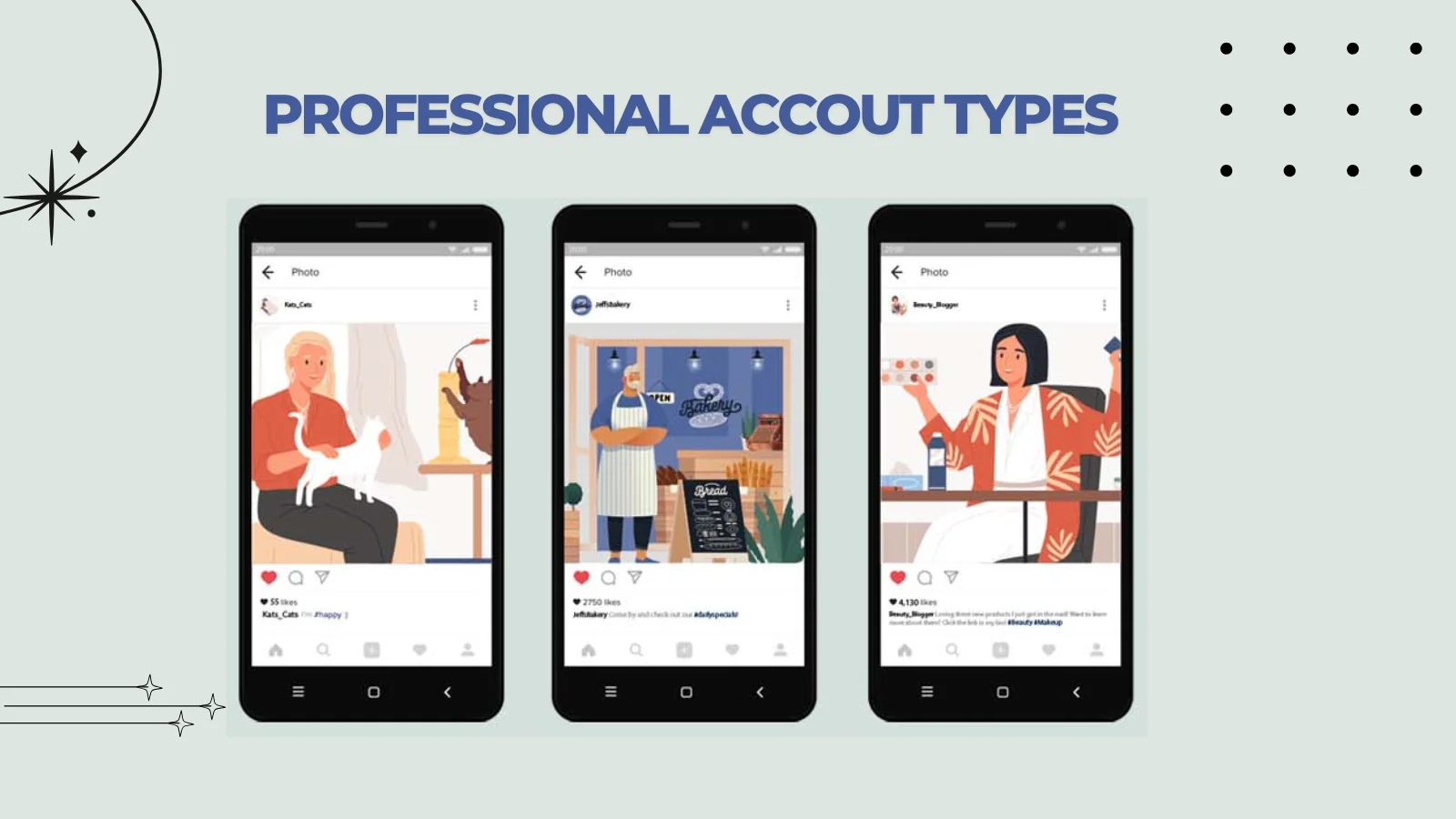 Instagram professional accounts fall into two categories: Business and Creator. Each serves a different purpose, helping marketers, social media managers, and influencers maximize their reach and engagement.
Instagram professional accounts fall into two categories: Business and Creator. Each serves a different purpose, helping marketers, social media managers, and influencers maximize their reach and engagement.
A Business account is ideal for brands, companies, and service providers. It offers features like Instagram Shopping, advanced analytics, and advertising tools to attract and convert customers. Businesses can also add contact buttons, making it easier for potential clients to connect.
A Creator account is designed for influencers, public figures, and content creators. It provides audience insights, messaging tools, and content organization features to streamline collaborations and engagement.
Choosing the appropriate professional types of Instagram account depends on your goals. If you’re looking to monetize content, generate leads, or track performance, upgrading is essential.
What Features Come With An Instagram Professional Account?
Upgrading to an Instagram professional account gives businesses, marketers, and influencers access to advanced tools that enhance visibility, engagement, and conversions. These features help users make data-driven decisions, streamline communication, and manage their brand more effectively.
Key Features of an Instagram Professional Account:
1. Professional Dashboard
It is your command center. It provides a snapshot of your account’s performance, access to analytics, and Instagram’s latest tips for Instagram business and resources. You can track engagement trends, discover new tools, and optimize your content strategy—all in one place.
2. Linked Permissions
If your Instagram account is connected to a Facebook Page, multiple team members can manage it without needing your login credentials. It makes it easier for marketing teams to collaborate, schedule posts, and run ad campaigns efficiently.
3. Contact Options
Unlike personal accounts, a professional account Instagram allows you to add a Contact button in your bio. It lets followers reach you directly via phone, email, or even get directions to a physical location, making customer interaction seamless.
4. Category Label
Your profile displays a category—such as “Public Figure,” “Marketing Agency,” or “E-commerce”—helping potential customers instantly understand what you do. This categorization improves credibility and aligns your profile with your business identity.
5. Insights & Analytics
With Instagram Insights, you get detailed data about your audience, including demographics, peak activity times, and engagement patterns. You can also analyze individual post performance to see what content resonates most with your audience.
6. Inbox Management
A professional Instagram account comes with a structured inbox that sorts messages into Primary and General tabs. It allows businesses and creators to prioritize essential conversations and manage direct messages more efficiently.
7. Ranked Requests
Sorting message requests becomes easier with ranked requests. You can organize them by top accounts or received date, ensuring you never miss essential collaborations or customer inquiries.
By leveraging these features, businesses and influencers can fine-tune their Instagram strategy, enhance engagement, and turn followers into loyal customers.
How To Create A Professional Instagram Account?
Creating an Instagram professional account is a smart move to take your social media game to the next level. It opens the door to advanced features like analytics, contact options, and more. If you are a marketer, social media manager, or influencer looking to expand your reach, this is a crucial step in streamlining your efforts and achieving business goals.
To get started, ensure you already have an Instagram account—remember, one Instagram ID can manage up to five accounts. Now, let’s dive into the simple steps to convert your personal profile into an Instagram professional account:
Step 1: Log in to your Instagram account and tap your profile picture in the bottom right corner.
Step-2: Tap the three horizontal bars and select Settings on the top right corner.
Step 3: Navigate to the Account option in the menu and scroll down.
Step 4: Here, you’ll find two options:
- Switch To A Professional Account: Choose this if you want to convert your current account.
- Add A New Professional Account: Select this if you prefer to create a separate professional account.
For those switching from personal, tap Switch to Professional Account and click Continue.
Step 5: Next, pick a category that best represents your business or content niche. Tap Done, then OK, then select Business, and finally tap Next.
Step 6: Add your contact details or you can skip this step for now. You can constantly update this later.
Step 7: To connect your Instagram professional account to the Meta suite of business tools, link it to your Facebook page for additional features like ads and analytics.
And if you’re ever curious about how to switch from professional account to personal on Instagram, the process is just as simple. Just follow the same steps and choose an option to switch back to a personal profile.
With these steps, your Instagram professional account is ready to help you unlock new opportunities and engage your audience like never before.
Benefits Of Instagram Professional Account To Boost Your Brand
Instagram is more than just a social platform—it’s a powerful marketing tool. Whether you’re a marketer, social media manager, or influencer, upgrading to an Instagram professional account unlocks features that enhance your reach, engagement, and revenue. Leveraging these tools is non-negotiable if you’re serious about growing your brand.
1. Data-Driven Insights For Smarter Strategies
Success on Instagram isn’t about guesswork—it’s about strategy. With an Instagram professional account, you get in-depth analytics that reveals audience demographics, engagement trends, and post-performance. Knowing when your followers are most active and which content resonates with them allows you to refine your marketing approach for maximum impact.
2. Increased Credibility & Business Presence
First impressions matter. A professional account lets you display essential business details like contact information, category labels, and call-to-action buttons. Whether users want to email, call, or visit your website, they can do so with a single tap—streamlining communication and increasing trust in your brand.
3. Unlock Advanced Advertising Features
Instagram Ads are a goldmine for lead generation. Only professional accounts can fully leverage them. You can set a budget, target specific audiences, and track real-time ad performance. With these capabilities, every marketing dollar spent is optimized for better ROI. Tools like Socinator further enhance ad campaigns by automating promotions and boosting engagement effortlessly.
4. Sell Directly With Instagram Shopping
If you run an e-commerce business, an Instagram professional account is a must. With Instagram Shopping, you can create shoppable posts that link directly to your products. It transforms your feed into a storefront, allowing customers to browse and purchase without leaving the app—minimizing friction and boosting conversions.
5. Efficient Inbox Management & Quick Replies
Managing DMs is a bit overwhelming. A professional account offers inbox categorization, filtering messages into Primary and General tabs. Additionally, quick replies let you save responses for frequently asked questions, ensuring fast and efficient communication. Pairing this with an Instagram automation tool can further streamline interactions, freeing time for more strategic tasks.
6. Content Scheduling & Auto-Posting
Consistency is key to Instagram success, but posting in real-time isn’t always practical. Professional accounts integrate seamlessly with scheduling tools, allowing you to plan and automate content publishing. It ensures a steady online presence without the hassle of daily manual uploads.
7. Boost Engagement with Story Links & Promotions
Previously, only accounts with 10K+ followers could add links to stories. Now, professional accounts of all sizes can use story link stickers, making it easier to drive traffic to websites, landing pages, or offers. Combine this with Instagram’s post-boosting feature to expand your reach and keep your content in front of the right audience.
An Instagram professional account is not just an upgrade—it’s an essential tool for social media success. From analytics and advertising to automation and engagement, it provides everything you need to grow and monetize your brand. If you’re ready to take your Instagram marketing to the next level, switching to a professional account is the smartest move.
Socinator- Social Media Automation Tool
 Managing an Instagram professional account effectively requires time and effort, but automation can simplify the process. That’s where Socinator, a powerful Instagram automation tool, comes in. It helps marketers, social media managers, and influencers streamline engagement, content posting, and audience growth without constant manual input.
Managing an Instagram professional account effectively requires time and effort, but automation can simplify the process. That’s where Socinator, a powerful Instagram automation tool, comes in. It helps marketers, social media managers, and influencers streamline engagement, content posting, and audience growth without constant manual input.
Key Features of Socinator:
- Automated Post Scheduling – Plan and schedule posts, reels, and stories in advance to maintain consistency and engagement without daily manual effort.
- Auto-Follow & Unfollow – Grow your audience by automatically following relevant users and unfollowing inactive or non-engaging accounts.
- Auto-Like & Comment – Increase interaction by automatically liking posts and leaving pre-set, natural-looking comments on targeted content.
- Auto-DM & Quick Replies – Send personalized welcome messages to new followers and automate responses to common queries, ensuring faster communication.
- Hashtag & Audience Targeting – Identify trending hashtags and target users based on demographics, engagement, and interests for more effective outreach.
- Story & Post Engagement – Boost visibility by auto-viewing and interacting with relevant Instagram stories and posts.
- Detailed Analytics & Reports – Track account performance with in-depth insights, helping refine your Instagram strategy for better results.
You can automate tedious tasks, improve engagement, and scale your marketing efforts more efficiently by integrating Socinator into your Instagram professional account. It’s the perfect tool to complement Instagram’s advanced features and ensure your brand remains active and visible without constant manual work.
Read More
Types of Instagram Accounts: What’s The Big Difference?
Before You Create an Instagram Business Account Follow These Steps
14 Best Tips For Using Instagram For Business
What Are The Limitations of an Instagram Professional Account?
Switching to an Instagram professional account unlocks powerful tools for insights, advertising, and automation. However, it also comes with limitations that can impact how you manage your brand’s social presence. These restrictions may pose challenges if you rely on flexibility, privacy, or cross-platform posting.
1. Limited Cross-Posting To Facebook
Unlike personal accounts, a professional account allows you to share posts to a single, linked Facebook Page. This restriction can disrupt your workflow if you manage multiple pages for different brands or campaigns. Switching between pages requires reverting to a personal account, updating the link, and reactivating your Instagram professional account, making the process tedious.
2. No Option To Go Private
A personal account allows you to control visibility by setting it to private, but a professional account is always public. If you’re a marketer testing content strategies or an influencer looking to limit access to specific posts, this lack of control can be a drawback. Once you convert, there’s no way to restrict content visibility without switching back to a personal profile.
3. Restrictions With Facebook Business Manager
If your Facebook Page is managed under Facebook Business Manager, you may encounter issues linking or managing your Instagram professional account. You might need to convert your Instagram profile again to ensure compatibility, adding extra steps that slow down your workflow.
4. Complicated Page Switching Process
If you ever need to change the Facebook Page linked to your Instagram professional account, you can’t do it directly. The only way is to switch back to a personal account, make the change, and then set up your professional profile again. This process can be frustrating for social media managers handling multiple brands.
Wrapping Up
An Instagram professional account opens up a world of possibilities for businesses, creators, and influencers alike. It is a straightforward yet powerful way to boost your business’s visibility and engagement on the platform. By following the steps outlined above, you’ll unlock a range of tools designed to optimize your content, gain valuable insights, and connect with your audience more effectively.
Whether you’re a brand, influencer, or creator, switching to a professional account is essential for anyone looking to make a mark on Instagram. Ready to elevate your Instagram game? Make the switch today and start leveraging all the features Instagram has to offer!
Frequently Asked Questions
Q: Are there any costs for an Instagram professional account?
Instagram business accounts are free to use and offer a fantastic way to boost organic follower growth and brand visibility. Additionally, they provide access to paid advertising options on Instagram and other Meta platforms, such as Facebook.
Q: Is it possible to make money with Instagram professional account?
Yes, you can earn income directly from Instagram. The platform provides several opportunities for creators to monetize, including the Instagram Creator Marketplace, offering paid subscriptions for exclusive content, and earning through Live badges during live streams.
Q: Is an Instagram Professional Account Right for You?
Despite these limitations, an Instagram professional account remains essential for serious marketers and influencers. However, understanding these restrictions helps you plan ahead and navigate workarounds to maintain efficiency.
Q: Which type of Instagram account is right for you?
You can choose from three types of Instagram accounts. If you’re a casual user who values privacy and simplicity, stick with a personal account. If you focus on creating content and building your brand, opt for a Creator account.







