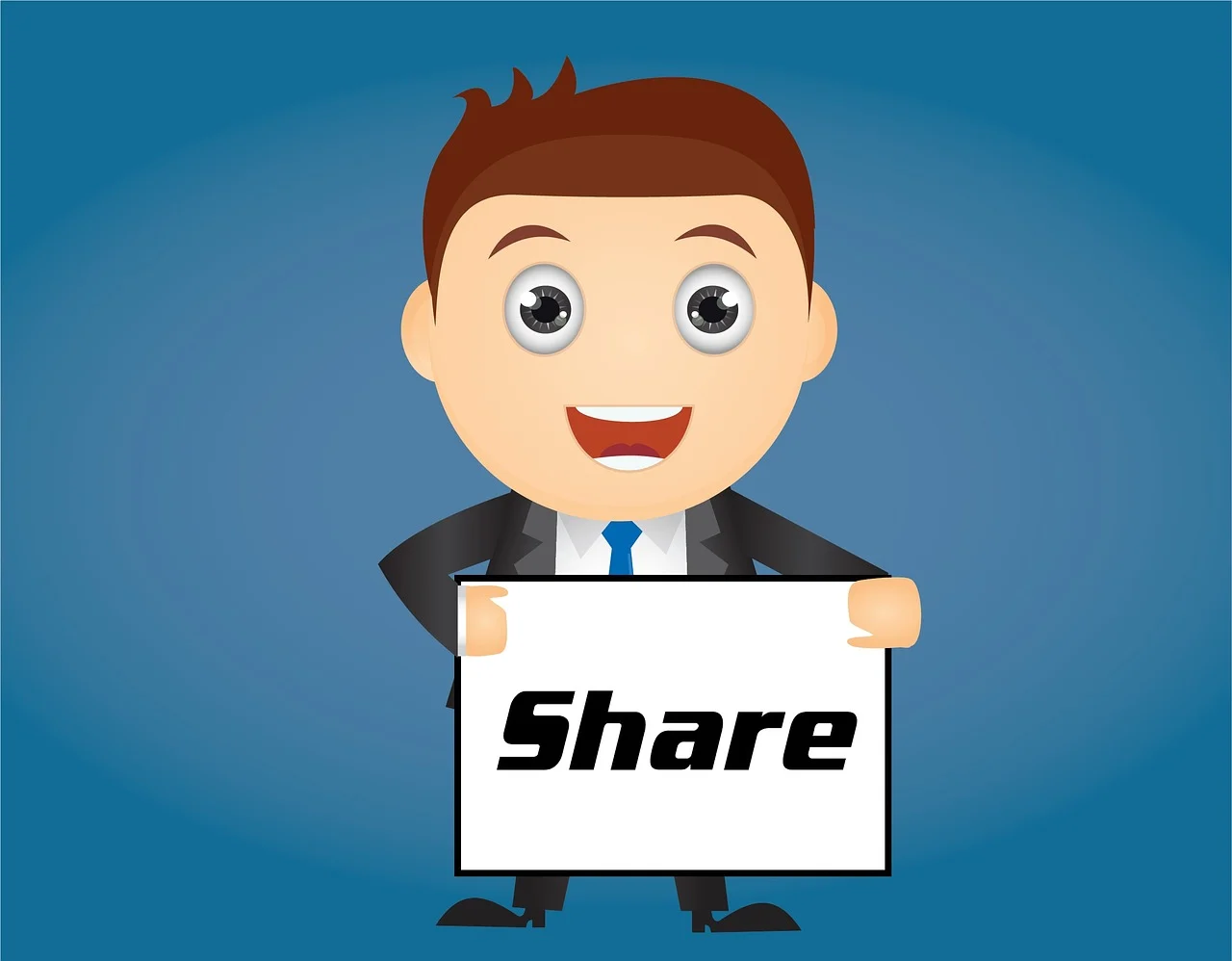Social media is taking over marketing plans on businesses of all sizes. It enables efficient marketing for each and every business if you know how to take advantage of it and get your business known by millions. For a truly successful social media marketing plan, you need to include Facebook, with its millions of users and, for example, learn how to share a post in multiple groups.
Groups, pages, and Facebook Ads are marketers most needed tools and with the right tools, utilizing them is almost like child’s play. We want to see your businesses thrive. That’s why we are here to help you to get the most out of Facebook, one of the most prominent marketing grounds there is.
How do Facebook Groups Work?
The core idea of a Facebook group is simple; to connect like-minded people. They can be:
- public – everyone can see the content posted on the group wall and anyone can join and post to the group;
- closed – when anyone can see the content posted on the wall, but not post anything before joining with a permission from the group founders and possible moderators;
- secret – when only invited can join and see the content.
When accepted to the group, the users such as yourself, can post content to the group wall for every member to see. Groups are the place where you can do some serious networking but do keep in mind that some groups have rules about advertising on the wall. For example, only once a week on a specific day or only on a specific marketing thread. It is however advised not to post only advertisements and marketing material. Remember to interact with others on their posts and be human. People tend to get annoyed if you spam the group wall with your ads. That’s why learning how to share a post in multiple groups is handy. You can choose which groups you want to share a post to and it does not have to be each and every one you are a member of, nor do you have to compose the post for each group one by one.
How to Draw Attention in a Facebook Group
To be successful at marketing on Facebook groups, you need to know how to draw attention to posts you have shared, otherwise, what’s the point. With the right tools, this can be easy. Basically, all it requires is to have intriguing content and the right timing.
- Use pictures on your posts. People are more drawn to notice the posts that have pictures or videos on them, it is more pleasing to the eye. The right kind of colors and good quality pictures work like magnets grabbing other’s interest
- Make sure the picture you have chosen resonates with the text you want to share. People don’t want to feel tricked.
- Write enticing and engaging text. Make people want to respond to your posts.
- Share your posts when most of the members are online. For this, you need a tool like Socinator, to be able to determine the times your posts get the most attention and engagement.
- Participate in the conversation on posts shared on the wall – but do not overshare your business. If a post asks for advice, give it, you don’t always have to link your business, to your answers.
- Abide by the group rules. No one likes a repeat offender.
- Learn how to share a post in multiple groups at once, this saves time and energy, as you don’t have to compose each post one by one.

How to Share a Post in Multiple Groups With the Right Tool
As just mentioned, learning how to share a post in multiple groups at once is a time-saver. Successful social media marketers have implemented this technique for quite some time now and we are here to show you, how it actually works, so you can include it to your marketing strategy too.
First, you need to find the right tool for social media automation that suits your business, like the Socinator. It gives you a wide array of features on how to step up your Facebook marketing game. It costs a little bit of money, only $9.95 a month and it has everything you need to master how to share a post in multiple groups and more.
Quick guide on sharing multiple posts:
- Open up your Facebook automation tool, like Socinator.
- Navigate to post creation.
- Compose your post. Include a photo, video, etc to grab people’s attention and write an engaging text to go with it.
- Pick up the groups you want to share the specific post you just composed.
- Set the time when you would like them to be shared.
- Confirm everything’s as you imagined and hit schedule or post.
It’s not rocket science. You can compose as many posts in advance as you want – for example with, maybe an hour of your time, you can create and schedule the posts for an entire week, or why not a month. With the right tool, all this is possible and made easy with automation and versatile statistics you can work with to understand when’s the right time to post and what kind of post works best.
Wrap-up
Groups and pages are the heart of Facebook marketing. You don’t always have to pay for the Facebook Ads, as you can utilize the site’s more affordable options. This way, you can reach your target audience, even if they have disabled the targeted marketing on Facebook’s privacy settings. Learning how to share a post in multiple groups is easy and we guarantee it works wonders for your business.