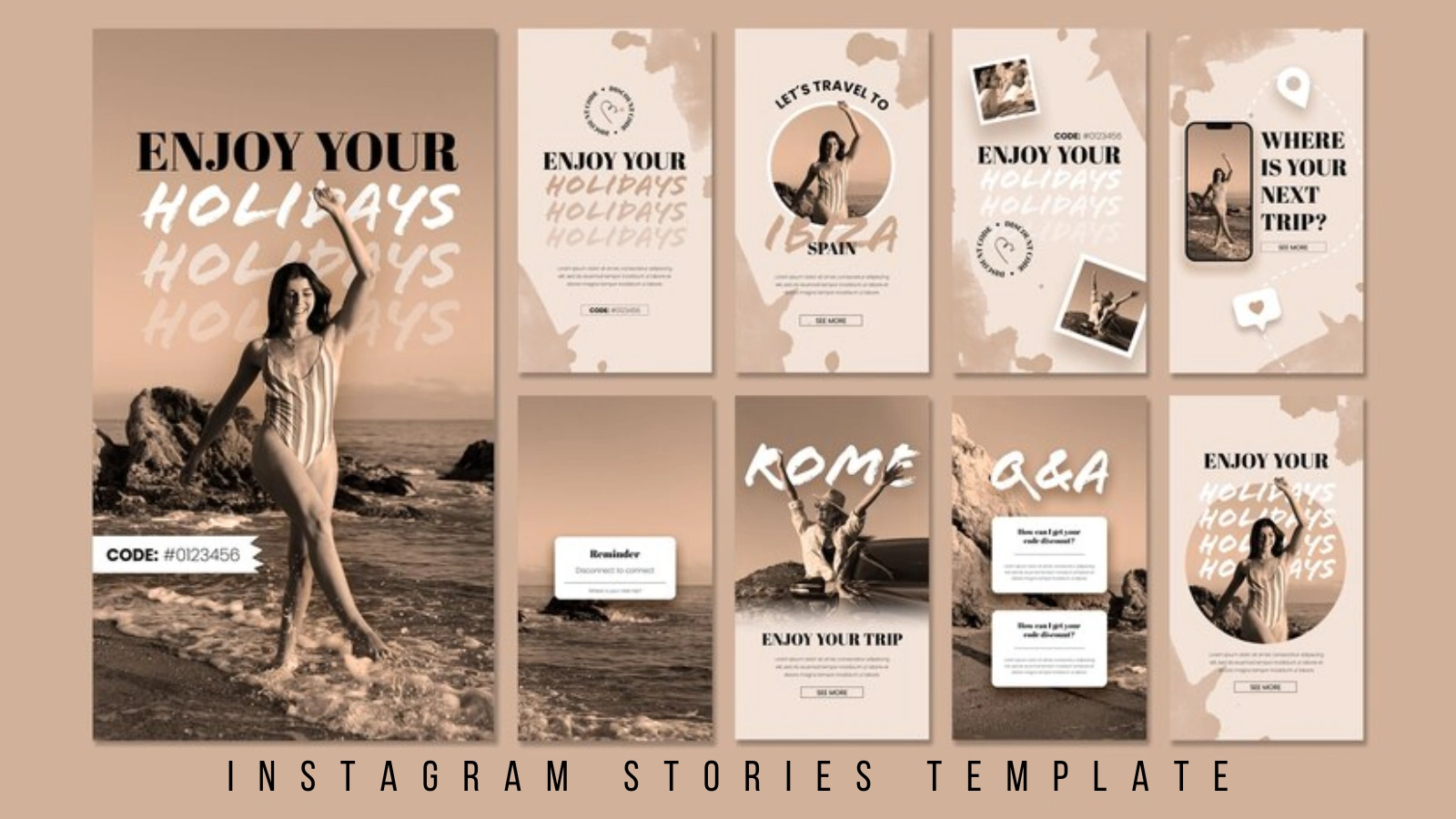Need to spend more time creating Instagram Stories from scratch? Say hello to your new best friend—templates for Instagram Story! With the right template, you can design eye-catching stories in minutes, without any stress. Whether promoting your latest product, sharing behind-the-scenes content, or engaging with followers, having a go-to template makes your life much easier.
But what if you don’t have any fancy design skills?
Don’t worry!
We’re here to show you how to create a template for Instagram story in just 3 simple steps. No design degree is needed—just follow along, and you’ll be cranking out professional-looking stories in no time.
In this quick guide, you’ll learn how to save time, keep your branding on point, and create scroll-stopping Instagram Stories that get results. Ready to streamline your process and wow your audience?
Let’s jump in!
Listen To The Podcast Now!
Why Should You Use Story Templates?
If you haven’t started using an IG story template yet, now’s the perfect time to get on board! Having a collection of branded Instagram story templates is a smart move for any social media marketing strategy.
Here’s why:
1. Save Time & Energy with Ready-Made Templates
With various templates ready for different types of content—photos, collages, text posts, product features, and more—you’ll avoid spending hours on design. Just plug in your content, and you’re ready to post. Templates make it easy to create high-quality content without putting in too much effort, which is crucial since Instagram Stories only last 24 hours.
To elevate your social media strategy even further, consider using Socinator, a powerful social media automation tool. Socinator helps streamline your overall social media management, allowing you to engage with your audience more effectively and efficiently. With its range of features, you can enhance your Instagram presence while focusing on creating compelling stories and posts. By combining templates with Socinator’s capabilities, you’ll maximize your impact on Instagram with minimal effort.
Let’s have a detailed look at this Instagram automation tool-
Socinator: The Social Media Automation Tool
Socinator is an all-in-one social media automation tool designed to streamline your marketing efforts from a single, easy-to-use dashboard. It simplifies the social media marketing process with its intuitive interface, making it easier to manage your campaigns efficiently.
With Socinator, you can automate post-scheduling, monitor social interactions, and access detailed analytics insights, enhancing the effectiveness of your automated campaigns.
Auto-Publish and Repost
With Socinator, you can automate your content posting, removing the need for manual updates. It also allows you to effortlessly repost high-performing videos, boosting your visibility across various social media platforms.
Track Activity and Generate Reports
Socinator enables you to monitor the frequency of your automation tasks on connected social media accounts. It provides detailed reports on profile engagement, post-performance, and lead targeting, helping you analyze your efforts.
Automated Follow, Unfollow, Like, & Comment
Enhance your audience interaction with automated likes and comments through Socinator. The tool also manages automatic following and unfollowing of users, streamlining your social media management process.
Extract Targeted Users
Socinator assists in identifying and extracting accounts that fit your target audience and those already engaging with your content. This feature supports building a more engaged and loyal community, which is valuable for understanding how to earn money from Instagram reels.
2. Build Brand Recognition
A consistent IG story template helps your followers become familiar with your brand’s look and feel. Your specific fonts, colors, and style will stand out, making your business more recognizable. Over time, this builds valuable brand awareness that sticks in your audience’s mind.
3. Stop the Swipe with Eye-Catching Designs
In a sea of unpolished photos and random videos on Instagram Stories, clean, professional designs make your content pop. High-quality templates grab attention, giving your call-to-action posts a better chance to be seen and engaged with.
Top Instagram Story Template Styles to Try
Looking to spice up your Instagram Stories? Choosing the right Instagram story layout template can make all the difference! Whether you’re promoting a new product, making announcements, or engaging your audience with Q&As, here are some popular IG story template styles to try:
- Minimalist
For a clean, sleek look, minimalist templates are perfect. These designs focus on simplicity with plenty of white space, subtle fonts, and neutral colors. This style is great for letting your content speak for itself without unnecessary distractions. - Bold and Bright
Want to make a statement? Use templates with vibrant colors and eye-catching fonts. This style adds a fun, energetic vibe to your stories, perfect for promotions or time-sensitive announcements. Bold templates immediately grab attention and make your brand stand out in the feed. This is applicable to not only ig story templates but also various Instagram post templates, DMs, etc. - Collage Vibes
If you love mixing visuals, collage-style Instagram story layout templates are a trendy choice. Layer photos, textures, and graphics for a dynamic, scrapbook-like effect. This is ideal for aesthetic-focused brands or those looking to showcase multiple products or images at once. - Typography Heaven
For those who love impactful words, IG story templates with bold fonts and stylish typography can make your text pop. Whether you’re sharing quotes, product details, or countdowns, this style emphasizes messaging while keeping the design chic.
Each style brings its unique flair, so pick the one that fits your brand and purpose best!
Premium Vs Free IG Story Templates: What’s the Difference?
When it comes to choosing the right Instagram story layout template, you’ll often have the option between free or premium templates. Both can be great, but there are key differences to consider depending on your needs.
Free Templates
Platforms like Canva or Adobe Spark offer a wide variety of free IG story templates. These are easy to use, perfect for beginners, and allow you to quickly design eye-catching stories. However, free templates tend to be more basic and widely used, so your stories might not feel as unique or aligned with your brand. While you can customize elements like text and colors, the flexibility is often limited.
Pros: Cost-effective, beginner-friendly, and quick to use.
Cons: Limited customization, less unique designs, may not fully reflect your brand’s personality.
Premium Templates
If you’re looking for something unique, premium Instagram story layout templates from design websites like Creative Market or Etsy offer more advanced options. These templates often come with more customization features, allowing you to tweak everything from colors and fonts to layouts. Plus, premium templates tend to have more original designs, helping your stories stand out and align perfectly with your brand.
Pros: Highly customizable, unique designs, stronger brand alignment.
Cons: Requires investment, may need design knowledge for advanced edits.
Step-by-Step Guide to Creating Your Own Instagram Story Template
Creating your Instagram story layout template can be a game-changer for your brand’s social media presence. With custom templates, you can maintain a consistent aesthetic while saving time on content creation. Follow these steps to design your very own IG story templates!
Step 1: Document Your Visual Brand Identity Guidelines
Before diving into design, it’s essential to establish a solid foundation for your visual brand identity. If you don’t have a guideline document yet, start by gathering the following key elements:
- Font Types: Choose fonts that reflect your brand’s personality. Having a primary font for headings and a complementary font for body text ensures consistency across your stories.
- Color Codes: Document your brand colors using HEX or RGB codes. This makes it easy to replicate your color scheme in every template, creating a unified look.
- Logo Variations: Keep various versions of your logo handy, such as full-color, monochrome, or simplified designs. This allows for flexibility in template design while keeping your branding intact.
- Notes on Brand Personality: Write down key traits that define your brand. Are you fun and playful, or are you more professional and serious? This will guide your design choices and help you create templates that resonate with your audience.
Documenting these details not only streamlines the design process but also ensures that every template aligns with your brand’s identity. Most DIY design tools, like Canva or Visme, allow you to save your color palette and font choices, making it quick and easy to apply them when creating new templates.
Step 2: Select the Right Tool for the Job

Once you have your brand guidelines in place, it’s time to choose a design tool. Here are our top three recommendations for creating IG story templates:
- Canva: Known for its user-friendly interface, Canva offers a vast library of customizable templates. With pre-sized Instagram Story canvases, you can start designing in no time.
- Visme: This tool allows for more advanced design options, including animations and interactive elements. It’s great for brands looking to create engaging stories that stand out.
- Crello: Similar to Canva, Crello provides a variety of ready-made templates and design assets. Its intuitive drag-and-drop feature makes it easy to experiment with different layouts.
All these tools provide the correct Instagram Story ratio size of 1080px by 1920px (9:16 aspect ratio). Familiarize yourself with this Instagram story dimension to ensure your templates fit perfectly on the platform.
Step 3: Design Away
Now that you’ve selected a tool and documented your visual brand guidelines, it’s time to get creative! Start by sketching a rough outline of your desired Instagram story layout template. This doesn’t have to be detailed; a simple sketch helps visualize the overall layout and elements you want to include, minimizing potential edits later on.
Here are some tips for designing effective IG story templates:
- Use Grids and Guides: Organize your elements using grids or guides within your design tool. This helps maintain alignment and balance, making your stories visually appealing.
- Incorporate Visual Elements: Experiment with different shapes, icons, and images to add interest to your templates. However, remember to keep it cohesive with your brand guidelines.
- Freestyle or Follow a Concept: If you prefer spontaneity, feel free to experiment with various design elements until something clicks. Alternatively, use existing templates for inspiration, modifying them to fit your brand.
- Test Your Designs: Before finalizing your templates, test them out with actual content. This helps you see how well your designs accommodate various types of posts, ensuring versatility.
Creating your own Instagram story layout template not only enhances your brand’s presence but also makes content creation more efficient. By following these steps, you’ll be well on your way to producing stunning Instagram Stories that captivate your audience!
Read More;
How To Create Instagram Post Templates For Your Business?
What Is The Best Instagram Story Dimension & Size?
How to Customize Templates for Your Brand
Customizing your Instagram story layout template to reflect your brand identity is crucial for creating a cohesive and recognizable online presence. Here are some tips to help you align your story templates with your brand’s visual identity.
1. Stick to Your Brand Colors
Using your brand’s color palette is essential in maintaining consistency across all your social media content. When customizing an IG story template, incorporate your primary and secondary colors. This can be done through backgrounds, text, and graphic elements. Consistent color usage reinforces brand recognition and makes your stories instantly identifiable to your audience.
2. Choose the Right Fonts
Fonts play a significant role in conveying your brand’s personality. Select one or two fonts that align with your brand identity and use them consistently in your templates. For example, a playful brand might opt for fun, handwritten-style fonts, while a more professional brand may choose sleek, sans-serif fonts. Ensure the font size and style are legible on mobile screens, as most Instagram users view stories on their phones.
3. Logo Placement
Incorporating your logo in your IG story template is a simple yet effective way to promote brand awareness. Place your logo in a prominent yet non-intrusive spot, such as the bottom corner or top of the template. This placement ensures your brand is visible without distracting from the main content of the story.
4. Learn from Successful Brands
Many businesses successfully use Instagram story templates to enhance brand awareness. For example, brands like Starbucks and Nike create visually appealing stories that consistently feature their colors, fonts, and logos. Starbucks uses vibrant colors and engaging visuals to promote new products, while Nike focuses on motivational messaging paired with bold imagery. Both brands demonstrate how well-customized templates can boost engagement and recognition.
By aligning your Instagram story layout template with your brand identity through color, font, and logo placement, you can create a polished and professional look that resonates with your audience. Implement these tips to elevate your Instagram Stories and strengthen your brand presence online.
Conclusion
Creating a standout IG story template doesn’t have to be a chore! With the right tools and a splash of creativity, you can whip up templates that pop and resonate with your audience.
Remember, an IG story template can save you time while keeping your brand fresh and fun. So dive into those design tools, get inspired, and start crafting your unique IG story template today! Your followers will love it, and you’ll be on your way to Instagram greatness.
Thanks for reading, and don’t forget to check out Socinator to supercharge your social media management!
Frequently Asked Questions
Where can I find IG story templates?
You can find IG story templates on various Instagram story template apps like Canva, Adobe Spark, or Visme. Many of these platforms offer both free and premium templates to suit various design needs.
Do I need design skills to use IG story templates?
No design skills are necessary! IG story templates are designed for ease of use. Just choose a template, add your content, and you’re ready to post!
What size should my IG story templates be?
The ideal size for IG story templates is 1080 pixels by 1920 pixels (9:16 aspect ratio) to ensure they display correctly on Instagram.
Can I use IG story templates for business promotions?
Definitely! IG story templates are a powerful tool for promoting your business. They can showcase products, share special offers, and highlight customer testimonials, helping to drive engagement and sales.