Building a strong online presence requires more than just individual platforms. Linking accounts can enhance your strategy and improve outcomes. By 2025, businesses and creators plan to connect their accounts to maximize the efficiency of their content and campaigns. Knowing how to connect Instagram to Facebook gives more control over cross-platform promotions and audience interactions.
By syncing these two platforms, marketers not only save time but also gain deeper insights into what drives engagement. This process unlocks access to tools such as unified inboxes, enhanced ad delivery, and centralized analytics.
Let’s dive into how to connect Instagram to Facebook and discover how it makes an impact in today’s digital strategy.
In a hurry? Listen to the blog instead!
How To Connect Facebook To Instagram?
While many focus on how to connect Instagram to Facebook, understanding the reverse how to connect Facebook to Instagram is just as important. This connection allows both platforms to share data, streamline content distribution, and unify advertising tools under one dashboard.
People often assume the process differs, but both accounts integrate seamlessly through your Facebook Business Page settings. Whether you’re running a campaign or planning posts, linking Facebook to Instagram simplifies your workflow and improves efficiency.
Here’s how to connect a Facebook page to Instagram the right way:
Step-by-Step Process:
- Open Your Facebook Account:
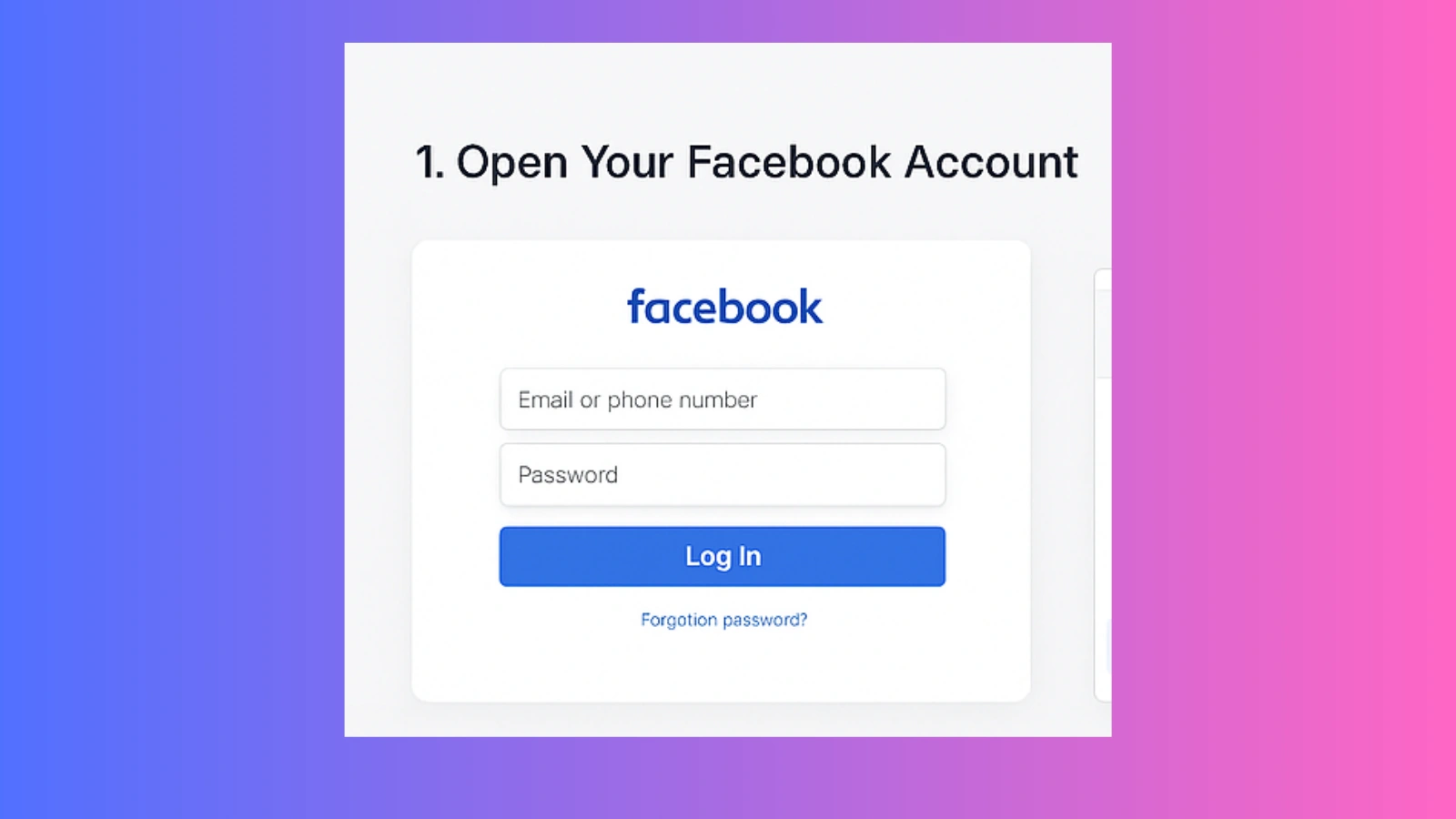 Log in to the Facebook profile that has admin access to the page you want to connect with Instagram.
Log in to the Facebook profile that has admin access to the page you want to connect with Instagram. - Navigate to “Settings” on your Facebook Page:
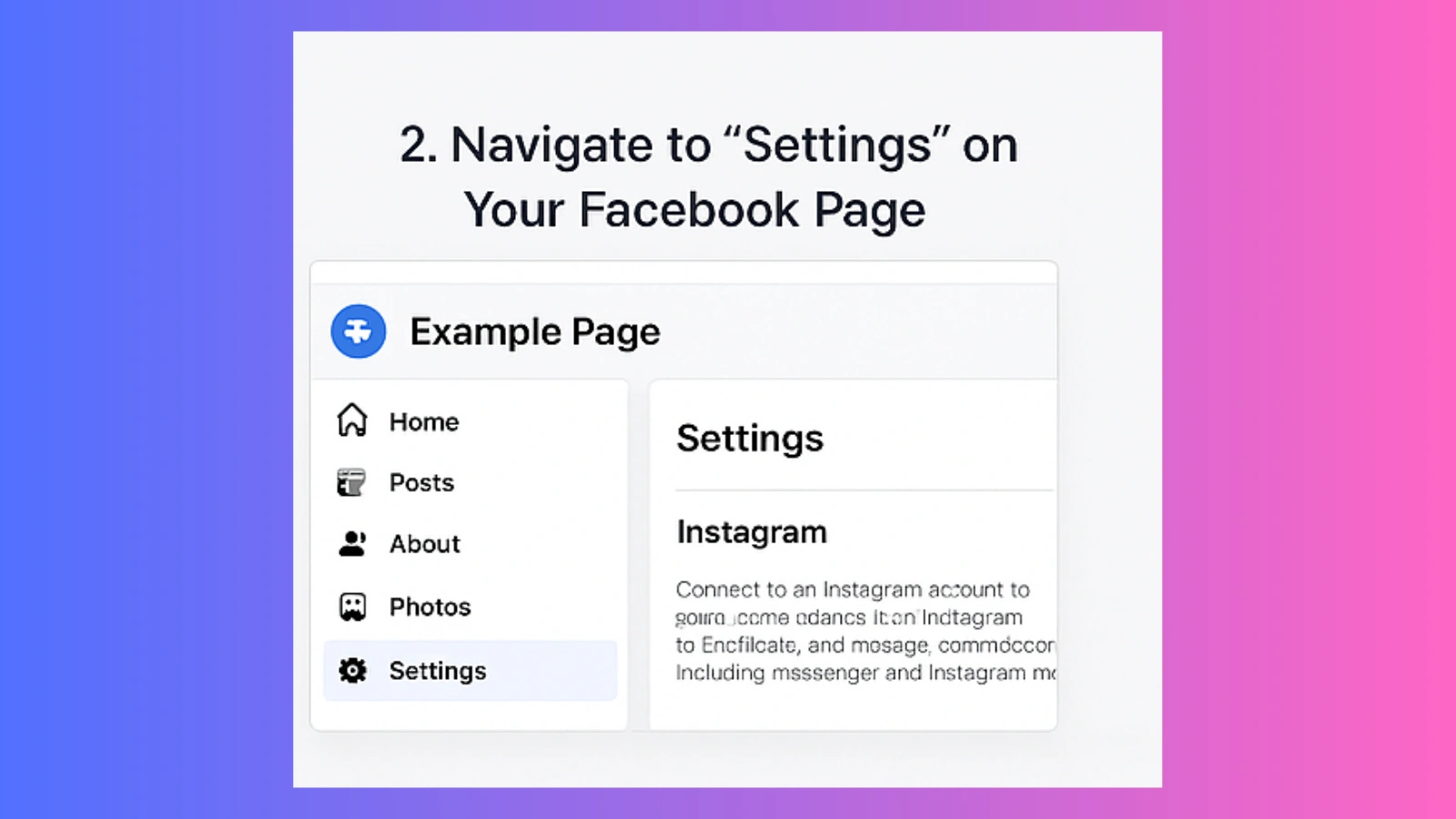 Go to your Facebook Business Page, and on the left-hand menu, click on “Settings.”
Go to your Facebook Business Page, and on the left-hand menu, click on “Settings.” - Select “Instagram” or Linked Accounts:
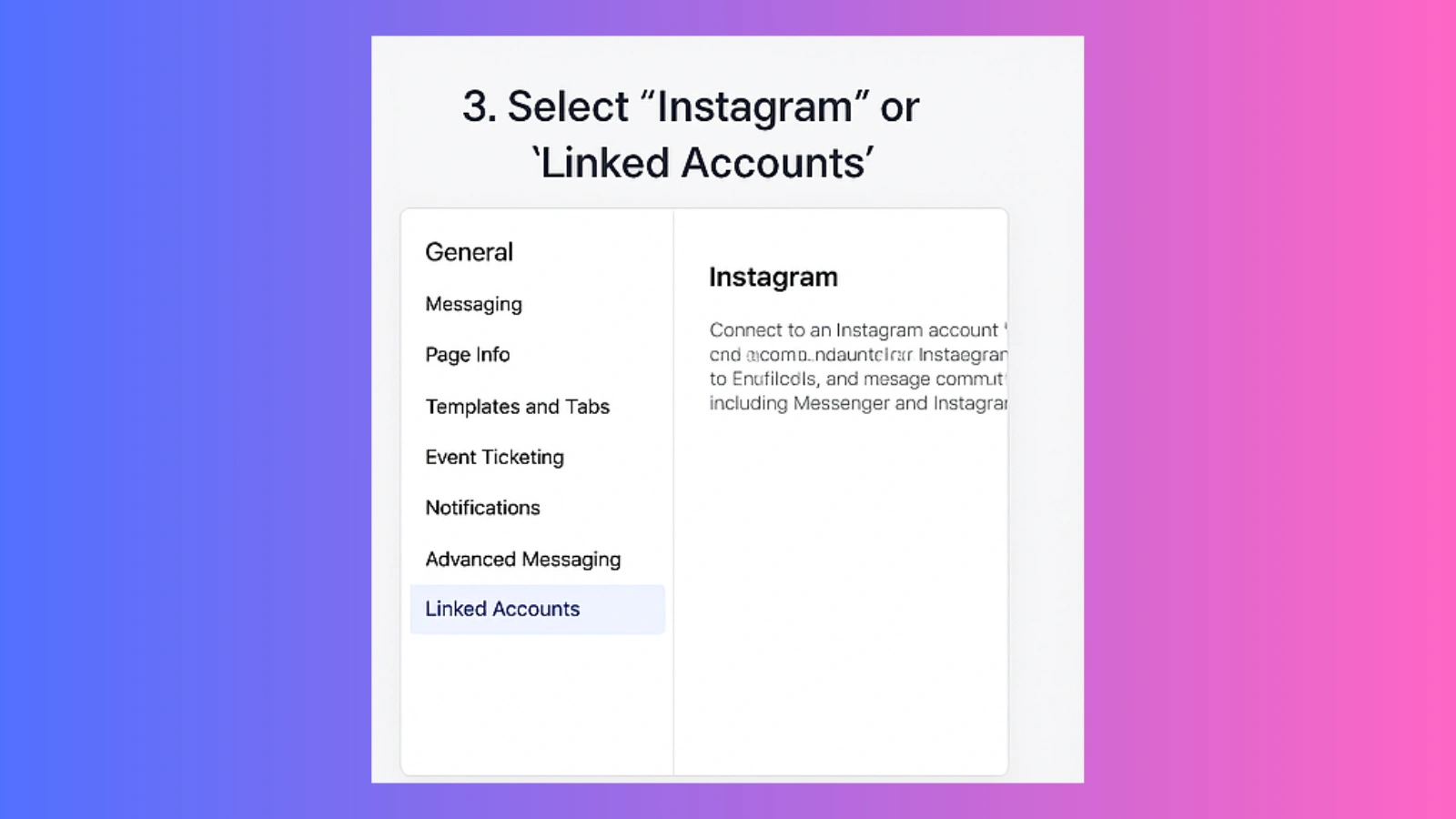 From the settings panel, find the section labeled “Instagram” or “Linked Accounts.” This is where Facebook allows integration with your Instagram profile.
From the settings panel, find the section labeled “Instagram” or “Linked Accounts.” This is where Facebook allows integration with your Instagram profile. - Tap on “Connect Account:
 Click the button to start the linking process.
Click the button to start the linking process. - Log in to Your Instagram: A new window will appear prompting you to enter your Instagram Business or Creator account credentials. Make sure your Instagram is already switched to a Business or Creator profile; otherwise, the connection won’t offer full feature access.
Once you know how to connect Facebook to Instagram, you’ll unlock the ability to:
- Cross-post content directly from Facebook to Instagram
- Sync your inbox, making it easier to manage messages from both platforms.
- Access shared ad managers for more effective targeting and unified campaign monitoring.
- View combined analytics for smarter marketing decisions.
Mastering how to connect Facebook to Instagram lays the groundwork for streamlined content management, cross-platform engagement, and effective automation, especially when supported by the right tools to scale your efforts efficiently.
Read More!
Before You Create an Instagram Business Account Follow These Steps
Why Link Your Instagram To A Facebook Page?
Linking your Instagram to a Facebook page unlocks much more than technical convenience. It lays the groundwork for a unified, efficient digital marketing experience. Many users search for how to connect Instagram to Facebook just to save time, but what they gain is much deeper.
Here’s a breakdown of the core advantages:
1. Better Ad Management
When accounts are linked, businesses can run and manage Instagram and Facebook ads from one centralized Ads Manager. This removes the need to create campaigns separately and enables better control over budgets, placements, and audience targeting. Marketers can track performance across both platforms and optimize ad spending in real-time for the best results.
2. Simplified Messaging
Merging accounts allows messages from both Instagram and Facebook to appear in a unified inbox through Facebook’s Business Suite. This helps teams respond to customers quickly without switching platforms. It also improves collaboration, as sales or support agents can manage conversations more efficiently from one place.
3. Cross-Posting Efficiency
After linking, any post published on Instagram can be shared on Facebook with a single tap, and vice versa. This reduces manual effort and ensures content consistency. Brands can maintain an active presence across both platforms without doubling their workload, keeping messaging aligned.
4. Increased Visibility
Each platform has its unique audience. Facebook caters to a broad demographic, while Instagram is more visual and skewed toward younger users. Linking accounts allows brands to reach both audiences at once, maximizing exposure and ensuring content doesn’t get siloed on one platform.
5. Trust and Verification
Linked accounts look more authentic and trustworthy. When Facebook and Instagram are connected, users are more likely to trust the legitimacy of your brand. This linkage also helps with business verification, improves your credibility, and reduces the risk of fake or duplicate accounts impersonating your brand.
So, learning how to connect Instagram to Facebook goes far beyond convenience; it builds credibility, improves operations, and expands your reach.
How Does It Help In Business?
In today’s fast-paced marketing landscape, efficiency and scalability matter most. Brands must find ways to grow with minimal effort while still delivering exceptional results. That’s where understanding how to connect Instagram to Facebook becomes crucial.
Let’s explore how this integration benefits businesses:
1. Unified Ad Campaigns
Rather than running separate ad sets, linking accounts enables marketers to launch and monitor campaigns on both platforms from a single interface. This not only saves time but also allows precise budget allocation. You can compare which platform performs better and shift investments accordingly to get the highest ROI.
2. Audience Insights
When Instagram and Facebook are connected, businesses get access to unified analytics. These insights include audience demographics, engagement metrics, and conversion data. Having a holistic view of both audiences enables brands to segment better and create data-backed strategies that improve performance.
3. Content Efficiency
No need to duplicate efforts. One creative, one caption, one click, and your post appears on both platforms. This saves time and helps teams maintain consistency in tone, branding, and messaging across channels. With better consistency, users experience a smoother journey no matter which platform they’re using.
4. Centralized Messaging
Support and sales teams benefit immensely from connected messaging. Instead of managing two separate inboxes, teams can view and respond to all messages in one place. This leads to faster responses, higher customer satisfaction, and fewer missed inquiries. It also enhances internal collaboration among marketing, support, and operations.
5. Automation Integration
Once accounts are linked, businesses can integrate third-party tools to automate workflows. Using platforms like an Instagram automation tool or a Facebook automation tool, brands can schedule posts, auto-respond to comments, and auto-like content. This kind of automation saves time, reduces manual errors, and ensures round-the-clock engagement with followers.
Businesses that master how to connect Instagram to Facebook aren’t just joining two accounts; they’re building a strong, scalable system that improves marketing, saves time, and enhances the user experience.
Read More!
How To Connect Instagram To Facebook Business Page?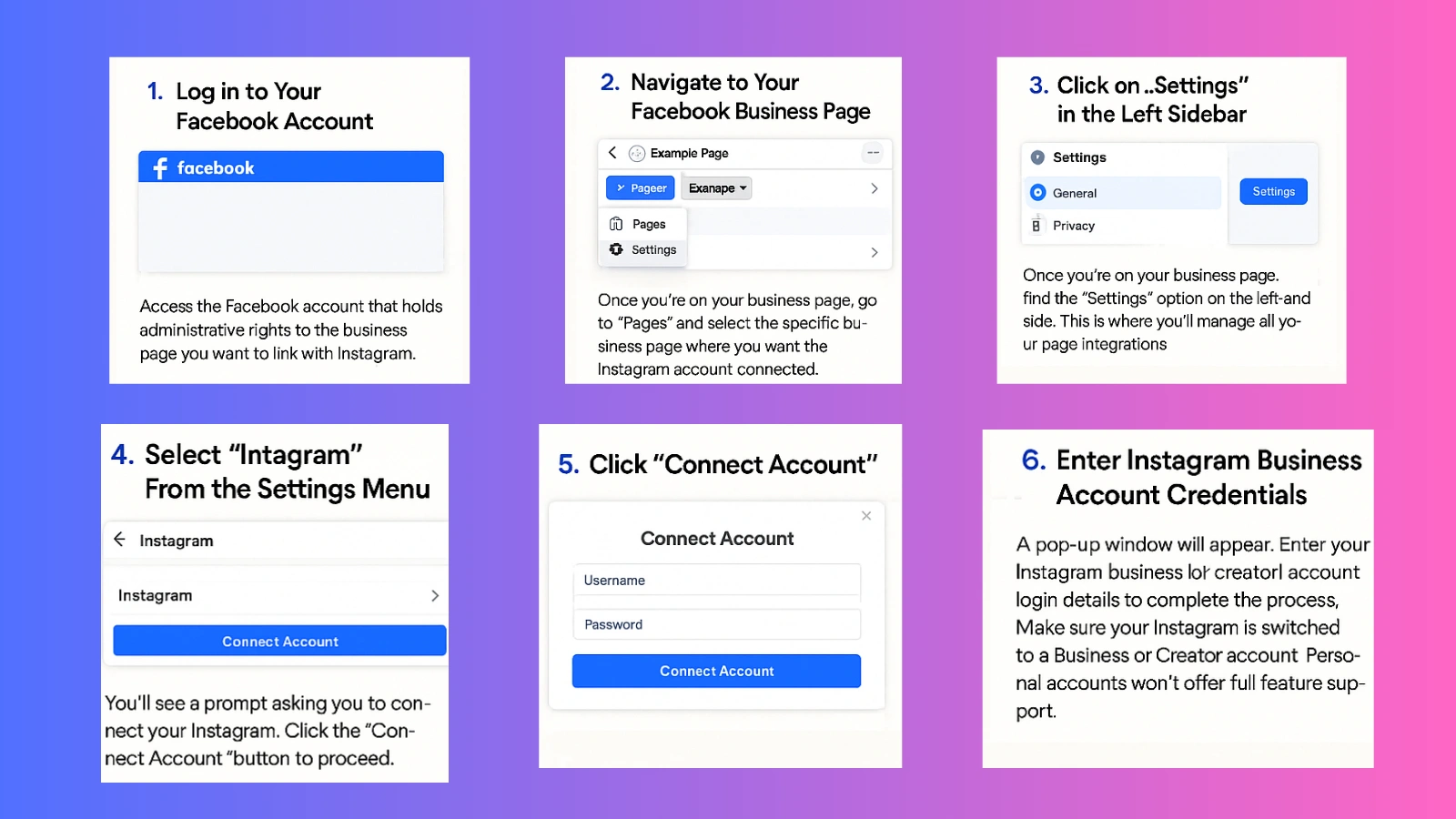
For brands aiming to unlock advanced tools and features, linking a personal Instagram account is not enough. To fully benefit from ad tools, insights, and shopping features, it’s essential to know how to connect Instagram to a Facebook business page properly.
This connection not only supports seamless campaign management but also enables deeper integrations across Meta’s ecosystem. Here’s how to do it:
Step-by-Step Guide To Connect Instagram To Facebook Business Page
- Log in to your Facebook Account: Access the Facebook account that holds administrative rights to the business page you want to link with Instagram.
- Navigate to Your Facebook Business Page: From your Facebook homepage, go to “Pages” and select the specific business page where you want the Instagram account connected.
- Click on “Settings” in the Left Sidebar: Once you’re on your business page, find the “Settings” option on the left-hand side. This is where you’ll manage all your page integrations.
- Select “Instagram” From the Settings Menu: Inside the settings panel, look for the “Instagram” tab. This section is specifically built for linking and managing Instagram connections.
- Click “Connect Account: You’ll see a prompt asking you to connect your Instagram. Click the “Connect Account” button to proceed.
- Enter Instagram Business Account Credentials: A pop-up window will appear. Enter your Instagram business account login details to complete the process. Make sure your Instagram is switched to a Business or Creator account. Personal accounts won’t offer full feature support.
Once both accounts are connected, you gain access to:
- Instagram Shopping: Tag products directly in your posts and stories.
- Cross-Platform Ad Integration: Launch, monitor, and optimize ads across Facebook and Instagram from one place.
- Advanced Analytics: Understand your audience and content performance with unified metrics.
Many users also search for how to connect Instagram to a Facebook page, assuming it differs from linking to a business page. In reality, the steps are the same. The only requirement is that your Instagram profile must be set to Business or Creator mode, a setting you can change easily from the Instagram app under account settings.
By taking the time to understand how to connect Instagram to a Facebook business page, brands position themselves for better control, consistency, and scalability in their digital marketing efforts.
Learning how to connect Instagram to Facebook lays the foundation, but real growth begins with automation. To manage, engage, and scale without wasting time, you need the right automation tool. That’s where Socinator steps in, your all-in-one social media automation powerhouse built for efficiency and impact.
How Does Socinator Help You With The Automation Of Instagram?
Once you understand how to connect Instagram to Facebook, the next step is managing that connection efficiently. Socinator provides all the tools you need to scale content, boost engagement, and automate routine tasks. Whether you’re a marketer, business owner, or social media manager, Socinator simplifies multi-platform operations with ease.
Let’s look at the features that make Socinator a go-to platform for powerful Instagram and Facebook management:
1. Social Media Scheduling
Plan without lifting a finger every day. With Socinator, you can schedule posts across Instagram and Facebook, allowing campaigns to run automatically based on your content calendar. This ensures consistency and saves time for strategy and creativity.
2. Content Management
Upload, organize, and manage media across multiple pages with ease. Socinator offers centralized content handling so you never lose track of assets. Keep every brand message aligned across both platforms from one place.
3. Audience Targeting
Socinator helps you reach the right audience with smart targeting filters. It allows you to segment and engage users based on interests, behavior, and demographics, ensuring better ROI on every post and ad.
4. Analytics and Insights
Stay on top of performance with advanced visual dashboards. Socinator provides real-time insights into what works and what doesn’t, helping you make smarter decisions and adapt faster.
5. Automation Tools
Take engagement to the next level with automated actions. From auto-likes and comments to direct messages and follow/unfollow actions, Socinator runs your Instagram and Facebook accounts in the background so you can focus on growth.
6. Account Security
Automation shouldn’t come at the cost of compliance. Socinator includes built-in safety settings that follow platform guidelines, keeping your account secure while maintaining efficient performance.
7. Countless Success Stories
Socinator is trusted by more than 5000 users, over 100 companies, and clients in 15+ countries. Whether you’re handling a single brand or managing dozens of client accounts, Socinator delivers reliability and results at scale.
Socinator supports all major platforms, including Instagram marketing software, Facebook marketing software, Twitter, YouTube, Quora, Pinterest, LinkedIn, Reddit, and Tumblr. This makes it the ultimate social media marketing software for agencies, businesses, and solo entrepreneurs.
Final Thoughts
Understanding how to connect Instagram to Facebook gives you a competitive advantage. It’s no longer a technical step; it’s a strategic move to boost efficiency, increase engagement, and simplify marketing efforts. But the connection alone isn’t enough.
With tools like Socinator, you take that connection and transform it into growth. By automating, analyzing, and managing your efforts from one place, you make your campaigns not just faster, but smarter.
Choose the right approach. Make every post, campaign, and interaction count. Start with how to connect Instagram to Facebook, and scale with Socinator.
FAQs
1. Why should I connect Instagram to Facebook?
Linking your accounts allows you to manage messages, ads, posts, and analytics from a single platform. It saves time, boosts visibility, and helps maintain brand consistency across both social networks.
2. How to connect Instagram to Facebook step by step?
Go to your Facebook Page settings, click on the Instagram tab, and select “Connect Account.” Log in using your Instagram Business or Creator credentials. Once done, both platforms will sync for smoother campaign and content management.
3. Can I connect a personal Instagram to a Facebook Business Page?
Yes, but you won’t get access to all features like Instagram Shopping or analytics. It’s recommended to switch your Instagram account to a Business or Creator profile before linking it to your Facebook page.
4. How to connect Facebook to Instagram instead?
Log into Facebook, go to your Business Page, open the “Settings” menu, select “Instagram” or “Linked Accounts,” and click “Connect Account.” Sign in with your Instagram credentials to complete the setup.
5. What happens after I connect Instagram to Facebook?
You’ll be able to cross-post content, run joint ad campaigns, respond to messages from one inbox, and view shared performance insights, streamlining your entire social media strategy.






