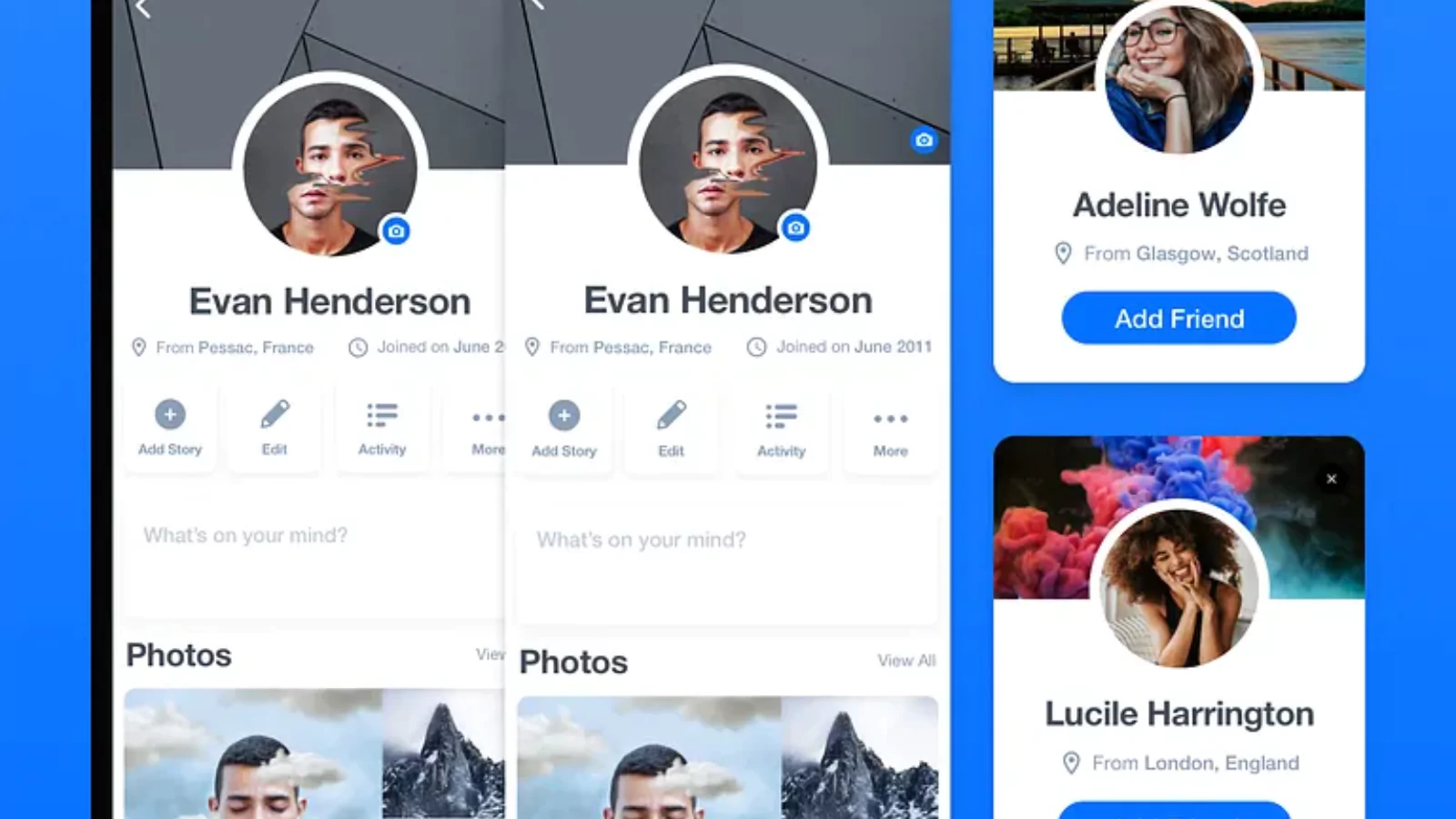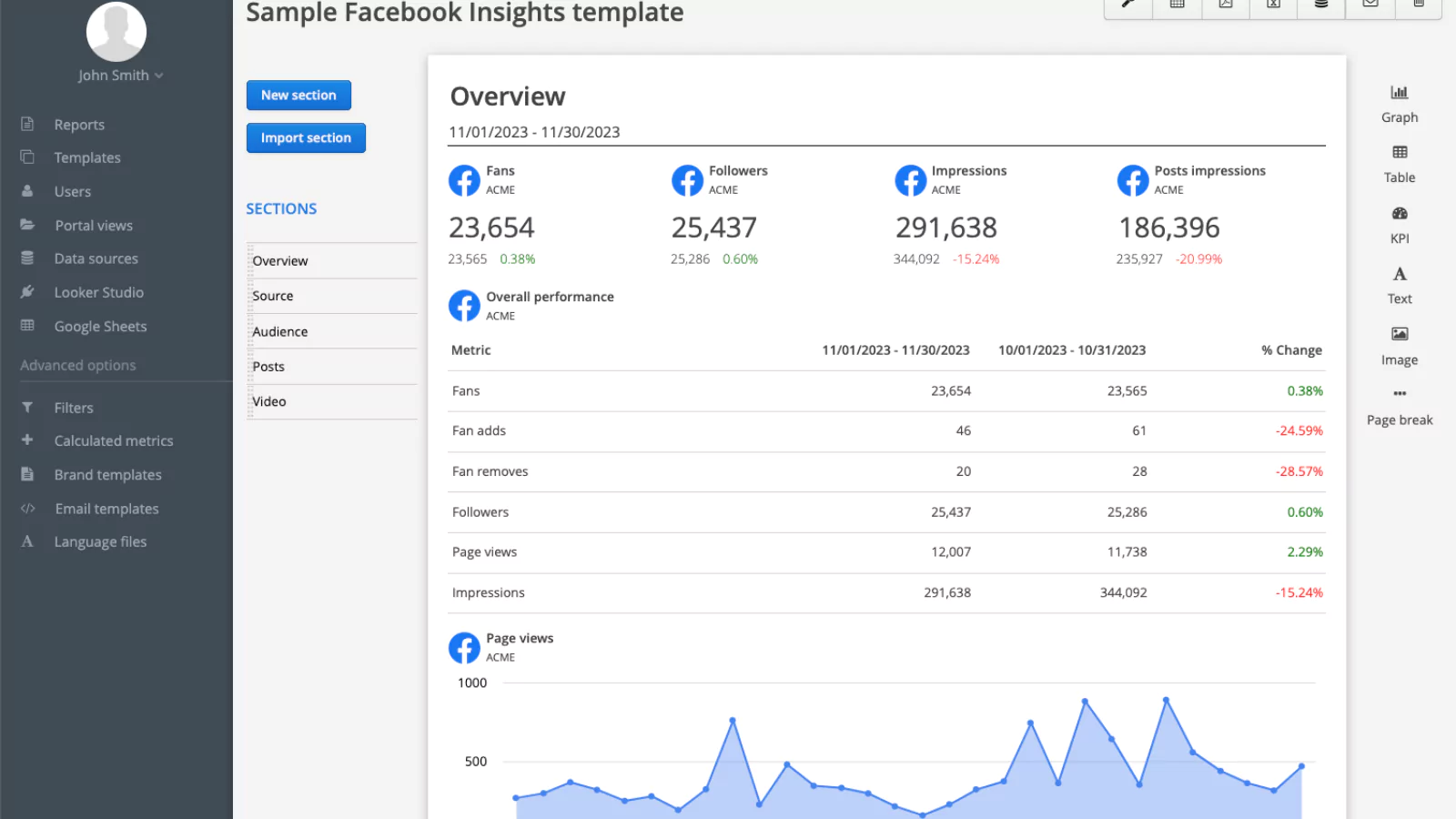Facebook has evolved from a simple social networking platform to a powerhouse for businesses. With over 2.85 billion active users globally, it’s no surprise that more than 200 million businesses are leveraging Facebook Pages to connect with their audience. But having a Facebook Page isn’t enough—effective management is what separates an average page from a thriving Facebook business presence. No matter if you’re running a small business or managing marketing efforts, this guide has you covered everything you need to know about Facebook Page management in 2025.
From fine-tuning your profile to making the most of automation tools, we’ll explore practical strategies to strengthen your brand, connect with your audience, and achieve real results. Let’s get started!
Listen To The Podcast Now!
Why Facebook Page Management Matters?
Let’s break it down: Here’s why every business needs to prioritize Facebook Page management strategy.
1. Boost Brand Recognition and Loyalty
A well-managed Facebook business Page acts as a digital storefront for your brand. When you consistently post engaging content, interact with your audience, and maintain a professional appearance, your brand becomes more recognizable. Over time, this builds trust and loyalty among your followers, turning them into repeat customers and advocates for your business.
2. Drive Higher Conversion Rates
A Facebook Page isn’t just about visibility—it’s a powerful tool for driving sales. By sharing targeted content, running ads, and using calls-to-action (CTAs), you can guide your audience through the buyer’s journey. For example, a well-placed link to your product page or a limited-time offer can prompt users to take action, increasing your conversion rates.
3. Reduce Marketing Costs
Compared to traditional advertising methods, Facebook marketing is cost-effective. With better Facebook page management, you can reach a large audience organically (without spending money on ads). Even when you run ads, Facebook’s advanced targeting options ensure your budget is spent efficiently, reaching the right people at the right time.
4. Provide Richer Customer Experiences
Facebook page business manager allows you to engage with your audience in real time. Whether responding to comments, answering messages, or hosting live Q&A sessions, these interactions create a personalized experience for your customers. This level of engagement fosters a sense of community and makes your brand more relatable.
5. Offer Valuable Customer Insights
Facebook Insights provides a wealth of data about your audience, including their demographics, interests, and behavior. By analyzing this information, you can make informed decisions about your content, posting schedule, and overall strategy. These insights help you tailor your approach to meet your audience’s needs and preferences.
Strategies To Master Facebook Page Management
Facebook account management is more than just posting updates—it’s about building a strong online presence that connects with your audience and boosts engagement. With the right strategies, your page manager fb can become a powerful tool for growing your brand. Here are some pro strategies:
1. Craft A Compelling Facebook Page Profile
Your Facebook Page serves as the initial touchpoint where potential customers engage with your brand. Think of it as your digital storefront. Here’s how to make it shine:
a. Optimize Your About Section
The About section is more than just a placeholder for basic information. It’s a goldmine for driving traffic to your website and improving search engine visibility. It includes:
- A concise description of your business
- Relevant keywords (e.g., “best cafe,” “fashion store”)
- Links to your website, contact details, and services
Pro Tip: Use hyperlinks strategically in the About section to direct users to specific landing pages.
b. Choose an Engaging Profile Photo
Your profile picture that represents your brand’s identity on Facebook. Whether it’s your logo or a professional image, ensure it’s high-quality and aligns with your brand identity. Remember, this image appears every time you post, so make it count.
c. Tell Your Story With a Cover Photo
Your cover photo is prime real estate for storytelling. Use it to showcase your brand’s personality, highlight promotions, or share your mission. Stick to Facebook’s guidelines (851×315 pixels) and avoid overcrowding it with text.
2. Create Engaging Content
Facebook page management is incomplete without the content. High-quality content is the foundation of a thriving Facebook Page. But not all content is created equal. Here’s how to create posts that resonate with your audience:
a. Test Different Content Formats
From videos to infographics, experiment with various formats to see what works best. Studies show that video posts generate 135% more organic reach than photo posts. Don’t shy away from live videos—they’re a great way to engage your audience in real time.
b. Keep It Short & Sweet
Posts with 80 characters or fewer see a 23% boost in engagement. While longer posts have their place, concise updates often perform better. Use status updates to share quick updates, ask questions, or spark conversations.
c. Share Diverse Content
Don’t limit yourself to one type of content. Mix it up with:
- Links to blog posts or articles
- User-generated content
- Polls and questions
- Behind-the-scenes glimpses
Keeping things diverse maintains your audience’s interest and encourages them to return.
3. Use Facebook Insights For Smarter Decisions
Facebook Insights is a treasure trove of data, yet many brands overlook it. Here’s how to use it to your advantage and how it helps in efficient facebook page management:
a. Understand Your Audience
Insights provide valuable information about your audience’s demographics, interests, and behavior. Utilize this information to refine your content strategy and optimize your posting schedule.
b. Identify Peak Engagement Times
Sharing your content at the optimal time can effectively enhance your audience reach. Use Insights to determine when your audience is most active and schedule posts accordingly.
c. Track Performance Metrics
Monitor key metrics like reach, engagement, and click-through rates to gauge the effectiveness of your content. Utilize these insights to continuously improve your strategy.
Also Read
How To Create A Business Facebook Page: A Complete Guide
Manage Your Daily Activity With Powerful Facebook Account Management Tool:
What Is Meta Verified? Everything You Need To Know
4. Streamline Your Workflow With A Content Calendar
Consistency is crucial for successful Facebook Page management. A content calendar helps you stay organized and never run out of ideas. Here’s how to create one:
a. Plan Your Themes
Designate a unique theme for each day of the week. For example:
- Monday: Motivational quotes
- Wednesday: Product highlights
- Friday: Customer testimonials
b. Schedule Posts in Advance
Use Facebook’s scheduling feature or third-party tools to plan your posts. This is especially useful if you have an international audience.
c. Stay Flexible
While a content calendar provides structure, don’t hesitate to deviate when necessary. Stay responsive to trending topics and real-time events.
5. Boost Engagement With Facebook Ads
Organic reach is great, but sometimes you need a little extra push. Facebook Ads can help you reach a wider audience and drive meaningful engagement.
a. Start Small
You don’t need a massive budget to run effective ads. A modest budget can go a long way in boosting the reach of your post.
b. Target the Right Audience
Use Facebook’s targeting options to reach users based on their demographics, interests, and behavior. This ensures your ads are seen by people who are most likely to engage.
c. Monitor and Optimize
Monitor your ad performance regularly and refine your strategy based on the results. Experiment with different creatives, copy, and calls to action to find what works best.
6. Automate Your Facebook Page Management
Facebook page management can feel overwhelming, especially when you’re juggling multiple tasks like posting content, responding to messages, and analyzing performance. This is where automation comes in as a game-changer. By leveraging tools and features designed to streamline your workflow, you can save time, reduce manual effort, and focus on what truly matters—growing your business.
One of the biggest challenges of managing a Facebook Page is maintaining consistency. With facebook automation tools like socinator, you can plan and schedule your posts weeks or even months in advance. This ensures your Page stays active even when you’re busy with other tasks.
Let us explore how socinator, an automation tool can help in Facebook page management.
What Is Socinator?
Socinator is a comprehensive automation tool that supports 9+ major social media platforms, including Facebook, Instagram, Twitter, LinkedIn, Tumblr, YouTube, Quora, Reddit, and Pinterest. If you’re a business owner, marketer, or content creator, Socinator provides the tools you need to streamline your social media efforts and focus on what truly matters—growing your brand.
Instead of juggling multiple tools for different platforms, Socinator brings everything under one roof. From scheduling posts to analyzing performance, you can manage all your social media accounts from a single dashboard. Here is how socinator can help you in Facebook page management:
Features to ease your facebook page management:
Activity Reports & Insights
Stay informed about your Facebook Page’s performance with detailed activity reports. Understand what’s working and refine your strategy to improve engagement and campaign effectiveness.
Auto Send/Accept/Cancel Friend Requests
Easily grow your network by automating friend requests. Send, accept, or cancel connections effortlessly to engage with the right audience and expand your reach.
Auto Like & Comment
Maintain an active presence by automating likes and comments on posts. Interact with content effortlessly, keeping engagement levels high without spending hours manually responding.
Auto-Like Facebook Pages
Enhance your visibility by automatically liking relevant Facebook pages within your industry. Strengthen connections and build a network that supports your brand’s growth.
Schedule & Automate Posts from RSS
Keep your page consistently updated by scheduling posts in advance or automating content from an RSS feed. Ensure a steady flow of fresh and relevant content for your audience.
Auto Share Facebook Posts
Increase your content’s reach by automatically sharing posts across groups and pages. Maximize engagement and bring more attention to your brand effortlessly.
Auto Wish on Life Events
Stay connected with your audience by sending automated wishes for birthdays, anniversaries, and other special moments. A thoughtful touch like this helps strengthen relationships.
Broadcast Messages
Easily keep your followers informed with scheduled bulk messages. Share updates, promotions, and important announcements instantly with just a few clicks.
7. Add Managers To Your Facebook Page
If you’re running a team, adding manager to Facebook Page can streamline Facebook page management operations. Here’s how to do it:
- Go to your Page’s Settings.
- Click on “Page Roles.”
- Input the email address of the person you wish to add.
- Assign them a role (e.g., Admin, Editor, Moderator).
Pro Tip: Only grant Admin access to trusted team members, as they’ll have full control over the Page.
8. Respond to Your Audience: It’s a Two-Way Street
Engagement continues even after you hit “Post.” Interacting with comments and messages demonstrates that you appreciate your audience’s feedback.
a. Be Timely
Try to reply within a few hours, or as soon as possible. Quick responses can turn casual followers into loyal customers.
b. Keep It Personal
Avoid generic replies. Address users by name and tailor your responses to their comments or questions.
c. Encourage Interaction
Ask follow-up questions or invite users to share their thoughts. This keeps the conversation going and boosts engagement.
9. Promote Your Page
Setting up a Facebook Page is only the beginning. You need to actively promote it to grow your audience. Here’s what you can do with effective facebook page management:
a. Invite Friends and Customers
Start by inviting people who are already familiar with your brand.
b. Add a Facebook Link to Your Website
Make it easy for visitors to find your Page by adding a Facebook link box to your website.
c. Use Offline Channels
Promote your Page through store signage, receipts, and business cards.
10. Stay Updated With Facebook’s Latest Features
Facebook is evolving, and staying ahead of the curve can give you a competitive edge. Keep an eye out for new features like:
- Enhanced video tools
- Advanced analytics
- Improved ad targeting options
Conclusion
Effective Facebook Page management requires creativity, strategy, and consistency. You can build a thriving online presence that drives real results by optimizing your profile, creating engaging content, leveraging insights, and using automation tools.
Remember, the key to success is staying adaptable. As Facebook continues to evolve, so should your approach. Start implementing these strategies today, and watch your Facebook Page transform into a powerful marketing tool.
Faqs
What do you mean by facebook page management?
Managing a Facebook Page allows you to control its visibility, manage who can see your posts, and oversee the list of admins who can make changes. You can also approve apps for use on your Page, enable post creation via email, and receive suggestions from your followers.
Can multiple people manage a Facebook Page?
Yes, you can have multiple admins managing a Facebook Page. To add an admin, navigate to “Edit Page” on your Timeline, then click “Admin Roles.” Scroll down and select “Add Another Admin.” The person must have liked the Page before they can be assigned an admin role.
How many admin roles are available for a Facebook Page?
Facebook allows Page Managers to assign different levels of administrative access to team members. There are five roles: Manager, Content Creator, Moderator, Advertiser, and Insights Analyst. Each role comes with specific permissions to help manage the page effectively.