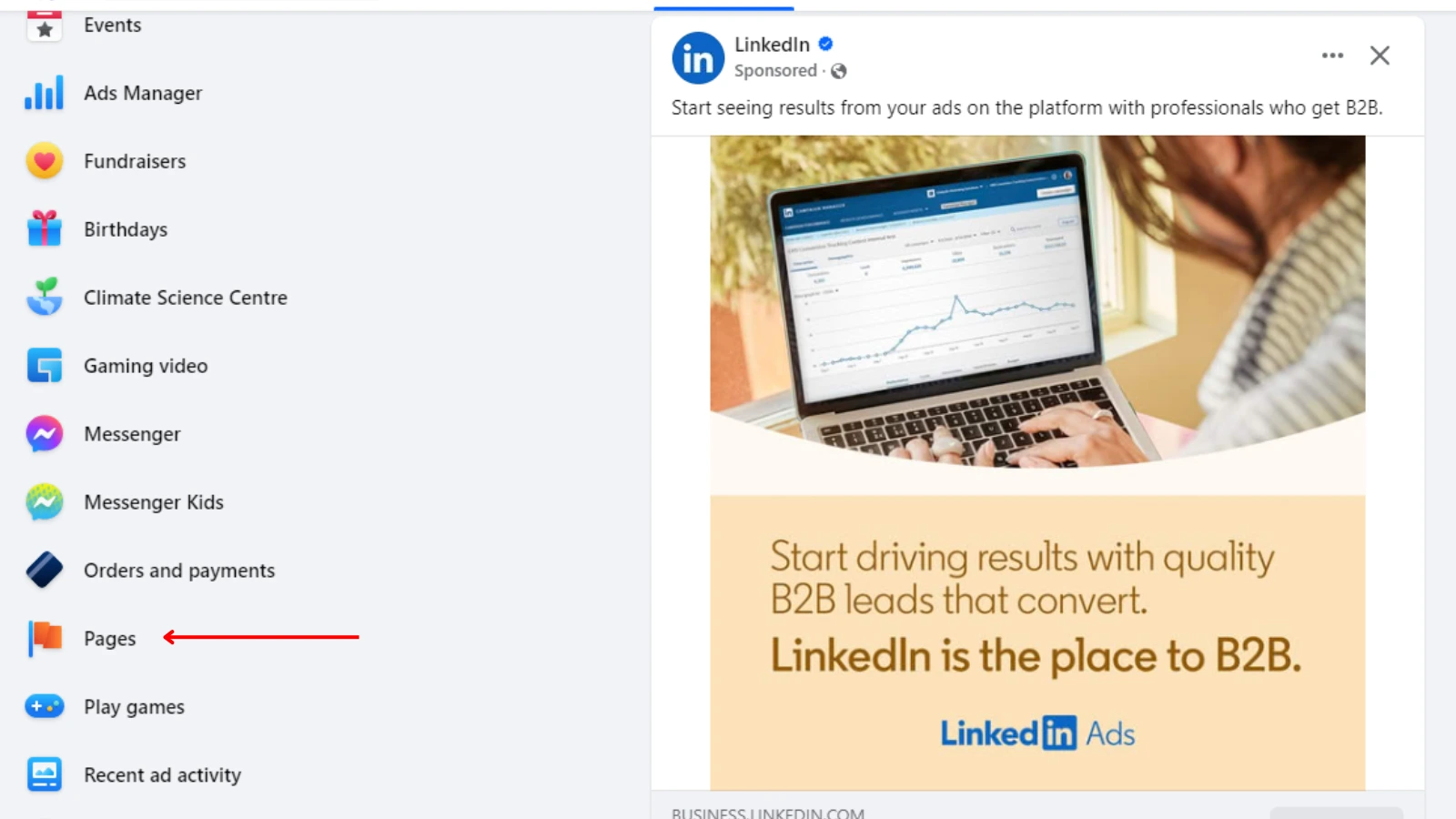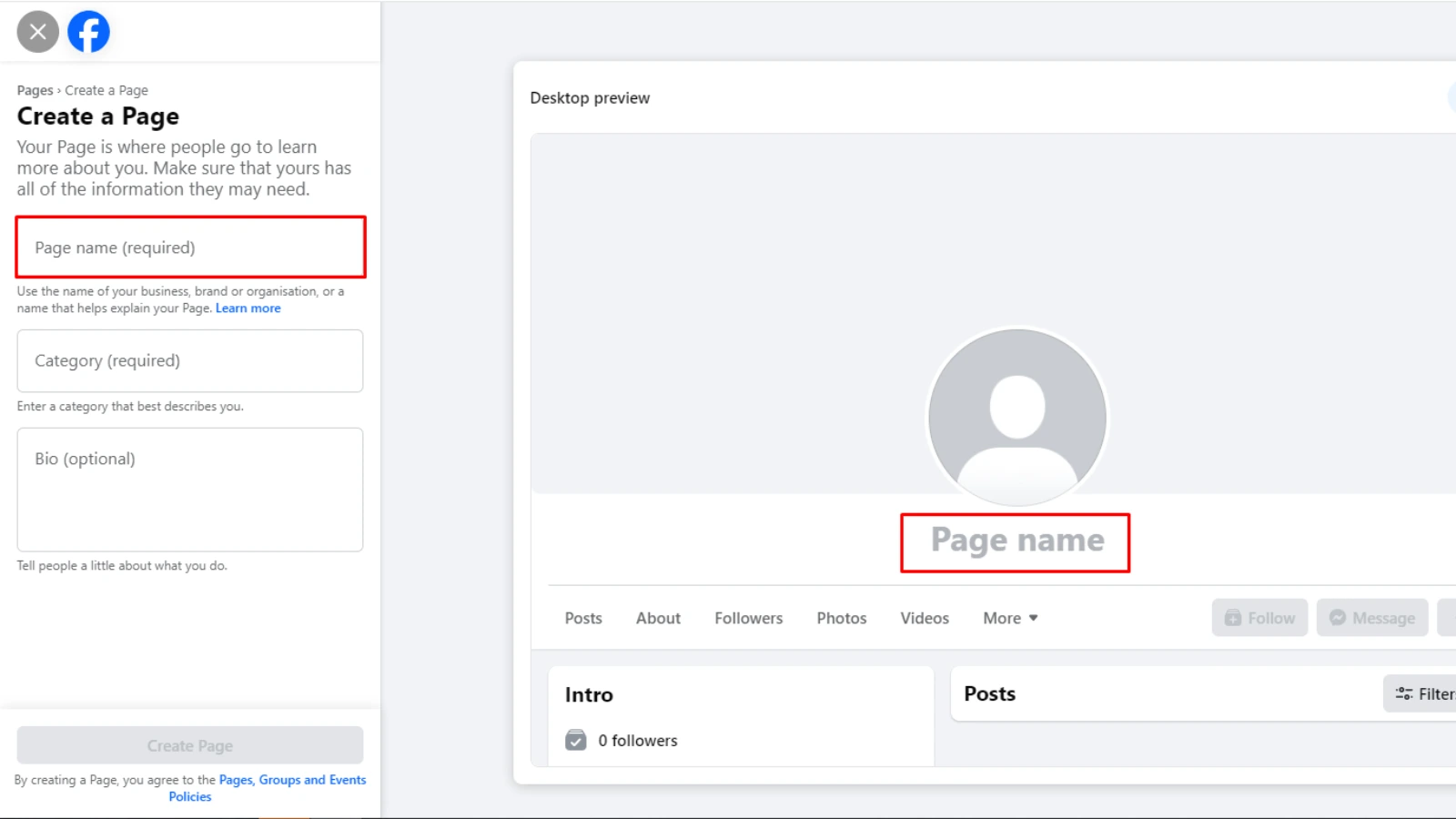Facebook is the largest social network, with 2.89 billion monthly active users. It’s a massive audience your Facebook business can tap into to grow, engage, and convert. One of the best ways to leverage its reach is by creating your own Facebook business page. Learning how to Create a business Facebook page is not just a step; it’s a foundation for your social media marketing efforts. It enables you to highlight your brand, advertise products or services, and establish a direct channel for connecting with your customers.
A well-crafted Facebook business page is central to any marketing strategy, offering the opportunity to share updates, engage your audience, and enhance customer support. This guide will walk you through how to create a business Facebook page that resonates with your audience and helps drive your business goals forward.
Listen To The Podcast Now
What You Need To Know Before Learning How to Create a Business Facebook Page
Before diving into how to create a business Facebook page process, there are a few things you need to know. A personal Facebook account is required to set up a business page. This is a requirement for managing a Facebook business page. Once you have your profile set up, you can easily transition to setting up your business presence.
Secondly, ensure you have the following information ready:
- Your business name
- A clear and concise bio for your page
- Business contact information
- Location and hours (optional, but highly recommended)
- High-quality images for your profile and cover photos
- A plan for engaging with your audience
With these in place, you are ready to start the creation process. Let us explore how to create a business Facebook page and make it the best representation of your brand.
Step-By-Step Instructions On How To Create A Business Facebook page
Creating a Facebook business page is simple, and you can do it in just a few steps. Follow these easy guide and learn how to create a business Facebook page:
Log Into Your Facebook Account
To begin creating your Facebook business page, first log into your personal Facebook account. Once logged in, head over to the Pages section to get started.
Select “Create New Page”
In the Pages section of your Facebook profile, click the “Create New Page” button. It will show the options to start setting up your Facebook business page.
Choose Your Page Name and Category
Start by entering your business name. Choose a name that reflects your brand or business, as it will be displayed publicly. Next, select the category that most accurately represents your business. Facebook will provide a list of categories such as “Restaurant,” “E-commerce,” or “Consulting.” Select the one that fits your business model.
Add a Business Bio
Your bio should be a concise and captivating summary of your business. This text will appear on your page and help people understand what your business offers. Think of it as your elevator pitch—keep it concise and compelling.
Click “Create”
After entering your page name, category, and bio, click “Create” to proceed to the next step in the process.
Optional: Add Contact Information, Location, and Hours
Facebook allows you to provide additional details about your business, such as contact information, operating hours, and location. While this step is optional, adding these details is strongly recommended as it enhances your business credibility and makes it easier for potential customers to connect with you.
Upload Profile and Cover Photos
It’s time to add your profile picture and cover image. Choose high-quality images that represent your brand. Your profile photo could be your business logo, while your cover photo could showcase your products, services, or team. Visuals play a vital role in drawing attention and building brand identity. It is one of the main steps on how to create a business Facebook page.
Edit Your Action Button
You can include an action button on your Facebook business page. This button can be customized for actions like “Contact Us,” “Shop Now,” or “Learn More.” Choose the option that best fits your business goals.
Invite Friends to Connect
Facebook makes it easy to invite your friends to like and follow your page. When you are learning how to create a business Facebook page you should know that this step is optional, it’s a great way to create an audience quickly.
Click “Done”
When everything is configured to your preference, select “Done.”
Congratulations—you’ve just learned how to create a business Facebook page!
Grow Your Facebook Business Page Audience
Now that you have learned how to create a business Facebook page, the next step is to grow your audience and engagement. To succeed in Facebook marketing, you must actively build a community around your brand.
Here are some strategies for driving traffic and increasing your page’s reach:
Also Read
The Best Facebook Content Strategy For 2024
Advance Your Business With Facebook Marketing Software
How To Master Facebook Page Management In 2025?
Craft An Effective Facebook Content Strategy
Developing a well-thought-out content strategy for your Facebook page is essential to maximize engagement and maintain a robust online presence. One of the first steps is understanding how often you should post and the best times to do so. Research indicates that consistent posting is a hallmark of successful brands, with most posting several times every week. However, simply posting frequently isn’t enough to ensure success.
A winning strategy is not just about posting what you want to share—it’s about aligning your content with what your audience needs and enjoys.
Dive into your audience insights to understand their preferences, behaviors, and the types of posts they interact with most. Do they respond better to videos, images, or thought-provoking text updates? Knowing this can help you tailor your posts for maximum impact.
Keep Your Business Information Current
Your Facebook Page is a go-to resource for people seeking information about your business. It is crucial to keep all your information updated, whether it’s your location, operating hours, or other important details, to ensure customers can easily find what they need.
For example, if your business hours change during the holiday season, reflect those updates on your Page. Keeping your information up-to-date ensures your Page remains a reliable and trustworthy resource for your audience.
Post Regularly
Consistency is the foundation of an effective Facebook marketing strategy. Consistent posting helps maintain audience interest and keeps your brand at the forefront of their minds. Sharing a diverse range of content—like product updates, behind-the-scenes insights, customer testimonials, and industry news—not only keeps your followers engaged but also positions your brand as a trusted authority in your industry. Plan your posts using a scheduling tool to maintain consistency and ensure your audience always has something valuable to engage with.
Engage with Your Audience
Facebook is a two-way street; it is not just about broadcasting your message but fostering real connections. Respond promptly to comments, messages, and reviews. This interaction shows value in your audience’s opinions and builds trust over time. Engaging authentically can transform casual followers into loyal advocates for your brand, creating a ripple effect of positive word-of-mouth.
Leverage Facebook Insights
Facebook’s built-in analytics tools provide a goldmine of data to fine-tune your strategy. Analyze metrics such as reach, engagement, and audience demographics to identify what works and doesn’t. Insights on the best posting times and the type of content that resonates most with your audience can help you optimize your campaigns and achieve better results.
Promote Your Page with Paid Options
Facebook Ads are an excellent way to boost your page’s visibility and reach a wider audience. With highly customizable targeting options, you can tailor your ads to specific demographics, locations, or interests, ensuring they connect with the right people. Whether aiming for more page likes, increased website traffic, or better engagement, experimenting with Facebook Ads can yield significant returns.
Encourage User-Generated Content (UGC)
Nothing adds authenticity to your brand like user-generated content. Encourage customers to share their experiences with your products or services by creating a branded hashtag or hosting contests. For instance, ask them to share photos of themselves using your products for a chance to win a prize. User-generated content (UGC) boosts engagement and provides social proof by showing how real people benefit from your products or services.
Leveraging Facebook Marketing Automation
Now that you’ve mastered how to create a business Facebook page, remember that simply setting it up is just the beginning. You have to make efforts to grow your Facebook page, It involves managing posts, interactions, and promotions become time-consuming. This is where Facebook marketing automation tools like socinator come into play.
Automation tools allow you to simplify your Facebook marketing tasks, helping you save precious time. Here’s how you can benefit from automation:
- Automated Posting
Schedule your posts in advance using Facebook marketing software. This allows you to maintain a consistent posting schedule, even when busy with other tasks.
- Automated Responses
Automated response tools to address frequent customer questions immediately. This guarantees that every message receives a response, enhancing customer satisfaction.
- Analytics and Reporting
Facebook marketing automation tools can help you track the performance of your posts and ads, making it easier to measure success and adjust your strategies accordingly.
Socinator-Facebook Automation Tool
Managing your social media presence doesn’t have to be a tedious task. With Socinator, the ultimate Facebook automation tool, you can simplify and optimize your daily activities while ensuring consistent engagement. Whether it’s growing your audience, maintaining interactions, or improving your content strategy, Socinator has you covered.
Here’s how Socinator revolutionizes your Facebook marketing efforts with its powerful features:
Performance Insights & Reporting
Stay ahead with detailed insights into your profile’s activity. Use these performance reports to fine-tune strategies and make data-driven decisions for your future campaigns.
Automate Connection Requests
Expand your network effortlessly by automating friend requests. Whether it’s sending, accepting, or canceling requests, you can target the right audience and grow your reach with ease.
Engage With Auto Likes & Comments
Encourage natural interaction by automating likes and comments on Facebook. Show appreciation for your audience’s support without spending hours manually interacting.
Automated Facebook Page Likes
Easily schedule and automate liking Facebook pages relevant to your business niche, helping you stay active in your industry and connect with like-minded professionals.
Plan & Publish With Post Scheduling And RSS Automation
Maintain consistency with pre-scheduled Facebook posts, or opt for seamless publishing from your RSS feed. Maintain order and effortlessly capture your audience’s attention.
Amplify Reach With Auto Post Sharing
Increase the visibility of your content by automating post sharing. This feature helps you boost traffic and improve your profile’s reach with minimal effort.
Stay Connected With Auto Event Wishes
Socinator’s Event Manager helps you stay on top of all important occasions—campaigns, launches, or workshops. Never miss an opportunity to be relevant and engaged.
Broadcast Messaging Made Simple
Schedule and send announcements via direct messages with just a few clicks. Save time while keeping your audience informed and engaged.
24/7 Auto Message Replies
Stay responsive at all times with automated replies to incoming messages. Ensure you never miss a connection while streamlining your communication like a pro.
Wrapping Up:
Learning how to create a business Facebook page is just the beginning. To fully harness the potential of social media, it’s essential to actively engage with your audience, implement effective Facebook marketing strategies, and use automation tools to optimize your efforts and save time. By following these steps, you’ll be on your way to building a thriving Facebook presence that drives traffic, increases brand awareness, and boosts customer loyalty.
Now that you know how to create a business Facebook page, it’s time to dive deeper into Facebook marketing and automation. The upcoming section will explore advanced tactics to enhance your page’s performance and achieve your business objectives.
FAQs
Is a personal account required to create a Facebook business page?
Yes, you must have a personal Facebook account to set up a business page. Your account is used for facebook page management and administrative purposes. Note that using a fake profile to create a business page can result in the page being deactivated.
Do I have to pay to create a Facebook business page?
Creating a Facebook business page is completely free. It’s a valuable tool that helps businesses expand their presence both on Facebook and beyond.
Can my Facebook friends view my business page?
Business pages are open to the public, meaning anyone can view them without needing your permission.
How to Earn Money from a Facebook Page
There are multiple ways to generate income from a Facebook page. You can incorporate ads into your articles and videos, host live streams, partner with brands, or sell custom print-on-demand products. To check your page’s eligibility for monetization tools, visit the Monetization section in your Meta Business Suite.