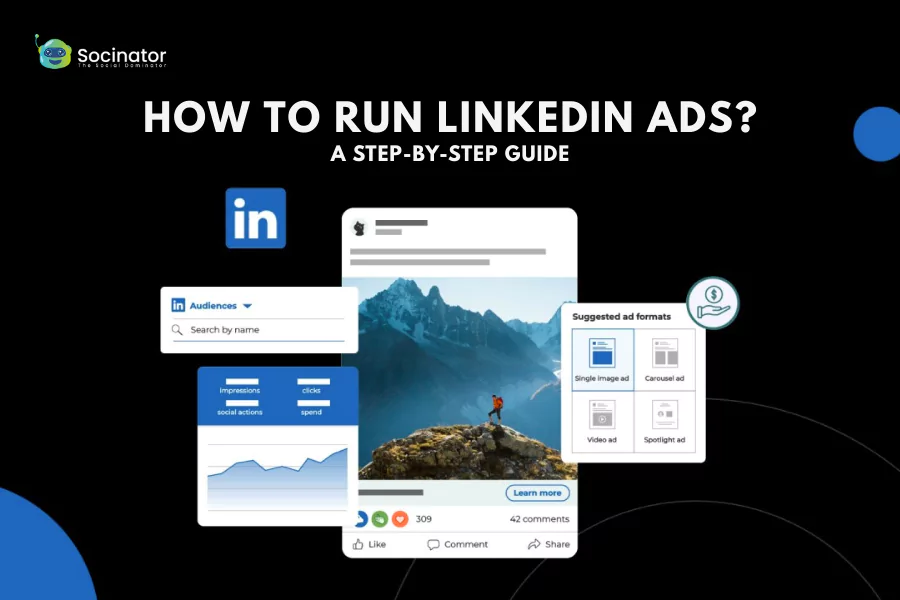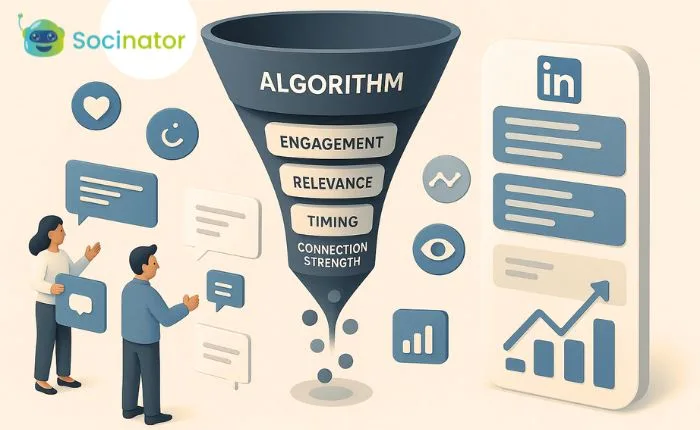Do you know- a whopping 70% of attendees walk away unimpressed due to lackluster LinkedIn events? Today, the requirement to break through the noise in this crowded landscape is more critical than ever. Your ticket to stand out might be through optimization of your event and images by knowing about LinkedIn event banner image size.
To guide you through this virtual wilderness, here are ten essential strategies. These insights turn your events from easily forgotten to truly memorable, ensuring your brand emerges brilliantly amid the dull sea of experiences.
In this blog, we will study how to make your LinkedIn event distinct and the various images and formats that will help you make your LinkedIn events successful.
Before diving into it, let us be informed about the various image sizes that can help turn your LinkedIn event into a huge success.
Listen To The Podcast Now!
Recommended Image Sizes For Your LinkedIn Activities:
While LinkedIn is focused predominantly on textual content, incorporating images into your posts remains crucial. Despite its historical emphasis on words, the integration of visuals is significant on to build a thriving community on LinkedIn.
Here are some recommendations on the sizes of images that you should use while creating any form of image content on LinkedIn.
LinkedIn company pages, optimum image sizes:
Company logo size: 300 x 300
LinkedIn banner size or cover photo dimensions: 1128 x 191 pixels
LinkedIn posts, optimum image sizes:
For a LinkedIn post, the recommended dimensions are 1080 x 1080 pixels for a square image.
For a portrait-oriented image: 1920 x 1080 pixels.
Article featured image: 1200 x 644
LinkedIn article image size: 600 x 322
For images accompanying blog post links: 1200 x 627 pixels
Carousel post size: 1080 x 1080 OR 1920 x 1080
LinkedIn carousel best format: PDF
The acceptable size range for LinkedIn videos is 256 x 144 pixels (minimum) to 4096 x 2304 pixels (maximum).
Video file size: 75KB to 200MB
Maximum LinkedIn video length: 10 minutes
Stories image size: 1080 x 1920
LinkedIn Events, optimum image sizes:
For LinkedIn event logo: 300 x 300 pixels (square)
LinkedIn event banner size: 16:9 ratio,
Dimensions for LinkedIn banner: 1600 x 900 pixels.
When creating LinkedIn logo for groups: 300 x 300 pixels (square)
LinkedIn groups banner: 1536 x 768 pixels.
Let us now learn about the strategies to make your LinkedIn event successful.
10 Strategies To Make Your LinkedIn Event Successful:
Optimize Event Details:
 A. Crafting a Compelling Event Title:
A. Crafting a Compelling Event Title:
Select a title that sparks curiosity and clearly conveys the event’s purpose. Consider keywords related to your industry and make it concise yet captivating.
B. Writing a Compelling Event Description:
Craft an engaging event description that outlines the benefits and key takeaways. Keep it concise, emphasizing what attendees will gain. Utilize a friendly and inclusive tone to encourage participation.
Don’t forget to incorporate eye-catching visuals within the LinkedIn event banner size to enhance appeal. Remember, simplicity is vital to making your event details stand out.
Engaging Visual Content
 A. Designing an Eye-Catching Event Banner or Image:
A. Designing an Eye-Catching Event Banner or Image:
Create a visually striking event banner that grabs attention instantly. Opt for vibrant colors and clear fonts. Ensure it complies with the recommended LinkedIn event banner size for optimal display and impact. The recommended dimensions for a LinkedIn banner are a 16:9 ratio of 1600 x 900 pixels.
B. Using Multimedia Content to Showcase Event Highlights or Speakers:
Enrich your event page with multimedia content like videos and images to highlight key moments and featured speakers. Visuals add excitement and help attendees connect with the event’s essence. Make sure to resize images according to the LinkedIn event banner size for seamless integration and a polished appearance.
Use Automation Tools:
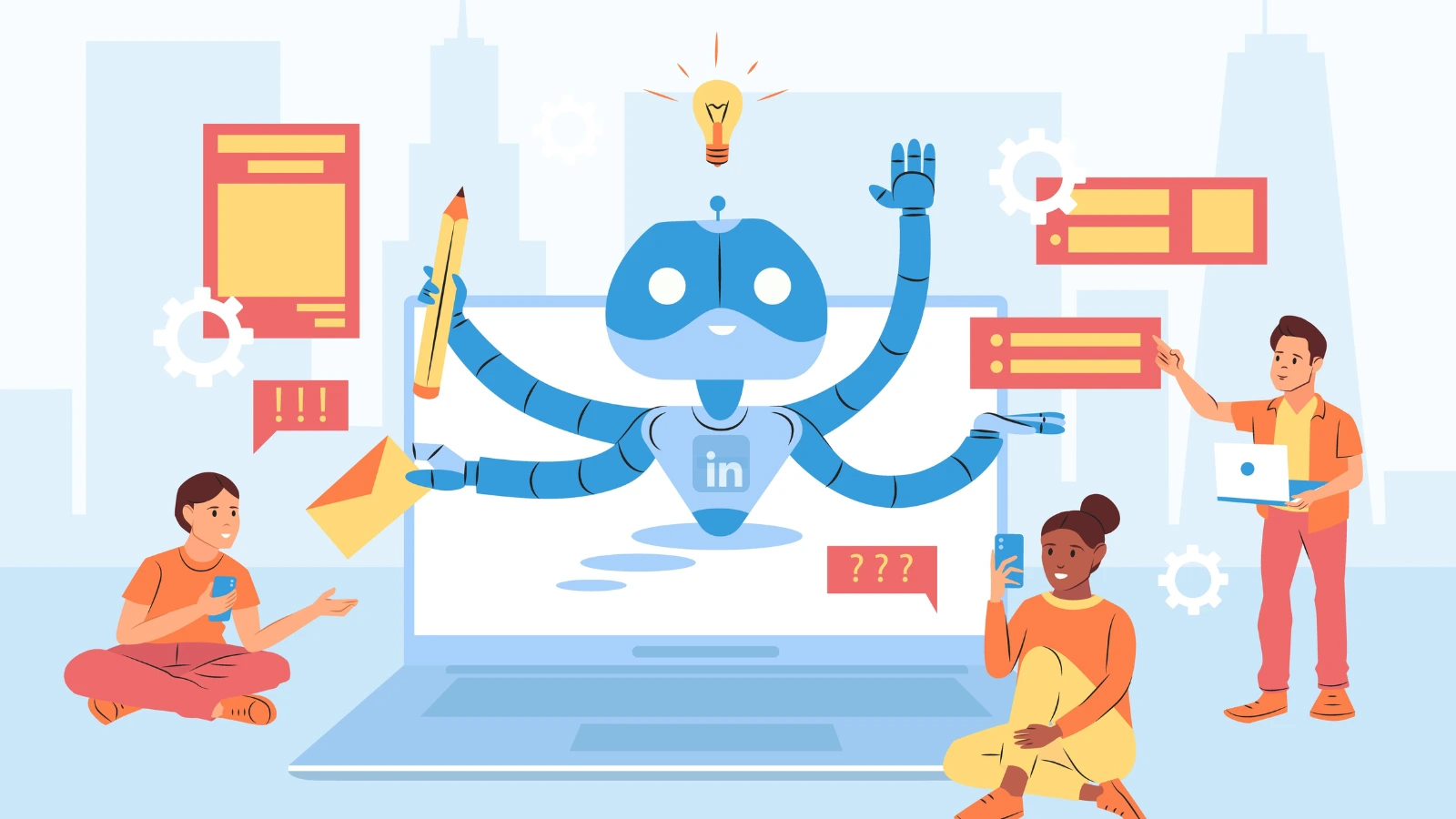 A. Take Assistance Of Automation Tools:
A. Take Assistance Of Automation Tools:
Boost your productivity with automation tools like Socinator on LinkedIn Events. This handy helper streamlines your event preparations, making tasks easier and more efficient. From sending invites to managing RSVPs, let this automation tool handle the details so you can focus on creating a memorable event.
B. Schedule Your Event Preparations:
Plan ahead and schedule your event preparations with the assistance of automation. Set up reminders, automate posts, and manage updates seamlessly. It ensures a well-organized and stress-free event planning experience, giving you more time to engage with your audience.
Automation tools help to automate tasks and enable your LinkedIn Events to stay in the limelight through constant postings and reminders.
So, since this tool is so helpful, let us learn about it more.
Socinator: The Best Social Media Automation Tool
 Socinator is a fantastic social media automation tool for LinkedIn and events. It simplifies tasks like posting, engaging, and managing connections.
Socinator is a fantastic social media automation tool for LinkedIn and events. It simplifies tasks like posting, engaging, and managing connections.
With Socinator, you can effortlessly schedule LinkedIn posts and updates, ensuring your content reaches the right audience at the right time. It’s a game-changer for event promotions, automating invitations, and reminders.
Say goodbye to manual efforts, as Socinator takes care of the nitty-gritty, letting you focus on creating a successful LinkedIn event with ease.
It offers features such as:
- Scheduling: Schedule posts in advance and set them to go live at the best time
- Automation: Automate your LinkedIn business page to provide reports and statistics
- Content creation: Add desired media to posts to attract your audience and increase brand awareness
- Connections: Build an audience by connecting with people in your niche
- Messages: Auto-broadcast messages on LinkedIn
Socinator also recommends attending events and webinars as a LinkedIn marketing tip.
Equip yourself with all these features and dominate LinkedIn without any worries.
Having learned about Socinator, let’s return to our topic.
Build Anticipation:
A. Creating Teaser Content Before the Event:
Generate buzz by sharing intriguing snippets or sneak peeks related to the event. Use engaging visuals to provide a glimpse of what’s in store. Teasers spark curiosity and build anticipation among your audience.
B. Using Countdowns to Generate Excitement:
Implement countdowns to create a sense of urgency and excitement. Prominently display the countdown on your LinkedIn event page, utilizing captivating graphics that align with the recommended LinkedIn event banner image size. This simple tactic keeps attendees eagerly anticipating the upcoming event.
Collaborate with Influencers:
 A. Identifying and Partnering with Relevant Influencers:
A. Identifying and Partnering with Relevant Influencers:
Seek out influencers in your industry whose values align with your event. Form partnerships that feel authentic and mutually beneficial. Look for influencers whose audience matches your target demographic.
B. Encouraging Influencers to Share the Event with Their Followers:
Once partnered, encourage influencers to share the event with their followers. Emphasize the value it brings and provide them with easy-to-share content. Leverage their reach to enhance event visibility and attract a broader audience.
Implementing Targeted Marketing:
 A. Leveraging LinkedIn’s Targeted Advertising Options:
A. Leveraging LinkedIn’s Targeted Advertising Options:
Make the most of LinkedIn’s advertising tools to reach your intended audience precisely. Utilize features that allow you to define demographics and preferences. Tailor your ads to resonate with your target participants and for a visually appealing campaign.
B. Creating and Sharing Personalized Content for Specific Audience Segments:
Create content tailored specifically for various audience segments. Share tailored messages and visuals, adjusting the LinkedIn event banner image size as needed. This personalized approach increases engagement and resonates more effectively with specific groups.
Also Read:
05 LinkedIn Marketing Tips To Improve Your Strategy
How Can You Schedule Posts On Linkedin Like A Pro?
How To Build LinkedIn Community Effortlessly In 2024
Leverage LinkedIn Features:
A. Utilizing LinkedIn Events Feature Effectively:
Ensure that your LinkedIn Events page is detailed and inviting by adding complete details. Use engaging visuals, provide essential points, and encourage participants to interact. The LinkedIn Events feature facilitates seamless communication and updates.
B. Incorporating Hashtags to Increase Event Discoverability:
Boost your event’s visibility by wisely incorporating relevant hashtags. Choose popular and industry-specific hashtags to broaden the reach and make your event easily discoverable. This simple yet powerful strategy enhances engagement and participation.
Encourage Engagement:
A. Prompting Discussions Within the Event Page:
Actively engage attendees by initiating conversations on the event page. Ask thought-provoking questions, seek opinions, and create a welcoming environment for participants to share their thoughts. It fosters a sense of community and keeps the event page lively.
B. Encouraging Attendees To Share Their Excitement On Their Profiles:
Motivate participants to share their enthusiasm by encouraging them to post about the event on their personal profiles. This word-of-mouth promotion extends your event’s reach, leveraging the excitement of attendees to attract a broader audience.
Post-Event Follow-Up:
 A. Sharing Event Highlights and Key Takeaways:
A. Sharing Event Highlights and Key Takeaways:
Summarize the event’s key moments and valuable insights in a post-event update. Take into account the LinkedIn event banner size when creating banners to capture attention. It ensures that those who couldn’t attend still get a glimpse of the highlights.
B. Thanking Attendees and Participants for Their Engagement:
Express gratitude to attendees for their active participation. Thank-you messages and visuals that reflect the event’s success foster positive connections and encourage future involvement.
Analyze and Improve:
 A. Reviewing Event Analytics on LinkedIn:
A. Reviewing Event Analytics on LinkedIn:
Examine the event’s performance metrics on LinkedIn, such as views and engagement. Recognize the successes and pinpoint opportunities for enhancement. Utilize these insights to refine your future event strategies.
B. Collecting Feedback and Using it to Enhance Future Events:
Seek feedback from participants through surveys or comments. Analyze their input to understand strengths and weaknesses. Apply constructive feedback to enhance upcoming events, ensuring a continuous improvement cycle for a better overall experience.
By implementing these strategies, you can make your LinkedIn event stand out and be appreciated.
Concluding Words:
As a final note, the advice you need to follow is to plan an event that aligns with what you want to achieve and who your target audience is. Create compelling and relevant content, actively engage with participants, and utilize the platform’s features to maximize the impact of your event.
Encourage readers to take the first step by planning and promoting their LinkedIn events, emphasizing the importance of consistency and dedication to building a sturdy and robust online presence.
As they implement these strategies, they will likely see a positive impact on their professional network, brand recognition, and overall business success. The key is to stay authentic, provide value, and foster meaningful connections within the LinkedIn community.