Have you ever found yourself wrestling with the clock, trying to ensure your Facebook posts reach your audience at the right time? The answer to this is you can always schedule a Facebook post in advance.
For example, imagine that you have crafted an engaging piece of content perfectly tailored for your audience. However, it’s 3 AM, and sharing it now might not yield optimal engagement. Uploading quality content at the right time is the most challenging task faced by Facebook page handlers. However, it is necessary to maintain the consistency of the Facebook posts. Otherwise, you will be invisible in your audience feeds.
In this situation, scheduling Facebook posts can be considered a much-needed solution. You do not need to upload every post manually. By utilizing the capability to schedule Facebook posts, advertisers and marketers gain a strategic advantage in ensuring their content reaches the intended audience when it matters most.
In this blog, you will learn how scheduling your posts in advance can be helpful, how it benefits businesses and individuals, and ways to schedule Facebook posts manually and by using scheduling tools.
Hit ‘Play’ Button & Tune Into The Blog!
Benefits Of Scheduling Facebook Posts
 Consistency: Scheduling ensures a consistent flow of content, maintaining your brand’s presence on users’ feeds. It helps to establish a routine for your audience, enhancing their expectations of when to anticipate your posts. Social media automation tools like Socinator, etc.’ can be beneficial in maintaining this consistency.
Consistency: Scheduling ensures a consistent flow of content, maintaining your brand’s presence on users’ feeds. It helps to establish a routine for your audience, enhancing their expectations of when to anticipate your posts. Social media automation tools like Socinator, etc.’ can be beneficial in maintaining this consistency.
- Optimal Timing: You can reach your audience when they’re most active, even if it is outside your regular working hours. When you schedule a Facebook post, it helps you to tap into different time zones or peak engagement periods for better visibility and engagement.
- Time Efficiency: Planning and scheduling posts in advance saves time, allowing you to focus on other critical aspects of your business or content creation without the pressure of posting in real time.
- Strategic Planning: It enables a more strategic approach to content distribution. You can plan campaigns, promotions, or thematic content aligned with events, holidays, or specific milestones well in advance.
- Audience Reach: By scheduling posts at various times, you can potentially reach different audience segments, accommodating diverse preferences and behaviors.
- Analytics and Optimization: Scheduling through specific tools like Socinator provides insights into the performance of your posts. Analyzing these metrics helps optimize future scheduling by understanding what works best for your audience.
- Ensuring Continuity During Absence: When you schedule a Facebook post ahead of time, it is beneficial when you’re away or unable to manage your social media actively. It ensures your online presence persists even when you’re not available.
- Reducing Load: With scheduling, there’s less stress about missing posting times or deadlines. It provides a sense of control over your social media strategy.
- Multi-Platform Coordination: Tools often allow cross-platform scheduling, enabling you to streamline content distribution across various social media channels simultaneously.
- Adaptability and Flexibility: If there are any last-minute changes or urgent updates, scheduled posts can often be edited or rescheduled easily, providing flexibility within your planned content calendar.
How Consistent Postings Help You?
Consistent posting on social media, especially on platforms like Facebook, holds immense significance due to several reasons:
Audience Expectations: When you regularly schedule a Facebook post, your followers know when to expect new stuff from you. It helps to build a loyal following that looks forward to your updates, increasing engagement and interaction rates.
Algorithm Favorability: Social media algorithms often favor accounts that post consistently. Regular activity signals to platforms like Facebook that your content is relevant and valuable, potentially increasing its visibility in users’ feeds.
Brand Visibility and Recall: Frequent posting keeps your brand visible, reinforcing its presence in users’ minds. This increased visibility aids in brand recall when users consider products or services within your niche.
Engagement and Community Building: Consistency fosters engagement by regularly providing opportunities for users to interact with your content. It encourages conversations, feedback, and the development of a community around your brand.
SEO and Traffic Generation: Posting regularly on Facebook can help to improve your SEO. Engaging content encourages shares and clicks, driving traffic to your website or other digital platforms.
Staying Up to Date: Things change quickly online. When you schedule a Facebook post regularly, you can share the newest stuff in your field. It keeps your followers interested because you regularly update them about what’s new.
Establishing Trust: Regular, high-quality content reinforces your expertise in your field. It builds trust among your audience, positioning your brand as a reliable source of information or products/services.
Adapting to Platform Changes: Social media platforms frequently update their algorithms and features. Consistent posting enables you to adapt and experiment with new functionalities or trends, staying ahead in the ever-evolving landscape.
Ways To Schedule A Facebook Post
 After learning the advantages of consistent postings and how scheduling can help you maintain that consistency, the next step is to learn how to schedule a Facebook post. There are three ways to schedule updates on Facebook.
After learning the advantages of consistent postings and how scheduling can help you maintain that consistency, the next step is to learn how to schedule a Facebook post. There are three ways to schedule updates on Facebook.
Manually Scheduling On Facebook
This method involves using a native scheduling feature provided by Facebook.
Steps:
- Log in to your Facebook Page
- Create a new post on your Facebook Page.
- Draft your content, add media, and click on the dropdown arrow next to the “Publish” button.
- Choose “Schedule” and select the date and time you want the post to go live.
- Click “Schedule” to confirm the post for publishing.
However, this method has a disadvantage that it can schedule a single post at a time. And if you own multiple Facebook pages, you need to log in to every single Facebook profile and then schedule a Facebook post. You can overcome this limitation by using Facebook marketing automation tools like Socinator, which provides bulk post-scheduling for multiple accounts from a single space.
Meta Business Suite
Meta Business Suite is a platform for business owners and marketers to manage their presence across Facebook and Instagram. You can bulk schedule the posts for various accounts simultaneously. Previously, Meta provided Creator Studio to create and schedule posts on Facebook and Instagram. However, it has merged with Meta Business Suite.
Steps:
- Log in to Meta Business Suite.
- Go to the ‘Posts’ section.
- Create a new post and customize it.
- Instead of clicking “Publish,” choose the calendar icon to schedule the post.
- Set the date and time, and click “Schedule.”
- To schedule multiple posts, select the dropdown arrow next to “Publish” and select “Schedule Multiple Posts.”
- In the window that appeared, upload multiple posts by clicking ‘+ Add Posts”, set individual posting dates and times, and click “Schedule Posts.”
Third-Party Social Media Automation Tools Like Socinator
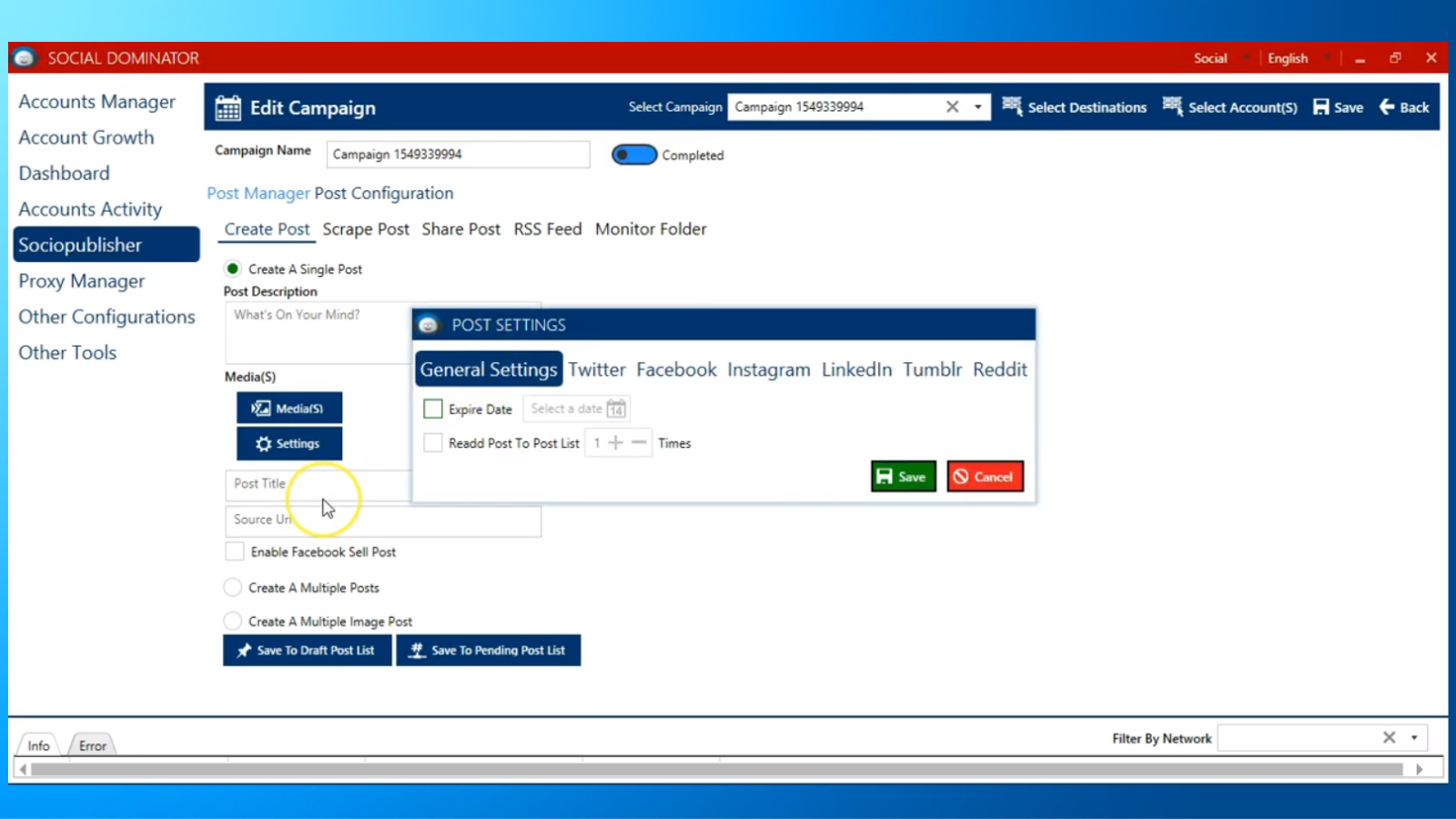 You can easily schedule a Facebook post with automation tools like Socinator, which provides advanced features for scheduling, managing, and analyzing social media posts across multiple platforms.
You can easily schedule a Facebook post with automation tools like Socinator, which provides advanced features for scheduling, managing, and analyzing social media posts across multiple platforms.
Steps:
- Log in to your Socinator account.
- Access the “Sociopublisher” section within the left panel.
- Select “Create Campaign” and give a name to the campaign.
- Under the post manager, there will be options like Create Single Post, Create Multiple Post, and Create Multiple Image Post.
- Choose the required option and then add, post descriptions and attach media for the post.
- Under Settings, select Facebook Tab. Under these, you can edit post settings like deactivating comments for Facebook sell posts and adding posts as a part of the story instead of wall posts. Replace post descriptions.
- You can add media files and post descriptions from the CSV files for the Multiple Posts.
- Add Post Titles, and if you want to use images from the web, add the source URL of the image(s).
- Under Facebook Post Configuration, you can set the post times, the interval between the two posts, and the number of posts in a day.
- You can also select the days to post campaign ads and set up campaign start and end dates.
- Then, set additional features as per requirements: deleting the post(s) after a specific time, adding hashtags, tagging friends or partners, and many more.
- Then, under Select Account, select the FB account(s) on which the campaigns will run and select Save.
- Then select Save on the right of the “Select Accounts” Tab. Your saved campaign will show on the Sociopublisher page with its Status (active).
Advantages Of Socinator Over Meta Business Suite
 Meta Business Suite has various advantages over manually scheduling posts on Facebook. However, Facebook automation tools like Socinator give you more edge in creating, curating posts, and tracking the performance of your posts.
Meta Business Suite has various advantages over manually scheduling posts on Facebook. However, Facebook automation tools like Socinator give you more edge in creating, curating posts, and tracking the performance of your posts.
Socinator supports multiple social media platforms beyond just Facebook and Instagram. It allows users to manage various accounts simultaneously, whereas Meta Business Suite primarily focuses on Facebook and Instagram. Additionally, you cannot schedule a Facebook post on two or more pages simultaneously on the Meta Business suite. While on Socinator, you can easily select accounts on which the post needs to be uploaded while setting up the time and date for scheduling new posts.
It offers advanced automation tools like post recycling, audience targeting, analytics integration, and detailed scheduling options.
Also, this tool provides greater flexibility in content scheduling, allowing users to customize posts extensively, set intervals between posts, and create complex scheduling patterns.
It offers in-depth analytics and reporting features, providing detailed insights into post performance, audience engagement, and campaign effectiveness, allowing for data-driven decision-making. Meta Business Suite provides limited analytics compared to Socinator.
Socinator includes multiple tools and functionalities such as content curation, keyword monitoring, automated replies, auto-scrapping old posts, and more. It caters to various aspects of social media management, while Meta Business Suite focuses primarily on scheduling and basic analytics.
Read More
Advance Your Business With Facebook Marketing Software.
Facebook Marketing Automation Tools To Revamp Your Business
Social Media Automation Explained: Why You Need It
How To Schedule Facebook Posts For Maximum Engagement?
Final Words
The blog highlights how consistency in uploading posts on Facebook is crucial for generating organic traffic. To maintain these, you need to schedule a Facebook post.
However, manually scheduling posts can become hectic, with multiple accounts and profiles to manage. And the chances of making mistakes or missing the optimum times can increase significantly.
With Facebook marketing software like Socinator, one can easily manage bulk scheduling. From the built-in library, you can create or manage your media efficiently from a single dashboard. Additionally, it overcomes the disadvantages of Meta Business Suite by being able to post for multiple pages, post recycling, and in-depth analysis.
So, are you ready to level up your content management game? Implement this learning and make a name in the digital marketing game.





