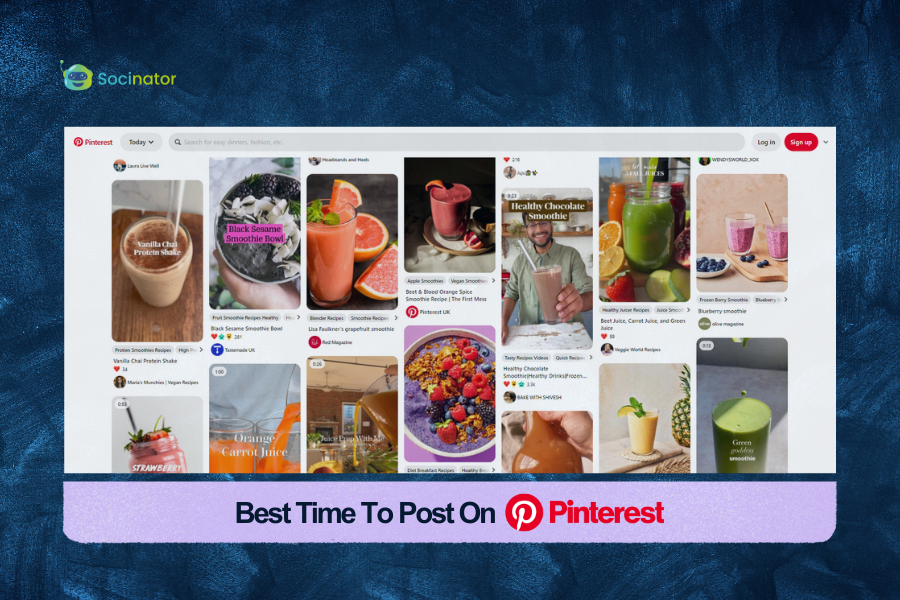Are you a business owner or a blogger looking to expand your online presence? If so, you’ve probably heard of Pinterest, one of the most popular social media platforms.
With over 450 million active users worldwide, Pinterest has become a go-to destination for users looking for inspiration, ideas, and products.
But let’s be honest – keeping up with Pinterest posting can be time-consuming and overwhelming, especially if you’re already juggling with other tasks. That’s where automation comes in!
When you automate Pinterest posts, you can free up time to focus on other essential aspects of your business or blog. You can even schedule your pins to go out during peak engagement hours, ensuring maximum visibility and engagement.
In this blog post, we’ll share five creative and effective ways to automate your Pinterest posts and save time. From using scheduling tools to repurposing content from other platforms, we’ll show you how to streamline your Pinterest strategy and maximize your reach. So grab a cup of coffee, sit back, and dive into the world of Pinterest automation!
Occupied?
Listen To This Blog Now!
#1 Automate Pinterest Posts with Tool
Scheduling tools can be a game-changer if you want to automate Pinterest posts. With the help of these tools, you can schedule your pins to go out at specific times, ensuring maximum engagement and reach. It means you can create a batch of pins in advance and set them to go out automatically, freeing up time to focus on other aspects of your business or blog.
Let’s say you’re a food blogger and want to promote a new recipe you’ve just published on your website. You create a beautiful, high-quality pin for the recipe and like to share it with your audience on Pinterest.
Without a scheduling tool, you’d have to manually log into your Pinterest account whenever you want to share a pin. You’d have to select the board you want to post it on, write a description, and hit “publish.” This process can be time-consuming, especially if you have multiple pins to share.
Well! Are you seeking a worthy answer on how to automate image posting in Pinterest? Then, no need to wander further. Here comes the solution!
However, with a scheduling tool like Socinator, you can automate Pinterest posts to go out at a specific time and date and on a particular board. It means you can create a batch of pins in advance and set them to go out automatically, freeing up time to focus on other aspects of your business or blog.
For example, you could use Socinator to schedule your new recipe pin to go out on your “Healthy Recipes” board at 8 am on a Tuesday. You could also set it up to automatically repin the same pin on other relevant boards over time, ensuring maximum visibility and engagement.
Using a scheduling tool like Socinator, you can streamline your automated Pinterest posting strategy and maximize your time. It means you can focus on creating high-quality content for your audience without sacrificing your valuable time on manual pinning.
Seems interesting, isn’t it?
Let’s check out other practices as well!
#2 Repurpose Content From Other Social Media Platforms
Repurposing content from other social media platforms can be a great way to save time and maximize your Pinterest presence. By adapting and optimizing your content, you can reach a wider audience and ensure a consistent presence on the platform.
For example, if you’ve created an engaging Instagram post that received a lot of likes and comments, you can repurpose that content and simply automate Pinterest posts. You can take the same image or video and create a pin, adding a description and relevant keywords to optimize it for the Pinterest algorithm.
Similarly, if you’ve tweeted a quote or a tip that received a lot of engagement, you can turn it into a Pinterest graphic and share it with your audience. It not only saves time but also ensures that your content is consistent across all platforms.
When repurposing content for automated Pinterest posting, it’s crucial to adapt and optimize it for the platform. For example, Pinterest is a highly visual platform, so use high-quality images or graphics that are eye-catching and relevant to your niche. You can add a call-to-action or keyword-rich description to your pin to improve its visibility and engagement.
Another tip is to use Pinterest-specific tools, such as Canva or PicMonkey, to create custom graphics optimized for the platform’s dimensions and format. You can also add infographics or step-by-step guides to your content types and automate Pinterest posts. Such content can be highly shareable and valuable to your audience
#3 Use Templates And Batch-Create Pins
Templates and batch-creating pins are a great way to save time and streamline your Pinterest strategy. You can create high-quality pins quickly and efficiently by creating templates and batching your pin creation.
Templates are pre-designed graphics you can customize with text and images. You can create pins in minutes without starting from scratch every time using templates. Canva is one of the popular tools offering a wide range of templates for Pinterest and other social media platforms.
Batch-creating pins involves creating multiple pins simultaneously instead of creating them one at a time. It comes as a rescuer when you want to automate Pinterest posts at once. It allows you to create a backlog of pins to schedule and share over time. By batching your pin creation, you can save time and ensure a consistent presence on the platform.
When creating pins, ensuring they are visually appealing and effective is essential. Use high-quality images and graphics relevant to your niche and add text overlays to make your pins stand out. Use a consistent brand style and colors to maintain a cohesive look across all your pins.
#4 Utilize Pinterest’s Automation Features
Pinterest offers a few automation features that can save you time and increase the effectiveness of your Pinterest strategy. The Smart Feed algorithm automatically curates user content based on their interests, making reaching your target audience easier. Promoted Pins allow you to advertise your content to a wider audience, increasing visibility and engagement.
Well! Pinterest provides basic features to automate Pinterest posts. But if you aspire to make a valuable presence, you can opt for another social media automation tool such as Socinator. Why?
As we discussed earlier, it helps you automate Pinterest and manages other social media platforms. To use these features effectively, optimize your profile and boards with keywords and descriptions relevant to your niche. It will help your content appear in the Smart Feed algorithm and be more visible to your target audience.
When it comes to Promoted Pins, set clear goals and target the right audience. Use keywords and interests relevant to your niche, and monitor your results regularly to see what’s working and what’s not.
Additionally, you should also create visually appealing, high-quality pins that relate to your target audience. Use high-quality images and graphics, add text overlays to make your pins stand out, and ensure your content is informative and valuable to your audience.
#5 Automate Pinterest Posts with Virtual Assistant
Hiring a virtual assistant can be a great way to automate Pinterest posts and save time. A virtual assistant can help schedule pins, create graphics, and analyze the analytics. It frees up your time to focus on other aspects of your business or blog.
To find and hire a reliable virtual assistant:
- Identify your needs and outline the tasks you want them to handle.
- Look for virtual assistants with experience in Pinterest marketing and social media management.
- Check their portfolio and client reviews to ensure they have a track record of success.
Communicate clearly with your virtual assistant about your expectations and provide them with the necessary access and tools to complete their tasks. Set deadlines and check in regularly to ensure they are meeting your expectations. If you have a good budget, you can prefer hiring a dedicated person to automate Pinterest posts.
Also Read:
Is There a Way To Automate Pinterest Posts?
Pinterest Marketing 2023: The New Age Online Shopping Platform
Pinterest Automation: 5 Simple Hacks To Gain Mass Followers in 2023
Conclusion
In conclusion, automating your Pinterest posts can save you time and increase the effectiveness of your Pinterest marketing strategy. From scheduling tools to repurposing content and utilizing Pinterest’s automation features, there are many ways to streamline your efforts and reach your target audience.
And if you’re feeling overwhelmed, opting for a social media automation tool can help you delegate tasks and automate Pinterest posts. Whatever approach you choose, prioritize high-quality, visually appealing content that provides value to your audience. With these tips, you’ll be well on your way to success on Pinterest.