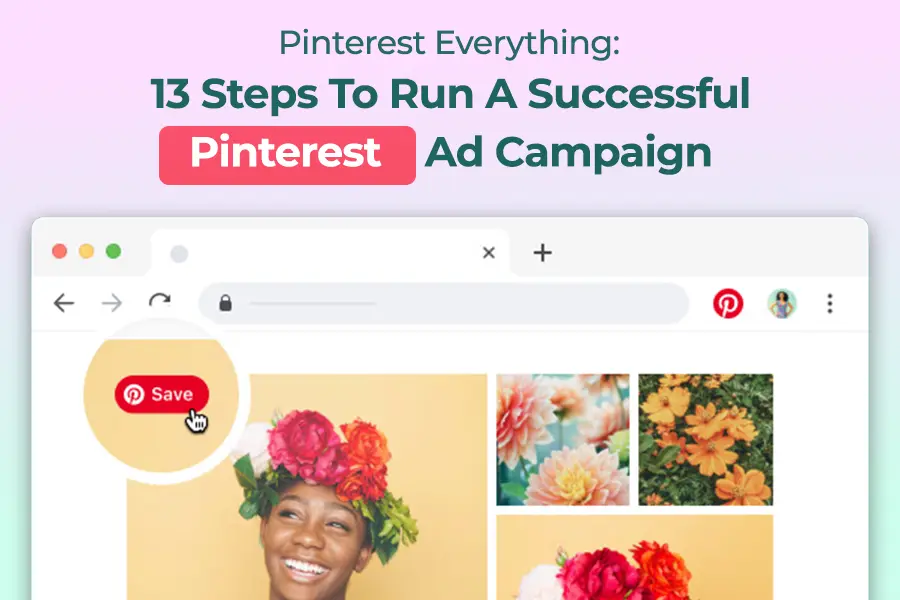Pinterest everything Sounds interesting right! Let’s know more about it.
As a platform of discovery, Pinterest is well known for its creative ideas open for its users. For ads, Facebook stands first, but you can also consider Pinterest for promoting your new ads that can reach millions of monthly active users around the globe.
Most of the Pinners(Pinterest users) say that they get connected with millions of brands every month. It is updated on new products that improve the experience of the pinners.
In this guide, you will know Pinterest everything along with how to get started with Pinterest ads. Also, you will get to know the steps to advertise on Pinterest and run a successful Pinterest ad campaign with types of Pinterest ads.
Pinterest everything: Why to advertise on Pinterest?
With millions of users, most of the marketers get a chance to spread awareness and promote their brands to get increased engagement. Users also say that they experience new ideas through products and prefer to buy them from Pinterest.
98% of the Pinterest users say that they discover new things from Pinterest more than other social media platforms. If 83% of the users view products, most probably 80% of them make purchases from Pinterest. It is the reason why marketers are interested to advertise on Pinterest.
What are the types of Pinterest Ads?
Before you start an ad campaign, you need to know about the format and types of ads you need to use for your advertising campaigns.
1. Promoted pins:
Just like other regular pins, promoted pins also appear in the news feed of the Pinterest page. The only exception is that promoted pins are promoted and delivered to reach targeted audiences. Otherwise, as like regular pins, you can pin promoted pins to boards, share them with others, and comment on them.
The most important thing about a promoted pin is when a pinner shares a promoted pin, the label disappears and is exposed as free like regular pins. As soon as the user clicks on your ad, it redirects them to your landing.
2. One-tap pins:
After 2019, Pinterest was changed to a “one-tap” system which means that on one click on your ad, the user will be directly taken to the landing page.
Before, there were “two-tap” pins which meant one-tap to zoom in and then the other tap for taking the user to the landing page. Now, this two-tap system does not exist.
As all the ads are converted to one-tap technically, there is no need to use that term. So one-tap is also out of the Pinterest ad category.
3. Promoted carousels:
Promoted carousels can have 2 to 4 images for the pinners to swipe. These multiple image ads appear like other pins and also behave in the same manner. The only exception is the three dots for the swipe option that does not appear for regular pins.
Generally, marketers promote multiple images in a carousel to showcase different features with different selling points and different images. In this case, you can use promoted carousels that have a feature like you can add different titles to individual images with different descriptions and landing pages. This can speak to different pinners with different choices.
4. Promoted video pins:
Like promoted pins, promoted video pins also appear in the home feed. The only difference is that promoted pins have static images whereas promoted video pins have videos.
When the video plays up to 50%, all the Pinterest videos play in auto-paly mode. As many viewers view videos with sound off, the video should be of good quality independent of audio.
Videos are good for ad campaigns as people love to see videos more than static images. Videos are also good to represent a product story. People take desired actions when they get inspired by video ads than non-video ads.
5. Promoted app pins:
Promoted app pins contain apps that pinners can download on their mobile phones directly from Pinterest. As most of the engagement comes from mobile phone users, mobile ads prove best for Pinterest audiences.
Promoted app pins are the same as promoted pins and promoted video pins and also act similarly. The only difference is that they are linked to the google play store. You can install these app pins from the google app play store. When downloads become easy, it can turn into huge sales.
6. Buyable pins:
Through buyable pins, the users can directly shop and buy from your pins. The buyable pins work both on mobile as well as the web. The difference is that the items present in the image are linked with clickable dots that are linked to your product information.
This format is useful for the images having multiple products that work together. To create buyable pins, you can also use tools available in the market out there. These pins drive more sales with which retail orders increase by 75%.
7. Story pins:
A new type of pins that are recently used for business accounts can contain 20 pages of images, links, or text. Story pins also appear in the home feed of Pinterest along with a cover photo and a title.
When the users tap on this pin, they can see all the pages in the story pin. Like other pins, story pins can also be saved to Pinterest boards.
What are the steps to advertise on Pinterest?
Step-1. Personal Pinterest accounts cannot be used to start up a brand account. For that, you need to open a business account.
Step-2. Before you begin with a Pinterest ad campaign, you need to install the Pinterest tag. With this, you can check out the desired actions taken after viewing your ads.
Step-3. When you decide to run an ad campaign, you need to have a campaign goal to achieve. Through this goal, you can determine what ad formats to use in your ad campaign.
Types of campaign objectives:
- Drive traffic to your website.
- Promote brand awareness.
- Escalate more installs in your ad.
- Promote awareness through videos.
Step-4. Select your ad campaign name and then set your daily budget. Like if you are creating a carousel ad campaign make sure to select your objective as brand awareness.
Step-5. Creatine ad group for promoted pins. It can help you manage numerous goals with one ad campaign because different groups have different budgets with different targets.
Step-6. Choose your audience to target for your ad campaign. It may be based on gender, language, etc.
For example, if your ad campaign objective is to generate traffic or create awareness, use a targeting marketing plan to avoid fewer clicks.
Step-7. Selecting ad placement is an important part of the ad campaign. For ad placement, you can choose avenues like browser and search.
Step-8. Adding interest and keywords is good for targeting. Through this, your ads will automatically get relevant to interests and searches.
Step-9. Along with the daily budget, you also need to schedule your ad campaign. In this way, you can determine the spending limit for your campaign. The total budget is calculated by taking the total amount spent from starting till the end.
Step-10. Optimize bids for your Pinterest ads that should be above $2.o.
Step-11. You need to know your pacing, which is of two types. One is standard where the other is accelerated.
Step-12. You need to add promoted pins to your ad group. You can create a new pin or add it from your previous pins. Ensure that the number of pins should be two or four.
Step-13. You also need to monitor your ad campaign performance from the dashboard of the Pinterest ads manager. You can calculate total clicks, actions taken, rate of engagement, money spent, etc.
Checkout new posts:
How To Link Instagram To Facebook Page
13 Best Tips To Increase Twitter Engagement Rate In2021
Ultimate Guide: 11 Social Media Management Tool
Wrapping words:
It is true that for social media ad campaigns, Pinterest is not the only option. But it is not less profitable than other social media networks for running successful ad campaigns. In this guide, you will get to know everything about Pinterest, including a step-by-step guide to run a successful ad campaign. So please don’t miss the read.
When crafting your campaigns, it’s crucial to consider Pinterest ad sizes to ensure optimal performance. It is not possible to manage social media platforms like Facebook, Instagram, Pinterest, etc., with less effort. But it is possible to schedule your tasks and manage your social media platforms easily. Yes! It is possible through social media management software.
There are many social media management software available in the market. But I would suggest you go for the best software to manage all your social media platforms that is Socinator.
Let’s read out some points about Socinator.
Socinator, with its automatic features like auto-follow, auto-comment, auto-publish, and many other features can manage all your platforms with scheduled dates and time according to you.
There are many other features of Socinator with which you can solve many of your problems with less effort. So do not think much and try for Socinator.
Download once to enjoy its features!
If you have any doubts regarding this article, feel free to ask me in the comment section. I would love to hear from you!