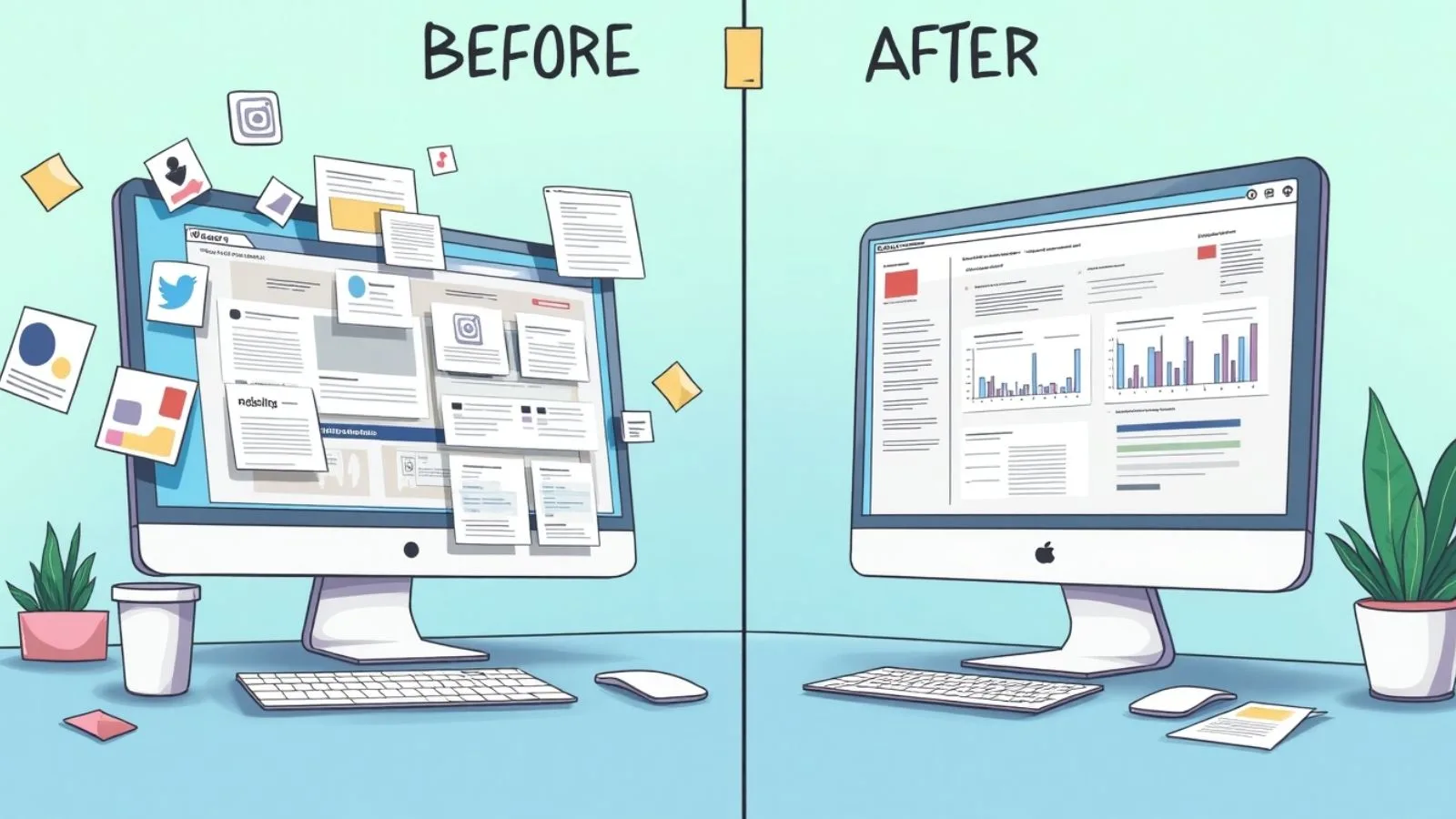Managing multiple accounts across different social platforms can often feel like a full-time job, constantly switching apps, checking analytics, scheduling posts, and keeping up with messages. If that sounds overwhelming, you’re not alone. The solution? A centralized dashboard for managing social media.
By bringing all your content, performance insights, audience engagement, and scheduling tools into one place, it helps you streamline your workflow, save time, and stay organized. Whether you’re a marketer, small business owner, or content creator, this kind of setup allows you to see what’s working, what needs improvement, and where to focus your efforts.
In this blog, we’ll guide you through building your dashboard from scratch, explore the best tools to use, and show how automation platforms like Socinator can make the process even smoother. Let’s get started and take control of your social media strategy.
In a hurry, listen Podcast Now!
What Is A Social Media Dashboard?
If you’ve ever juggled multiple social media accounts, you know how overwhelming it can get, jumping between tabs, checking notifications, and trying to track what’s working where. That’s where it becomes a game-changer.
So, what is a social media dashboard in simple terms?
It’s a single space where you can manage all your social media activity. From scheduling posts to checking performance, everything you need is right there, organized, visual, and easy to access.
It’s especially helpful when you’re working with multiple platforms like Instagram, Facebook, Twitter, or LinkedIn.
A good social media management dashboard saves you from the chaos and helps you focus on the big picture: what content is resonating, where your audience is engaging the most, and how your brand is growing online.
Even better, many dashboards function as a social media analytics dashboard, meaning they do more than just organize your posts; they show you the numbers that matter.
You can track things like reach, engagement, clicks, and follower growth, all in one place, without needing to pull separate reports.
It gives you the clarity and control you need to manage your online presence more efficiently and enjoy the process.
Key Elements Every Social Media Dashboard Should Have:
A good dashboard is more than just a visual layout; it’s your command center for managing performance, engagement, and content across platforms.
But to truly get value from your dashboard, it needs to include a few essential elements that make tracking and decision-making easier.
1. Clear KPIs & Metrics
Start by identifying which metrics matter most to your brand or business. These typically include follower growth, post reach, engagement rate, click-through rate, and conversions. Your dashboard should display these metrics in real-time so you can spot what’s working and what needs adjusting.
2. Platform-Specific Insights
A strong dashboard doesn’t generalize data. It should pull platform-specific stats, like Instagram Story views, Twitter mentions, or Facebook ad clicks, so you can tailor your strategy per channel.
3. Visualized Data
Charts, graphs, and color-coded reports make insights easier to digest. Using a customizable social media dashboard template can save you time here, especially when creating reports for clients or stakeholders.
4. Scheduling & Content Calendar
An ideal dashboard isn’t just for analytics; it should include publishing capabilities. Integration with a social media management software makes it possible to plan, schedule, and monitor posts from one place.
Tools like Socinator offer a great example of this kind of all-in-one dashboard.
It provides built-in analytics, post scheduling, and multi-platform tracking, making it easier for small teams or solo marketers to stay on top of their entire social presence.
At its core, it should help you spend less time switching between tools and more time focusing on growth. Look for features that streamline reporting, save time, and support real results.
How To Create A Social Media Dashboard: Step-by-Step Guide?
Creating a dashboard for social media may sound technical, but it’s a smart, straightforward way to make your marketing more organized and data-driven.
Whether you’re managing your brand’s online presence or juggling multiple client accounts, having everything in one place can save hours each week.
Step 1: Define Your Goals
Before anything else, get clear on what you want to measure.
Are you focused on engagement?
Website traffic from social platforms?
Audience growth?
Your goals will shape what your dashboard tracks.
Step 2: Choose the Right Platform
You can build a dashboard manually using tools like Google Data Studio or spreadsheets.
But if you want to save time and gain extra features like automation or scheduling, consider using software designed for social media marketing; tools like Socinator will be beneficial for you.
Step 3: Connect Your Social Accounts
Integrate your Facebook, Instagram, LinkedIn, Twitter (X), or YouTube accounts.
Most dashboard tools support API connections, so your data flows in automatically. This is where a good IT system will shine: live insights at your fingertips.
Step 4: Choose Metrics That Matter
Avoid the trap of tracking everything. Instead, focus on meaningful KPIs like post reach, engagement rate, follower growth, and click-through rates.
These metrics tie directly to your broader social media marketing goals.
Step 5: Customize and Visualize
Design your dashboard layout so it’s easy to read at a glance. Use charts, tables, or cards to show your most important metrics clearly.
This way, your team or clients can see progress without needing to dig.
Even at this stage, tools like Socinator can help simplify the setup by offering pre-built dashboards for different platforms, perfect if you want to get started fast without sacrificing insight.
A well-crafted dashboard is more than just a data hub; it’s a strategic tool that brings clarity to your campaigns and helps you stay focused on what works.
Also Read:
How To Use Social Media Analytics Dashboards To Track Performance
Why You Should Track Social Media Analytics for Business Growth?
What Is Social Media Analytics | 07 Best Tools To Help You With It
Real Examples Of Social Media Dashboards That Work
It is more than just a pretty interface; it’s a strategic tool that helps you make faster, smarter decisions.
The best part? You can design it around your specific goals, whether you’re growing a brand, managing clients, or simply trying to stay consistent with your content.
Let’s look at a few practical examples that show how different users make dashboards work for them:
Example 1: The Creator Dashboard: Keeping an Eye on Growth
For content creators and influencers, success often depends on consistency and engagement. A typical dashboard tracks follower growth, post reach, engagement rates (likes, shares, comments), and even brand mentions.
Having this data in one place helps creators understand what’s resonating with their audience and plan better content moving forward.
Example 2: The Small Business Dashboard: Focusing on Customer Engagement
A small business may not need dozens of complex metrics. Instead, a clean dashboard that shows daily post performance, social traffic to the website, and customer messages can go a long way.
This kind of setup gives business owners clarity on what’s working without overwhelming them.
Example 3: The Marketer’s Dashboard: Measuring Campaign Success
Digital marketers often juggle multiple campaigns at once. Their dashboards might highlight post frequency, top-performing platforms, ad spend ROI, hashtag performance, and conversions.
With a well-designed dashboard, teams can track what’s driving results and optimize quickly.
Example 4: The Agency Dashboard: Managing Clients at Scale
For agencies, a multi-client social media dashboard helps track account performance across brands.
This includes real-time engagement summaries, content calendars, pending approvals, and scheduled campaigns.
It saves time and keeps the team aligned.
Where Socinator Comes In?
As you’ve seen, dashboards vary based on goals, but building and maintaining them manually can get slow.
This is where tools like Socinator simplify the process by offering ready-to-use dashboards that streamline performance tracking, scheduling, and automation, without the hassle of switching between multiple apps.
How Socinator Helps You Build and Manage a Social Media Dashboard Efflessly?
Managing multiple social media accounts can quickly become overwhelming without the right tools in place.
This is where Socinator truly stands out, offering a powerful yet user-friendly it simplifies everything from publishing to performance tracking.
Unlike generic platforms, Socinator is built with automation and ease-of-use in mind.
Whether you’re a solo content creator, a small business owner, or a digital agency, it helps you streamline your entire social media workflow, all from one centralized dashboard.
Here’s how Socinator makes your social media management effortless:
Key Features of Socinator’s Dashboard:
- Unified Social Dashboard: Monitor multiple accounts (Facebook, Twitter, LinkedIn, Instagram, YouTube & more) from one screen.
- Automated Posting: Schedule and auto-publish content across platforms without manual work.
- 3. Analytics & Reports: Track followers, engagement, clicks, and reach in real-time to measure what’s working.
- Content Discovery: Find trending content in your niche to curate and share instantly.
- Audience Targeting: Automate following, commenting, and liking based on niche or hashtag filters.
- Team Collaboration: Assign roles and manage workflows if you’re handling multiple clients or brands.
- Inbox Management: Respond to DMs and comments directly from the dashboard to boost engagement.
With these features combined, you don’t just save time, you gain clarity and control.
The visual nature of Socinator helps you instantly understand how your posts are performing, which platforms are growing, and where your audience is most engaged.
What also makes Socinator a standout is that it’s not just a dashboard; it’s a complete social media marketing software.
It integrates content planning, automation, and analytics in one seamless package, making it a great alternative to expensive, overly complex tools.
If you’re looking to grow smarter and not harder in 2025, Socinator is worth considering for your social media toolkit.
Conclusion:
Creating a social media dashboard isn’t just about organizing numbers; it’s about turning insights into action.
In today’s fast-paced digital world, having a centralized hub to monitor your performance, schedule posts, and track engagement can make a huge difference in how effectively you manage your brand online.
Whether you’re a solo creator, a small business, or part of a growing marketing team, building your dashboard gives you the clarity to make better content decisions, stay consistent, and identify what’s really working across platforms.
While manual tools like spreadsheets or free templates are a good starting point, they often fall short when it comes to saving time or offering real-time insights.
That’s where platforms like Socinator come in, giving you a ready-to-use dashboard that not only tracks data but automates tasks like posting, scheduling, and engagement.
The goal isn’t just to “see the numbers”, it’s to make them meaningful. A well-designed dashboard helps you stay focused, reduce guesswork, and grow smarter, not harder.
So, whether you build one from scratch or use a smart tool like Socinator, having a dashboard is no longer optional; it’s essential for scaling your social media marketing in 2025 and beyond.
FAQ’s About Social Media Dashboards:
Q1. What is a social media dashboard, and why do I need one?
A social media dashboard is a centralized interface that allows you to monitor, manage, and analyze your social media performance from one place.
It simplifies workflows, saves time, and helps you make data-driven marketing decisions across multiple platforms.
Q2. Can I create a dashboard for social media for free?
Yes, absolutely. You can create a basic dashboard using tools like Google Data Studio, Notion, or Excel.
But if you’re looking for automation, scheduling, and built-in analytics in one place, tools like Socinator offer a much more efficient solution.
Q3. What should I include in my social media dashboard?
Your dashboard should reflect the goals of your strategy. Key metrics include engagement rate, post reach, follower growth, and link clicks.
A good dashboard of social media analytics will show trends over time, helping you optimize your campaigns.
Q4. Is a social media dashboard the same as a scheduler?
Not quite. While schedulers focus mainly on queuing and posting content, a full social media management dashboard includes additional features like reporting, team collaboration, and performance tracking.
Q5. How is Socinator different from other social media dashboard tools?
Socinator combines scheduling, automation, analytics, and audience growth features, all within a single dashboard.
Unlike many basic tools, it supports multiple platforms and is ideal for marketers, small businesses, and agencies looking for an all-in-one solution.