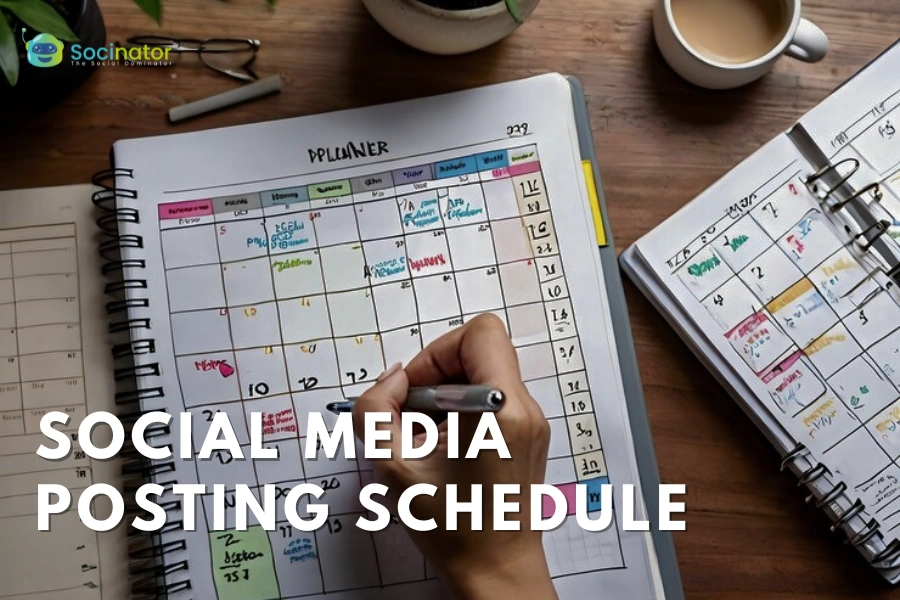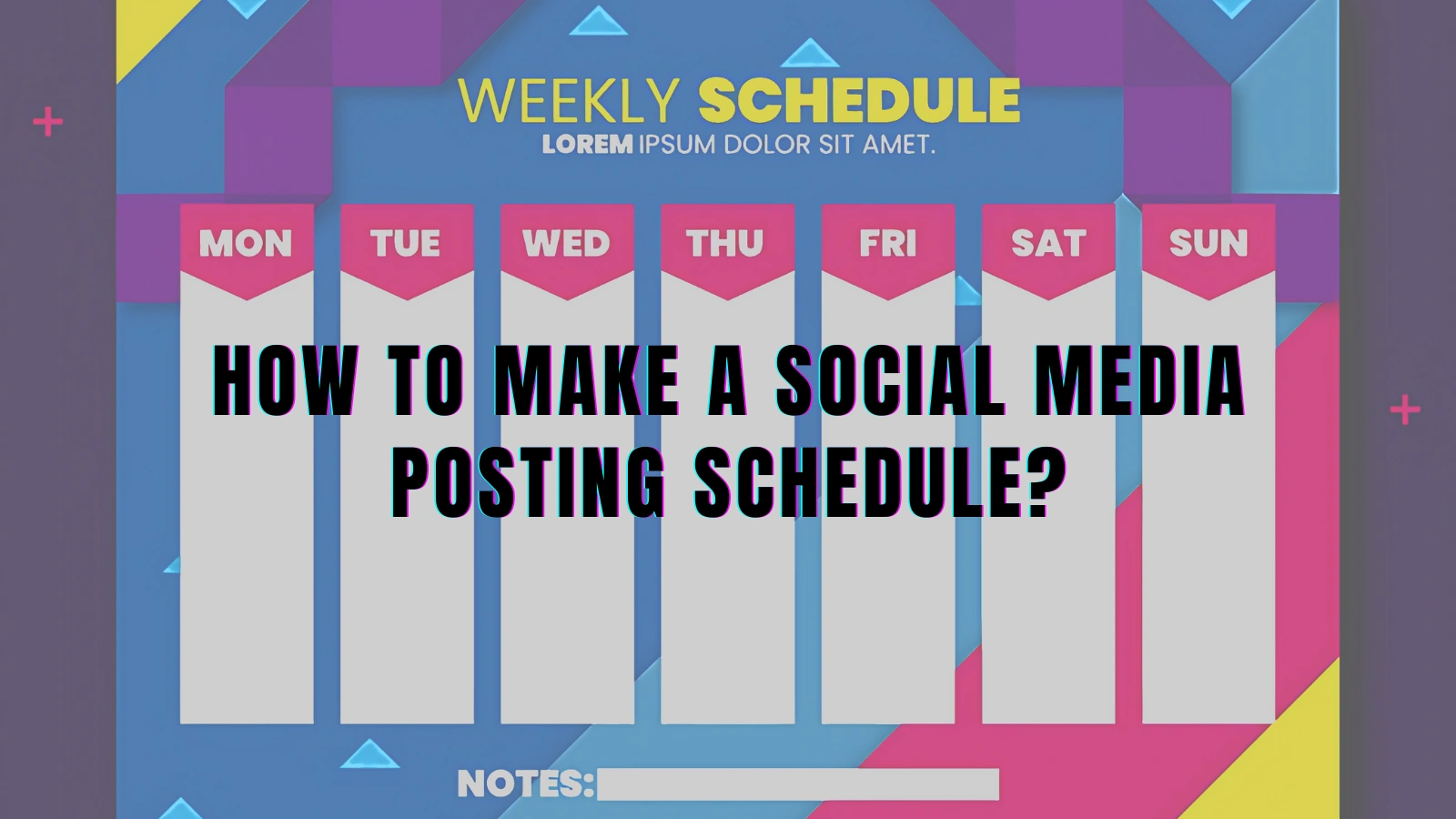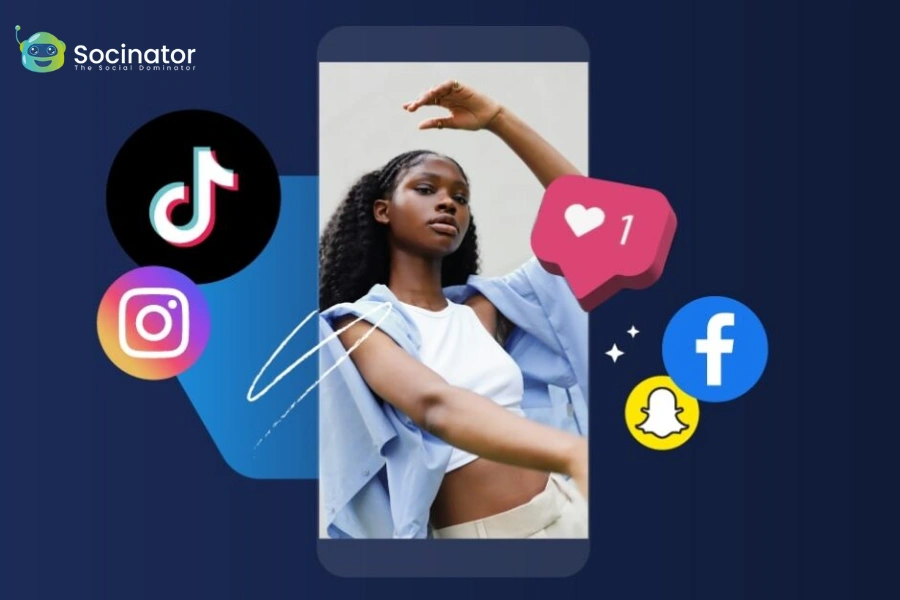Are you feeling overwhelmed by your social media strategy? There might be a case that you are tired of posting on a whim and regretting it later. So, It’s time to bring order to the chaos with a social media posting schedule!
A well-planned schedule is essential. Posting too frequently may result in annoying your followers. While if you post rarely, your presence fades into obscurity. But, with the right balance, you can consistently engage your audience and keep them coming back for more.
Grab a coffee, relax, and let us delve into the ultimate guide to crafting a social media posting schedule.
In this blog, you’ll have a clear roadmap to enhance your social media presence and achieve your marketing goals effortlessly.
Listen To The Podcast Now!
What Is A Social Media Posting Schedule?
A social media posting schedule is a tactical strategy that specifies what information you will publish on social media accounts, when you will post it, and on which platforms.
Social media sites like Facebook and Instagram can be used randomly, but consistency and quality are essential for brands hoping to increase recognition, engagement, and a devoted following. And some planning is needed for it.
A social media posting schedule is quite beneficial for several reasons:
Keeping your feeds up to date and dynamic – Creating a regular posting schedule guarantees your feeds remain visible and active, rather than merely hoping to fit in a few updates when you remember (which is never).
Blending everything- You can’t unintentionally share two Minions memes back-to-back when you prepare ahead. By planning posts, you may create a well-rounded collection of subjects and content types, with a hint of humor in some posts and educational substance in others.
Controlling your time – You may save a ton of time by batch-preparing your social media posts, especially if you’re short on resources. (And use the days you’re particularly inspired to create.)
Making your accounts more efficient – It’s simple to analyze performance when you publish regularly. You can tell a lot about the kind of material your audience might be interested in seeing more of, for example, if you consistently publish an Office Outfit of the Day on Mondays, and that’s the day with the highest traffic.
There’s more to a solid social media posting schedule than merely deciding which days of the week your team should publish. It also addresses the optimal content mix, how frequently to publish, and when to post on social media. Specifics that are probably going to be different for every platform your brand uses.
To streamline this process and enhance your social media strategy, consider Socinator. This powerful social media automation tool provides features like post scheduling, auto follow, analytics, and more, helping you maximize your online presence with ease!
How To Make A Social Media Posting Schedule?
Step 1: Define Your Goals
Understanding your goals is crucial when crafting your social media posting schedule. Knowing what you want to achieve will guide your entire strategy.
Do you aim to grow your audience? Boost sales? Increase brand awareness? Target a specific demographic?
Your objectives will influence the content you share, the platforms you prioritize, and the timing of your posts. Take a moment to clearly define your goals before diving into the planning process. This foundational step ensures that every decision aligns with your overarching purpose and maximizes your social media impact.
Step 2: Determine the hours that your Audience is online
The day and hour when your audience is most likely to view your message on social media is the ideal time to post. Establishing a precise time for that will enable you to plan a social media posting strategy that will get you the most attention.
Your analytics should provide a good starting point, but it can take some trial and error to figure this out. Try different times of day and days of the week.
Step 3: Decide how frequently to Post
Learn about the recommended posting frequency on each social media network, and then determine what works best for you.
Evaluate your resources realistically. Do you genuinely have the capacity to post multiple times a day on every platform? Even with tools like AI caption writers and free graphic design software, effective social media management requires time & effort.
This is where a social media scheduler can help. A good social scheduling tool allows you to plan and automate your posts, but it still takes thoughtful planning and realistic assessment of your resources.
Be honest about what you can handle within your available time and budget. Focus on quality rather than quantity. It’s better to post less frequently with high-quality content than to spread yourself too thin trying to do everything. Prioritize what you can manage well, and let go of the rest.
A social media scheduler can streamline your process, but the key is to use it effectively. Create a schedule that fits your capabilities, and stick to it for the best results.
Step 4: Create a Content Calendar
Relying on spontaneous inspiration for your daily posts can be stressful. Instead, consider doing some preparation in advance.
Planning the type of content you want to post each day can save you creative energy later. This is the advantage of a social media content calendar. For example, you might designate specific themes for each day: Mondays for Q&A sessions, Wednesdays for infographics, and Fridays for sharing tips or recipes.
With this template in place, you can effortlessly fill in the details each week, reducing stress and ensuring a consistent posting schedule. This approach streamlines your process and keeps your content diverse and engaging.
Step 5: Analyze Your Results
Your social media posting schedule should be a dynamic strategy, continuously refined based on performance.
Regularly review your metrics and adjust your plan to enhance results. Utilize each platform’s built-in analytics or consolidate your data. It allows you to monitor trends, identify what is working, and make informed adjustments, ensuring your social media efforts remain potent and relevant.
3 Features To Look For In A Social Media Scheduling Tool
Even while social media teams can use native content planners on many platforms (including Facebook and LinkedIn), manually scheduling posts on each platform is not an efficient way to manage multiple accounts and platforms.
Here are three things to look out for if you are already leaning toward selecting a social media scheduling tool for your team:
Multi-Platform Posting
Managing social media across various platforms can be daunting, but with multi-platform posting within a single software, it becomes seamless. This feature allows social media marketers to schedule and publish content across multiple social networks from one centralized dashboard, streamlining the entire process.
With this capability, you can ensure your content is consistently shared on all relevant platforms, from Facebook and Instagram to Twitter and LinkedIn, without the hassle of logging into each account individually. Multi-platform posting helps maintain a cohesive strategy, as you can view and manage all your scheduled posts in one place, preventing gaps or overlaps in your social media activity.
Incorporating cutting-edge AI solutions enhances this feature by identifying optimal posting times for each platform, ensuring maximum engagement. These AI tools analyze patterns and provide data-driven recommendations tailored to each social network, making your content strategy more effective.
Additionally, many of these tools offer labeling or tagging options to differentiate between types of content and their intended purposes, further simplifying the management of your social media campaigns.
Best Post Engagement Analytics
Keeping track of your social media performance can be challenging, but with engagement analytics integrated into a single software, it becomes effortless. This feature enables social media marketers to access comprehensive performance metrics across all their platforms from one centralized dashboard, streamlining the analysis process.
With regular analytics, you can monitor key performance indicators (KPIs) such as engagement rates, reach, impressions, and follower growth. This unified view helps you understand how your content is performing across different social networks, allowing for data-driven decision-making and strategy adjustments.
Variety in platform integration to simultaneously post to several social networks
For small business owners who focus on specific social media sites, a few simple linkages with their chief resources could be sufficient. However, you will need as many options as possible if you are a large corporation or marketing agency.
Leave space for expansion: if you decide to investigate Pinterest in the future, your ideal social media scheduling tool must include these channels, even if you do not currently need them.
Socinator is a powerful social media automation software that can provide all the above features and simplify your social media post-scheduling process. Moreover, it offers your account’s activity reports. Let us have a detailed look at this powerful software.
Socinator- The Best Social Media Automation Tool
Socinator is a comprehensive social media automation tool designed to manage all your marketing campaigns from a single dashboard. Its user-friendly interface simplifies the process of social media marketing.
With Socinator, you can schedule posts, monitor social activity, and access analytics insights, enabling more efficient management of automated campaigns.
Auto-Publish and Repost
Automating posting with Socinator eliminates the hassle of manually posting content. Additionally, it enables the reposting of high-performing videos to enhance visibility across social media platforms.
Record Activity Frequency and Get Reports
Socinator lets you track the frequency of automation activities on your linked social media accounts. You can also obtain detailed reports on profile engagement, post-performance metrics, and lead targeting.
Automatic Follow, Unfollow, Like, & Comments
This tool facilitates audience engagement through automated likes and comments, saving you from the manual effort. It also supports automatic following & unfollowing of relevant users, optimizing your social media management.
Extract Targeted Users
Socinator helps you identify and extract targeted audience accounts and those already engaging with you, fostering a more interactive and lasting community. This feature aids in refining your social media branding strategy.
Now, you know the benefits of this powerful tool. Maximize your social media impact with Socinator—automate tasks, engage effortlessly, and grow your brand efficiently. Try Socinator today and take your campaigns to the next level!
4 Tips To Maximize Social Media Scheduling Benefits
Here’s how you can make the most of your efforts with detailed social media posting schedule ideas and tips:
Know Your Audience’s Peak Activity Times
Years ago, posts garnered engagement for hours or days. Now, with social networks prioritizing ads, engagement is limited. Schedule posts when your audience is active. Research shows the best times to post are typically at 9 AM, 12 PM, and 5 PM, ensuring maximum reach and interaction.
Be Consistent
It is essential to build a cadence rather than randomly bombarding your audience. Expectancy and trust are increased by consistency. Create a publishing schedule that complements the tempo of your brand. Follow your regimen, whether it calls for taking it twice daily, three times per week, or every day. An active and involved audience is maintained via a consistent presence. Consider utilizing elegant scheduling tools or rapid publishers to streamline your posting process.
Monitor Trends
Keeping up with current trends guarantees that your ciontent is interesting and relevant. Utilize social media platforms, blogs, and newsletters to stay updated on industry news. Trend-tracking resources such as Google Trends and Trendspottr can be used to determine what subjects are trending. To keep your postings engaging and new, creatively incorporate these trends into your content strategy.
Use Analytics
You may improve your approach and make data-driven decisions by routinely analyzing your social media numbers. Use the built-in analytics tools on each platform to monitor important metrics like engagement, reach, impressions, and follower growth, or use automation tools to compile data. With this all-encompassing perspective of your performance, you can spot patterns, evaluate what is effective, and modify your strategy to get better outcomes.
The Bottom Line
Creating a successful social media posting schedule is all about balance and planning. Set clear goals, understand your audience’s active times, and focus on quality over quantity.
A well-thought-out scheduling calendar helps you organize content and maintain consistency. Stay flexible to adapt to trends, and regularly review performance to refine your strategy.
With the right approach, you can transform your social media presence and achieve your marketing goals. Streamline the process with tools like Socinator, which can simplify your social media management. Try it today and elevate your strategy!
Frequently Asked Questions
Can I adjust my social media posting schedule over time?
Yes, you can be flexible and adaptive with your social media posting schedule. Review your analytics regularly, keep up with trends, and modify your timetable in response to performance and evolving objectives.
Do I have to post content across all social media platforms?
While you can share certain information across different social media platforms, it’s essential to customize your posts to fit the unique audiences and formats of each site for the best engagement.
How do I keep my social media content diverse and engaging?
Consider planning a range of content kinds, including blog articles, videos, and infographics, to keep your content compelling and varied. Make sure you cover a variety of subjects and balance between instructive and promotional posts by using a content schedule.
Can I schedule posts on multiple social media platforms with Socinator?
Yes, Socinator allows you to schedule and automate posts across various social media platforms, including Facebook, Instagram, Twitter, LinkedIn, and more.