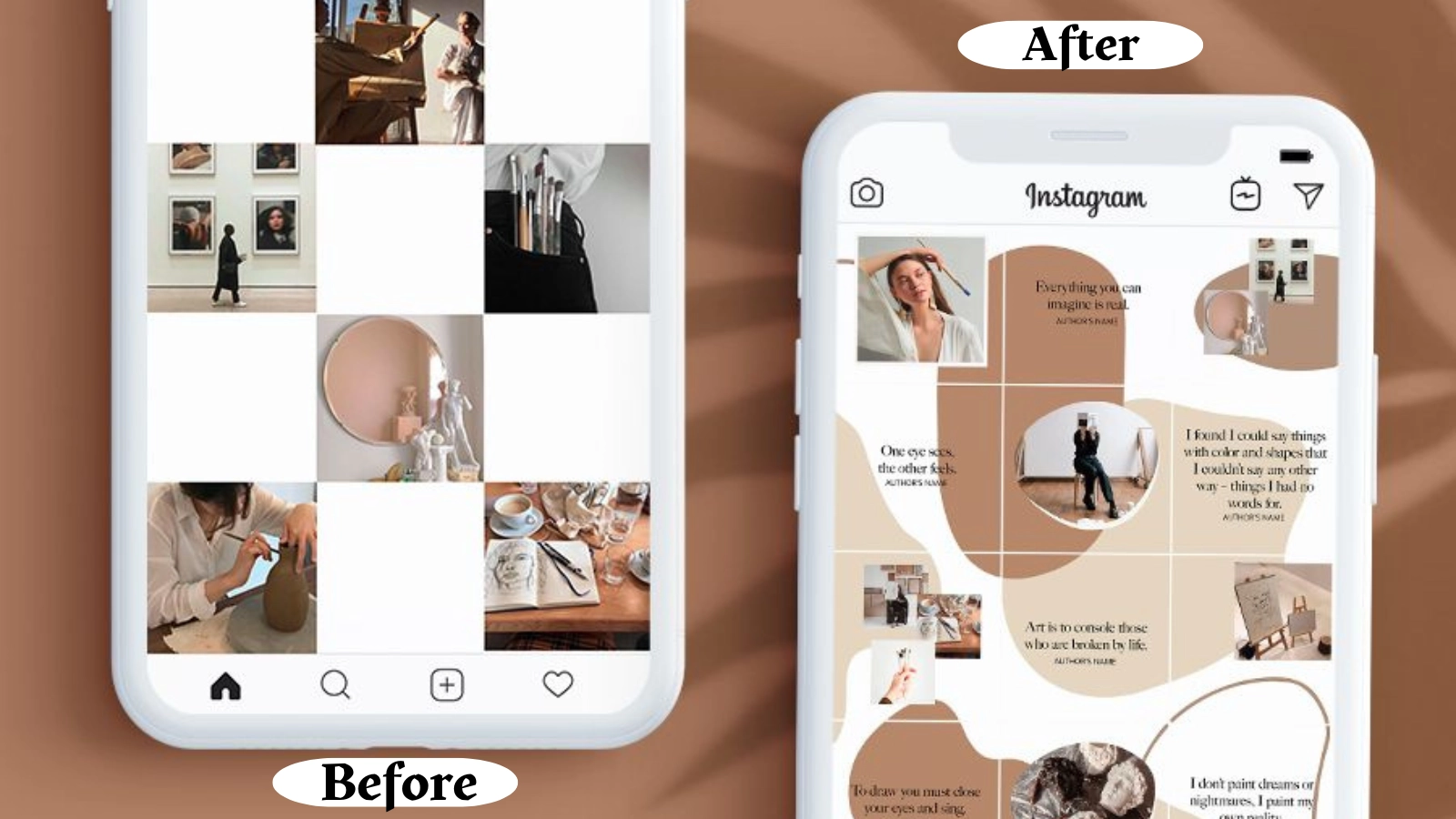Imagine scrolling through your Instagram feed, and amidst a sea of vibrant images, one tiny square catches your eye – an Instagram thumbnail that beckons you to explore more. It is a snapshot of creativity, an invitation to a visual journey that transcends its tiny size.
In the vast realm of social media, thumbnails on Instagram play a pivotal role in capturing attention, telling stories, and influencing user engagement. These tiny yet mighty squares are the first impression your audience gets of your content, and mastering the art of creating compelling thumbnails can be a game-changer for content creators and businesses alike.
This blog aims to unravel the secrets behind the allure of thumbnails and their impact on user behavior. As we navigate the intricate landscape of Instagram aesthetics, discover how the right thumbnail can elevate your brand, boost engagement, and cultivate a loyal audience.
Listen To The Podcast Now!
Why Does Instagram Thumbnail Matters?
A thumbnail on Instagram is a condensed visual representation of a post, serving as a gateway to the complete content. Its significance lies in several key aspects:
First Impressions: Thumbnails are often the initial point of contact between users and content. Their visual appeal can either captivate the audience or be overlooked in the scrolling frenzy, making them crucial for creating a positive first impression.
User Engagement: A well-crafted thumbnail can significantly impact user engagement. Its ability to intrigue and entice viewers encourages them to click and explore the full post, contributing to higher interaction rates.
Visual Aesthetics: Instagram thumbnail size contributes to the overall aesthetic of an Instagram profile. Consistent and visually appealing social media image sizes and thumbnails enhance the cohesiveness of a feed, making it more attractive to visitors.
Content Representation: Effectively designed thumbnails convey the essence of the content they represent. They’re there to serve as a preview of the post, capturing the mood, theme, or message of the post.
Brand Identity: Thumbnails play a role in reinforcing brand identity. Consistent design elements, colors, and styles contribute to brand recognition, making content easily identifiable amidst the diverse Instagram landscape.
In essence, thumbnails matter because they are the visual ambassadors of content, influencing user decisions, and contributing to the overall visual storytelling experience on the platform.
How To Create an Interesting Instagram Thumbnail
Creating interesting and compelling thumbnails on Instagram is essential for capturing users’ attention and encouraging engagement. Here are some key points to consider when crafting eye-catching thumbnails:
High-Quality Imagery
Use clear, high-resolution images that are visually appealing and relevant to the post content.
Contrast and Vibrancy
Ensure that the thumbnail stands out by using contrasting colors and vibrant visuals. It helps the thumbnail grab attention amidst a sea of other images.
Concise and Focused Composition
Keep the composition simple and focused. You can convey the content’s essence effectively by highlighting the main topic or key element of your post.
Legible Text (if used)
If adding text, make sure it’s legible and complements the visuals and Instagram thumbnail dimensions. Use concise and compelling wording that encourages users to click.
Consistent Branding
Maintain a consistent visual style and branding across your thumbnails. It helps in establishing a recognizable and cohesive look for your content.
Curiosity and Intrigue
Spark curiosity by teasing the content without revealing everything. Use intriguing visuals or elements that make users want to explore further.
Thumbnail Relevance
Ensure that the thumbnail accurately represents the content of the post. Misleading thumbnails can lead to a negative user experience and reduced engagement. You can also edit Instagram thumbnail after posting.
Test and Analyze
Experiment with different thumbnail designs and monitor their performance. Analyze metrics such as click-through rates to understand what resonates best with your audience.
Use Faces and Emotions
In order to attract attention and establish a connection with viewers, incorporating human faces or expressions in your Instagram video Thumbnail is recommended.
Optimize for Mobile Viewing
Remember that many users access Instagram on mobile devices. Ensure that your thumbnails are visually effective even in a smaller format.
White Space
Allow for some white space around the main elements to prevent visual clutter. This helps maintain a clean and organized Instagram thumbnail appearance.
Businesses have started combining the above-mentioned elements to customize their content and follow the trend of Instagram aesthetic vibes. Organizations have started using social media automation tools like Socinator, to preserve their time and tailor more audience-oriented content.
Socinator- Social Media Marketing & Automation Tool
Socinator is a comprehensive automation and social media marketing tool designed to streamline and enhance your social media presence across various platforms. Here are key features of Socinator elaborated in points:
Multi-Platform Integration
Socinator supports multiple social media platforms, including Instagram, Facebook, Twitter, LinkedIn, Pinterest, and YouTube, allowing users to manage all their accounts in one place.
Automation Capabilities
Automate repetitive tasks such as posting, liking, commenting, and following to save time and increase efficiency in social media management.
Content Scheduler
Plan and schedule posts and Instagram thumbnail in advance, ensuring a consistent and timely presence on social media. Socinator’s scheduler allows for strategic content distribution.
Audience Targeting
Utilize advanced targeting options to reach a specific audience. Socinator enables precise audience selection based on demographics, interests, and behavior.
Powerful Analytics
Track the performance of your social media campaigns with detailed analytics and reports. Analyze engagement, growth, and other key metrics to refine your strategy.
Auto-Follow and Unfollow
Socinator- an Instagram automation tool automatically follow users based on specified criteria and unfollow those who don’t reciprocate. This aids in maintaining a balanced and engaged follower base.
User-Friendly Interface
Socinator features an intuitive and user-friendly interface, making it accessible for both beginners and experienced social media managers.
Socinator is a versatile social media management tool equipped with automation, analytics, and customization features to optimize your social media strategy and boost your overall online presence.
Read More
A Complete Guide To Social Media Image Sizes
The Best Instagram Video Formats & Sizes for 2021
7 Ideas for Creating an Instagram Thumbnail
Creating captivating thumbnails is essential for attracting attention and encouraging users to click on your posts. Here are seven creative ideas to enhance your thumbnails on Instagram:
Contrasting Colors and Bold Fonts
Use vibrant colors that stand out and pair them with bold, easy-to-read fonts. Create a visually striking contrast to catch viewers’ eyes as they scroll through their feeds.
Teaser Text and Imagery
Incorporate intriguing text or symbols that tease the content without giving too much away. Combine this with a visually appealing image to pique curiosity and encourage clicks.
Before and After Images
If applicable to your content, consider using a before-and-after format. It is particularly effective for transformational or tutorial content, showcasing the change or progress.
Collage or Mosaic Style
Create a collage or mosaic Instagram thumbnail using multiple images to convey different aspects of your content. It can add depth and complexity, enticing users to explore the post further.
Zoomed-In Detail Shots
Highlight a specific detail or element from your content by zooming in. It can create a sense of mystery, prompting users to click to see the full picture or understand the context.
Illustrations and Graphics
Infuse creativity into your thumbnails by incorporating custom illustrations or graphics. It adds a unique and artistic touch, making your content visually distinctive.
Consistent Branding Elements
Establish a consistent visual identity by incorporating recognizable branding elements. It can include a specific color scheme, logo placement, or a consistent style that aligns with your overall brand image.
Remember, the key is to experiment with these ideas and analyze the performance of your thumbnails using Instagram analytics. Tailor your approach based on your audience’s preferences and the nature of your content to optimize engagement and clicks.
Are you Ready To Give Instagram Thumbnail A Chance?
The world of Instagram is a dynamic realm where creativity meets strategy, and the impact of these small yet mighty visual cues cannot be overstated. As we’ve explored the essential elements and tips for crafting engaging
thumbnails, it becomes evident that these miniature previews are gatekeepers to user engagement and content exploration.
The journey through these miniature previews begins with their significance in making a lasting first impression. The outlined tips, encompassing high-quality imagery, consistency in branding, and the integration of intriguing elements, provide a roadmap for effective design.
Using Socinator makes creating thumbnails easier with tools for improving images and tracking performance. Thumbnails do more than just look good; they help build brand identity and tell a story, connecting with the audience.
For creators in a competitive environment, getting good at making thumbnails is crucial for engaging users and gaining loyal followers. In the fast-paced world of social media, Instagram thumbnails play a crucial role as storytellers, leading users through a visually interesting experience in a small square.