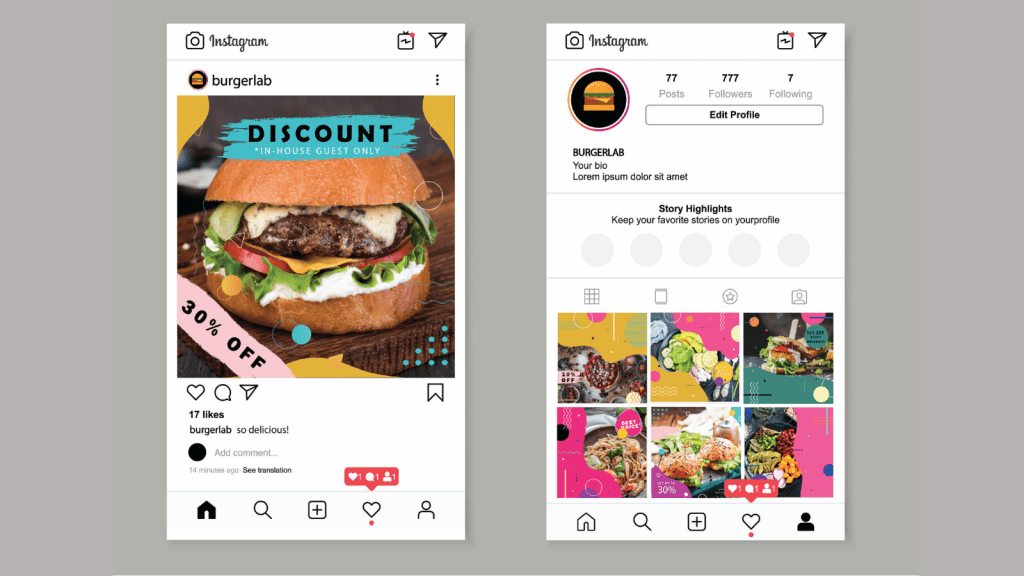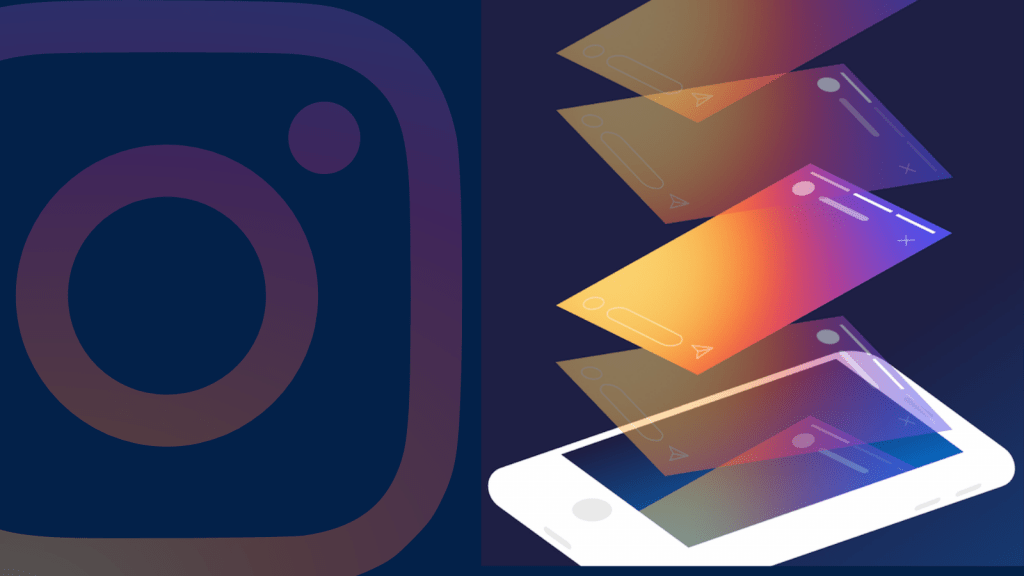With 1 billion monthly active users, Instagram has positioned itself behind Facebook but is ahead of other social networking sites like Twitter and Pinterest. So, most marketers use it for marketing purposes due to its reach and engagement.
If you want to build a good face of your brand on any social networking site, there must be consistency in your posting work. If you are posting and updating your business account, you will be in the minds of people forever. So, never miss posting your updates, seasonal posts, or new launches.
Are you wondering the perfect and best way to post on Instagram? Do you have a question, “how to post on Instagram effectively”? If so, you are in the right place. In this blog, we will walk through all the processes of Instagram posting that will save your time and energy with the highest engagement.
Let’s begin!
Steps to post on Instagram:
There should be consistently posting on Instagram to build a strong relationship with audiences and improve business. But posting on Instagram should be done in the right way to get the desired results. Here is the complete step-by-step process to post on Instagram.
Step-1. Open your Instagram app to get a “+” icon at the button of its home page. Click on it. Now be ready for the second step.
Step-2. When you click on the + sign, you will reach your Instagram library to choose a photo or photos to post. Also, you can click a picture and upload it instantly. Now, click on the next button at the top right corner of the page.
Step-3. Not every image comes with a perfect dimension. Hereafter selecting a photo, you can make a few changes to the images. You can crop the picture and remove the unnecessary portion of the image. Luckily, Instagram allows vertical and horizontal photos, but you still need to crop to get it fit.
Step-4. Have you ever tried a carousel post? If not, then you can try here. Instagram allows you to post more than five photos or videos in a single post that followers can turn, swipe through. Just tap on the option of stacked squares where you need to select images or videos. What’s next?
Step-5. There are varieties of filters available on Instagram that you can select and preview to see how it looks. Also, you can edit your photo by clicking on the edit option present at the bottom right corner of the page. Here you can change the brightness, contrast, structure, and many more. Click on next.
Step-6. Always add a caption to your posts to make people know more about your posts. It also optimizes your posts. When people search for something relevant to your caption, your post will be in the list of appearing posts.
Step-7. Hashtags are essential to get your posts optimized on Instagram search. When people search for posts related to your hashtags, your posts will appear in front of them. It increases the chances of getting more followers if you have quality content. So, do not forget to add Hashtags to your posts. So, what’s next?
Step-8. You can also add your location to your posts if you want people to find you through the location. You can click on the “ad location” option on the posting page if you want to share the location of your’s with your friends and family.
Step-9. If you want your post to appear in the news feed of your closed ones, tag them. There is an option to tag people. There you can tag people you want to see in your posts. Also, you can add their username with the @symbol at the starting of the caption.
Step-10. Want to make your posts more entertaining and eye-catching? Add emojis! You can share your words in the form of emojis in your caption. The emojis should be relevant to your posts.
Step-11. Are you now ready to post? If so, click on the Share button on the top right corner of the posting page. Also, you can share your post on other social media platforms. You can also save your posts on Instagram draft to use in your upcoming posts.
Step-12. We humans sometimes make mistakes. If you notice any mistakes, in your posts done by you such as spelling mistakes etc. Do not worry! Just click on the three dots present in the upper right corner of your post. There you will get an option to edit as well delete posts. It’s your choice.
Wanna try now? Go ahead and do not forget to share your experience with us in the comment box.
From the above, we have learned how to post on Instagram. But the question is where to post on Instagram? Let us see.
Where to post on Instagram?
1. How to post on the Instagram feed?
Want your post to appear on the news feed of your Instagram followers? Follow these steps to post on the Instagram feed.
- Firstly, open the Instagram app.
- At the bottom of your Instagram page, there will be a “+” symbol. Click on it.
- You will see three options at the bottom. If you want to choose a photo or video from your Instagram library, select an image or video you want to post. When you want to click on an image or record a video, there is an option for you to click instantly to upload. In the Instagram library, there are few options like a boomerang, carousel, and layout options. Choose as you want.
- Now, after selecting a photo or video, click next on the top right corner of the page.
- Now, you can go for Instagram dimension changes to resize the photo you have chosen for.
- You can add filters to your posts offered by Instagram to give an eye-capturing look. After editing, click next.
- Now fill your caption, add location, and tag people you want to.
- Now click on the share option present at the upper right corner of the page post, and that’s it.
How to post carousal posts on Instagram?
Instagram has a new feature! You can upload multiple photos and videos in a single post rather than uploading many times. It is called carousel posts. When you want to showcase images, products, or add music to Instagram post content in a single post, you can use this feature. Let us see how to do it.
- As I have said earlier, posting carousel posts is very easy. Follow the same steps for how to post on Instagram. Choose the carousel option above the Instagram library when you go to select a photo.
- Select multiple images.
- But, you can select a maximum of up to 10 images.
- Now, click next.
You will have multiple edit options to make your images look more attractive, then click next.
Enter your caption, add location, and tag people you want to. Press next.
3. How to post on Instagram stories?
Posting on Instagram stories is fun! It is the best way to engage your audience, create awareness and drive sales. Let us see how to do it.
- Click on the camera icon on the top left corner of the Instagram page.
- Here, you can see a circle button at the bottom, where you can click a picture or long-press it to record a video. Also, you can select photos or videos from the camera roll.
- Once you have selected the content, it is a fun time. You can add filters, edit your image as you like to add spice to your Instagram story. Swipe left for the Instagram filters.
- You can also add a few things like location, stickers, poll, music, and many more to your story.
- Once done with this, click on the share option.
Wait a minute.
There is another option which you need to know. If you want your story to be seen only by your close friends, you have this option at the bottom left corner of the posting page. There you can select your close friends with whom you want to share your story and then go ahead with the share option.
Manage all your social media accounts and posts with social media management tool | Socinator:
Running a business on Instagram is a great way to bring success to your account. But you need to do regular posting on your Instagram page to stay in the minds of people. Nowadays, managing multiple social media platforms is not easy.
So, have a social media management tool to manage your social media platforms automatically like a helping hand. Out of many, there is one social media management tool for all your problems. That is Socinator. Till now, if you have not heard about it, you have missed a lot!
What is so special about Socinator, anyway?
Socinator, also known as the social dominator, acquires all the features to manage and grow all your social accounts safely and organically for busy marketers. It can act as the best option to have an impact on social media in less time.
How does it manage social media accounts?
It manages multiple social media accounts with its automatic features. Let us have a look at its features.
1. Advanced publishing:
It has advanced publishing features through which you can schedule your posts and auto-publish them on multiple networks.
2. Instagram automation:
It has Instagram automation features through which you can grow your Instagram account 10x faster.
It also manages other social media platforms as described below.
3. Facebook automation:
It has Facebook automation features through which you can increase engagement and precise audience reach.
4. Twitter automation:
It has twitter automation features with which you can boost your Twitter activities for better engagement and ROI.
5. YouTube automation:
It has YouTube automation features where you can schedule your YouTube accounts on Auto-pilot and watch them grow.
6. Quora automation:
It has Quora automation features with which you can succeed on Quora.
7. Pinterest automation:
It has Pinterest automation features where you can boost your Pinterest account for faster growth and more revenue.
There are many more features which you need to know. Visit the official website of Socinator and try it for once. You will never regret it, I guarantee!
Click to dig MORE!
How to conduct social media audit with 09 steps | Time to enhance your marketing strategy
The New LinkedIn Marketing Guide That Actually Works
05 best social media goals to track and level up your business
Wrapping words:
So, as I have already said, posting quality content on Instagram consistently is necessary. It will give positive results with high engagement. From the above discussion, you must be clear about how to post on Instagram in less time.
What do you think? Do you have any other options or shortcuts to post on Instagram? If so, you can share with me without any hesitation. Otherwise, follow these steps to post on Instagram and get desired results.
I hope you like this article. If you have any queries regarding this article or want to add something valuable to it, frame your voice into words and reach me through this comment box below. I would love to hear from you!