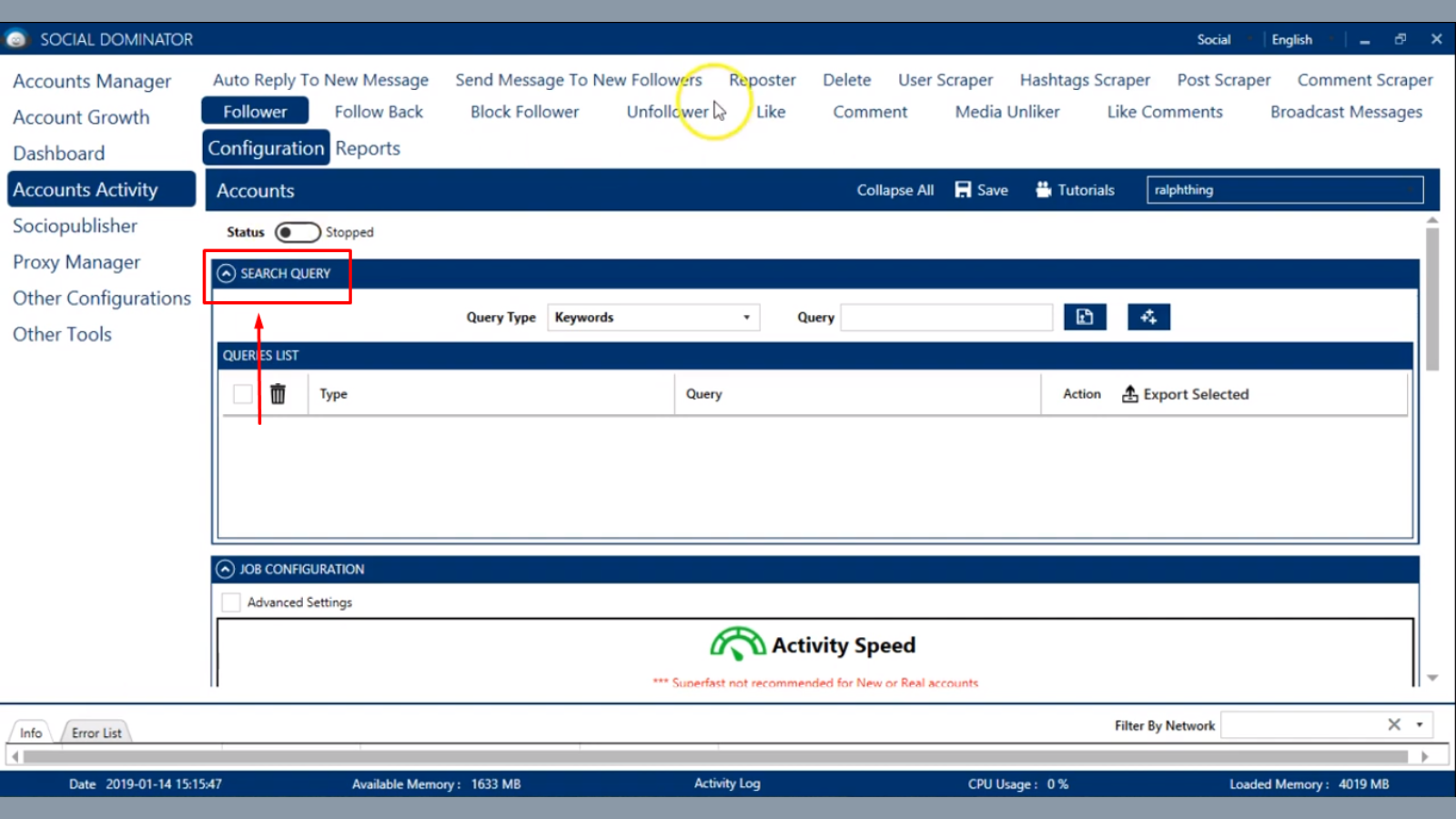Experts predict that the marketing automation trend will continue to grow. It’s already making an impact on different aspects of digital marketing, including analytics, advanced metrics, and social media management. Marketers can’t afford to ignore this game-changing trend.
However, using automation strategies can be tricky. Finding the right balance is a challenge. You might rely too much on automation, lose the personal touch, or completely ignore it and miss out on the benefits.
No matter which side you lean towards, managing social media and interacting with followers is crucial. Striking the right balance is essential. One interesting approach to explore is using Instagram automatic comments.
In this blog, we’ll explore the use of automated responses for Instagram comments and address relevant questions along the way.
Listen To The Podcast Now!
What Are Automatic Comments On Instagram?

Automatic comments on Instagram are a form of social media automation that allows users to automatically generate and post comments on their own or others’ posts. These comments are pre-set and are triggered by specific actions, such as someone liking a post or following an account. It’s a way to engage with your audience without manually typing responses to every interaction.
How Are They Different Than Bots?
While the terms “automatic comments” and “bots” might seem interchangeable, they represent different concepts in the world of social media. Bots are automated accounts that perform actions independently, often without human-like interactions.
On the other hand, Instagram automatic comments are a feature within social media management tools that allow users to schedule and post pre-written comments based on certain triggers. The key difference lies in the authenticity of engagement – automatic comments are a tool for real users, while bots operate independently.
What Are The Benefits Of Using Automatic Comments?
Among the many benefits of Instagram auto comments, we would like to highlight the following:
Time Efficiency
Automatic comments save you time by automating repetitive tasks. Instead of manually responding to every like or follow, you can set up comments in advance, allowing you to focus on creating quality content.
Consistent Engagement
Maintaining a consistent presence on Instagram is vital for audience engagement. Instagram automatic comments ensure that your audience receives timely responses, contributing to a more interactive and engaging profile.
Boosting Visibility
Engagement on Instagram is a key factor in the platform’s algorithm. Regular comments signal activity and increase the likelihood of your content appearing on users’ feeds, ultimately boosting your profile’s visibility that can make you Instagram famous.
Customization
With automatic comments, you have the flexibility to tailor responses to different scenarios. Whether you want to thank users for likes or encourage engagement through thought-provoking questions, using automation you can customize comments for different scenarios.
When Should You Use Instagram Automatic Comments?
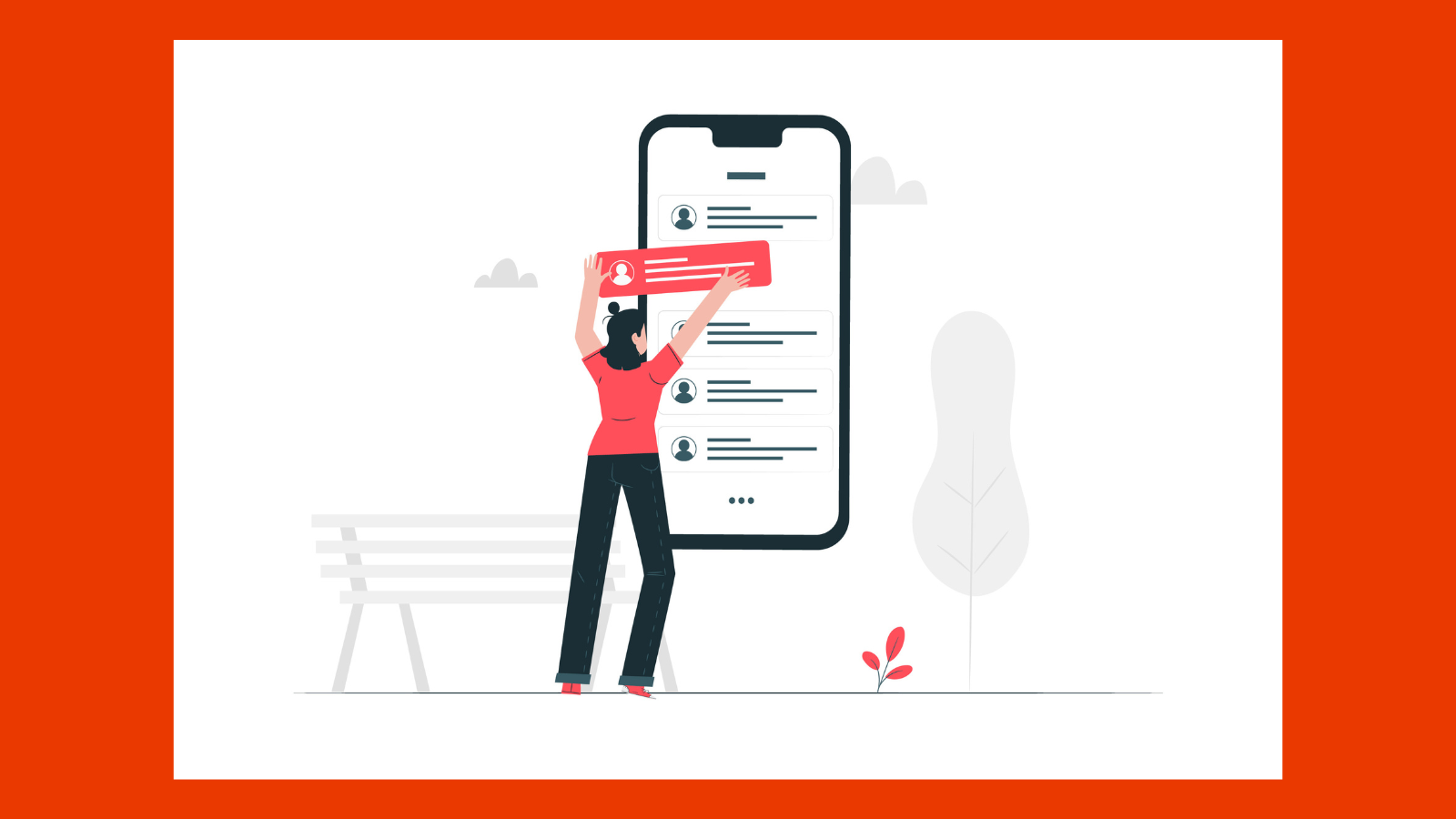
Determining when to use Instagram automatic comments depends on your social media strategy and goals. Here are some scenarios where they can be particularly beneficial:
Contests and Giveaways
When running contests or giveaways, we can use automatic comments to acknowledge entries, provide instructions, or thank participants. This streamlines communication and ensures a seamless experience for everyone involved.
Product Launches
During a product launch, automatic comments can help you respond promptly to inquiries, express gratitude for support, and generate buzz around your new offering.
Increasing Engagement
If your goal is to boost post engagement, setting up automatic comments that ask questions or encourage discussion can be a valuable strategy.
Expressing Gratitude
Show appreciation to your audience by automatically thanking them for likes, follows, or comments. This personal touch can foster a positive relationship with your followers.
Set Up Instagram Automatic Comments Using Socinator
Now that we understand the benefits and scenarios for using automatic comments, let’s explore how to set them up using a reliable social media automation tool, Socinator.
Socinator is an effective tool for auto-commenting on Instagram, enhancing your marketing strategy effortlessly.
Follow these steps for utilizing the auto comments feature:
- Sign Up:
Create an account on Socinator. - Installation:
Install the latest Socinator version on your device. - Account Configuration:
Open Socinator, go to Accounts Manager. Click on add account. You will get the option to add and configure your Instagram account. - Comment Scheduling
Navigate to the Comment tab for auto-comment scheduling. -
Search Query:
Here are the steps:
The search Query feature in the tools settings manages how the software identifies users or posts for interaction.
Users can choose the Query Type from a dropdown menu, specifying search criteria such as Keywords or Custom URLs.
The Query Value field allows the entry of specific values, like “insta,” for the chosen query type.
Multiple values are possible by separating them with commas.
The Queries List displays the added queries, and additional options include importing queries from files and managing the list by adding or deleting queries. - Manage Comment:
Type personalized comments, utilize queries, and apply filters to target specific posts. - Job Configuration:
Set activity pace, duration, and custom speeds for Socinator’s operation. - Post Filters:
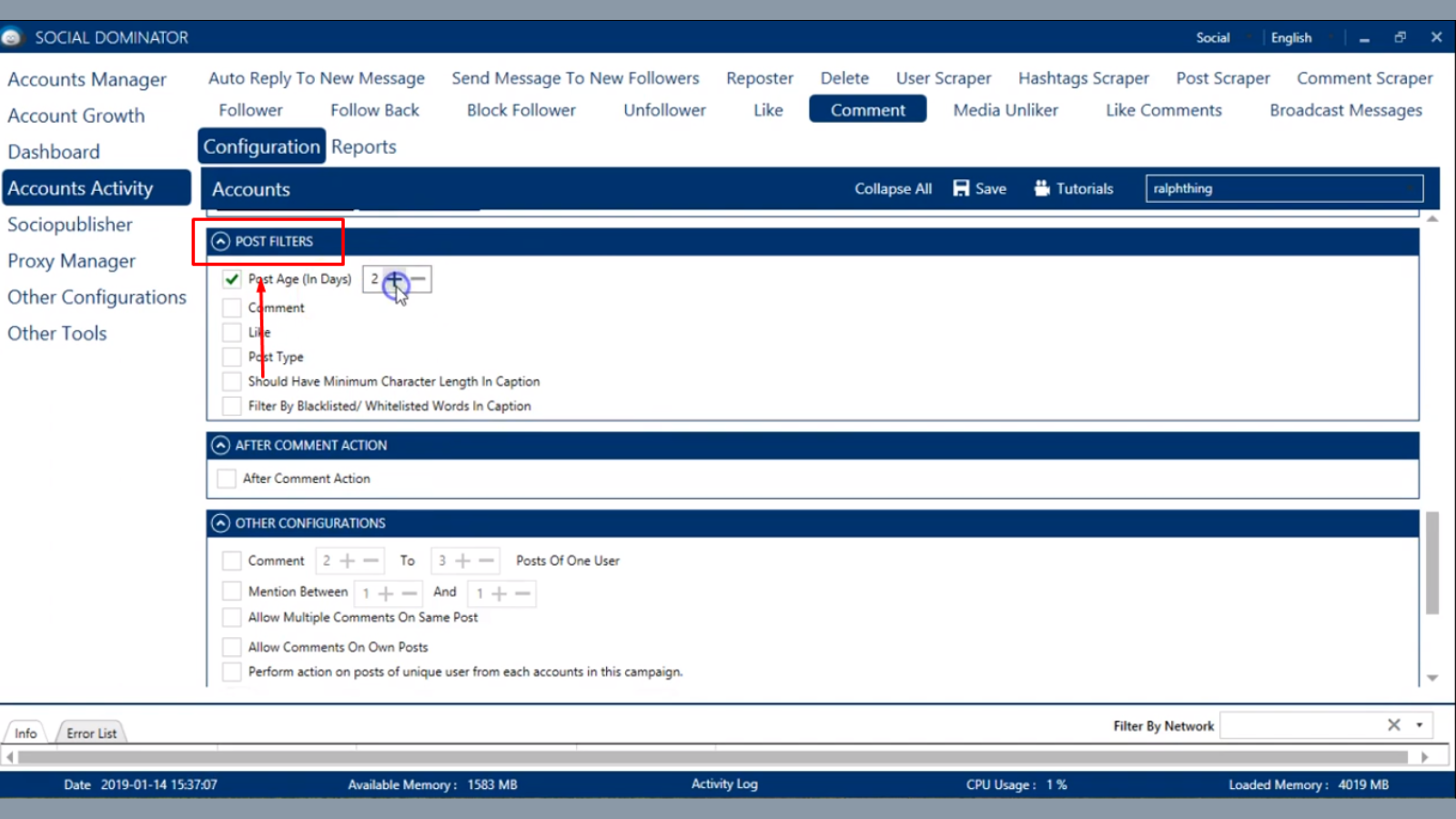 Filter posts based on keywords black-listed/white-listed words in comments and posts.
Filter posts based on keywords black-listed/white-listed words in comments and posts. - After Post Action:
Choose actions after using the auto comments feature, specifying the duration between actions. - Other Configurations:
Customize commenting settings, including multiple comments on one post and post-specific conditions. - Manage Black-listed Users:
Identify and ignore unwanted profiles to prevent undesired interactions. - Save Settings:
Scroll up, click save, and activate the status option to automate post comments. - Multiple Accounts:
For multiple accounts, try to use the dropdown button, select Instagram, choose Instaliker/Instacommentor, and click comments to repeat the steps.
That’s it! Socinator’s auto comment Instagram feature streamlines Instagram engagement.
Also Read
Schedule Instagram Posts For Consistent Success
Social Media Automation Explained: Why You Need It
Boost Your Instagram Engagement: 7 Strategies to Become Instagram Famous
How To Respond To Positive Comments On Social Media And Measure Its Impact?
When Should You Avoid Automation?
While Instagram automatic comments offer numerous benefits, sometimes manual engagement is more appropriate. Avoid automation in the following scenarios:
Sensitive Content
When dealing with sensitive or emotional content, provide genuine, human responses. Automation may come off as insincere in such situations.
Community Issues
If your community is facing specific problems or concerns, automated responses may not address the unique needs of your audience. In these cases, personalized, manual responses are more effective.
Crisis Management
During a crisis or controversy, relying on Instagram auto comment may backfire. Opt for direct, carefully crafted responses to address concerns and maintain transparency.
What are Instagram automatic comments best practices?
To make the most of Instagram automatic comments, follow these best practices:
Keep It Genuine
Craft comments that sound authentic and align with your brand’s tone. Avoid generic or overly promotional language.
Monitor And Adjust
Regularly monitor the performance of your automatic comments. Adjust your strategy based on engagement metrics and feedback from your audience.
Balance Automation And Manual Engagement
While automation is efficient, remember to balance it with genuine, manual engagement. Respond personally to specific queries or comments that require a human touch.
Stay Informed On Instagram Policies
Familiarize yourself with Instagram’s policies on automation. Ensure your automatic comments comply with platform guidelines to avoid any penalties.
Conclusion
In the dynamic world of Instagram, leveraging tools like automatic comments can give you a competitive edge. Its strategic use enhances efficiency, boosts engagement, and contributes to a more vibrant online presence.
By understanding the scenarios where automation is beneficial, and setting up Instagram automatic comments using Socinator which is the most effective tool available for scheduling Instagram posts, you can navigate the social media landscape better.
Remember, while automation is a powerful ally, the human touch remains irreplaceable in certain situations. Strike the right balance, and watch your Instagram presence flourish.