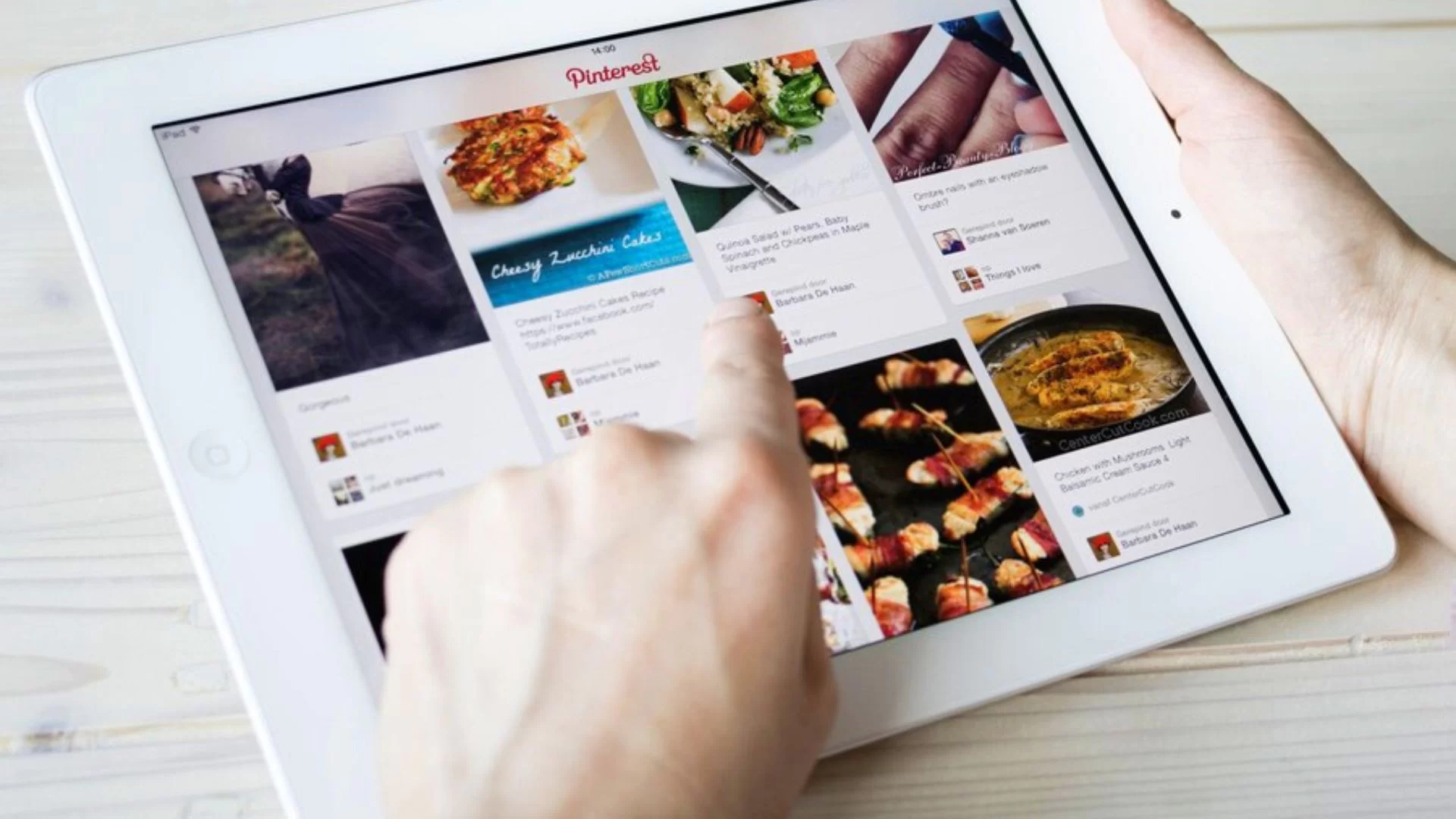Pinterest is one of the most widely used platforms for uploading and finding images and videos. People use Pinterest for a wide range of purposes that begins from just personal blogging to marketing their products. Digital marketers use this platform because of the wide array of visual content that it provides. Among all the content it has, Pin terest video ads are one of the most popular that businesses are using for marketing purposes.
Many B2C companies are investing heavily on video ads on Pinterest and they are leveraging the immense benefits that this platform is offering them. So, if Pinterest is fetching so much popularity among digital marketers then why should you be left behind. Let’s dig into this topic in this article and by the end of it, I am sure you would have a lot of ideas on how to use this platform for leveraging your business.
Benefits of using Pinterest video ads
There are many reasons for Pinterest to have become so popular. Few of them are listed below.
Wider reach
According to the latest statistics, there are more than 367 million users who are using Pinterest for their visual content search. So, naturally, it has a high reach in the current trend and most of the people have already realized the immense benefits it offers to them.
Monetization
People are not just searching and leaving the content but are ready to purchase the content too. Due to the high quality of content it offers, people have realized that they can’t find such content anywhere else. Hence, they are ready to invest on a fair amount of price that Pinterest asks for letting them download the content.
Right audience
It has also become one of the famous platforms to advertise your media content. If you know that your content has some out of the box ideas and you want the right audience to gauge its value then they turn to Pinterest which lets them be introduced to the kind of audience which appreciates high quality visual content to such a large extent that they are ready to even pay for owning it.
Advertising opportunities
Pinterest allows users to display their ads to their subscribed members. They integrate video ads along the feeds of the audience that display organic feeds to them. The ads are similar in size to the organic pins and can be enlarged to a bigger size on any devices including the mobile phone.
How to create the video ads on Pinterest?
To create and upload a Pinterest video, you need to create your account on Pinterest. You need to make sure that it is a business account because only through that you can create Pinterest video ads.
Once your account is set and you are able to see organic feeds on your home page then it is the time you can get started with creating the ads. Click on the “create ad” button on the homepage. Now, you have two options to create those ads. You can either select an existing pinned video as your ad or create a new one. Here is the step by step process for getting you to create your ad from scratch.
Set the goal of your campaign
There are many goals you can select from on Pinterest that allows you to set a theme for your campaign. They can range from brand awareness, traffic, video views, app install, catalog sales, to conversions. Select the right goal for your campaign because the succeeding steps would be shown according to the selection you make at this point.
Select your target audience
Like how other social media platforms offer options for selecting target audience, Pinterest does that in the similar manner but with more emphasis on interests of the audience. You must have been asked about your interest when you created your own Pinterest account. Similarly, those interests are considered for your target audience to show your ads to them. Apart from interest there are other obvious target options like demographics, locations, language and even keywords.
Enter your budget
Now you have to let Pinterest know what is the total budget you are targeting for Pinterest video. You need to input either your daily or total budget for the campaign along with the cost per view bid that you are planning. If you are a beginner then I suggest you start with a lower budget and wait for the results. If high attractions are being fetched then you can always create more campaigns with higher budget and reach.
Select your pins
This is the final step where you would select the pin that you would want to be displayed as your Pinterest video ads. You can either select an existing pin or upload a video from your local desktop. Once you are done with this step, your pin is ready to be displayed on people’s ads.
Pinterest video ad specs
Like all other social media platforms, Pinterest has its own set of specs that you must follow while uploading videos. They want to make their videos appear as native as possible so that just by looking at the videos, people can tell it is a Pinterest ad. So, here are some specs that you need to adhere to.
Format
You can upload your videos in the most popular file formats that include these three options – .mov, mp4, or .m4v. Pinterest allows only these formats because they are most compatible with its platform. If your video is in some other format then I suggest you convert the format to any of the above three using any online video converter.
Size
The shorter the pinterest ad size, the better the performance. Make sure your videos are not bulky that they keep buffering in the audience’s windows. For the most optimum performance Pinterest has set up a maximum limit of 2GB for the size of your video. Shorter videos are even better but longer than 2GB are strictly not allowed.
Length
You can keep the length of your videos to anywhere between 4 seconds to 15 minutes. For the most effect you must keep it short, somewhere around 30 seconds, but it also depends on what kind of campaigns you are running. For general information it can be longer but if you are seeking to drive sales conversion then keep it as powerful and shortest as possible.
Aspect ratio
Aspect ratio is the ratio between the length and breadth dimensions of your video. It allows many different options for keeping the aspect ratio that range from square, 2:3, 4:5 or 9:16.
Title and description
And finally the title and description you would give for your videos also have their upper limit. The title should not be longer than 100 characters and the description is allowed to have a maximum of 500 characters.
A word on automating social media engagements
Social media marketing has become a new norm in the world of digital marketing. There are so many social media platforms you need to keep up with to manage your social presence. It matters a lot for the audience how your brand is perceived in the social media world. More so, apart from many social media platforms, you need to create many accounts on each of them for various customer segments you are serving.
With so much repetition you need to make in the activities on different social media platforms, wouldn’t it be great if there was a tool that automates all your regular efforts on social media? Socinator is one such tool that can help you just with that. You can auto engage on various social media platforms through these tools. It allows you to publish the same content on various platforms. And guess what, you can also pre-schedule your content to automatically post them on exact times as you want.
And you can auto-like, auto-comment and auto-follow various other accounts all from one single platform. Socinator is one of the most intelligent tools through which you can leverage your digital marketing efforts to an extremely new level.
Related Posts:
07 Tips To Put A Twist To Your Pinterest Marketing In The Covid-19 Era
How To Get More Followers On Pinterest In 2019?
3 Ways To Optimize and Convert your Pinterest Website Traffic Into Leads
Wrapping up
Creating a video ad on Pinterest might seem cumbersome at the first go if you are not accustomed to video making. But video making is a totally different art that you need to excel on separately and that is beyond the scope of this blog. With Pinterest video ads, you have the potential to reach millions with just a few settings that you need to make on this platform.
Use high-end video editing tools that are good to go with Pinterest ads. Visual content is one of the most preferred mediums for the audience of our generation. Hence, sites like Pinterest are doing their best to leverage this choice of audience and presenting immense opportunities for various brands to market their products within an affordable price range.