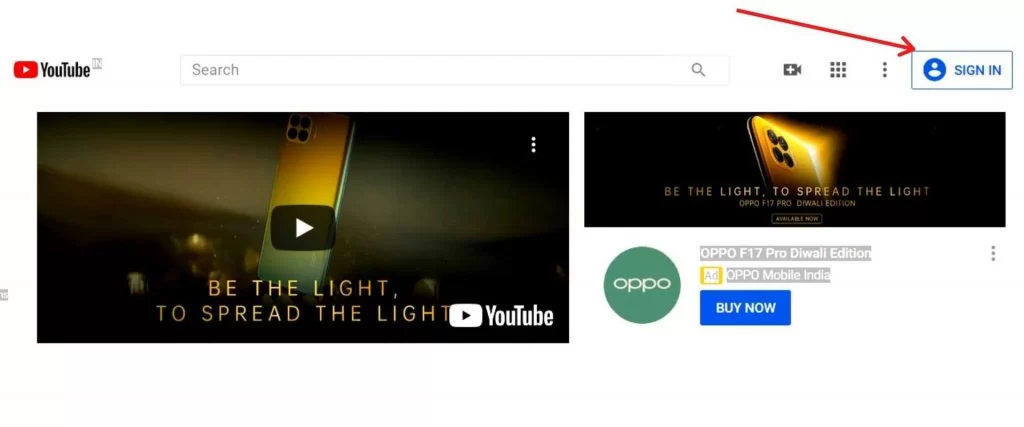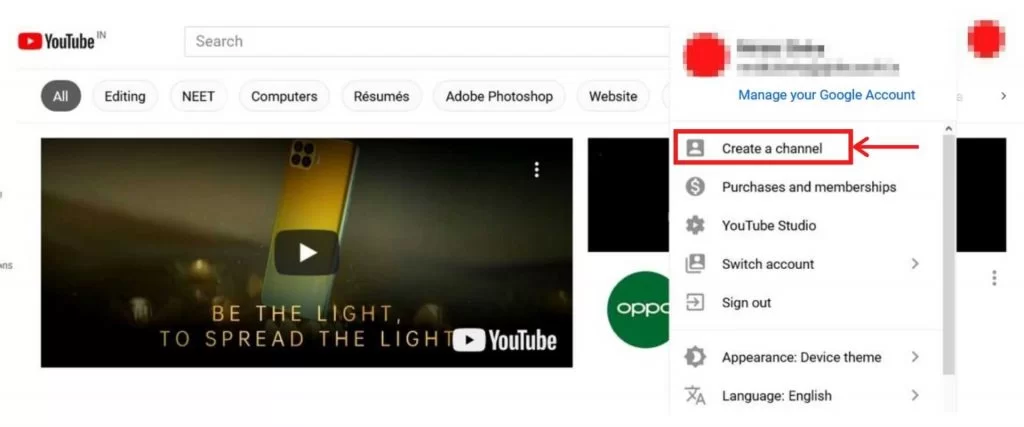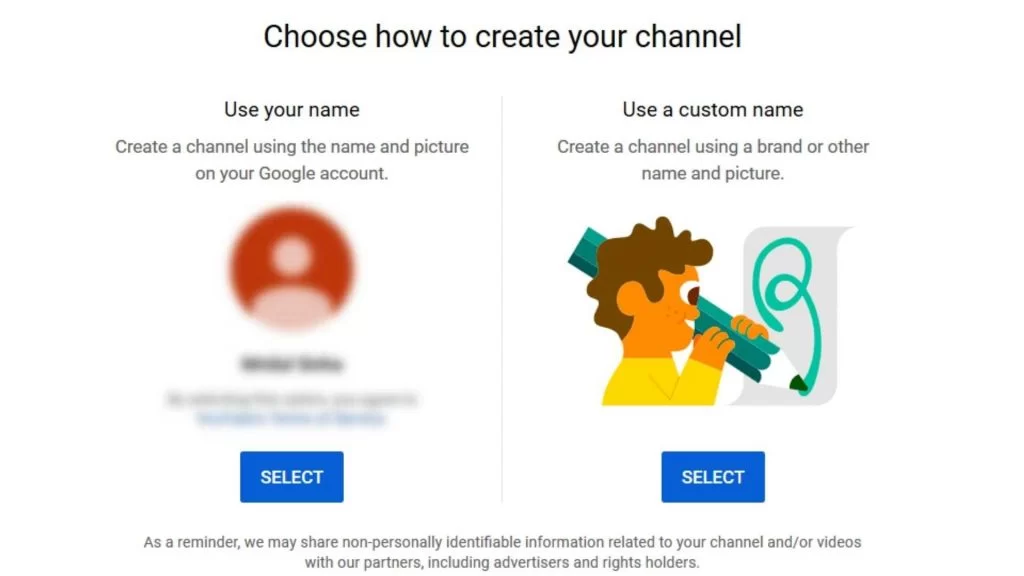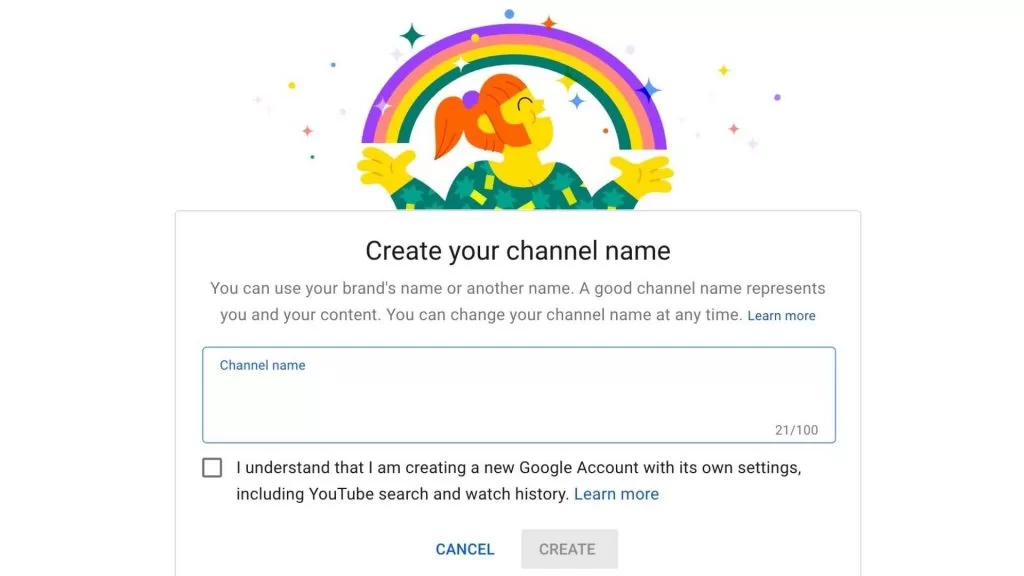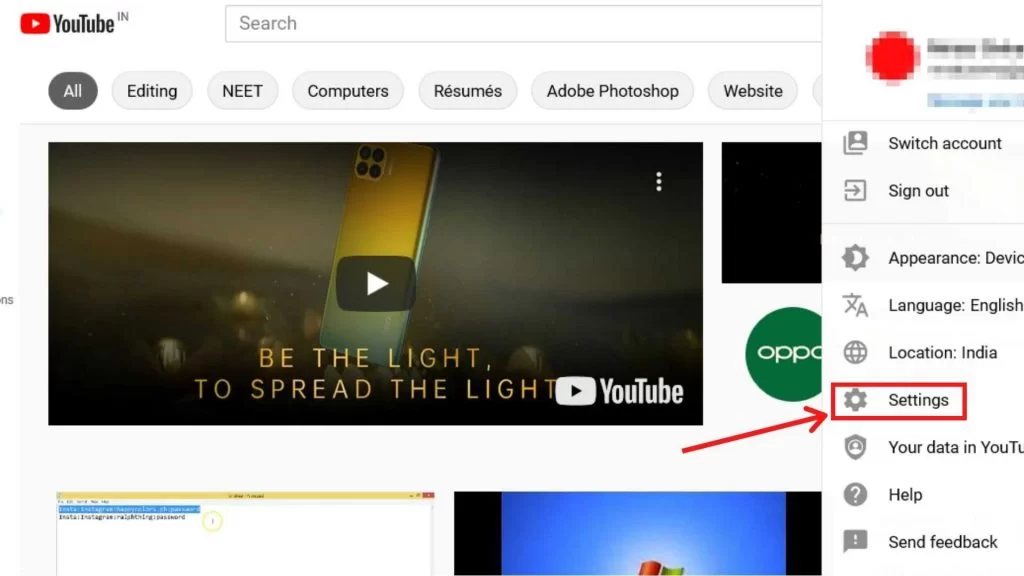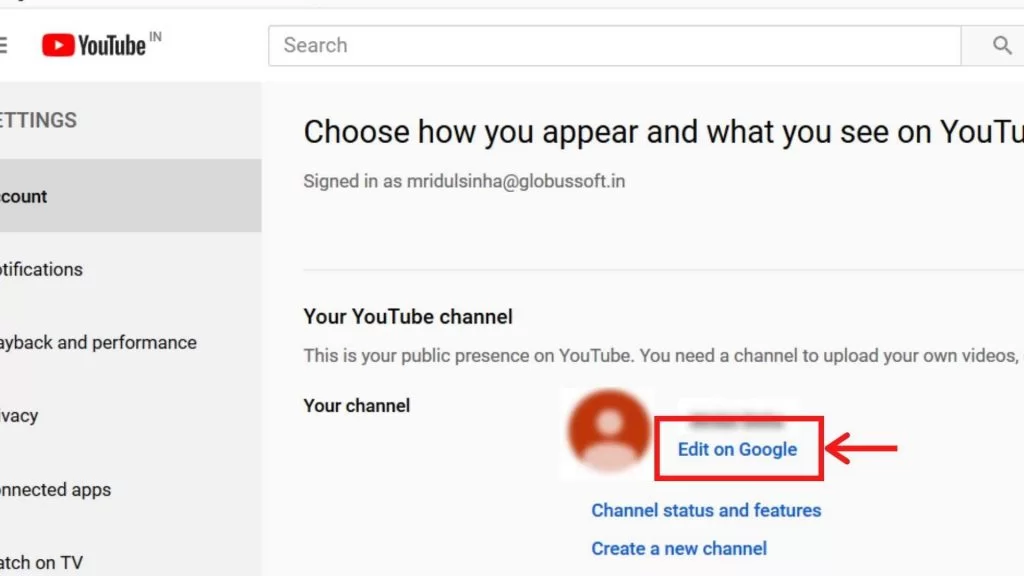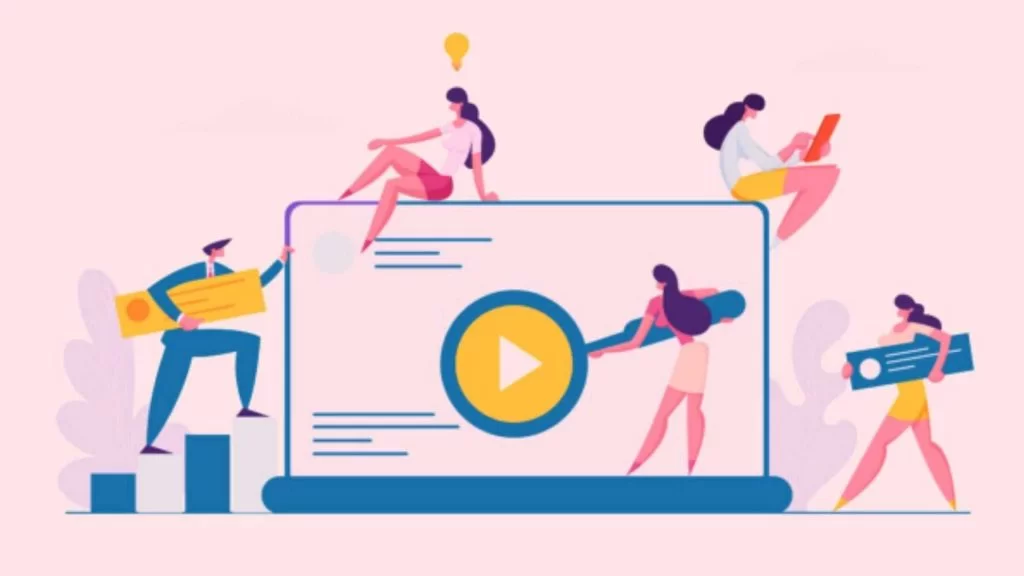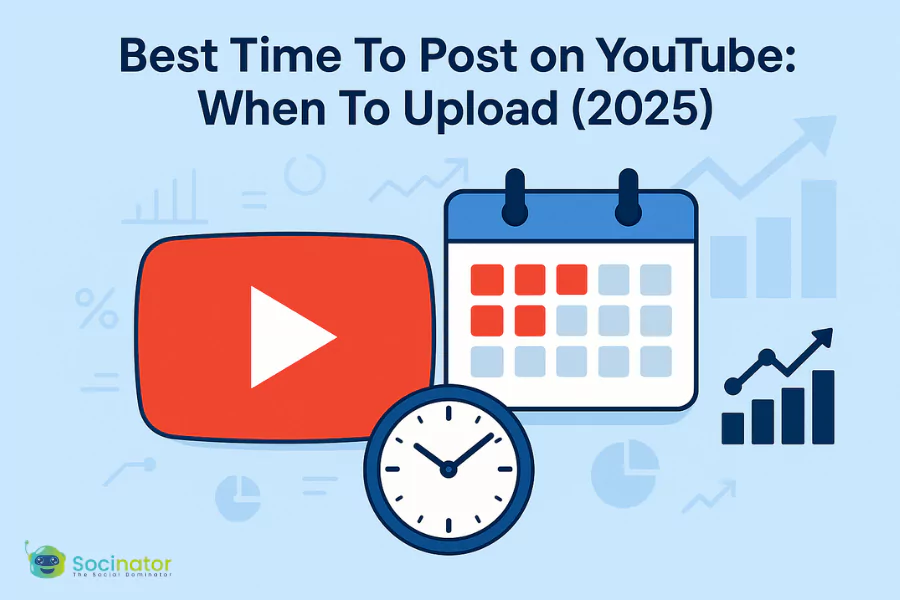Do you know that YouTube has crossed over the 2 billion monthly active users, almost rivaling Facebook’s 2.45 billion monthly active users? Every day people around the world spend millions of hours watching YouTube videos, and they generate billions of views.
Though many of the big brands already have a YouTube channel, only 9% of the small brands have their account on YouTube. It’s a great opportunity for such brands to start their own channel on YouTube to get better brand visibility and exposure for their business. In that case, they can also rely on YouTube automation tools to grow their campaign, which may even help them grow more views and subscribers.
So, in this article, we will show you how to set up and optimize your YouTube channel to gain more views on your videos. So that you can also utilize YouTube marketing to gain more exposure for your business.
Here are the few things which you need to know before starting a new channel on YouTube:
How To Create A YouTube Channel?
To create a YouTube channel you need to have a Google account. If you already have one, you can sign up on YouTube to watch, share, and comment on the videos of other creators. However, it won’t automatically create a YouTube channel. For starting a new channel, here are the steps you should follow:
- Open the YouTube website and click on the -sign-in at the top of your screen. Use your Google account to log in for which you want to create a YouTube channel.
- On the top corner of the screen, click on the option showing your profile image. That will show you the dropdown menu with different options. There you need to click on the create a channel option.
- Next, you have two options- one to create a new channel using the same name as your Google account, or else you can also customize a YouTube account, which is recommended for business brands.
- After that, you need to give a name to your channel. There you have the option to further customize your channel by uploading a profile image. Or you can also add a short description of your channel.
- There you can also give a link to your business website or other social links to your Twitter, Instagram, and Facebook accounts.
Congratulations! Now you are ready to create channel art videos and publish it on your new YouTube channel. 🎉
Now, you have the option- either, you can create a new business account, or you can also use an existing one (personal account). In such a case, you might want to change the name of your Youtube.
How To Change Name On YouTube?
If you want to change your name on YouTube, here we are showing you the process of how to change name on YouTube. However, keep that in mind that you can only change your account name three times in a period of 90 days. So be sure about the changes you are making.
- Go to YouTube and sign in with your Google account.
- Click on the account icon showing with the profile image at the corner of the screen.
- It will open a drop-down menu with various options. There you have a settings option. Click on that.
- On the next page, you would see the current user name. If you want to change it, click the option- Edit on Google besides the default name.
- Also, you have the option to change your channel name on YouTube. There you would see the channel name associated with your account. Click on the option- Edit on Google to rename your YouTube channel.
- There you can replace the old name with a new one and then click on the OK button.
That’s how you can change to a new username on YouTube. Your user name will also appear on your YouTube channel so make sure to pick the right name, which shows the brand image of your business.
Optimize Your YouTube Channel
Now, you have created a YouTube channel and named it based on your business brand. You are ready to fully optimize your channels to bring more views to your YouTube videos.
Here we have shown some tips that might help you to encourage new viewers and bring more traffic once you’re ready for your first upload.
Profile Picture
A profile picture of your channel is like an icon of your brand, so make sure to opt for a suitable image, which represents your brand well. Select a clean and identifiable image to use as a profile picture for your YouTube channel.
Note- Many of the influencers use profile images with their face on it, instead of using a brand logo. That’s because, usually people easily recognize faces compared to brand logos.
Channel Trailer
Before publishing videos on your YouTube channel, you can release a trailer for your channel. In a trailer, you could give a short introduction about your channel and what kind of content viewers could find on your channel.
Upload Channel Art
On the homepage of your YouTube channel, there is a space to add header images. There you can upload an artwork which explains about the brand and the type of content on your channel. To change the header image of your channel, go to the profile icon, then select My Channel. And next click on the Customize Channel option. There you can drag or navigate the image you want to upload.
Create Playlist
On YouTube, you also have the option to feature a playlist of your best work. To create a playlist for your videos, go to your channel and click on the profile icon. Select My Channel and tap on Customize Channel. There you have the option to create a new playlist on your YouTube channel. Give a title name to your playlist and add videos for which you have created that playlist.
Relevant Keywords & Phrases
If you want your videos to rank on the top of YouTube’s search engine, then don’t forget to optimize it with relevant keywords and phrases. Having valuable keywords and tags on your videos will help you to achieve a boost for your viewership. While you should also add keywords for your channel. Channel keywords makes it easier for YouTube algorithms to recognize your channel and recommend it to the viewers who are searching for similar content. As it would help you to drive more uses on your YouTube channel and bring your more subscribers.
After going through this article, are you ready to start promoting your business on YouTube? If yes, then you can utilize Socinator – an excellent automation software for efficient management of your YouTube channel. This tool gives you the awesome automation features which would let you auto-publish your videos at the best time when most viewers are active. While you can also automate your daily activities on YouTube using the features like auto-like, auto-comment, and auto subscribe options. That would help you to drive more viewers on your YouTube channel.
Conclusion
Most of the time creators forget about optimizing their account and channels on YouTube while creating more engaging video content for their viewers. However, without optimization they won’t be able to get enough exposure for their work.
By optimizing your YouTube channels, it would help you to attract more viewers to check your work and appreciate it with more likes, views and comments. Definitely, it would also help you to promote your brand and create more conversion opportunities for your business.
So have you been ready to optimize your YouTube channel? If yes, then you can follow the steps given in this article to boost your viewership on YouTube.
We really hope you really like this article and please share it with others as well. For any further queries, you can mention them in the comments section given below.
Also Read:
5 Easy Tips To Conduct A YouTube Audit
How To Use Instagram Tagging To Get More Exposure?