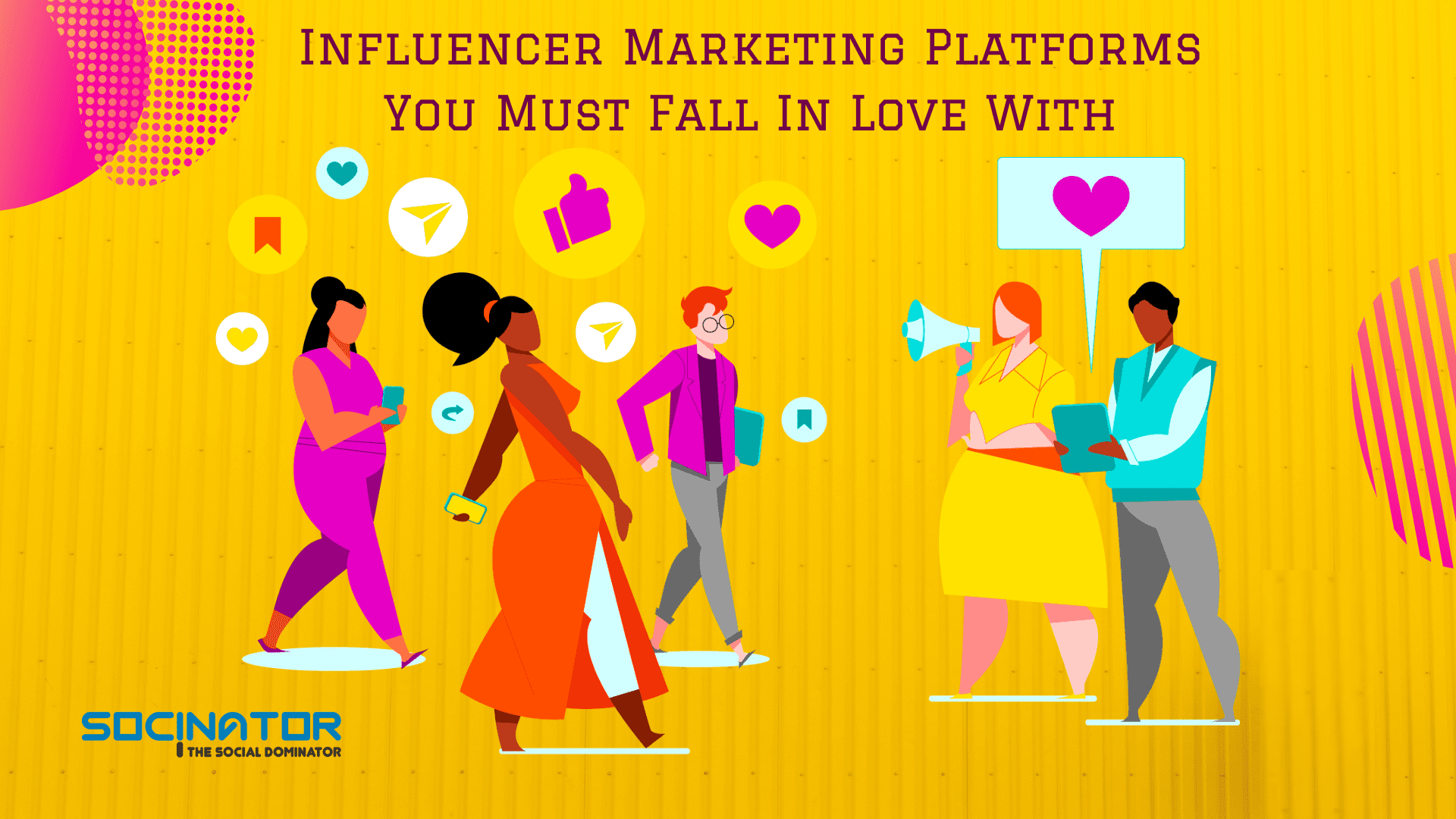In this article, we will talk about some of the most utilized social media platforms: Facebook, Instagram, Pinterest, Twitter, and Tumblr. We will also focus on the social media automation software; what is it and when you should think about using automation tools for your online actions.
Using social media channels is essential for business owners nowadays. You can do almost everything in the online media. You need to keep in mind that you need to use the numerous platforms with caution if you want to have maximum results with minimum efforts.
Social media automation software on Facebook, Instagram, Pinterest, Twitter, and Tumblr
Almost everyone heard about the above social media platforms. Successful businesses are already using these tools in order to promote themselves and to grow their success.
Facebook, Instagram, and Pinterest are mostly providing visual content, while Twitter and Tumblr are used when businesses want to express their messages in writing.
The best part about the social media channels is that you can select some characteristics in order to easily find your targeted audience. To be more specific, you can select the gender, the location, socio-demographic details, relevant hashtags etc.
If you own a business, you want to be all around the places, on all the social media platforms. But how can you do this if you don’t have enough time and energy? This is when the social media automation software comes in handy.
Automation means using some tools that will do your job. They will run ad campaigns on your behalf if we’re talking about Facebook. At the same time, they will comment or like your targeted audiences’ content if you’re on Instagram. Not to mention they will pin and re-pin your posts if you have a Pinterest account, and will automate your published posts if you are signed in on Twitter or Tumblr.
Even if you use a social automation software concept, you will have to follow some guidelines:
- Use the right platform thinking about your businesses’ needs.
- Share only relevant and high-quality content for your targeted audience
- Stay engaged and connected to your targeted audience-this is the main course of action for a healthy and successful business.
Also, do not over-promote your business through the automation tools. For example, if you are using a post to directly promote your products or services, you can use your next five or six posts for relevant content related to your niche. It’s not necessary to promote your brand directly through these posts. You can share specific articles, opinions about an event or webinar, etc. Utilizing Facebook pin posts can help highlight information and keep it at the top, ensuring that users interact with that post first. Using automation with caution will prevent your business from being perceived as posting too much irrelevant content or being spammy.
Best social media automation tools and their main features
We will talk next about some of the best tools that you can use for automating your actions on the social media channels. Remember that you can choose the one you consider the most suitable for your business.
Socinator – the social dominator or the easy automation for busy marketers
Socinator is a user-friendly and at the same time complex social media automation software.
This tool will provide full statistics and reports about your social media activities and their results. You will know if there are features you need to work on, change or even eliminate in order to be on top.
You will be able to automate a significant number of features for each of the mentioned social media channels. This means you can forget about likes, comments, posts, pins, group pins, follow/follow back/unfollow, hashtags, scheduling posts etc.
You can convert Socinator into your own online marketing assistant. You just have to customize its settings according to your business’ needs and the application will be up and running afterward. You’ll just have to sit and relax. Sounds good, right?
Socinator can be your business’ mine of gold for only $9.95 per month.
Hoot Suite – or how to manage all your social media in one place
Hoot Suite is an easy-to-use social media automation software. It covers a significant number of features for the above social media platforms. It gives you the opportunity of monitoring your online activities at the same time.
Message scheduling and auto-sharing for up to five social networks is the superpower of this tool’s basic package. If you decide to buy and use the pro one, your social networks will be limitless.
Hoot Suite will automate your posts. You will be able to auto-post and schedule multiple posts for sharing them on different social media channels.
You can have Hoot Suite from $19 per month, with a free 30-days trial.
Buffer – your time saver when it comes to managing social media for your business
Buffer is the social media automation software that will automatically handle all your scheduled posts. Your scheduled posts will be put in a queue by Buffer. The application will publish them on the next preconfigured time slots.
Buffer will not only help you in schedule your social media posting, but it will also perform check analytics for all your social accounts in one place. Enough with having to go on more than five different social media platforms!
You will be able to see the performance of your posts and see in real time what needs to be improved. Buffer will also help you create relevant reports for your clients or managers.
Buffer has two starter plans: you can have it for free for no more than 3 social media accounts. If you have more than eight accounts, the price starts at $15 per month.
We have discussed the social media automation software concept and described three of the automation tools. Using these tools with online awareness will definitely bring the maximum results for your business. Your products or services will be safe if you develop engagement and authenticity. You need to stay connected with your targeted audience and always provide positive customer experience. People are the genuine key to success.
Also Read:
9+ Best Instagram Notes Ideas (With Examples)