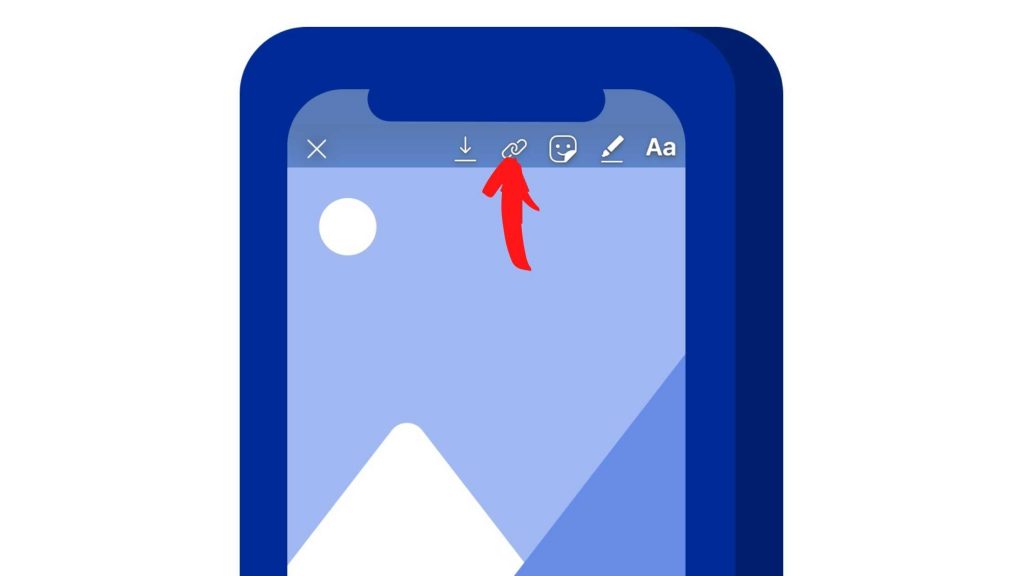Ever since its inception in 2010, Instagram has gradually become more popular after Facebook on social media platforms. So far, counting has gone way beyond one billion users, including 25 million business profiles and 2 million advertisers worldwide. From the beginning years of its launch, it has grown from a simple photo-sharing app to more professional photos, videos, and story sharing app.
With its large number of users, Instagram has opened the door of opportunities for people to promote their business, increase their sales, and market their products. With so much going on the social media platform and daily post sharing, we all need a companion, which will make our work hassle-free by improving our efficiency and less time-consuming. To resolve this issue, there are various tools available in the market for us to bring more organic traffic and grow your Instagram account. One such tool is discussed at the end of this article. But before that, let’s just look into the ways you can add Instagram links.
Instagram links
With the growing pace of Instagram users for businesses and marketing, Instagram has given some useful and smart features of sharing links to drive more traffic to your website or e-business platform. Analytical reports say, 60% of people using Instagram found new products in it, and 200 million people at least visit one business profile daily. Although “Swipe up” is also linking hyperlink, before that, let’s see all different options available for pasting or typing hyperlinks on Instagram. Now let’s just explore how to share links in more detail.
Sharing links through Instagram Bio
One of the simplest ways to share links on Instagram is to place it in the Instagram Bio section. Anyone can place the clickable link in this space weather personal, private, or business account holder. The Bio link is accessible by anyone who visits your profile. It has a flaw that you can share only one link with it.
Multiple links sharing through link tree
Link-tree is another great option to share multiple links connected to your Bio link. Although the Bio link of Instagram can share one link, with the link tree, we can solve this problem. Create an account on link-tree services that give URLs on the Bio of Instagram account. After which you can create multiple links with images on a link-tree. Now once you click on the Bio link, they will redirect it to multiple links on a link-tree.
Share link through direct message
Another feature of Instagram where you can use links is direct messages. You can set messages to auto mode to send links. This strategy works to wonder as your followers will feel more special, and you will generate more traffic and sales. The entire process is painless. First, go to the settings, then click on business. The next step is to type a message and paste a link. This message you can send personally to your followers or new followers will receive it automatically, generating traffic.
Instagram Swipe up
Before you learn how to add swipe up on Instagram story, there are few parameters on which this option gets unlocked. The first prerequisite is to have a business profile. You can create your business profile from personnel by changing settings.
To change profile, go to three dots in the upper right corner, and select the settings option from it. Once you reach settings, tap the “Switch to business profile” to make your business profile. The process will convert your account into a business profile automatically.
Another requirement necessary to activate Instagram swipe up is to have 10,000 followers. If you don’t have 10,000 followers, then the swipe up feature is still locked for you. Then there is only one option to first increase the number of followers to 10,000.
To increase the number of followers on your profile, use the services of paid service providers. Many paid service providers can help you increase your followers organically. Another Instagram feature that will help increase followers organically is to use hashtag. A hashtag will position you in front of interested users if you use it properly.
How to add links to Instagram story
After finishing the creation of the business profile and achieving the target of 10,000 followers, Instagram will activate the feature of swipe up. Time-proven this is a very useful feature for the growth of sales and website traffic. Now is time to learn how to add swipe up on Instagram when everything is in sync with the Instagram profile. I will simplify this for you in three simple steps.
The first step is to create a story
On Instagram’s home page, swipe left to open the Instagram story. Then, with a camera, either take a picture or go to the gallery to select a picture from there. Once you have selected an image or captured picture, it will instantly open several icons at the top. From there, click on an icon looking like a chain resembling hyperlink. This hyperlink is the option that you can use for sharing links.
The second step is to paste or type URL
After clicking the hyperlink, a new window will appear with several options. It includes Add link, IGTV video, Tag business partner, and ‘URL’ feature embedded. Tap into ‘URL’ and add URL, either by paste or by typing. After this, it will embed this link into your story. 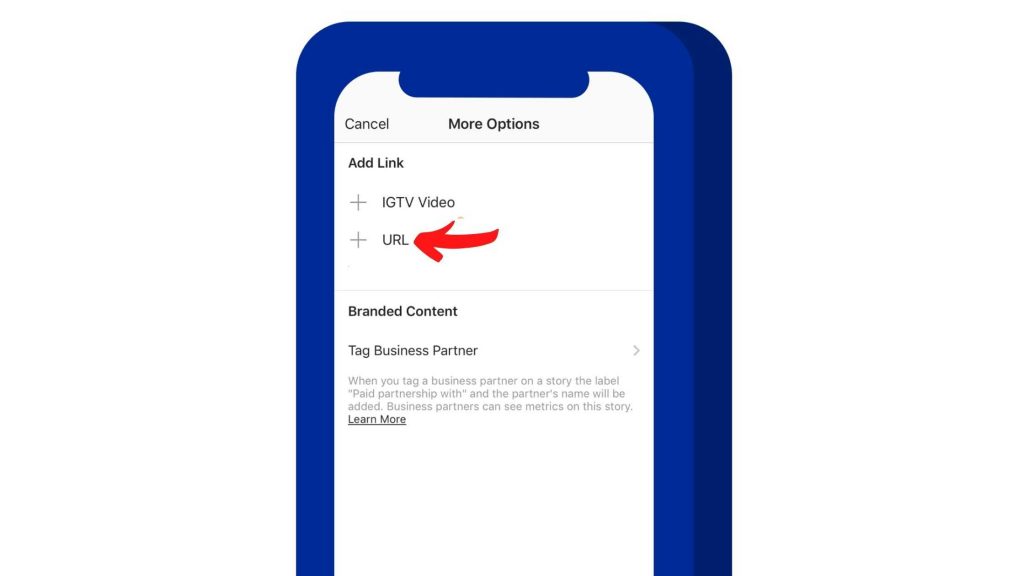
The third step is to publish
If all the steps are successful, tap into done, and your story will be published. Now, you can see your story with the swipe up arrow at the bottom. If you fulfill all prerequisites and follow all the steps, it is simple to publish your story on Instagram with the swipe up feature. 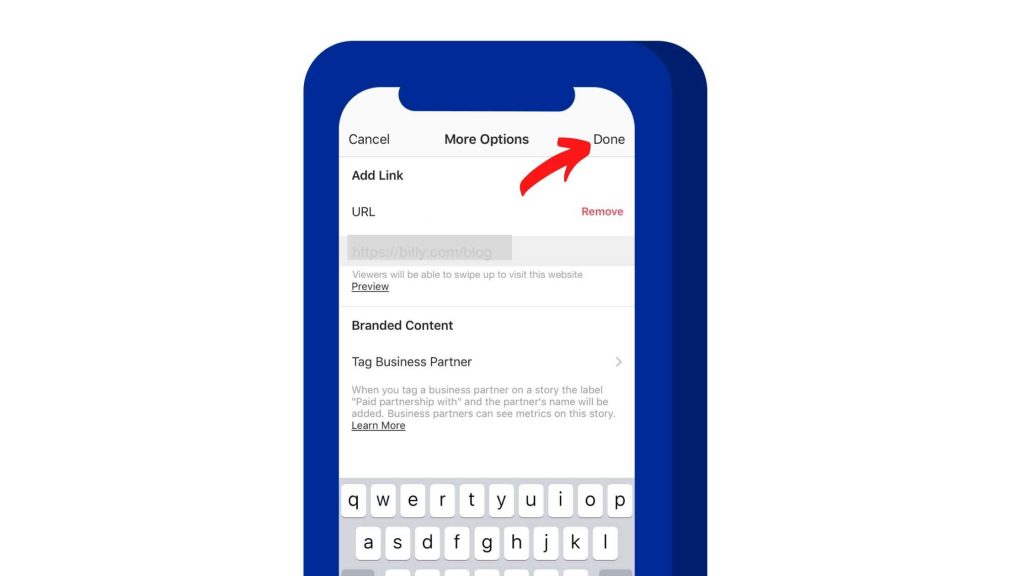
Use of social media tools to handle your Instagram post
Having discussed the swipe up feature of Instagram, let’s just look at a few social media tools which will prove a boon for your promotion while making your work hassle-free. One such app is Socinator, which works for you to make your task of handling social media posts quite easy. One of the interesting features of a socinator is that from a single window, you can handle multiple posts on Instagram, Facebook, Quora, and YouTube using single or multiple accounts.
Mechanics of socinator on Instagram post
With the help of a socinator, within a few clicks, you can create an attractive Instagram post. Let’s just explore the socinator in brief. Open the socinator app on your desktop or mobile and click the ‘Social’ button in the upper right corner. From there, go to the menu bar on the left corner of the app and press the ‘Socio publisher’. Now you are ready for the ‘create campaign’ button to press on a horizontal toolbar above. Through this, you can create single or multiple posts at a time.
An array of features on socinator
If you are a marketer or using social media to promote a business, then a socinator is the best tool with its multiple features to cater to your needs. The tool has an option to give you an overview of the statistical reports linked with your activity. This way, you can have a complete analysis of your Instagram marketing strategy applied and have an option to improve it.
It has many automatic features that will save your time, energy, and money like Automatically publish the post, comments, follow, unfollow, follow back, and email verification. Apart from this, there is an additional feature like a broadcasting message, downloading pictures, and rescheduling of image change.
Conclusion
Whether you are a marketer or advertiser or businessman, who wants to drive more traffic or raise sales while saving time and energy, use Socinator and Instagram swipe up together. Socinator will make your work hassle-free, which will be beneficial for you. With both Socinator and Instagram swipe up in your hand, it will help you generate more traffic, which is the foremost step towards generating greater revenue for your business.
Also Read:
Color Psychology: What Does Your Instagram Feed Say?