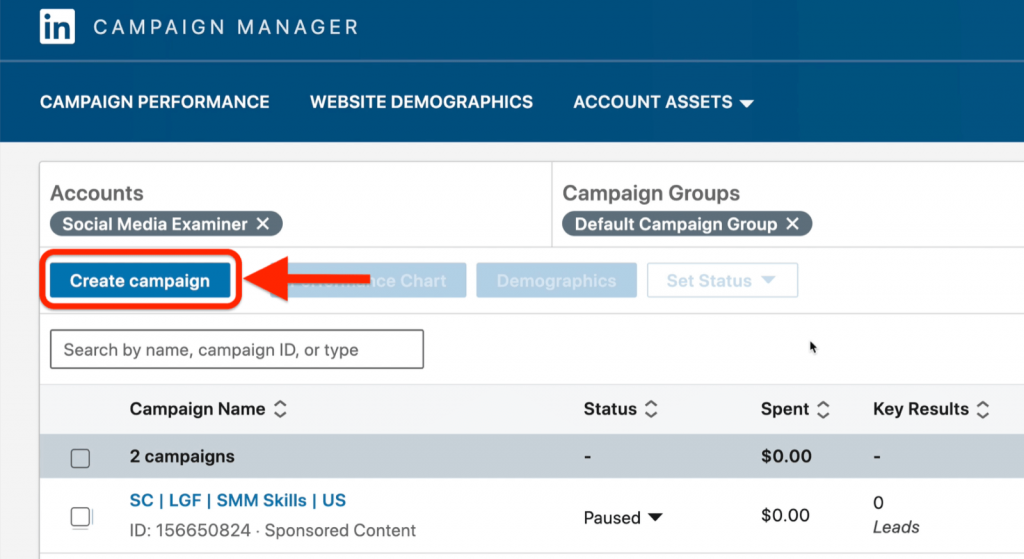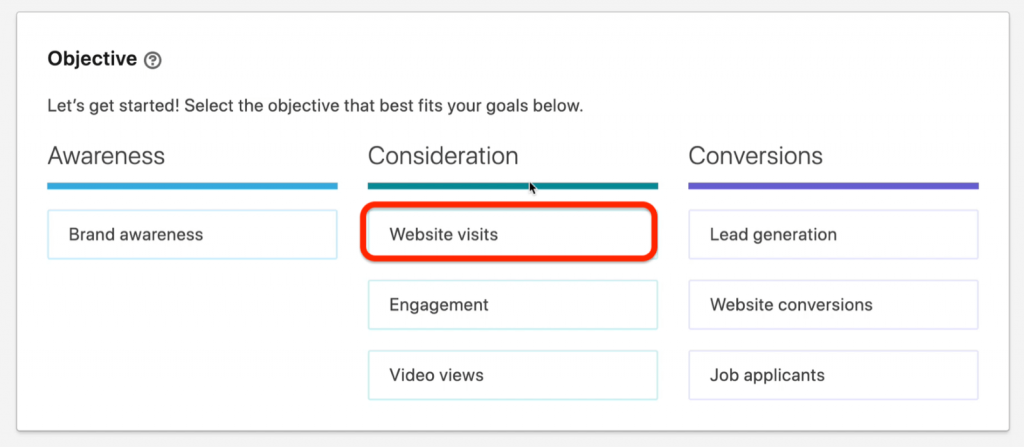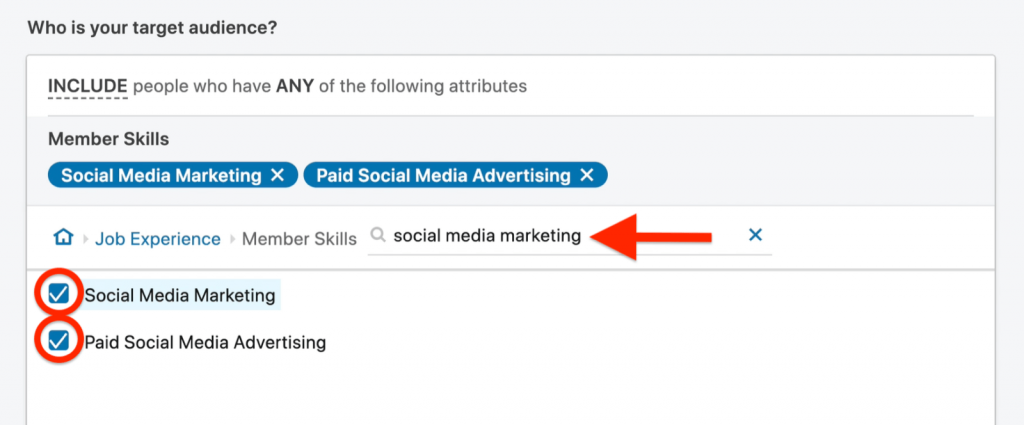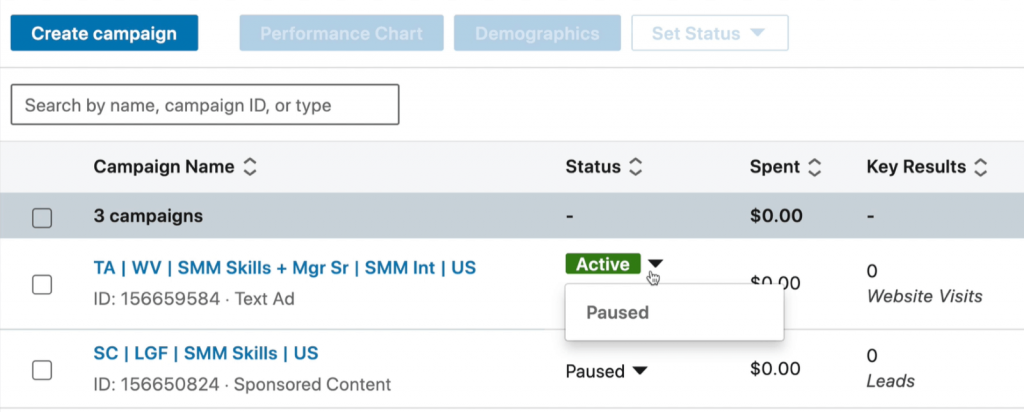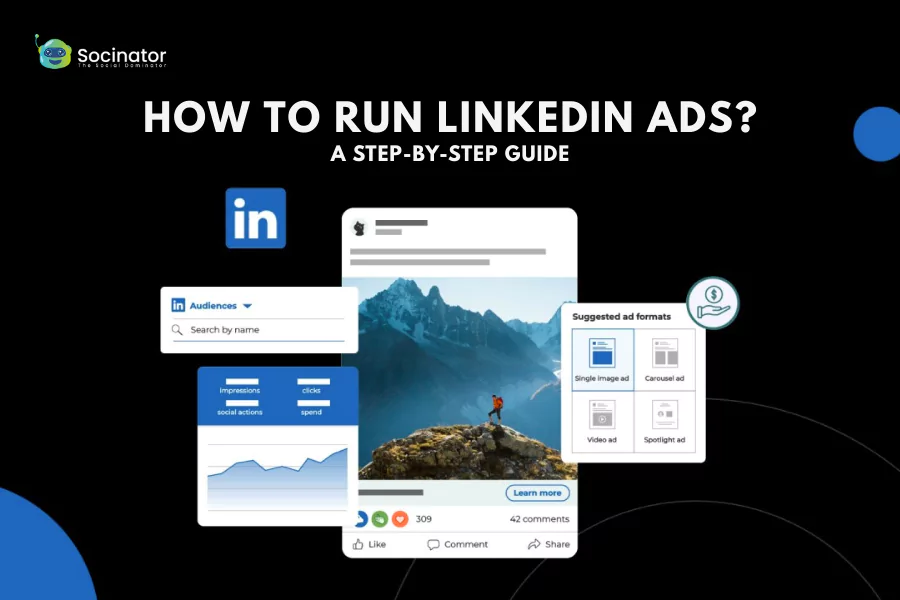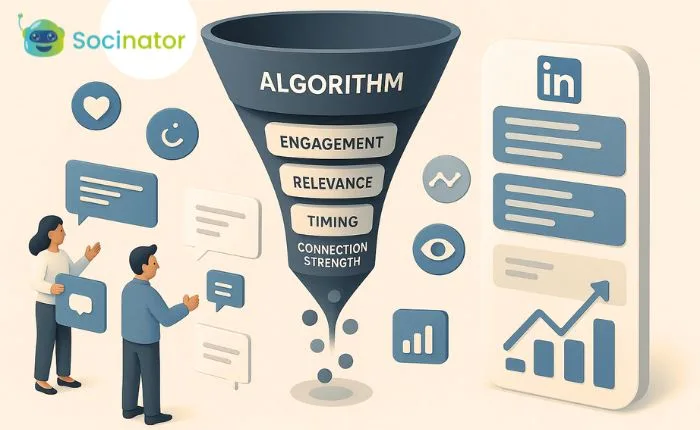Don’t know where to start while running ads on LinkedIn?
Are you worried about the costs of advertising on LinkedIn?
Check out this blog to know more about the most cost-effective ads on LinkedIn that are LinkedIn text ads. Learn how to create and set up text ads.
Hit The Play Button To Listen This Podcast:
But the first question that arises is in this day and age why the companies should go for LinkedIn text ads.
Why Use LinkedIn Text Ads?
LinkedIn ads came into existence during 2007 when the only format for advertisement was text ads. The advertisements mainly showed up like typical ads. In LinkedIn ads, you can use up to 25 characters in the headline and up to 75 characters in the body. The main difference between text ads and google ads is the 50 x 50-pixel image.
In 2013, LinkedIn developed sponsored content advertisements, which created an adverse impact on text ads.
Do you want to create LinkedIn ads but unsure regarding the costs, you can use text ads. All you need to pay is $2 per click for the text ads. These ads have low engagement rates as well as the risk to get in LinkedIn ads is comparatively lower.
Steps To Create Your LinkedIn Campaign
To start creating a LinkedIn text ad, go to LinkedIn Advertisement dashboard at linledin.com/campaign manager. Select your ad account and campaign group, then click on create-campaign.
Then for the objective, you can select “website visit”, as that is what you will mostly use for text ads.
Now select your audience. Let us see an example if you are targeting a group of social media managers, who wants to attend a social media campaign.
Let’s start with the skills to target now you can come down to “Who is your target audience?” and choose the Job Experience as member skills.
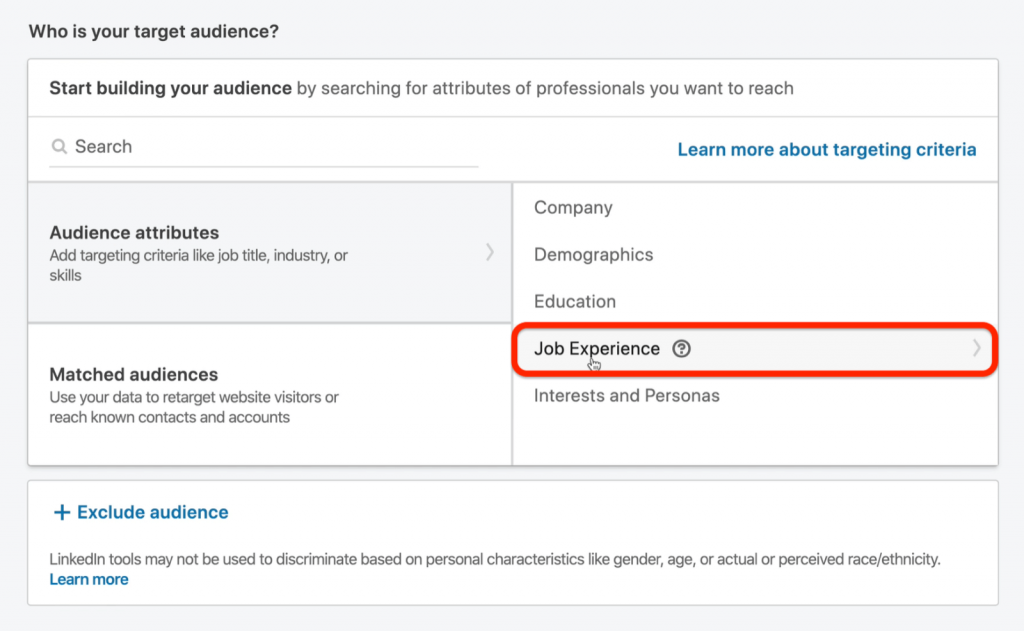 Next, start typing “Social media marketing” on the search box then you will get both “Social media marketing skills” and “Paid social media advertising ” in the search results. Both the skills are useful for the search.
Next, start typing “Social media marketing” on the search box then you will get both “Social media marketing skills” and “Paid social media advertising ” in the search results. Both the skills are useful for the search.
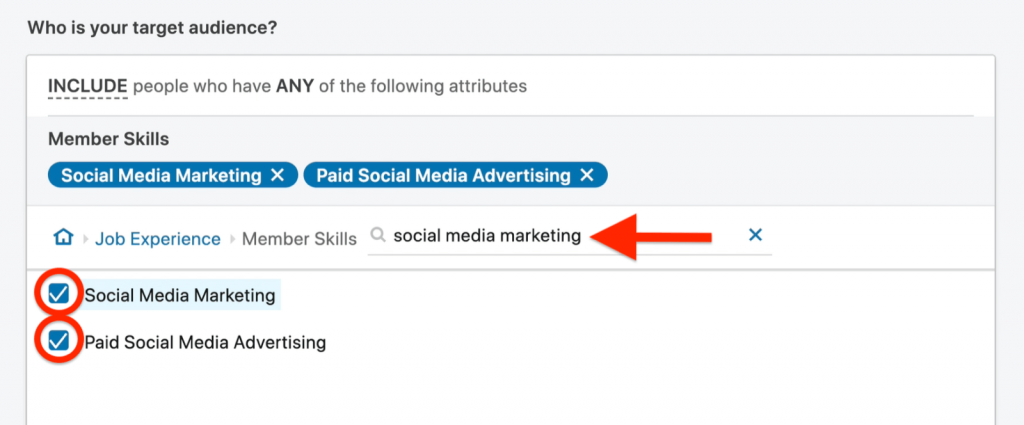 Choose member skills like social media marketing, which is highlighting below.
Choose member skills like social media marketing, which is highlighting below.
If you select both the skills, then you can create an audience of 8.4 million people, which is a good number. For LinkedIn ads, the recommended audience size is between 20,000 to 80,000.
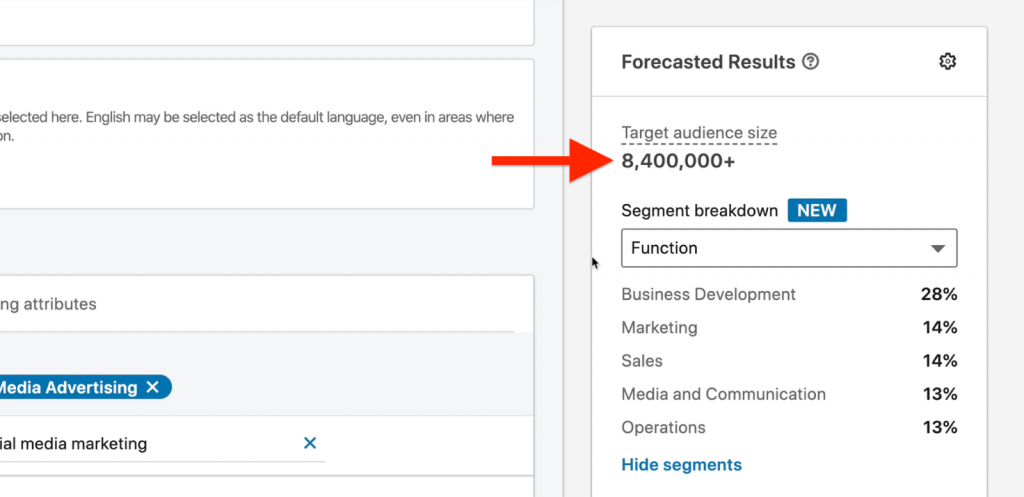 Then to cut down on the list, select the Narrow Audience Further option and select some more targeting criteria.
Then to cut down on the list, select the Narrow Audience Further option and select some more targeting criteria.
Before moving further, let us assume that if a company does not wish to send an employee to a conference unless there are more than 50 employees already present at the convention.
So the companies have to at first go to the option titled company. Then they have to select the size in the company size section. There they have to pick the choice of 51 and above so that more than 50 employees can attend the gathering.
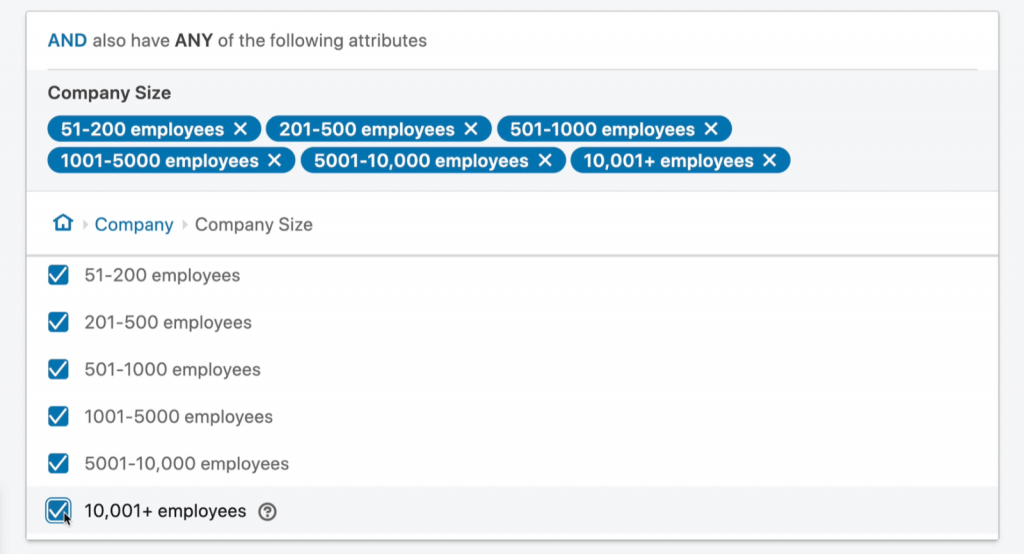 Following this process will help the organisation to narrow down its list of the target audience to about 4.1 million, which is a great advantage.
Following this process will help the organisation to narrow down its list of the target audience to about 4.1 million, which is a great advantage.
Then the company has to focus on the next set that is interesting. Then select the option Narrow Audience Further and then choose the option Interests and Personas.
Then the next step is to click on Members Interest and then select Marketing and Advertising and then choose Digital Marketing and then Social Media Marketing.
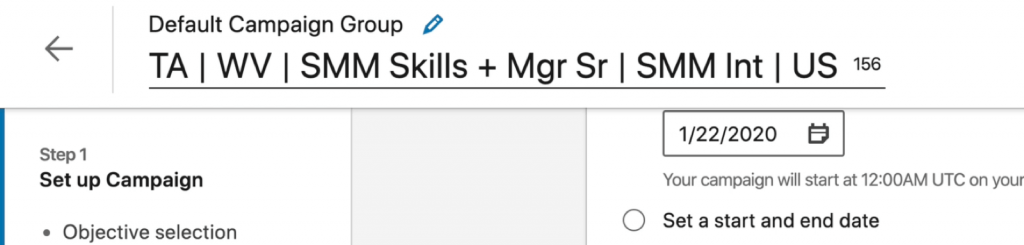 Selecting the option Social Media Marketing will be beneficial for your company because nowadays most of the people are interested in social media.
Selecting the option Social Media Marketing will be beneficial for your company because nowadays most of the people are interested in social media.
Now, this brings you down to 360,000 LinkedIn users, and you are almost here. The next step is to go to the Job Experience section. While looking at seniority, the next step is to select the option Job senioritis. Then you can choose the option according to your preference to target those audiences who you think will get interested in checking out your products.
When you continue with the procedure, it will take you to a target of 50,000 users which is almost nearer to where your company wants to be.
Then you have to scroll down to check that you have not selected the box that says Enable Audience Expansion. Then below the Enable Audience Expansion section choose the Text Ad as the format of the advertisement.
Budget and Scheduling
One of the most significant aspects of a LinkedIn ads campaign is choosing an appropriate budget and maintaining a schedule for all the ads that you are going to post. For instance, if you wish to go for $50 per day.
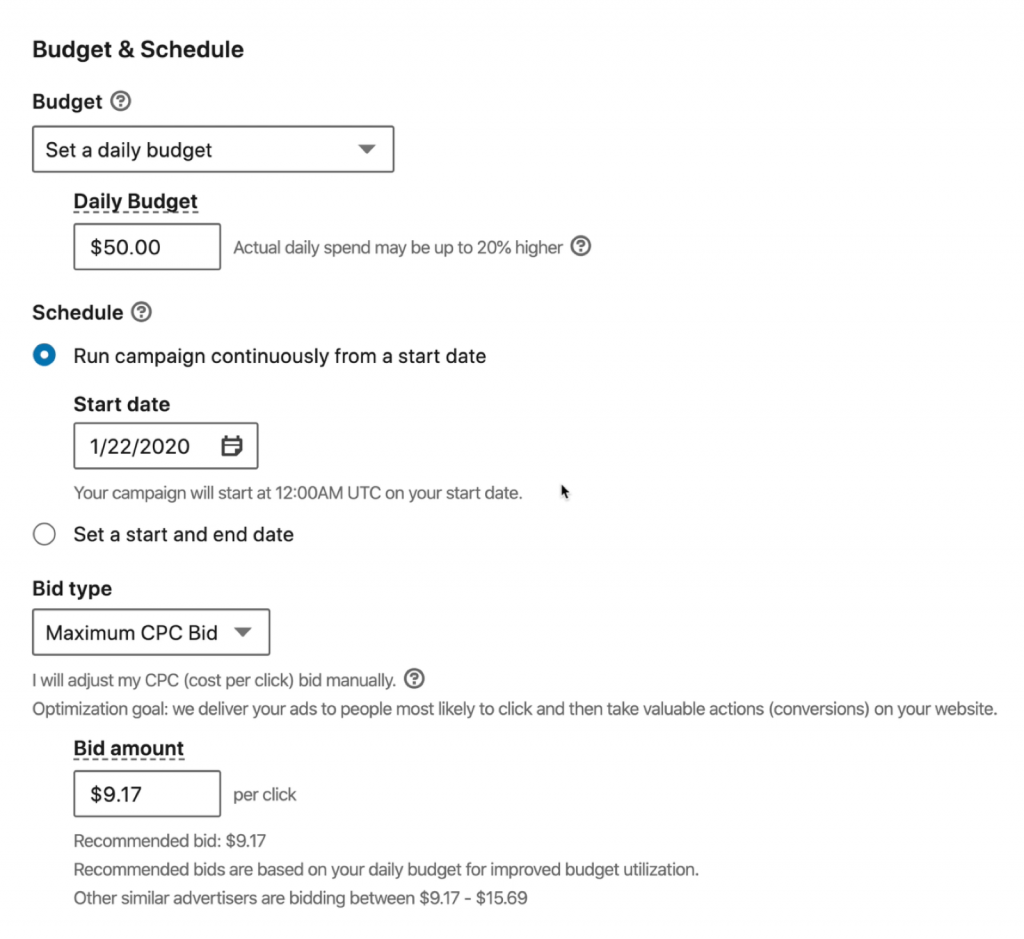 After this, the maximum CPC Bid that gets selected for your brand is complete, and that is the reason you continued with the process. The LinkedIn text ads always have a budget of $2. Even then if you bid for $1 for the text ads, LinkedIn will automatically notify you that the funds of the advertisement need to be $2.
After this, the maximum CPC Bid that gets selected for your brand is complete, and that is the reason you continued with the process. The LinkedIn text ads always have a budget of $2. Even then if you bid for $1 for the text ads, LinkedIn will automatically notify you that the funds of the advertisement need to be $2.
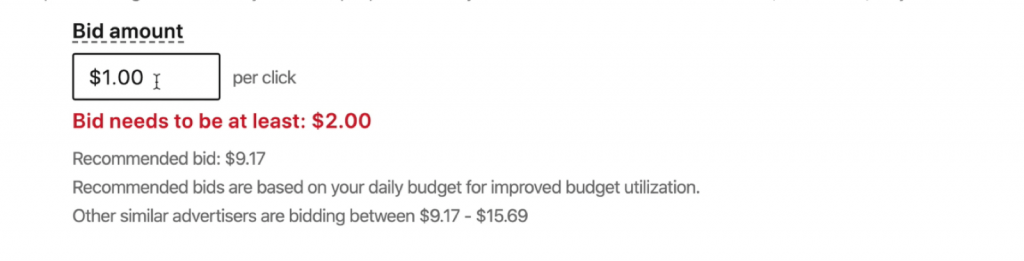 If you wish to get the lowest cost per click on the advertisement and also cheap cost per conversion, then you have to start with the LinkedIn ads budget that is $2 so that you will be able to spend the whole of $50 during the cheapest bid amount throughout the day.
If you wish to get the lowest cost per click on the advertisement and also cheap cost per conversion, then you have to start with the LinkedIn ads budget that is $2 so that you will be able to spend the whole of $50 during the cheapest bid amount throughout the day.
But if you have set a budget of $50 for your companies LinkedIn ads but you are spending $20 then you can increase your bid periodically till you start consuming the whole $50 or more for your text ads.
You can change the name of the text ads campaign to something that perfectly describes your target audience. You should always select a name for your campaign depending upon the target audience, objective of the advertisement and the format of the ad.
For example, for a campaign, you can use Mgr. Sr (manager seniority), SMM Int (social media marketing interests), SMM Skills (social media marketing skills), TA (text ad), WV (Website Visits objective). After this, when you check your ad on the dashboard, you can clearly know the aim of the ad.
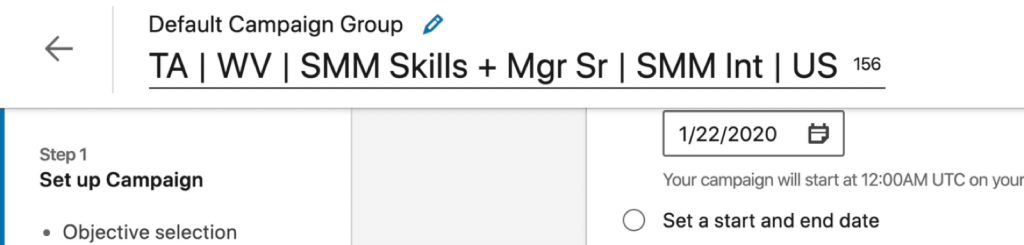 Generate LinkedIn Text Ads
Generate LinkedIn Text Ads
To start creating LinkedIn text ads first click on Create New Ad.
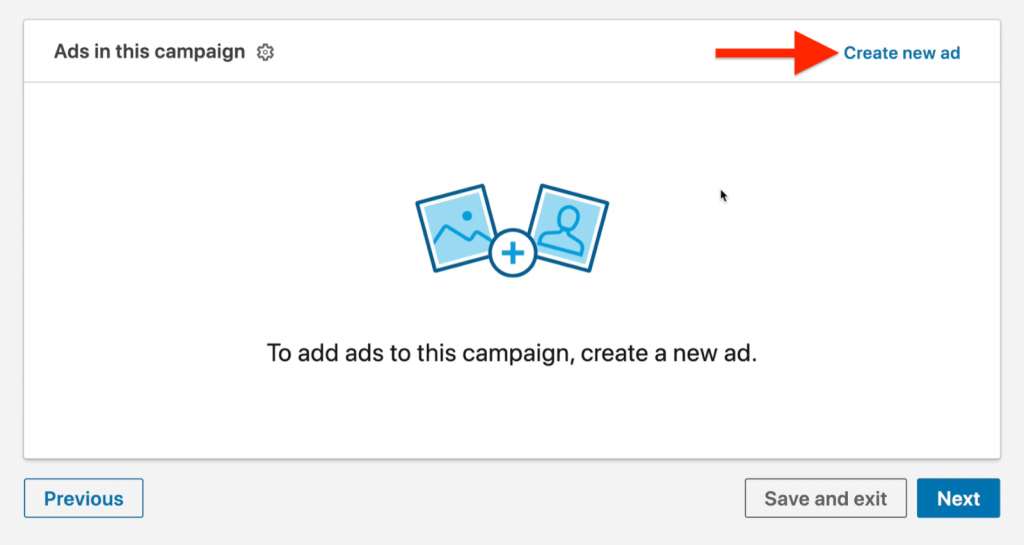
Then you get an option to upload the image that you have created for your advertisement. The resolution of the image must be 100*100 pixels.
Then you can add the description of the advertisement and the headline as well. LinkedIn approves 75 characters for the description of the ad and 25 characters for the headline.
Then in the URL section put the link of your website. Clicking on that link will redirect the user to the official website of your company.
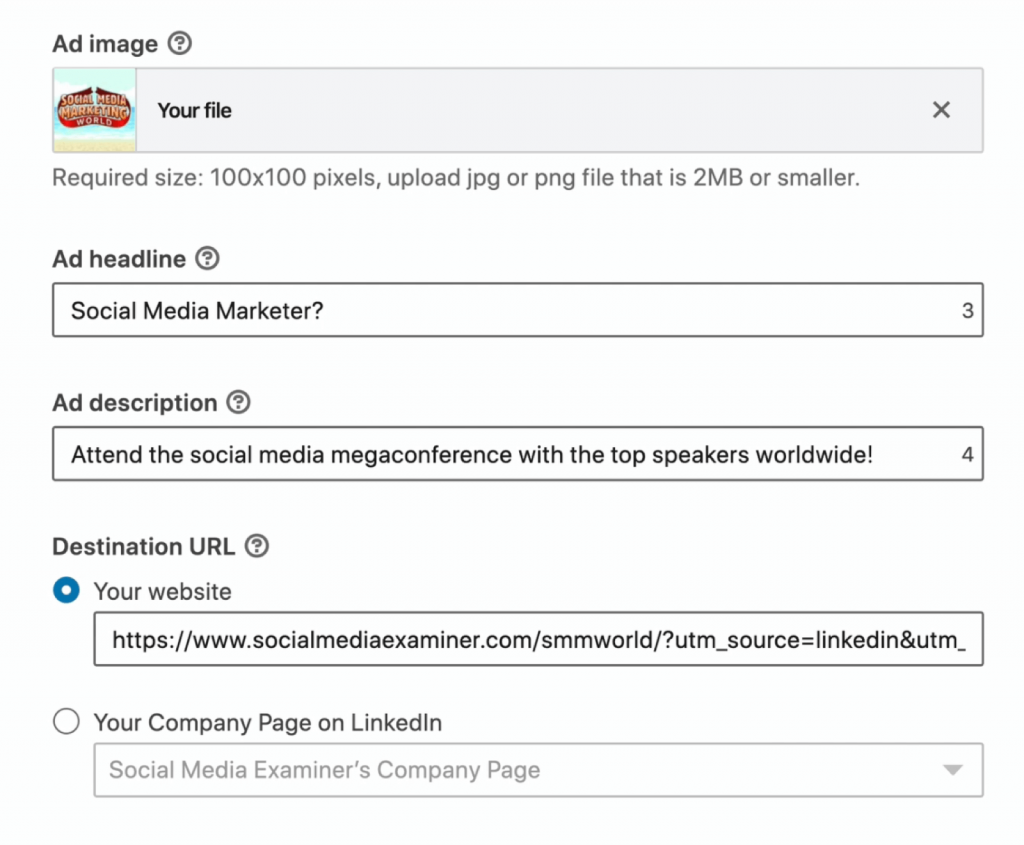 Note that the headline that you choose for your text ads must grab the attention of your target audience.
Note that the headline that you choose for your text ads must grab the attention of your target audience.
Then you can check the preview of the ads after filling up all the required slots to create an ads campaign. There you can make the necessary changes if required.
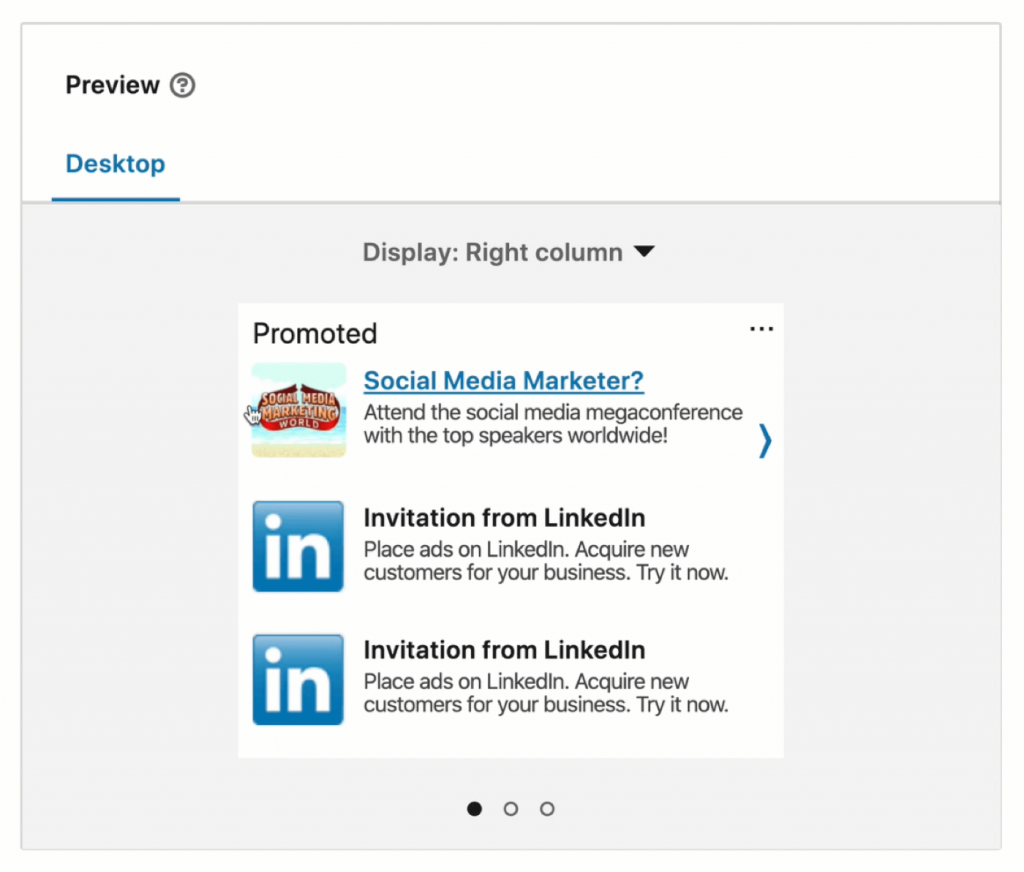 When you are happy about how your ads will get displayed to the audience, then select the Create option. After that, the campaign gets saved in the drafts. Then the next step is to click on Next and then on Launch Campaign.
When you are happy about how your ads will get displayed to the audience, then select the Create option. After that, the campaign gets saved in the drafts. Then the next step is to click on Next and then on Launch Campaign.
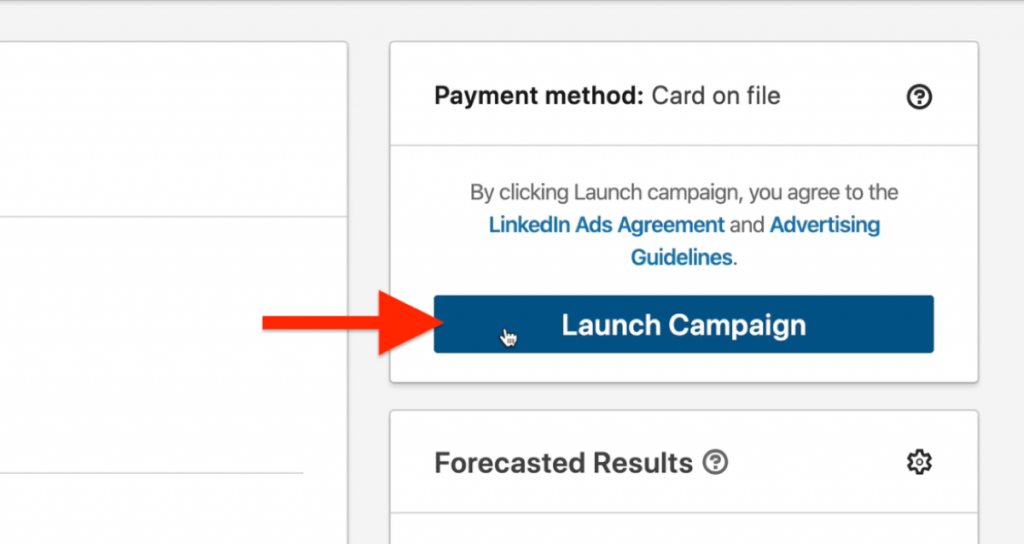 Now you can see your live advertisement on your ad dashboard. If you have any issues with the campaign, you have an option to pause the ad.
Now you can see your live advertisement on your ad dashboard. If you have any issues with the campaign, you have an option to pause the ad.
You have to keep in mind that LinkedIn does not always approve the ad within 24 hours. So after launching the ads campaign, you have to be patient to gain traffic on it.
Socinator is a social media management tool which will help you in automating your social media. It will help in scheduling posts, stories and advertisements so that you do not miss out on posting for your target audience.
The tool works safely and organically for about 08 platforms which include social media platforms like Facebook, Instagram, Google, YouTube, Pinterest and LinkedIn. But the most impressive aspect is it acquires different features for different social media platforms.
The features of the tools are set accordingly for every other platform. It is a cost-effective tool which can get used by all the industries starting from small scale industries to large scale industries.
Check Out Our Related Posts:
9 Ways Automatic Linkedin Posts Can Make You Invincible
LinkedIn Marketing: 05 Reasons Unlock Your Professional Potential
07 Tips To Drive More Traffic To Your Blog Using LinkedIn
How to use LinkedIn for business
Final Words
A lot of marketers were unaware of the LinkedIn text ads and how they create engagement within the audience. But going through this blog, the retailers can give a try advertising on LinkedIn using the text ads format as it is cost-effective.
I hope this article helped you know more about LinkedIn Text Ads. Is there something that we can incorporate? Please drop your thoughts in the comments below. I would love to hear it from you!