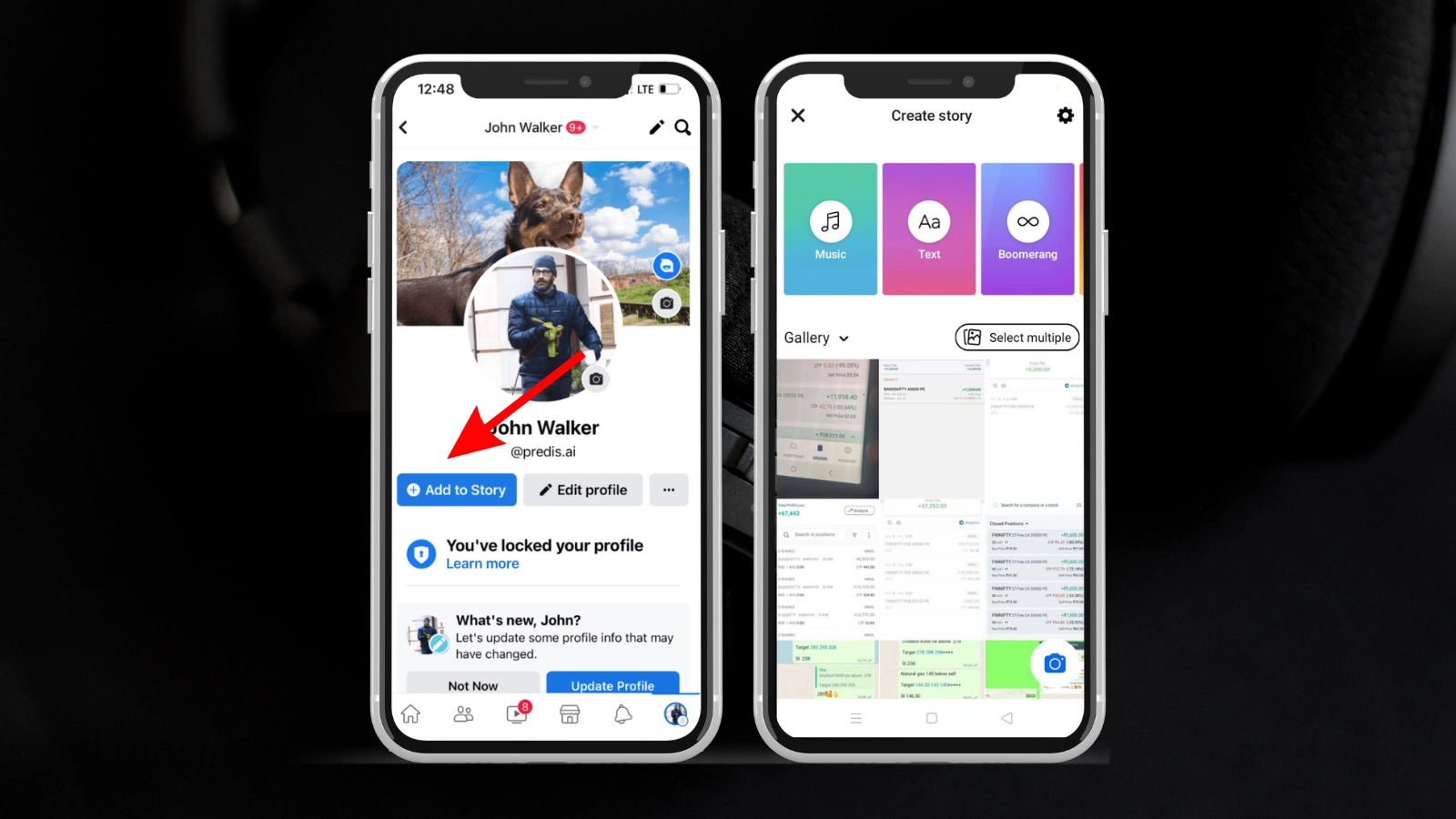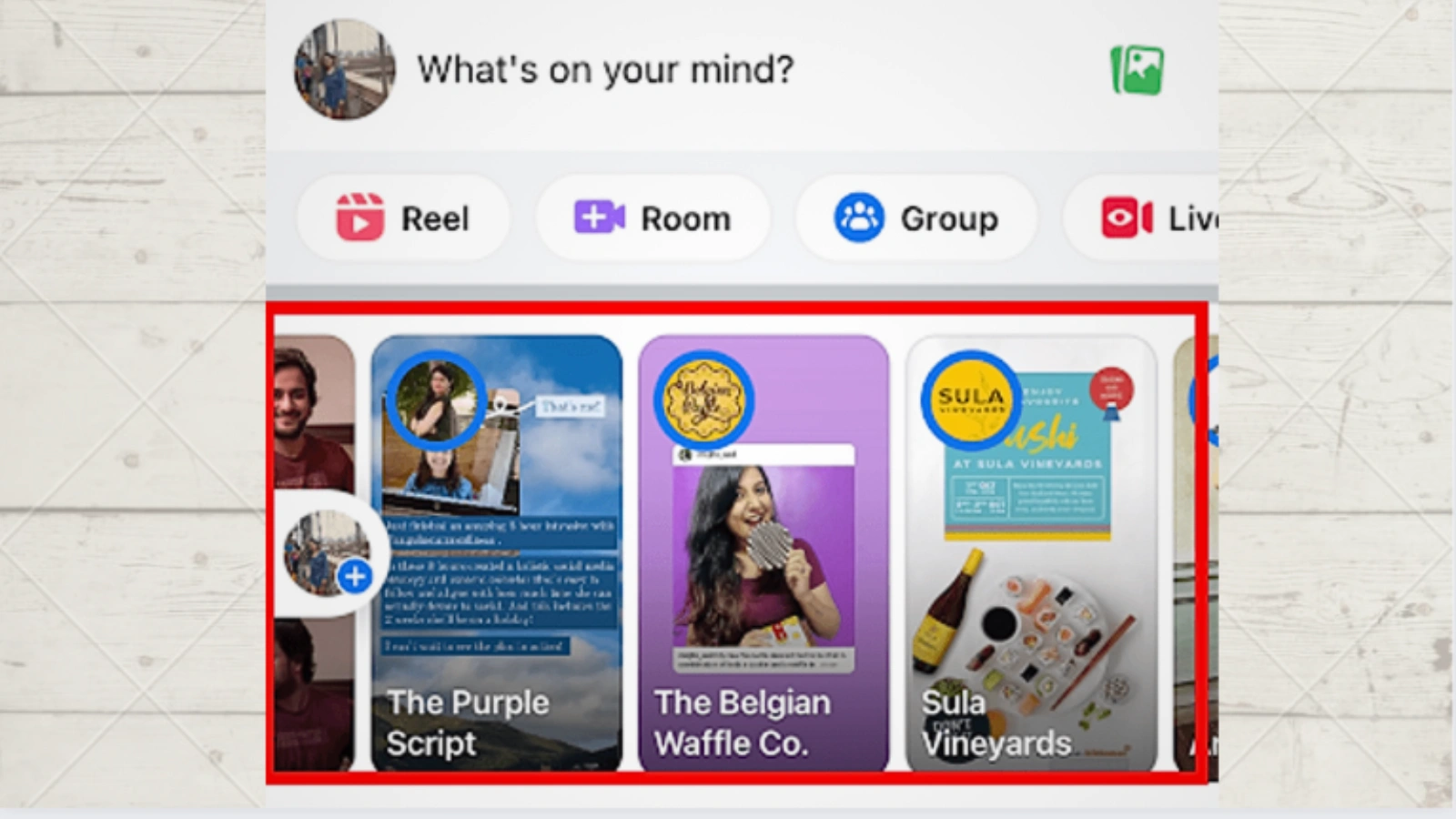With the launch of Facebook stories in 2017, more than 300 million people use Facebook stories and messenger stories every day and it is growing rapidly. It has gained more users due to its enhanced creative tools like stickers, emojis, GIFs, Boomerangs, and Hyperlapse. Facebook stories also include adding clickable links. But, do you know how to add a link to Facebook story?
Adding a Facebook story is not rocket science. It is a straightforward process. This blog will help you understand Facebook links and five simple steps on how to add link to Fb story.
So, let’s begin!
In a hurry? Listen to the blog instead!
Importance of Adding Links To Facebook Story
For bloggers and companies, including clickable links to Facebook stories is essential. It can lead the viewers to relevant information, products, or services on their website or other sources. It provides convenience for the audience and also offers the opportunity to interact with the shared story content.
Adding a link can be a very effective way to point the target audience in the direction of particular actions, like website visits, sales and services, etc. Businesses can efficiently direct traffic from social media to their desired destinations by strategically placing links across various platforms.
Before we move on to our topic, i.e. how to add a link to Facebook story, here are some points to understand the importance of adding links:
Drive Traffic
Facebook Stories links can increase traffic and conversions by guiding viewers to your website, blog, or other online platforms.
Promote Products and Services
Links can be used to highlight goods or services, encouraging potential buyers to contact you or make a purchase.
Measure Performance
By adding links, you can use analytics to monitor the performance of your Stories and gain valuable knowledge about how well your content is received.
Enhance Engagement
You can maintain audience interest in your brand or message by offering a direct link to additional information or material.
By focusing on these things, you can make the most of Facebook Stories’ link potential and accomplish your marketing goals.
Steps on How to Add a Link To Facebook Story
Adding links to Facebook stories can significantly increase engagement and drive traffic to your website. From selecting your story to posting with links, there are five steps on how to add link to fb story.
Step 1: Access your Facebook Account

Use the Facebook mobile app or a web browser to log in to your business account. If you don’t already have a Facebook account, you may create one by selecting the sign-up option.
Step 2: Create a Facebook Story
Tell me, how long do Facebook stories stay visible?
Yes, you guessed right. The Facebook story that you are posting will stay for 24 hours. Speaking of how long each Facebook story lasts- videos play for 30 seconds while photos of 5 seconds are supported. For creating Facebook stories, open the “Stories” feature and choose the image or video you want to post. You can also click real-time photos using the in-app camera.
You can pick the font style & background color from the options available. Moreover, you can also add stickers, emojis, effects & filters to enhance your story.
How to See Old Stories on Facebook?
As you know, stories are only available for 24 hours. You can turn on your story archive to have your stories saved automatically when they disappear. You can always turn on or off the Facebook story archive, and only you can see it.
For Android:
- Tap options in the top-right corner of Facebook, then tap your name.
- Tap the three dots icon below your cover photo.
- Tap Archive, then tap Story Archive at the top.
For IOS:
- Tap options in the bottom right of Facebook, then tap your name.
- Tap the three dots icon below your cover photo.
- Tap Archive, then tap Story Archive at the top.
Now, let’s continue to our topic, i.e. how to add a link to Facebook story.
Step 3: Tap the Link Icon
The answer to your question about how to add a link to Facebook story is finally in this step. Selecting the link icon is the prime step to add a link to your Facebook story. On the Facebook app, the link feature is usually represented by a link icon or the ‘Link’ text on the ‘See More’ Option.
Here is a quick guide on how to add the link.
Select the story to share with your friends and followers.
Search for the chain link icon on the ‘See More’ option. Tap on that icon. You can input the URL of the website here that you want to attach.
Step 4: Enter the Link URL
You will see a URL box after tapping the link icon. Enter the link URL correctly and make sure it is accurate before publishing. Make sure you don’t attach text URLs because these are not clickable. Once you’ve added the link, your Facebook story is ready to be posted.
Step 5: Share the Story
Making sure everything is working is crucial while posting Facebook stories. This step is all about reviewing and publishing the story. It is critical to check for mistakes that could damage your content.
- Choose whether you want your story to be public or visible to friends only.
- Check all your text, images, and videos are finished. Also, check that the link is working.
- Press the “Share Story” button at the bottom right, and your story will be live on Facebook.
These links can help businesses and bloggers to promote their products and services. You can also save the story as a draft before publishing and schedule it for the future. Moreover, you can using social media automation for scheduling Facebook stories and posts. One such automation tool is Socinator. Let’s understand the features of Socinator in detail.
Read More!
Social Media Automation Explained: Why You Need It
Facebook Stories: Visually Narrate your 24 Hours Online
Socinator- The Best Social Media Marketing Automation Tool
Socinator is an all-in-one social media automation solution using which you can manage all your marketing campaigns in a single dashboard. It provides an easy-to-use interface for streamlining the workflow of businesses. With over 5000+ users across 15+ countries, it has proven to be one of the most reliable social media automation tools.
From post-scheduling to social listing and providing analytics insights, Socinator offers a wide range of features that solve the challenge of how to add a link to Facebook story, allowing marketers to create and manage automated campaigns more efficiently.
Socinator offers a variety of features for Facebook users like:
Activity Statistics & Reports
You can get all the performance reports of your profile activity and optimize your decision-making for upcoming campaigns.
Schedule Posts & Automate Publishing from RSS
You can automate Facebook stories and posts ahead of time, schedule them, and stay consistent always. You can also publish from the RSS feed directly. After posting your stories or posts, you can also repost the best-performing videos to increase your visibility on Facebook.
Automatic Like, Comments, Send/Accept/Cancel Friend Requests
This Facebook automation tool allows you to engage with your audience through automated likes and comments. It prevents manual writing and posting work. You can simplify your growth and reach by automating connection requests. You can send, accept, or cancel friend requests with an effortless configuration that allows you to identify your target audience.
Provides Security
Managing multiple social media accounts leads to the risk of security breaches in various forms. Socinator is a trusted ally for marketers and helps them safeguard their social media accounts from security issues like spam, providing them with a peaceful social media environment.
Conclusion
Finally, you know how to add a link to Facebook story. It allows your audience to check out your website, products, or services, increasing engagement and traffic.
By using Facebook automation tools like Socinator, you can automate your posting process with the help of features like scheduled posts and stories, auto-likes and comments, and activity statistics analysis.
Always focus on sticking to Facebook’s community standards and guidelines when posting content and sharing links in your Facebook stories. In short, mastering the art of adding links is a crucial aspect if you want to succeed in social media marketing.