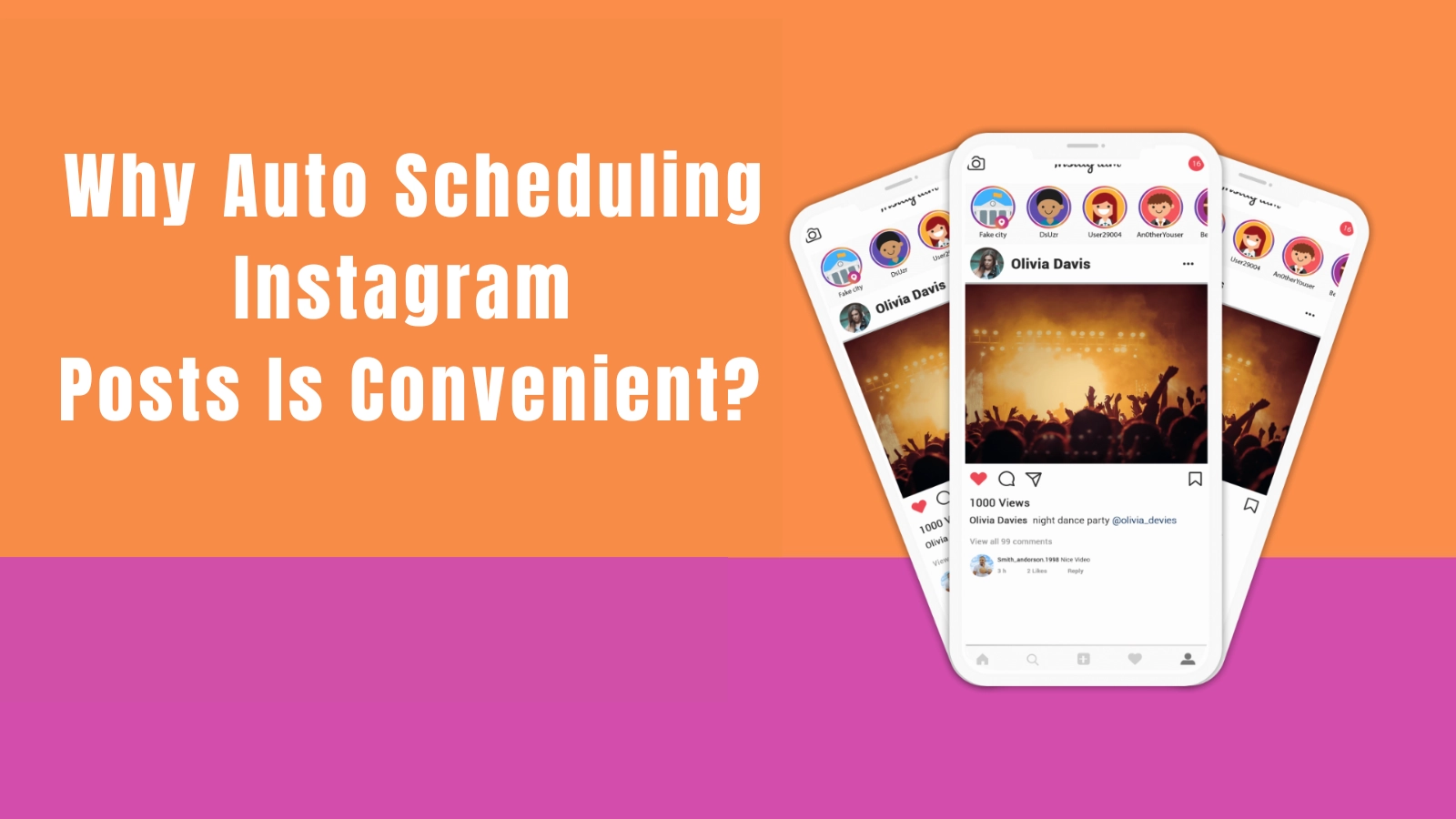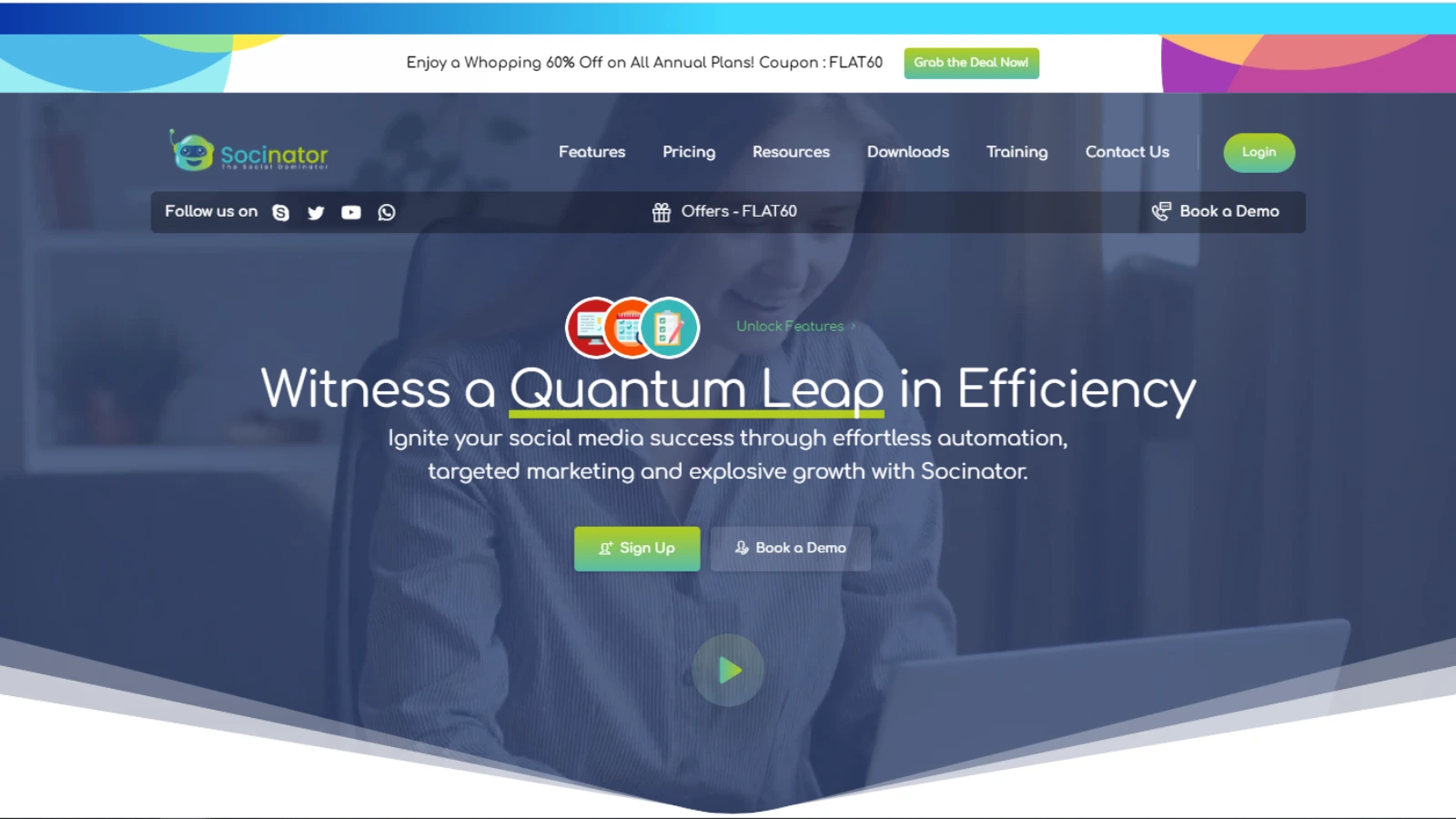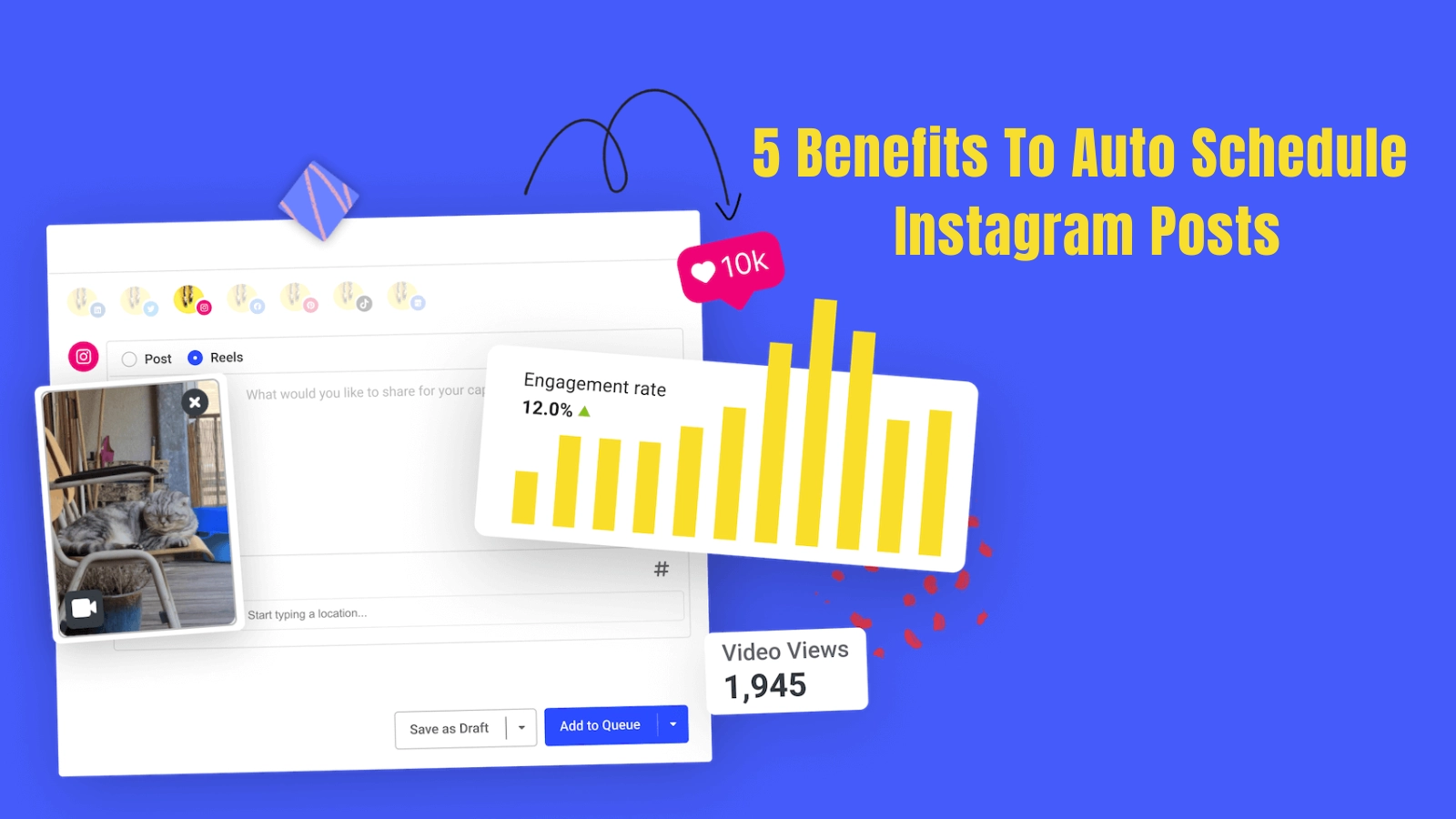Regularly updating your Instagram profile with fresh and engaging content is important for maintaining and growing your audience. However, constantly being online to post at optimal times can be challenging.
We get it – the struggle to maintain a strong business presence on Instagram amidst the chaos is real. But what if I told you there’s a compass pointing towards serenity and success?
Think of a platform that doesn’t just calm the storm but also manages your Instagram account with precision. This is where auto schedule Instagram posts with management tools come into play.
In this blog, we are going to tell you about Instagram scheduling and the best social media management tools to make your job easy.
Listen To The Podcast Now!!
Why Auto Scheduling Instagram Posts Is Convenient?
Before diving into the nitty-gritty of auto-scheduling, let’s understand why it’s so convenient. Managing an Instagram account involves strategic planning and timely posting.
However, life revolves around something other than social media schedules. You might be busy with work or traveling or simply need a break. Auto scheduling allows you to maintain an active online presence without being tethered to your device.
Auto scheduling Instagram posts ensures that your content reaches your audience when they are most active, maximizing engagement. It allows you to auto post schedule Instagram, saving you time and effort in the long run.
Additionally, consistent posting contributes to the algorithm favoring your content, leading to increased visibility. As the demands of managing an Instagram account evolve, so do the tools designed to simplify the process.
Social media management tools have become indispensable for individuals and businesses seeking efficiency and effectiveness in their online strategies.
Among these, Socinator stands out as one of the most versatile and easy-to-use tools, providing a complete suite of features to take your Instagram experience to the next level.
Socinator: Advanced Social media Manager
Socinator is more than just an auto-scheduling tool; it’s a comprehensive social media management solution. Loaded with hundreds of options, it gives you the power to manage your online presence effortlessly.
Here are some key Features of Socinator:
Multi-Platform Support:
Socinator goes beyond Instagram, supporting various social media platforms. Whether you manage a diverse range of accounts or focus on a specific platform, Socinator has you covered.
Advanced Scheduling:
With Socinator, you can schedule posts at optimal times, ensuring maximum visibility. The tool’s intuitive interface makes scheduling a breeze, even for those new to social media management.
Powerful Analytics:
Gain valuable insights into your social media performance. Socinator’s analytics features provide a comprehensive overview of your engagement, helping you fine-tune your strategy for optimal results.
Team Collaboration:
If you’re part of a team, Socinator facilitates collaboration. Work seamlessly with team members, whether you’re creating content, scheduling posts, or analyzing data.
Automation Features:
Take advantage of automation to handle repetitive tasks. From auto-following to liking posts, Socinator automates various aspects of your social media strategy, saving you time and effort.
All in one, while auto-scheduling Instagram posts brings convenience, leveraging social management tools like Socinator elevates your social media game to new heights. Embrace the power of Socinator and witness the transformation of your social media strategy into a well-oiled, efficient machine.
How To Auto Schedule Instagram Posts On Socinator?
When it comes to effective post-scheduling, Socinator stands out as a versatile and user-friendly Instagram scheduling software. Here’s a step-by-step guide on how to auto schedule Instagram posts with Socinator:
Step 1: Sign Up and Connect
To get started, sign up for your Socinator account and log in to the dashboard. This is important because the Socinator needs your Instagram account to access your account and manage your scheduled posts for you.
Step 2: Launch Your Campaign
Inside Socinator, go to the “Sociopublisher” tab and start a new campaign by clicking on “Create Campaign”. Pick your social media platform and pick “Instagram” as your platform for this campaign.
Step 3: Customize Your Message
Give your campaign a name, and then go to the “Post Manager” section. Here you can customize your campaign with media and other info. You can upload pictures or videos from your phone or use Socinator’s built-in RSS Feed to get visuals for your posts.
You can also add captions, hashtags, and location tags to your post to enhance the look and feel. Once you’ve done all that, go to the “Settings” tab, pick your social media, enter the type of post you want to post and click Save to Pending post list to keep your post.
Step 4: Schedule With Ease
Once you’ve created your post, you can set the date and time it’ll be published on Instagram. You can also establish an Instagram posting schedule in the “Posts configuration” tab.
With Socinator, you can: set a specific date and time for each post, publish your posts at random times each day and introduce delays between posts scheduled based on your predefined posting times.
Step 5: Review And Publishing
Before finalizing your schedule, take a moment to review your posts. Socinator allows you to preview how your content will appear on Instagram. Once satisfied, set it and forget it – Socinator will automatically publish your posts at the scheduled times.
These easy-to-follow steps will help you organize and auto schedule Instagram posts, saving you time and making your social media campaigns more effective.
Read More:
Instagram Scheduling: Everything You Need to Know
Everything You Need To Know About Instagram Scheduling Software
Instagram Scheduling Tools Available With Socinator
5 Benefits To Auto Schedule Instagram Posts Easily
Now that we’ve covered the how-to, let’s explore the numerous benefits of auto-scheduling your Instagram posts:
Consistent Brand Presence:
Auto-scheduling ensures that your brand maintains a consistent presence on Instagram, even during periods of high workload or personal commitments.
Optimized Posting Times:
Timing is crucial in the world of social media. With auto-scheduling tools like Socinator, you can analyze your audience’s behavior and post at times when they are most active, maximizing reach and engagement.
Efficient Time Management:
Plan and auto schedule Instagram posts in advance to save you a lot of time in the long run. Instead of manually posting daily, you can dedicate specific time slots to content creation and let the tool handle the publishing.
Enhanced Analytics:
Most auto-scheduling tools, including Socinator, offer detailed analytics. Track the performance of your posts, monitor engagement, and make data-driven decisions to refine your Instagram marketing strategy.
Global Reach:
If your target audience spans different time zones, auto-scheduling ensures that your content reaches followers around the world at times convenient for them. This global approach broadens your reach and increases the likelihood of connecting with diverse audiences.
Best 4 Tips For You To Remember
Here are some important tips for you to make your Instagram scheduling more effective and efficient.
Optimize your post timing to maximize engagement:
Understand your audience: Know the demographics and behaviors of your target audience. This will help you schedule posts when your audience is most active.
Use analytics tools: Platforms like Instagram, Facebook, and Twitter provide insights into when your followers are online. Use this data to auto schedule Instagram posts during peak engagement times.
Time zones matter: If your audience is spread across different time zones, consider scheduling posts at times that cater to the majority.
Take extra care when crafting your captions:
Be concise and compelling: Captions should be short and attention-grabbing. Get your message across in a few words to capture the audience’s interest.
Use relevant hashtags: Research and include relevant hashtags to increase discoverability. But don’t overdo it; choose quality over quantity.
Encourage engagement: Pose questions, use calls-to-action, or create a sense of urgency to encourage followers to interact with your post.
Keep a close eye on your content calendar:
Plan: Develop a content calendar to organize and auto schedule Instagram posts in advance. This ensures a consistent flow of content and helps you align posts with marketing goals.
Stay adaptable: While planning is crucial, be flexible enough to adapt to current trends, events, or changes in your business landscape.
Block off time to engage with customers:
Respond promptly: Engage with comments, messages, and mentions promptly. This shows that you value your audience and fosters a sense of community.
Schedule engagement time: Dedicate specific periods in your day to interact with your audience. This can be responding to comments, participating in discussions, or even running Q&A sessions.
Conclusion
In the dynamic landscape of Instagram marketing, staying ahead of the curve is crucial. Best auto schedule Instagram posts with management tools like Socinator empower you to take control of your content strategy.
It’s super easy to use and has tons of advantages, so it’s a must-have if you’re a person or business looking to make it big on this visual-focused platform.
Embrace the power of automation, streamline your Instagram marketing efforts, and watch as your brand’s online presence flourishes. With Socinator by your side, navigating the intricate world of Instagram becomes not just manageable but enjoyable.
Elevate your social media game, save time, and engage with your audience seamlessly through the art of auto-scheduling with Instagram scheduling tools.