Instagram Reels are an exciting way to share dynamic content and connect with your audience. Learning how to add link to Instagram Reel can elevate your content strategy even further. This powerful feature directs viewers to your latest blog post, product page, or any online destination, transforming your Reels from entertaining clips into actionable tools.
Whether your goal is to build your brand, drive traffic to your website, or simply engage your audience, Instagram Reels provide an unparalleled opportunity to reach millions. By mastering how to add a link to a Reel on Instagram, you can enhance engagement, boost conversions, and make your content more interactive.
In this blog, we’ll guide you through the process of adding links to your Instagram Reels and explore the benefits of leveraging this feature effectively. Let’s dive in!
Hit ‘Play’ Button & Tune Into The Blog!
Why Adding Links To Instagram Reels Is Important?
Instagram Reels are vital for creators, influencers, and businesses to engage with their audiences. Finding effective ways to add a link to Instagram Reels is more crucial than ever. Here’s why incorporating links into your Reels is essential:
Boosting Audience Engagement
Adding a link to your Instagram Reel can significantly enhance audience engagement. By providing a direct or indirect pathway to additional content, you encourage viewers to take immediate action. You could lead them to a blog post, product page, or sign-up form. It increases interaction and keeps the audience connected to your brand or message.
To further maximize engagement, use Socinator, an Instagram marketing and automation tool that helps schedule Reels, automate interactions, and boost audience engagement effortlessly. This ensures consistent reach, driving more traffic and conversions without manual effort.
Driving Traffic and Conversions
One of the most significant benefits of being able to add link to Instagram Reel is the potential to drive traffic to external sites. Whether you’re directing viewers to your online store, a new product launch, or a landing page, clickable links make it easier for your audience to transition from viewers to customers. It can result in increased conversion rates and, ultimately, more sales or leads.
Monetization Opportunities
For influencers and content creators, the ability to add link to Instagram Reel for affiliate marketing or promoting sponsored content directly within a Reel opens up new monetization opportunities. By seamlessly integrating these links into your content, you can provide value to your audience while also generating revenue. This is especially powerful for those who rely on affiliate marketing or brand partnerships.
Enhanced Marketing and Branding
Adding links to Instagram Reels and posts can also help your overall marketing and branding strategy. By linking to essential content, you can reinforce your brand’s message, promote new campaigns, or highlight special offers effectively. This integrated approach helps to create a cohesive brand experience across your social media channels and other online platforms.
Streamlined User Experience
Finally, the ability to add link to Instagram Reel enhances the user experience by reducing the number of steps required for viewers to access the content you want them to see. Instead of navigating away from Instagram and searching for your website or product manually, your audience can follow the link and get directed to the desired destination. This convenience encourages more interactions and improves the overall effectiveness of your Reels.
How To Add Links To Reels?
 Adding a link to your Instagram Reel can significantly enhance the reach and impact of your content. Although Instagram doesn’t currently allow direct clickable links within Reels, you can still add link to Instagram Reels through effective workarounds to drive traffic to your desired destination. Here’s how you can do it:
Adding a link to your Instagram Reel can significantly enhance the reach and impact of your content. Although Instagram doesn’t currently allow direct clickable links within Reels, you can still add link to Instagram Reels through effective workarounds to drive traffic to your desired destination. Here’s how you can do it:
Update Your Instagram App
The first thing is to make sure your Instagram app is up to date. The newest features are usually in the latest version. Head to your app store, check for updates, and install them!
Create Your Reel
To get started, tap the plus sign at the top of your screen. Select “Reel” and use Instagram’s built-in camera to record a new video or upload one from your gallery. Reels can be up to 90 seconds long, so make sure your content is concise and engaging. Add music, text, and all the creative touches you want.
Add Link To Instagram Reel
Since Instagram doesn’t allow clickable links directly in Reels, here are the best alternative ways to guide your audience to your desired link:
Link In Bio Mentions
While Instagram doesn’t allow clickable links in Reels, you can encourage viewers to visit your bio by using a text overlay on your video. Include a message like “Link in bio for more info” prominently within your Reel to guide viewers to your profile. Reinforce the link placement by mentioning it in your caption. For example, you can write, “Click the link in our bio to learn more!” This makes sure that viewers know exactly where to find the link.
Instagram only allows one link in your bio. If you need to add more than one, the only way to do that is to use tools like Linktree or SendPulse. These tools let you create a custom bio link page that acts as a hub for all your links, whether it’s your store, blog, or other social profiles.
Shoppable Products
For businesses using Instagram Shopping, shoppable products offer another effective way to connect viewers with your offerings.
If your Reel showcases a product, you can tag it directly in the reel. This creates a seamless shopping experience, allowing viewers to tap on the product tag to view and purchase it directly on Instagram.
Mention Links In Captions And Comments
Another practical method for sharing links is through the caption and comments section:
Pin a Comment with the Link: After you post your Reel, add link to Instagram Reel as a comment and pin it to the top. While the link won’t be clickable, it’s a simple way to keep it visible. Viewers can copy and paste the link into their browser to visit the site.
Use a Memorable URL: Since the link isn’t clickable, consider using a shortened or easy-to-remember URL. This makes it easier for your audience to manually enter the link and access your content. You can use services like Bitly, TinyURL, and others.
Share It!
Once you’re happy with everything, hit the “Share” button! Your Reel is now live, and viewers can watch your Reels.
How To Add Links To Your Instagram Bio
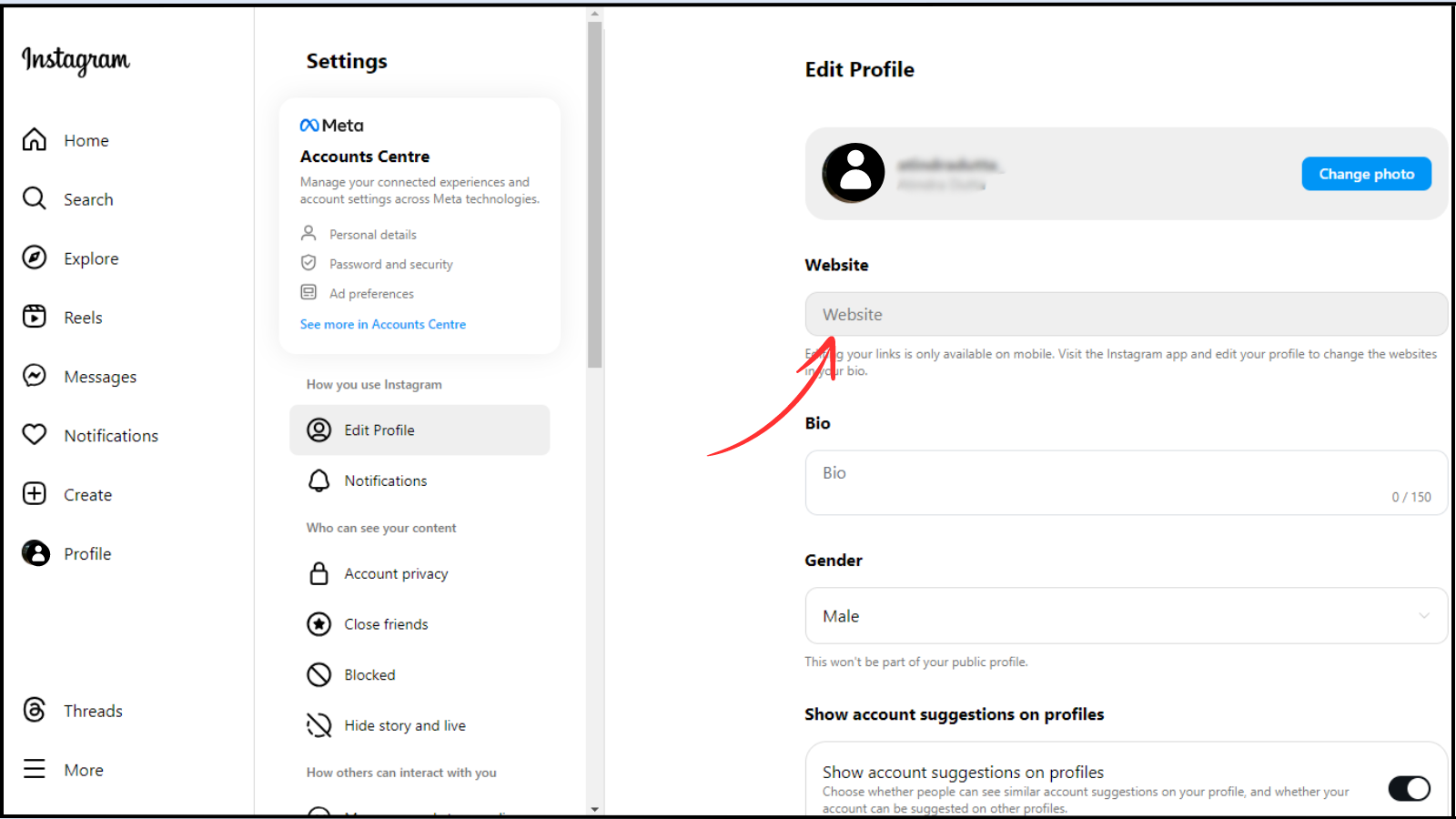 Given the importance of directing traffic from your Reels to a specific destination, ensuring your Instagram bio is optimized with the correct link is crucial. Here’s how to add and manage the link in your bio effectively:
Given the importance of directing traffic from your Reels to a specific destination, ensuring your Instagram bio is optimized with the correct link is crucial. Here’s how to add and manage the link in your bio effectively:
Go to Your Profile: Open Instagram and navigate to your profile by tapping on your profile picture at the bottom right of the screen.
Edit Profile: Tap the “Edit Profile” button at the top of your profile page.
Tap Links: Tap on “Links” to manage your external links.
Add External Link: Tap “Add external link” to enter the URL you want to promote. Note that you can add up to five websites. This could be a link to your latest blog post, a product page, or any other important content.
Save Changes: After adding the URL, tap “Accept” to save your changes. To remove a link, tap on the link you wish to remove and select “Remove link.”
Reorder Links: You can also reorder the list of websites that appear in your profile:
Go to Your Profile: Tap on your profile picture at the bottom right to go to your profile.
Edit Profile: Tap “Edit Profile” at the top of the screen, then tap “Links.”
Reorder Links: Tap “More actions,” then select “Reorder links.”
Drag to Reorder: Tap and hold a link to drag it up or down the list to your preferred position.
Save Order: Tap “Accept” or “Done,” then tap back to save your reordered links.
Update Your Bio
Consider adding a brief call-to-action in your bio, such as “Click the link below to learn more!” This helps direct your audience to your new links.
Read More
How To Add Link To Instagram Post: A Simple Guide
Instagram Link in bio 101: A Quick How-To Guide
How To Add Linktree To Instagram: A Complete Guide
10 Tips On How To Get More Views On Reels In 2024
How To Boost Engagement In Instagram
 When you add link to Instagram Reels, you can significantly enhance your engagement by directing viewers to additional content, products, or information. Here’s how you can leverage links to maximize your Reels’ impact:
When you add link to Instagram Reels, you can significantly enhance your engagement by directing viewers to additional content, products, or information. Here’s how you can leverage links to maximize your Reels’ impact:
Create Compelling Calls-to-Action
Encouraging viewers to take action is key to driving engagement. Here’s how you can craft effective calls-to-action (CTAs):
Direct Viewers to Your Bio: Include a text overlay or verbal prompt in your Reel, such as “Check out the link in our bio for more details” or “Visit the link in our profile to shop now.” It directs viewers to your bio, where they will find the link you want them to follow.
Highlight Special Offers: Use your Reels to promote special offers or discounts by directing viewers to the link in your bio. For example, “Exclusive 20% off! Link in bio!”
Use Link In Bio Strategically
Given the limitations of Instagram’s clickable links in Reels, optimizing your bio link is crucial:
Update Frequently: Regularly update your Instagram bio link to reflect current promotions, new content, or product launches. Make sure the link is relevant to your latest Reel to drive traffic effectively.
Create a Link Hub: Use a link management tool, like Linktree or Beacons, to consolidate multiple links into one. This way, you can direct viewers to a single link in your bio that offers access to various destinations.
Engage With Your Audience
Engagement doesn’t stop at just directing viewers to your link. After you add link to Instagram Reel, interact with your audience to build a connection.
Respond to Comments: Engage with viewers who comment on your Reel, especially those asking for more information or sharing their thoughts about the link. It builds a relationship and encourages further interaction.
Ask Questions: Use your Reel to pose questions or invite feedback. For example, “What do you think of our new product? Let us know in the comments, and check out the link in our bio for more details!”
Consider Using Automation Tools: To efficiently manage and respond to a high volume of comments, consider using social media automation tools like Socinator. These tools can streamline your engagement by automating responses, tracking interactions, and managing tasks such as liking, commenting, and following. It allows you to focus more on content creation and strategy while handling repetitive tasks efficiently.
Enhance Your Social Media Strategy With Socinator
 To elevate your Instagram strategy and maximize the impact of your Reels, consider integrating Socinator into your toolkit. Socinator is a powerful social media automation software designed to streamline and enhance your social media efforts across multiple platforms.
To elevate your Instagram strategy and maximize the impact of your Reels, consider integrating Socinator into your toolkit. Socinator is a powerful social media automation software designed to streamline and enhance your social media efforts across multiple platforms.
Why Choose Socinator?
Comprehensive Automation: Socinator offers a variety of automation features, including scheduling reels, posts, and stories and automating likes, comments, follows, and unfollows. These tools help maintain consistent engagement and grow your audience without requiring constant manual intervention.
Advanced Analytics: Track the performance of your Reels and other content with in-depth analytics. Socinator provides insights into engagement metrics, allowing you to refine your strategy based on real data.
Efficient Content Management: Plan and schedule your content in advance with Socinator’s intuitive dashboard. It ensures a steady flow of posts and helps you stay organized, freeing up time for creative content development.
Boost Engagement: Automate repetitive tasks like responding to comments and interacting with followers. Socinator saves time and ensures that you engage with your audience promptly and effectively.
Multi-Platform Management: Socinator supports a range of social media platforms, including Facebook, Instagram, LinkedIn, Pinterest, and more. Manage all your accounts from a single dashboard to ensure a cohesive strategy across various channels.
Auto Follow and Unfollow: Utilize Socinator’s auto follow and unfollow features to grow your follower base efficiently. The tool automatically follows accounts based on your targeting criteria and unfollows those who don’t engage, helping you manage your social connections effectively.
Elevate your Instagram strategy and streamline your social media management with Socinator. By integrating this powerful Instagram marketing software, you’ll boost efficiency, increase engagement, and effortlessly achieve your social media goals across multiple platforms.
Leverage Analytics
Understanding how your audience interacts when you add link to Instagram Reel is essential for optimizing your strategy.
Monitor Clicks: Use analytics tools provided by link management services to track how many clicks your bio link receives. It helps you gauge the effectiveness of your CTAs and link placement.
Analyze Performance: Evaluate which types of Reels drive the most traffic and engagement. Adjust your content strategy based on this data to create Reels that resonate with your audience. This will help you increase views on your Reels and drive more clicks on your links
Enhance Visual Appeal
Making your Reels visually appealing can increase engagement and encourage viewers to follow through on your CTAs.
Use Eye-Catching Graphics: Use eye-catching graphics or animations to emphasize your call-to-action (CTA) and direct viewers to your bio link. It helps your message stand out and grabs the audience’s attention.
Maintain Consistency: Keep your branding and messaging consistent across all your Reels and links. A cohesive look makes your content more recognizable and trustworthy.
By effectively utilizing the ways to add link to Instagram Reels, you can drive more traffic, boost engagement, and enhance the overall impact of your content. Implement these strategies to make the most of your Reels and connect with your audience more effectively.
Wrapping Up
So, it’s clear that while Instagram doesn’t offer a direct way to add link to Instagram Reels, you can still effectively guide your audience to valuable destinations by using various strategies. Direct viewers to your bio link, use shoppable product tags, and utilize pinned comments to share URLs.
For a streamlined approach, consider employing Instagram automation tools like Socinator. These tools can help automate interactions, manage content scheduling, and handle tasks across multiple platforms, making it easier to implement your link strategies.
With the right techniques, you can maximize your engagement with ease and get the results you need.
Common Questions (FAQs)
Can I add a clickable link to Instagram Reels?
Instagram does not currently allow clickable links directly in Reels. However, you can use alternative methods to guide viewers to your links.
How can I add link to IG Reels if I’m promoting a product?
Use shoppable product tags within your Reels or direct viewers to your bio link for more information about the product.
Can I use pinned comments to share links in Instagram Reels?
Although you can add link to Instagram Reels as a comment and pin it to the top however the link won’t be clickable, it remains visible for viewers to copy and paste.
How do I manage multiple links in my Instagram bio?
You can add up to five websites in your Instagram bio. To manage these, go to your profile, tap ‘Edit Profile,’ then ‘Links,’ and add or reorder links as needed.
Can we link Instagram Reels to a promotion or special offer?
Direct linking to promotions isn’t available. Use the link in your bio or add details in the caption or comments to direct viewers.






