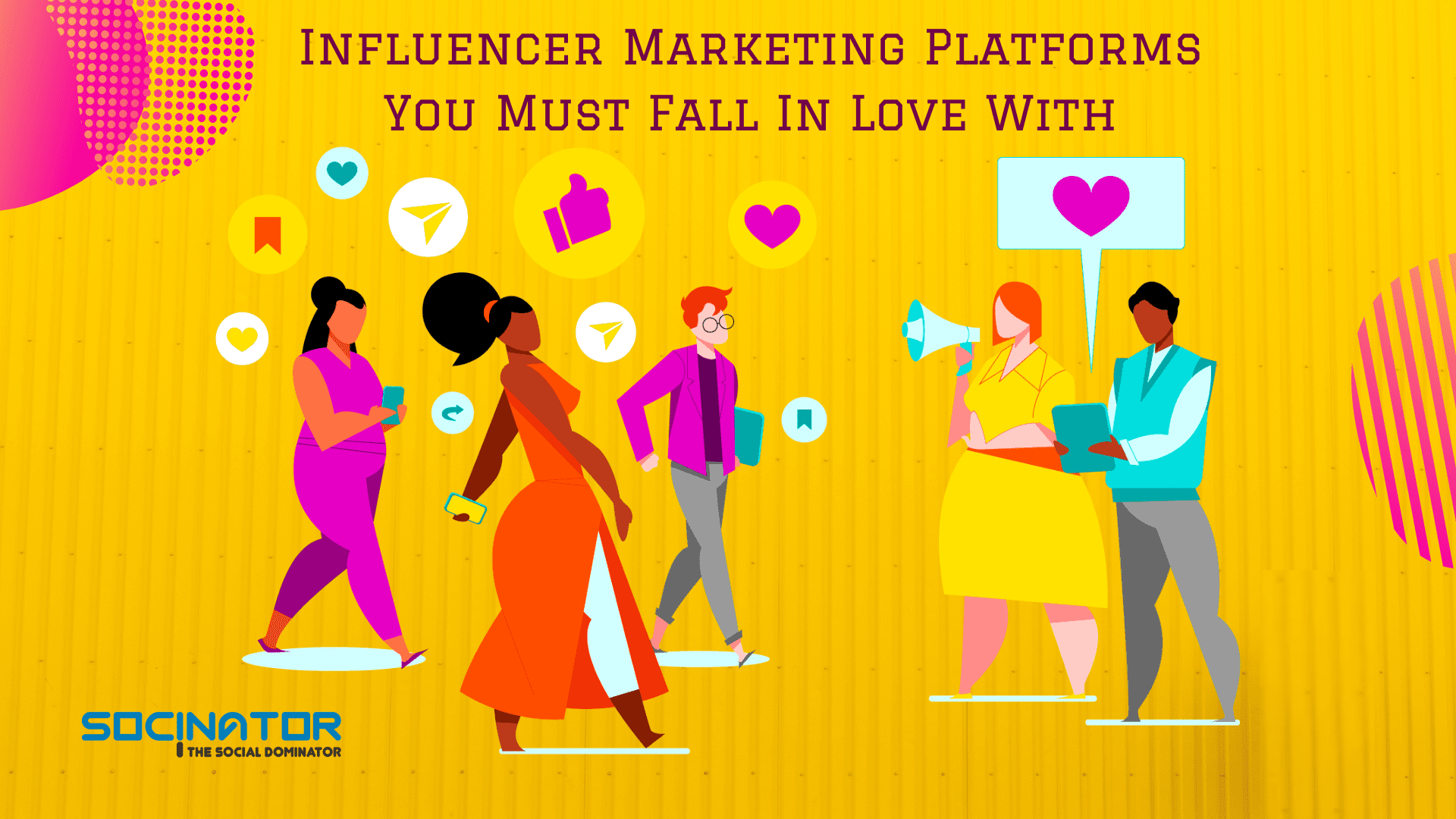Even though some people say that Facebook has already lived its glory days and should be put out of its misery, Facebook is still (as of 2017) the highest ranking social media website. It has a huge part in our daily lives and is a medium that reaches a vast amount of people all over the world. Facebook groups are connecting people and that’s where you should be leaving your mark if you want to reach like-minded people. To reach as many eyes as possible, a user should learn how to post to multiple groups in Facebook easily and efficiently.
Whether you have a blog or own a business, or even if you have just something important to say, like, for example, a warning for dog owners about a bad treat and you want the information to reach a big audience, groups are the way to go. Facebook sure has its flaws, but even so, it is THE website to use for social media marketing. In this article, we’ll be introducing you to how to post to multiple groups in Facebook and save some precious time and money on implementing your marketing plan.
Biggest Facebook Groups
As a business, Facebook is one handy tool to use. The best way to reach the widest audience possible is to check out the most popular groups on Facebook. No surprise there, the top 10 groups are a mix of celebrities and high authority sites. What all these groups have in common? Millions of following fans.
In 2017 the biggest group on Facebook was Facebook for every phone, having 498.22 million fans. The second biggest was plain Facebook, with 186.43 million fans. Then we jump to groups of celebrities, biggest one having 120.29 million members and dedicated to football player Cristiano Ronaldo. The fourth biggest group we have is for singer Shakira’s Fans with its 104.48 million members.
After all these athletes and artists and sports organizations, we have a group for the internet video site YouTube. It has 82.09 million fans. All the member numbers are represented as of July 22nd of 2017, so it is highly likely the number of fans on each page has increased considerably. You can check the whole list of Facebook’s biggest groups and pages in 2017 here. As you can guess, the founders of these groups have mastered how to post to multiple groups in Facebook, because it is essential for growth. Without marketing their groups they can’t reach the people who would otherwise join them, which leads us to ways of promoting such groups.
Using Facebook Groups as a Businesses
We all know that these days social media is one of the biggest, if not THE biggest channel to reach people. So as a business, you do need to have to add it to your marketing plan. Facebook ads are a great way to do this, but it might not be enough. Plus, it costs money that you might not have to through into marketing strategies. This is the time to dive into Facebook groups.
It probably is alluring to just join the biggest groups and start spreading the word there. But if they have nothing to do with your niche and target audience, it is for nothing.
The first thing you need to do is to figure out your target audience and join groups that resonate with them. Check the group rules though, as some are forbidding advertising or have special days for advertising. Here, learning how to post to multiple groups in Facebook comes in handy.
 Navigating between a bunch of groups and posting on them one by one takes time. A lot of time, which you could be using to do other, more important things like, say, running your business. But posting to multiple groups is still essential for your marketing strategy. However, it is not worth the time and money you would have to put into it, without any help that is.
Navigating between a bunch of groups and posting on them one by one takes time. A lot of time, which you could be using to do other, more important things like, say, running your business. But posting to multiple groups is still essential for your marketing strategy. However, it is not worth the time and money you would have to put into it, without any help that is.
Of course, if you have the budget for it, you can always hire a social media manager to take care of all these things for you. But there is another, cheaper way: mastering how to post to multiple groups in Facebook at once. It is not tricky at all and there’s plenty of help.
How to Post to Multiple Groups in Facebook
To save some time and a big dime, posting to multiple groups in bulk is the best way to go. This way, you don’t have to compose a post for each of your groups – you just craft one post, hone it to perfection and voila, it’ll appear on all your selected groups.
But how do we manage this? With a handy little tool called Socinator – The Social Dominator, in here you can have a look at all the things you can do with Socinator when it comes to automating your Facebook activity.
With only $9.95 a month, you can have 10 social media accounts automated and one of them is Facebook. When you download the Socinator, you get a simple software where you can add all your wanted social media accounts and start automating your social media activities.
 All you need to do is craft a great post, use photos if you want and check the list on which groups you want your post. You can create them from the scratch or share others’ posts to your selected groups in no time. And Socinator has this auto bump feature. This means that your posts stay up in the group wall without you having to re-publish the same content over and over again, making other members irritated.
All you need to do is craft a great post, use photos if you want and check the list on which groups you want your post. You can create them from the scratch or share others’ posts to your selected groups in no time. And Socinator has this auto bump feature. This means that your posts stay up in the group wall without you having to re-publish the same content over and over again, making other members irritated.
Sounds pretty amazing, doesn’t it? There really isn’t much to be taught about how to publish to multiple groups in Facebook, since all you need is the Socinator and all your Facebook marketing needs will be met with one simple software. You’ll have the time to do more important things, without paying for a social media manager.