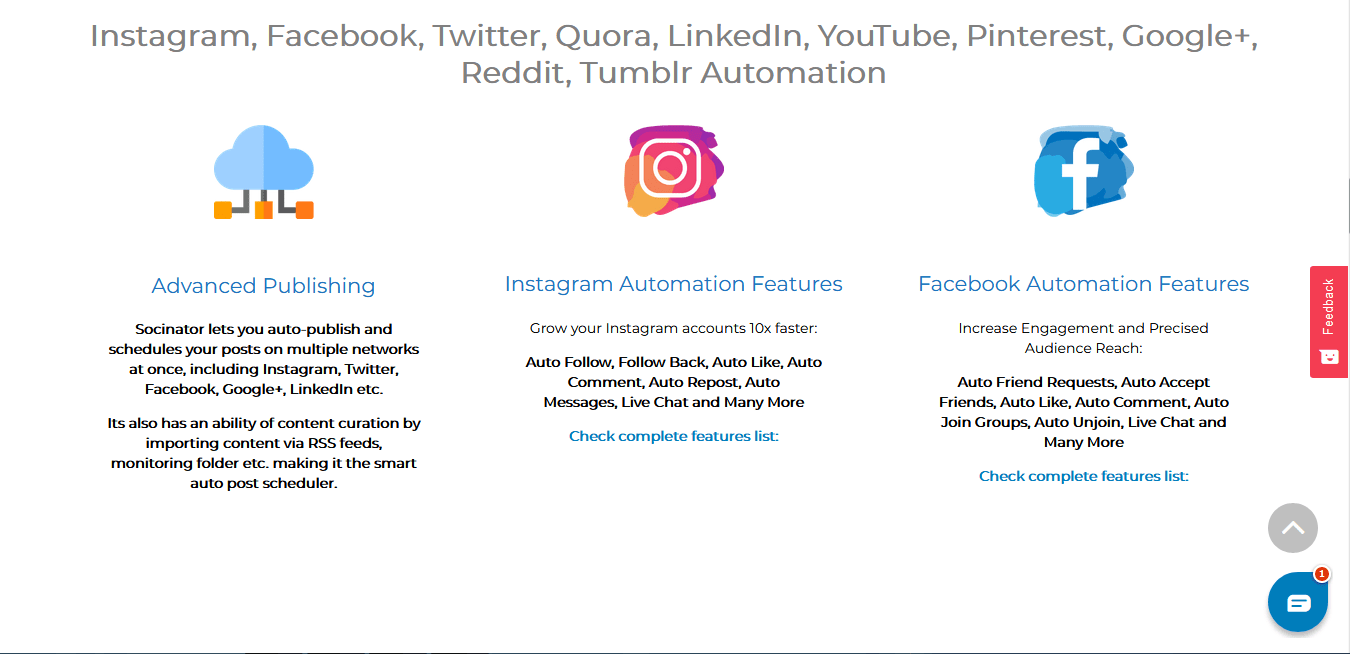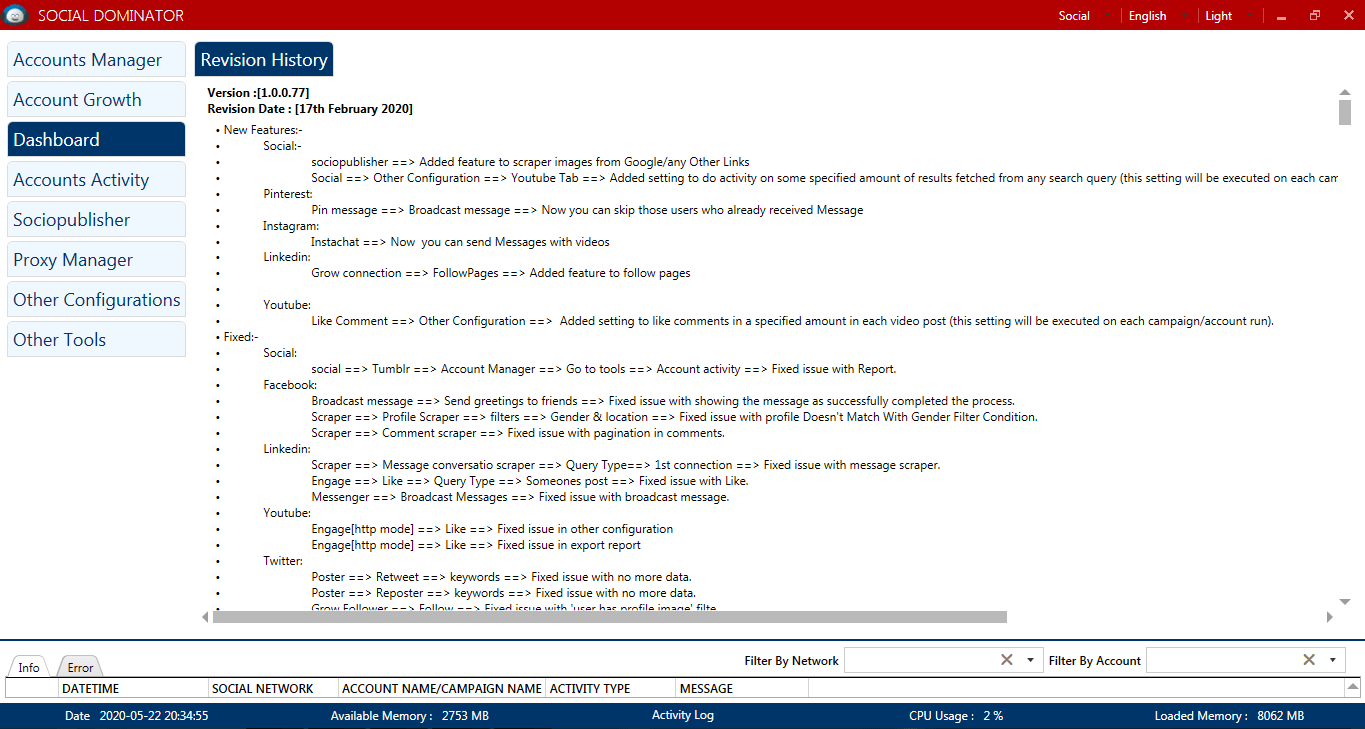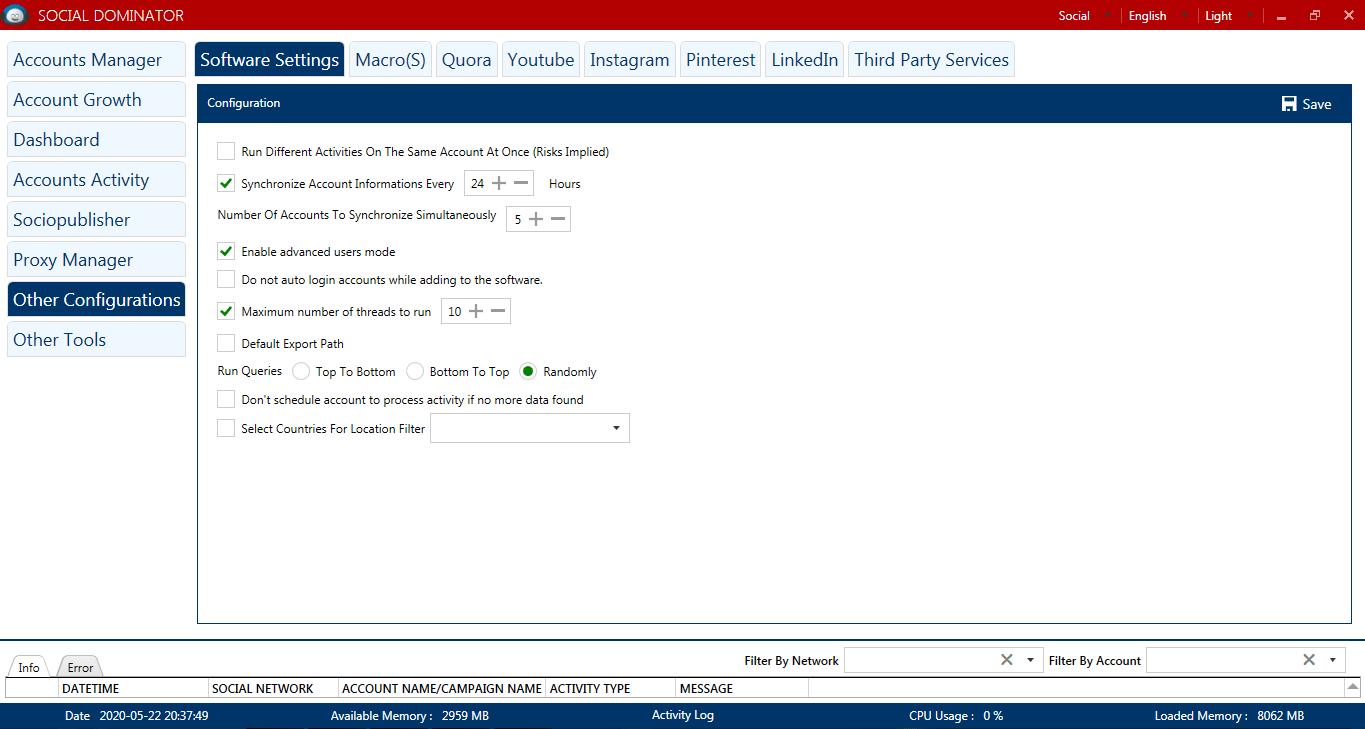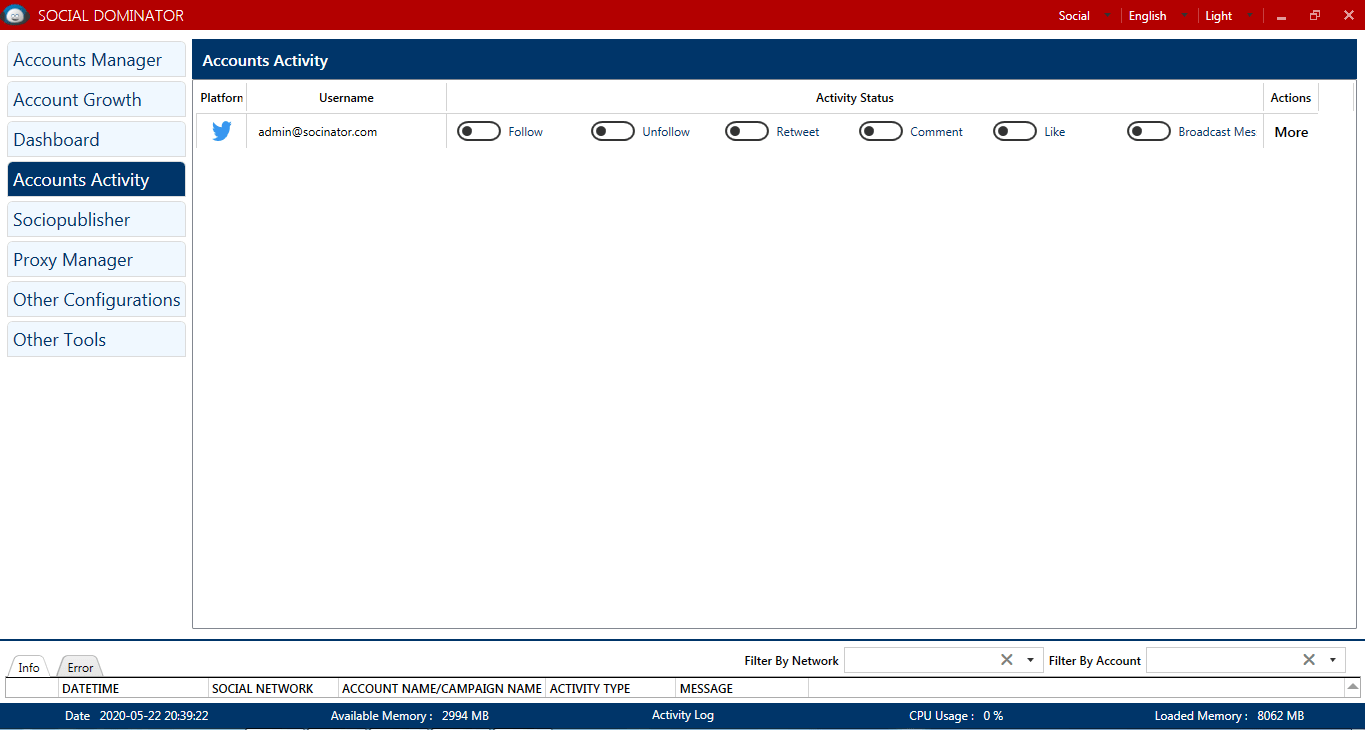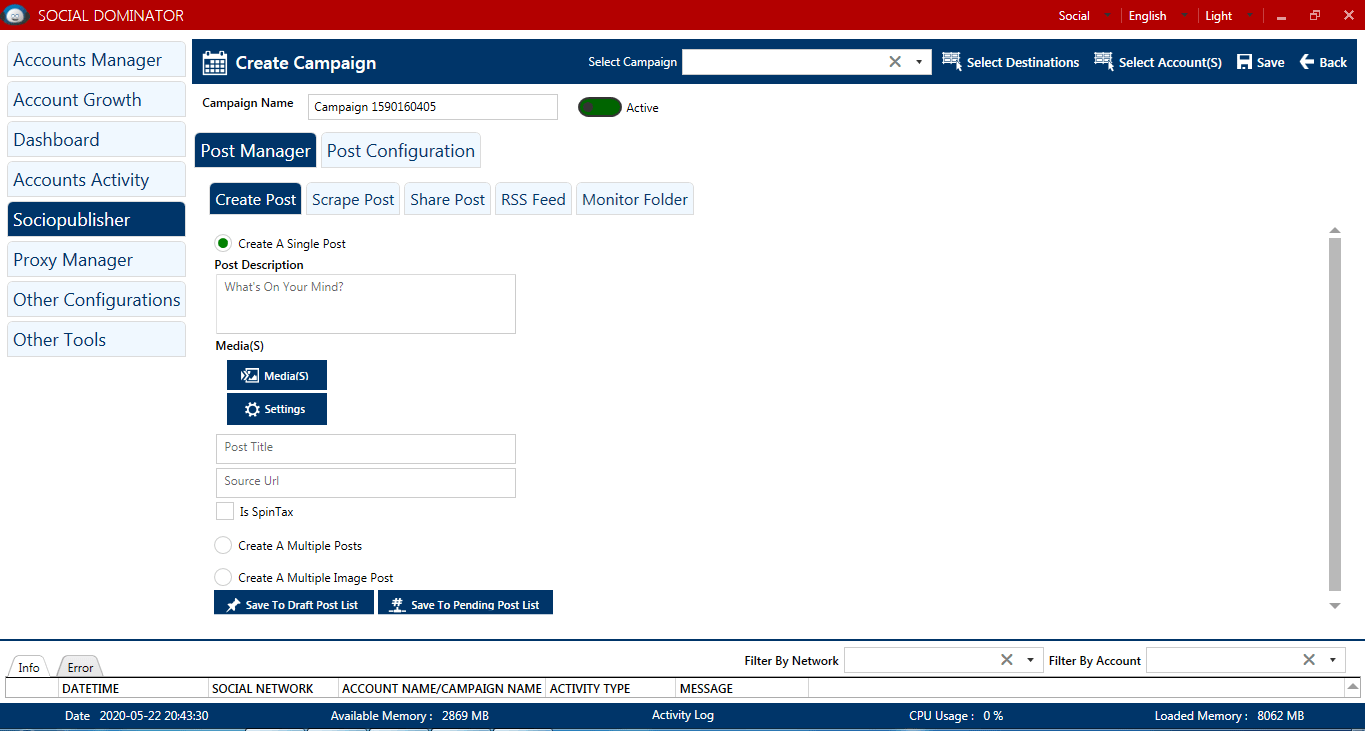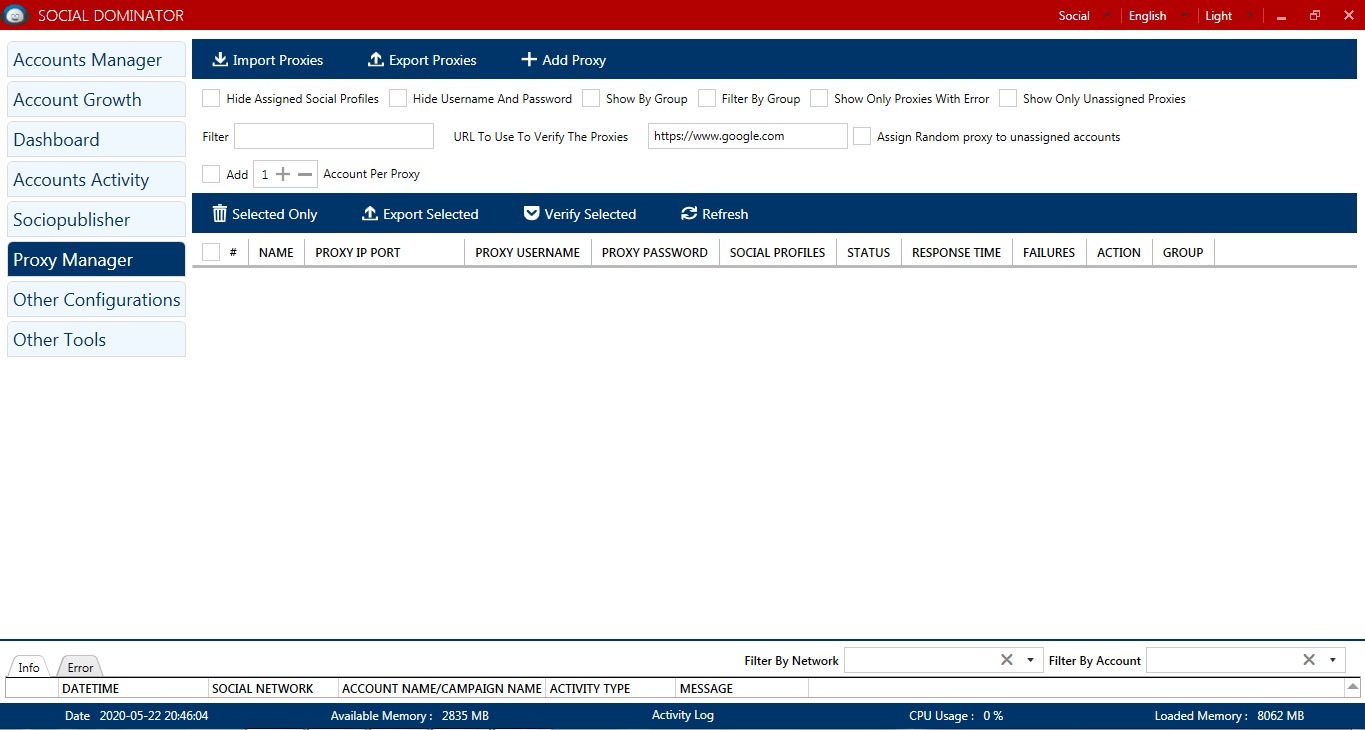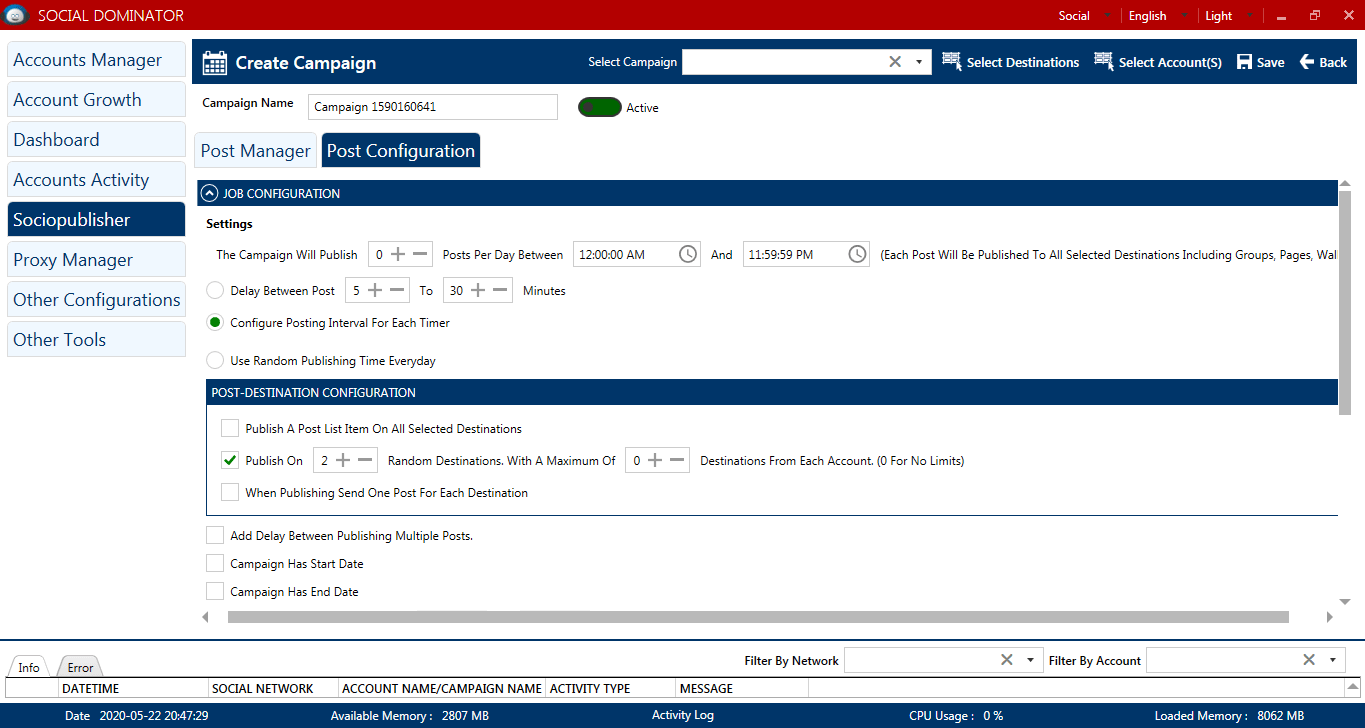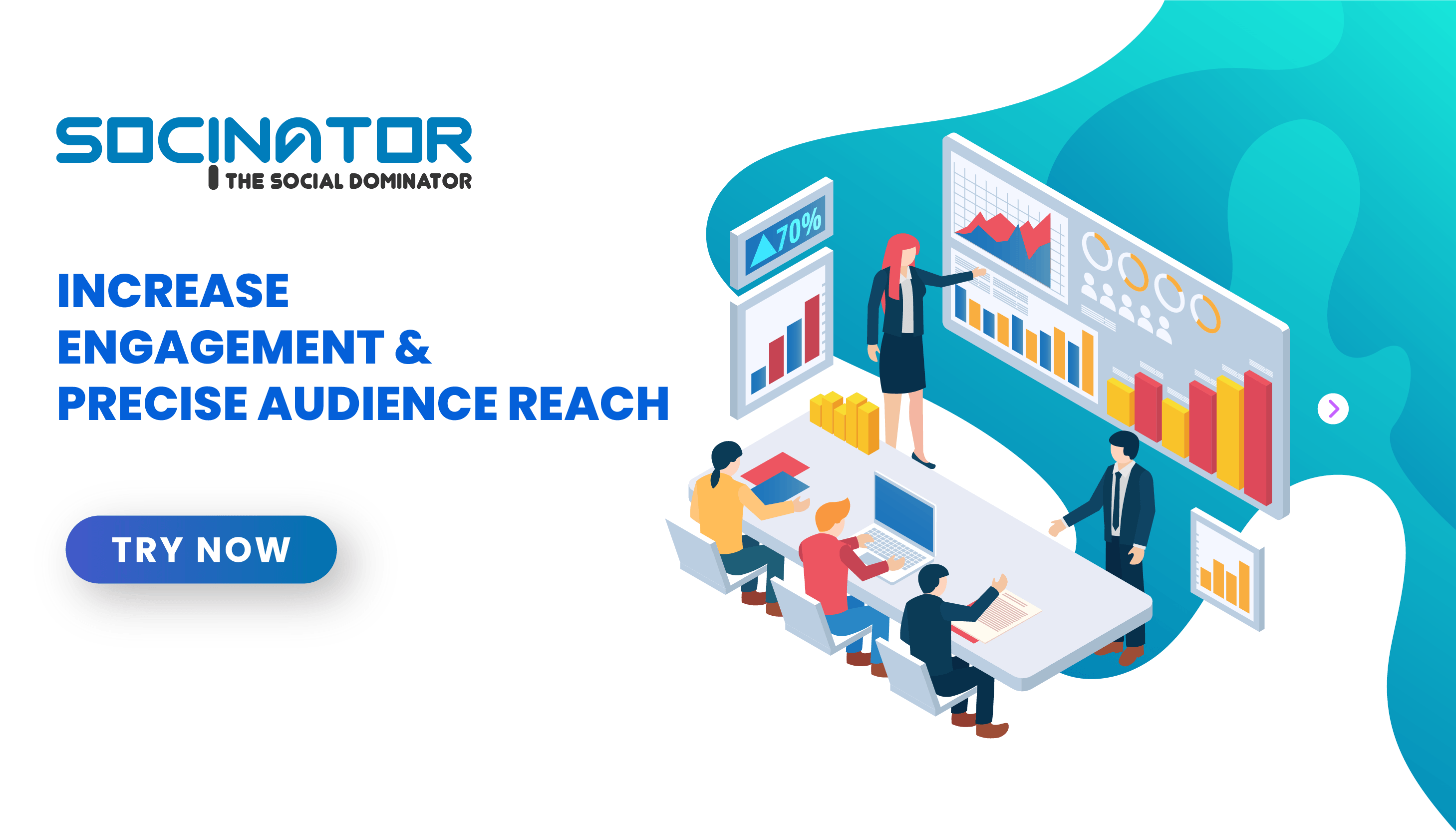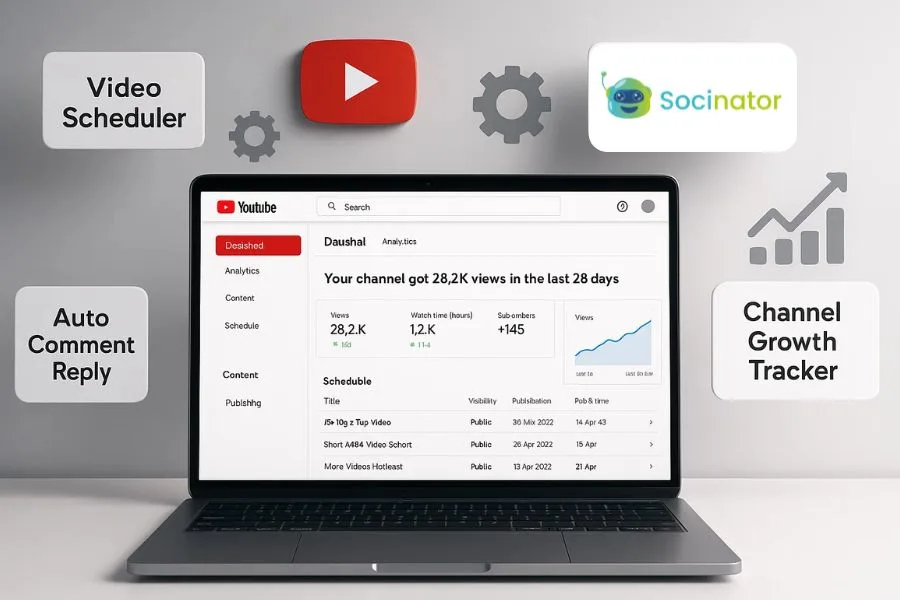Throughout world history, pandemic always had a negative impact on business across all levels. Similarly, this COVID-19 outbreak has caused a similar ripple against the world economy and left businesses all across the world counting the costs.
Hence, with all the uncertainties happening all around the world, supporting each other is of utmost concern. Hence, support your clients, provide them clear, transparent support and communication in the best possible way. It not only helps to motivate the clients in this tough time but also helps the world corporate organizations to keep up the pace of the operations and economic generation.
One of the best ways, for business owners who are pushing with all their might to find traction for their business, is through social media. Similarly, if you are a new startup owner and not sure how to bring your website in front of the audience, then promoting in social media channels and planning a social media strategy is the best way you can try. But, at the same time, it’s quite difficult to be consistent.
Initially, it’s quite common for people to think that they will have time and create their online presence on all the social channels, but later either they become inconsistent or concentrate on any one of their favourite platforms and leave the rest.
But this habit can cost you high as you never know what opportunities hit your door through your neglected social handles. That’s why it is important for business owners to have better social media management (by identifying and planning out the strategies).
Using tools for managing social media will make some of the required, and daily tasks of social media operation easier and less time-consuming. One of the popular social media platforms is Socinator. Like other available tools, Socinator is a user-friendly platform, best suits your business needs.
Let me take you to the quick ride to cover all the necessary things you require to use Socinator for managing your social media presence in the best possible way.
Fasten your seat belts, and let’s start!
What is Socinator?
Socinator is an all-in-one social media management platform that manages and grows your social accounts safely and organically. It’s a trusted brand by most agencies, business owners, and individuals to help drive meaningful engagements and results on social media. It also serves best for marketers who want to organize all their projects in one place.
Why Socinator Is Best For Social Media Management?
Though Socinator started only with four major platforms, it quickly marked its presence by supporting all the available social media platforms, along with different kinds of add-on features for various networks.
Facebook marketing Socinator supports both Facebook Profiles and Facebook Pages, which means you can schedule Facebook accounts for both your personal and company status updates.
Instagram Marketing Socinator maintains both personal profiles and business profiles. You can create a specific user, clearly and manage posts and schedule them at desired times.
Twitter Marketing Socinator supports Twitter and several Accounts on Twitter. Because Twitter makes no distinction between personal or business accounts, simply build a second account if you want to have a separate Twitter handle for your company.
LinkedIn Marketing Socinator allows personal LinkedIn accounts as well as business sites.
Youtube Marketing Socinator helps connect subscribers to your YouTube channel, viewing from time to time both updates and information about your account activities.
Quora Marketing Using Socinator, automatically gets your answers a large number of upvotes, finding the relevant and highly rated questions according to your niche.
Pinterest Marketing You can attach your Pinterest account to any of your boards, and schedule pins. In addition to your boards, it involves shared boards also.
Check the link below, to know more about the platforms that can be handled through Socinator.
https://socinator.com/features/
How To Use Socinator For Better Social Media Management?
If you haven’t used Socinator before, move ahead and create your account https://socinator.com/amember/signup
Socinator supports a quick and easy sign-up process with some of the basic details (full name, email id, user name, and secured password). Sign Up and head over to the main menu of Socinator.
From here, click on the dashboard option available in the left menu.
Dashboard
The dashboard is basically a chronology of all changes to the Socinator. Through the time that Socinator introduces a new feature or fixes a bug, the Dashboard shows it in detail. I believe it’s a great way to find out about the new functionality and all the product changes that they make.
Connect Social Profiles
The next step in learning how to use Socinator is inside the dashboard, you’ll see all the social networks you’ve linked along the left side. If you are just beginning, the best thing is to log in with your least used profile, and later connect the rest!
By clicking on the accounts manager, you can add other accounts or import multiple accounts. Here you can add up different social media accounts and add up all your required social media channels.
You can see the social accounts appear in the menu as you add more social profiles. By clicking on any of those social profiles you will be given access to the settings, schedule, and queue of that profile.
Easy Account Management
Check the accounts activity, enable the activity status for each profile. It is the place where you can get the complete summary of all the details of the accounts added to the Socinator dashboard.
Manage Posts/Create Campaigns
Socinator’s most important function is the control posts page. It’s the most robust scheduling system available on social media. Every profile has a separate schedule, much as it has its own queue.
Other Socinator Settings
Within Settings, you access Link Shortening, proxy manager, data scraping, captcha services
URL Shortener – With Socinator, like most social media management tools, you can choose to use a “short link” when sharing content to social media, particularly Twitter.
Proxy Settings – The functionality of the proxy manager is essentially intended to enhance privacy and protection. You can handle each account with your own proxy, or with a single proxy with multiple accounts.
Data Scraping – Import information from the platform which you like from different social media channels and save it.
Captcha Services – Captcha is always a cat and mouse game, hence, to avoid two-factor manual login, Socinator quickly resolves and opens the account authentically.
How to Create Social Media Posts with Socinator?
Once you connect all your social accounts, plan your schedule, and manage your settings as required and start creating your content.
In simple terms, once you add up the new status update, assign it to the desired social profile, which will automatically get shared with the next time slot. If you use Socinator to post today in your Instagram Profile, then your next available time slot for that post will be tomorrow, it’s the time when the post goes out.
Similarly, it works for all the other social media platforms.
When’s The Best Time To Post?
One of the common questions which most business owners or entrepreneurs are, what is the best time to post on social media?
The simple answer to this question is, it depends on the company requirements.
One of the most important considerations is your social audience is your unique audience, therefore, it differs from one network to another. Hence, it means no one can help you in getting the best time to post your Facebook page. At least, not without doing some research.
All you need to do is select a schedule, build your content, and then track the results. Change your plan after a couple of weeks, keep checking the status update, and start tracking the outcomes.
How To Monitor Social Media Engagement?
One of the glaring omissions from Socinator which most entrepreneurs might need is the capability to engage and monitor your posts and audience. You can use the account’s growth tab to check the real-time insights. View friends, followers, groups, comments, posts, etc. It appears both in the tabular form or in the chart view (Graphical representation).
Social Media Scheduling: Monthly/ Weekly/ Daily
Now, as you have a thorough knowledge of using Socinator, let’s move ahead and know how to use the tool daily. I have broken it into the required durations.
Monthly
- Check all the posts from the previous month, which all had done well and which did not and try to replicate the way or style of the posts that got high leads.
- Re-share the tweets which got great leads and attract new followers.
- Take out some time to check your RSS feeds and delete those that don’t offer quality content, and add new sources frequently to keep it fresh.
- Review your Analysis and Feedback for increasing social profile to determine your previous success and campaign efficacy, as well as experimental outcomes.
Weekly
- Study how posts from the previous week did and re-share those that really resonated.
- Review how effective last week’s posts were as compared to the previous week, and check certain time slots according to the time of day.
Daily
- Review your suggestions for sharing great articles and feed content.
- Evaluate how posts from the previous day did, and re-share any posts that really resonated.
Socinator For Social Media: Wrapping Up
Socinator is one of the leading social media management tools with the best user interface and robust technology features.
Business owners (especially startup owners) can more easily establish a constant and valuable presence on whichever social networks they choose, including Facebook, LinkedIn, Twitter, and Pinterest, with Socinator. And most importantly, this activity can be measured, tested, and adjusted for entrepreneurs to eventually evolve into a valuable marketing and networking asset.
Do not allow the number of social networks and the amount of activity you are supposed to cause fear or overwhelm you. Using a good social media management tool, with a little bit of guidance from articles like this, can make a huge difference.
If you want to know more about this tool, visit https://socinator.com/
Or if you have any other suggestions for the best social media management practices or tools, then do share your thoughts in the comments section below.