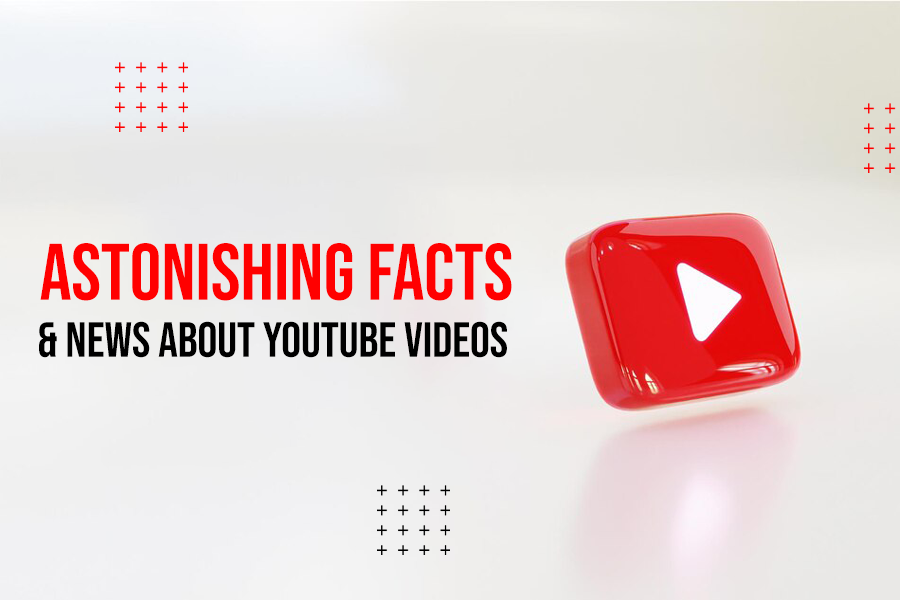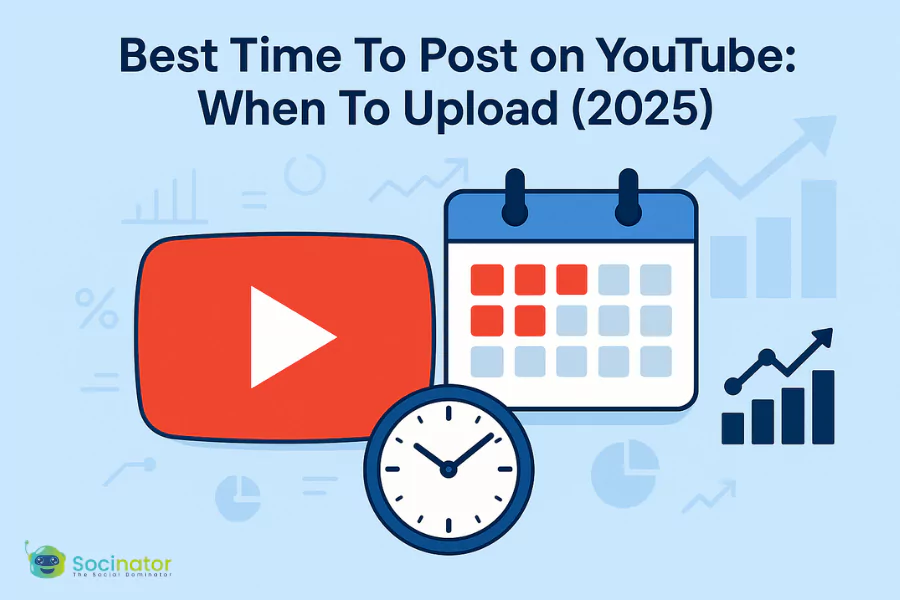“We are experimenting with a new feature that displays a list of products detected in some videos, as well as related products. The feature will appear in between the recommended videos to viewers scrolling below the video player. The goal is to help people explore more videos and information about those products on YouTube. This feature will be visible to people watching videos in the US,” said YouTube in a post.
YouTube is currently examining a feature that will automatically identify related products in some videos. The experiment is going on with some small groups of people in the US.
The new Checks system available via YouTube Studio will analyze both Ad Suitability, which means any concerns related to showing ads in your videos and copyright violations.
Furthermore, Ad suitability checks will only be available to monetizing creators, while copyright checks will be available to all creators.
YouTube creator’s major headache is the copy strike violations appear at a later stage.
According to a 9to5 google report, YouTube already commenced testing features with a small group of users in mid-2022 which expanded to more users.
Proclaim as Checks, a new tool that will automatically check videos and alerts of potential copyright claims and ad restrictions before publishing which further helps the creator avoid the copyright and monetizing complications.
Sounds amazing?
YouTube explains the purpose of the new feature is to ease copyright complications and better monetize the videos. Furthermore, this experiment will show you more videos about the specific products that the YouTube system can autodetect.
Checks will cut down the number of yellow icons, creators often notice next to their videos which means the ad revenue is pulled back because of copyright issues or ad guideline violations.
When you create a YouTube video, it should be helpful and informative to build a trustworthy bond between the creator and the targeted audience. You have to fulfill healthy, valuable content that is worth for your audience to watch and share.
How YouTube New Features Will Work?
As earlier introduced, YouTube’s checks will analyze the videos to be uploaded and alert about the potent copyright claims. Furthermore, it will also display the list of products used in the content.
Checks will rely on YouTube’s copyright identification systems. If it detects any violation or copyright issue after scanning, the right holder policy will automatically apply to the video. Moreover, either it will be blocked totally, or the right holders will monetize the content. The creator then will receive a notice from Check.
Hence, the Content creator will have to figure out a way to address the issue by clicking the see details section and, if there is an ad suitability issue, there will be an option to request a review.
What About The YouTube Algorithm?
As we all know, the YouTube algorithm brilliantly does its job of auto-detecting just what content user is watching and serving the related videos. In the future, it will be more focused on the kind of content that users watch as a pre-research before initiating a purchase.
It will further clean up some of the more shady algorithm recommendations. Yet YouTube has not specified what platforms this will be available upon it states that it be visible to people watching videos in the US.
Do YouTube Content Creators Even Need It?
Often content creators are unaware that the video they are about to post violates copyright or not. Henceforth, to deal with this YouTube, has come up with tools that automatically check videos and alerts creators of potential copyright claims and ad sustainability restrictions before the videos are published.
Sometimes, after all the seamless efforts to make your content perform well, it results in reverse outcomes. Apart from copyright issues, high-quality content and accurate YouTube video size are mandatory for better performance content.
YouTube is the second most visited site with an approximated daily time of 17:55 (mm: ss) per visitor site. Every social media platforms require attentiveness and perfection but, YouTube is the most famous site among all and its conquering game depends on two pillars;
- Good Quality Content
- Aspect YouTube Video Size
How to Successfully Create YouTube Video?
When you create a YouTube video, it should be helpful and informative to build a trustworthy bond between the creator and the targeted audience. You have to fulfill healthy, valuable content that is worth for your audience to watch and share.
Some of the tactics to gain more organic subscriptions for YouTube are ;
- Stay consistent
- Build a community
- Focus on quality content and YouTube video size.
- Engage with your audience and get branded.
Here are the mentioned two factors that can be managed and automated with the help of modernized tools designed to unload the consistency-related task of social media.
Over social media staying consistent and engaging with the audience are the most vital factors which decide your success.
Yet we totally agree with you that this is not the only thing for you to focus on. Brace yourself for an assistant who helps you automate all your social media-related activities in your absence.
Socinator – The Social Dominator
It lets you activate the autopilot mode for all your activities like scheduling, liking, commenting, wishing, posting, and updating social media platforms.
Name it and, Socinator serves you all like Facebook, Pinterest, YouTube, Instagram, LinkedIn, Reddit, Quora, and Twitter.
One tool will be enough to cover all your social media presence with most of the unique services it provides to accelerate your performance over every social platform besides your absence.
Auto Subscribe
Let’s add subscribers to your YouTube channel by creating an automatic subscription link that helps increase the number of subscribers for your channel.
Efficient Account Management
Streamline account management which lets you manage multiple YouTube accounts and channels more efficiently and intelligently.
Spin Syntax Support
Customize all your YouTube videos with spintax. A time-saver feature that helps you look more authentic at the same time.
Your performance and efficiency awards by the increased number of subscribers on the YouTube platforms. Although sometimes it is advisable to work smart rather than hard. I agree that hard work is necessary but working smart can double up the results.
Emphasize good quality content, accurate ratio, and a little sprinkle of intelligent helping tools that can boost your YouTube marketing.
Learn how to auto increase the view on YouTube by using Socinator.
However, dominated by user-generated content, there are plenty of dissatisfy videos shared on the website.
For example, multiple channels share their videos, fail giving superiorities to the YouTube video size, proper dimension, aspect ratio, and resolution for YouTube. But it is quintessential to get aspired views the correct dimensioned video to get your video optimized for searches.
Your seamless efforts will be in vain if your video is displayed defectively or does not get sufficient viewers. To circumvent those unfortunate circumstances, you necessitate a few things, which we will discuss in this article.
1. What is considered the perfect YouTube Video Size?
2. Aspect ratio measurements
3.Beneficial guidelines
4.YouTube Video Thumbnail Size
What Is The Perfect Video Size For YouTube?
YouTube video size and resolutions can diversify when uploading. The range divides into 240p to 2160p(4k ).
Given beneath are the qualified dimensions and YouTube video
Pixel Size
240 p: 426 x240 pixels –Minimum Video size
360p : 640×360 pixels- Normal resolution for website
480 p: 854×480 pixels – Standard Definition
720 p: 1280 x 720 pixels –Minimum Resolution of HD
1080 p: 1920 x1080 pixels- Maximum Resolution of full HD
1440 p : 2560×1440 pixels- 2K
2160 p : 3840×2160 pixels- 4K
Aspect Ratio Measurement
- 1:1 aspect ratio: Equal in width and height excellent for videos found on social media platforms like Instagram.
- 4:3 aspect ratio: Height of 3 inches for every 4 inches, width recognized as the standard ratio in the early days of television.
- 16:9 aspect ratio: Widescreen format and it is the standard ratio that gives viewers the best experience. Consider it as the best ratio for YouTube videos and any other professional videos.
Frame Rate
The YouTube video size pixels should be uploaded and encoded at the same frame rate it shot. Famous frame rates include 24,25,48,50,60, frames per second frames rate, rather than this will also work.
- Interlaced content should deinterlace before posting,
- Like 1080i60 video should be deinterlaced to 1080p30.
After evaluating the dimensions related facts for YouTube video size, few mandatory rules are yet to discuss.
Here are the few beneficial guidelines to follow up while making YouTube Video in 2021;
- Video length, size, and aspect ratio are also vital while you upload the YouTube video.
- The best video size for YouTube must ideally have a ratio of 16:9.
- Maximum file size: 128 GB
- Maximum video duration: 12 hours
- Approved YouTube videos formats :.mov, .mpeg, .mp4, .avi, .wmv, .mpegps, .flv, webM, and 3GPP
What is the YouTube Video Thumbnail Size?
The first question that arises after discussing the YouTube video size is the aspect of YouTube video thumbnail size. By google recommendation, your image should be 128×720 pixels with a minimum width of 640 pixels. Consider a larger image size that is scaled down instead of a small size that will scale up.
The relevant technical specifications include ;
- YouTube video image size formats must be. JPG. PNG, or. GIF
- Image file must be under the 2MB file size limit.
YouTube Videos format size: MP4
- No edit list for video might not get processed properly
- Moov atom at the front of the file (fast start )
- Audio codec: AAC-LC
Channels: Stereo or stereo +5.1
- Sample rate 96khz or 48khz
- Video codec: H.264
- YouTube video format size progressive scan high profile
Progressive B frames
- CLOSED GOP.
- GOP of the half-frame rate CABAC
- Variables bitrate. No bitrate limit required
- Chroma subsampling:2:0
After setting, all the accurate measures for the YouTube content to shove. Here are a few bonus pointers that additionally ensure that your obdurate effort does not go in trivial.
Content
Generating top-quality content that engages your audience and maintaining the accuracy with YouTube video size is mandatory for your YouTube content.
- Don’t depend on viral videos! Stay consistent for building up your audience.
- Speaking about consistency, make sure your audience gets the proper swing for your future release to become a part of their life.
- After some time, they will begin to expect a video release and crave it when it doesn’t happen( try not to miss out on your schedules).
Promote
- Promoting your video is the most significant thing after creating it properly.
- Expand your channel on Facebook pages.
- Attaching a line requesting, Like, Share, subscribe will cause no harm. But if I like the content, this line produces more engagement.
Understand your audience
- Use trackable loops and analyze where the audience originates from and build a policy accordingly.
- According to tot the FortuneLord’s incredible statistics;
- 11% of the YouTube audience is 18-24
- 23%are ages 25-34
- 26% are 35-44
- 16% are 45-54
- 8% are 50-64
- 3% are 65+
- 14% are undetermined
Check Our Latest Blogs
How to Grow Pinnacle Clickability on Facebook Messenger Ads
Getting Employee Behavioral Analytics Back On Track And Why Does It Matters?
How To Automate Facebook In Just a Few Hours?
WRAPPING UP!
Imprint good impact on the subscribers by following up some rules and ratios related to the YouTube video size necessary to follow for a better outcome.
YouTube is an excellent space to educate, promote and spread your brand across the globe. If you want to stand out from the crowd and devise a good impact on the subscribers, follow and regulate some rules and ratios for a better outcome.
Give a thought that you have put seamless effort into creating engaging content for your subscriber, but it ended unfavorably. Remember, your video is a reflection of the effort you have embedded. Validate that it’s accurate aspect ratios, good quality, and perfectly settled. Concentrate on your content creation and editing, while the Socinator will bear your responsibilities well at just $1 for five days.
Did I forget something ? Have you used Socinator ever ? How social media is taking major time schedules of yours? Drop your thoughts in the comment section below . I will love to hear them.