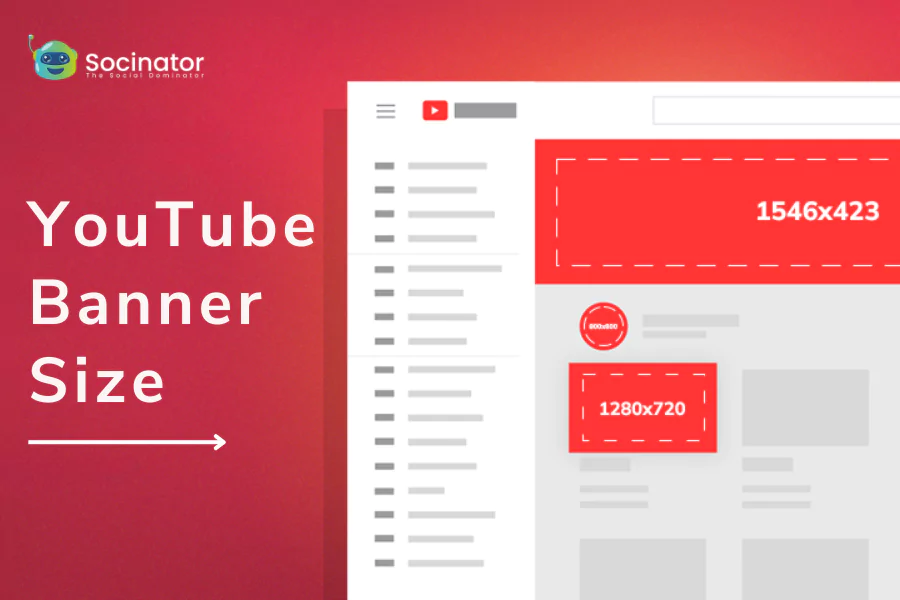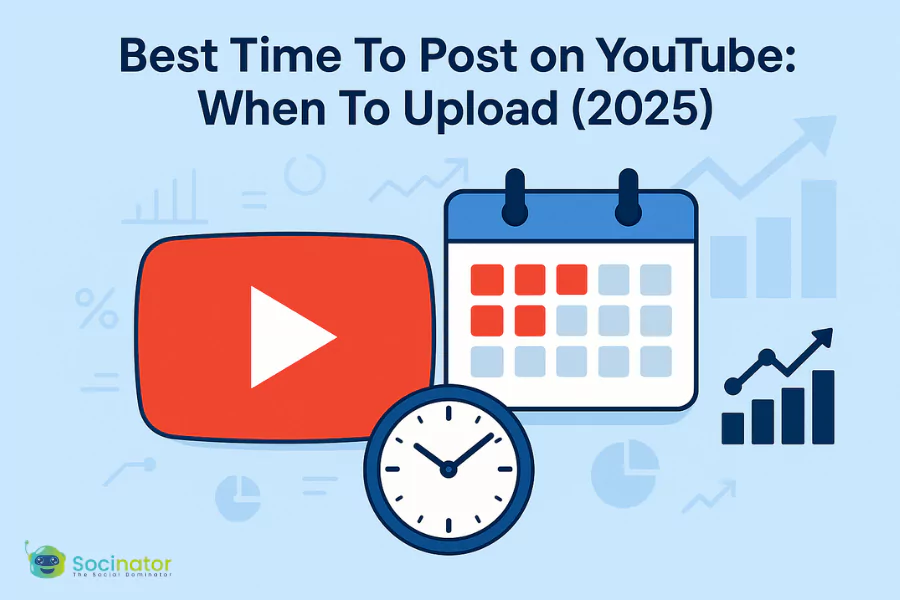Your YouTube channel banner is the first thing visitors see—and it sets the stage for everything that follows. Getting the YouTube banner size right can make the difference between a polished look and an unprofessional feel. It defines your brand’s tone and invites viewers to explore your content with confidence. In this guide, you’ll learn why accurate dimensions matter, the exact measurements YouTube recommends, and how to design a banner that shines on every screen.
We’ll wrap up each section by teasing what comes next, so you’ll flow smoothly from basic concepts to advanced tips—and you’ll even meet a tool that helps automate your updates. To begin, let’s explore why your banner still holds weight in 2025 and beyond.
Over the past year, YouTube has refined how it displays channel art on TVs, desktops, tablets, and phones, making those pixel-perfect dimensions more essential than ever. As creators vie for attention, a banner that scales flawlessly sets you apart. Next, we’ll examine why proper dimensioning remains critical—and how selecting the right canvas size becomes your first step toward a standout channel.
Listen To The Podcast Now!
Why Channel Art Still Matters?
 Your YouTube channel art plays a more important role than many creators realize. It’s often the first thing viewers notice when they land on your page, and it quietly sets the tone for everything that follows. A well-designed banner can make your channel feel professional, trustworthy, and worth exploring. But that visual impact only works if your layout is crisp and properly scaled. Getting the YouTube banner size right is essential from the start.
Your YouTube channel art plays a more important role than many creators realize. It’s often the first thing viewers notice when they land on your page, and it quietly sets the tone for everything that follows. A well-designed banner can make your channel feel professional, trustworthy, and worth exploring. But that visual impact only works if your layout is crisp and properly scaled. Getting the YouTube banner size right is essential from the start.
When your banner is too small or poorly cropped, important details like your channel name, tagline, or graphics may be cut off or appear blurry. On the other hand, a banner built with the correct dimensions ensures that your branding remains clear and consistent across every device, whether someone’s viewing from a desktop, a phone, or a television screen.
Strong channel art is not just about aesthetics. It’s about creating a cohesive brand presence that aligns your visual elements with your message. When everything looks intentional and well-placed, it encourages viewers to stick around and explore your content further. Coming up next, we’ll look at the exact measurements and safe zones that make your banner functional and visually reliable across all platforms.
YouTube Banner Dimensions You Need
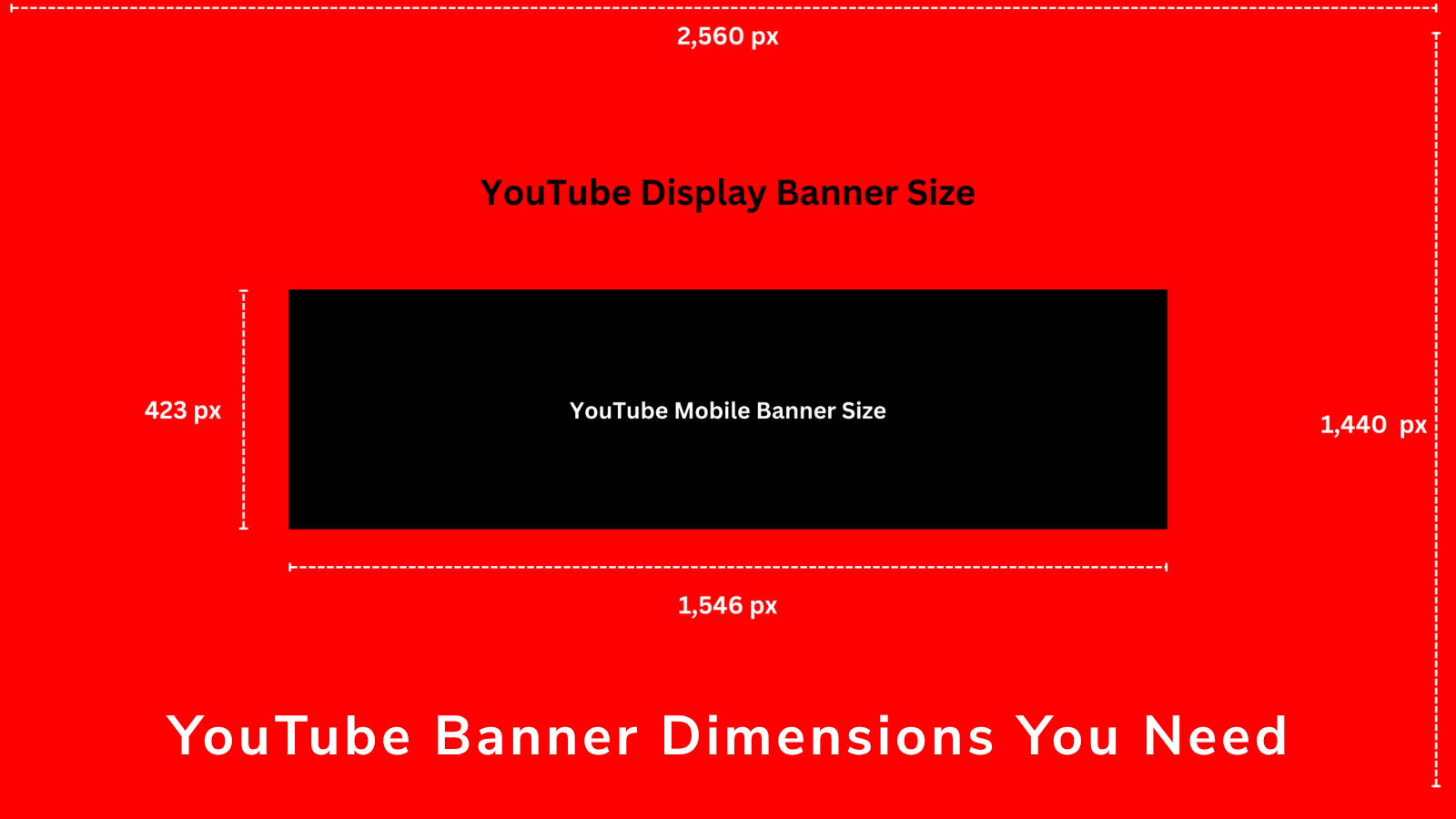 When creating your channel art, getting the dimensions right is one of the most important first steps. YouTube recommends a banner size of 2560 pixels wide by 1440 pixels tall. This exact YouTube banner size ensures your design fits perfectly across all types of screens, from the largest smart TVs to the smallest smartphones. Sticking to these dimensions helps your layout remain consistent and visually appealing no matter where it’s viewed.
When creating your channel art, getting the dimensions right is one of the most important first steps. YouTube recommends a banner size of 2560 pixels wide by 1440 pixels tall. This exact YouTube banner size ensures your design fits perfectly across all types of screens, from the largest smart TVs to the smallest smartphones. Sticking to these dimensions helps your layout remain consistent and visually appealing no matter where it’s viewed.
Understanding The Safe Zone
The safe zone within this layout is especially important. YouTube defines the safe area as 1546 by 423 pixels, which is the section that remains visible on all devices. It is where you should place your logo, text, and any essential elements so they don’t get cropped out or lost. Even if your full banner is visible on a TV screen, most users browse YouTube from their phones, making the safe zone critical to a successful design.
File Format And Size Tips
You’ll also want to make sure your file size stays under 6 MB. For the best results, use JPEG or PNG formats that preserve sharpness without slowing down load times. By aligning with the correct YouTube banner size and file format, you ensure a smoother viewing experience for your audience.
If your banner size isn’t in the right dimensions, you can use an image resizer to resize the banner according to your requirements.
Next, we’ll take these numbers and turn them into design strategies that help your banner look great on every screen.
Designing For Every Screen
A banner that looks great on the desktop can get cropped awkwardly on smaller devices if you’re not careful with the layout. That’s why tailoring your design to the correct YouTube banner size ensures consistency across all screens.
Prioritize the Safe Area
Place your most important elements—like your logo, channel name, and key message—within the 1546 x 423-pixel safe zone. This central area is always visible, whether someone’s watching on a phone or a tablet.
Let Backgrounds Fill the Edges
Outside the safe zone, the space is best used for background visuals or decorative accents. These outer parts show only on larger screens like TVs or desktops, so avoid placing essential content there.
Keep Text Readable at Any Size
Choose bold, simple fonts that scale well. Thin or script styles can blur on mobile. Make sure there’s enough contrast between text and background, using shadows or overlays to improve legibility.
Preview Before You Upload
Use design tools with mobile and desktop mockups to preview your layout. Testing how your YouTube banner size displays on different devices helps avoid surprises once it’s live.
Key Elements of a High-Impact Banner
A memorable banner does more than follow guidelines—it tells viewers who you are and what to expect. Begin with a clear focal point, like your logo or channel name, prominently placed in the safe zone. Surround that with a concise tagline or call to action—perhaps “New tutorials every Tuesday”—that sets expectations.
Select imagery that aligns with your brand voice. Whether it’s a product shot, a behind-the-scenes photo, or a stylized illustration, maintain a consistent color palette across your channel. If your thumbnails use teal and charcoal, echo those shades here.
Add a touch of personality with subtle accents—a diagonal stripe behind your tagline or a small icon highlighting your subscriber count. Just be mindful to stay within the recommended YouTube banner size boundaries so nothing gets cut off. Up next, we’ll walk through uploading your fresh design and scheduling future updates to keep your channel looking dynamic.
How To Upload And Refresh Your Banner?
 Once your design meets the ideal YouTube banner size, uploading it is a quick process inside YouTube Studio.
Once your design meets the ideal YouTube banner size, uploading it is a quick process inside YouTube Studio.
Navigate to the Customization Tab
Log into YouTube Studio, head to the left sidebar, and click “Customization,” followed by the “Branding” tab. Under “Banner Image,” click “Change” and upload your artwork.
Check Device-Specific Previews
YouTube will display how your banner appears across TVs, desktops, and mobile screens. Take a moment to check that all your key visuals fall within the safe area. If anything important gets cropped, revisit your file and adjust.
Publish Your Banner
When everything looks good, click “Done,” then “Publish.” Your updated banner will instantly go live on your channel.
Keep It Fresh
Refresh your banner at least once a quarter—or anytime you launch a new series, product, or promotion. Updating your YouTube banner size content regularly shows viewers that your channel is active, relevant, and worth subscribing to.
Why Automation Makes A Difference?
Managing a channel involves more than design—it demands scheduling and consistency. Manually tracking banner refresh dates and video uploads can quickly overwhelm even the most organized creator. Automation platforms centralize reminders, scheduling, and asset management, freeing you to concentrate on storytelling and community building.
Socinator, for example, integrates seamlessly with YouTube and other social networks. It can remind you when to refresh your YouTube banner size, schedule updates in advance, and provide analytics on how each new design performs. If juggling multiple platforms feels too much, a tool like this keeps your channel fresh without adding to your to-do list.
In the next section, we’ll dive into Socinator’s core features so you can see exactly how it streamlines every step of your workflow.
How Socinator Helps In YouTube Automation?
 The key to managing a YouTube channel is consistency, engagement, and smart decisions. You can simplify your entire YouTube workflow with Socinator, a powerful YouTube marketing automation tool designed to streamline your efforts and maximize your channel’s performance.
The key to managing a YouTube channel is consistency, engagement, and smart decisions. You can simplify your entire YouTube workflow with Socinator, a powerful YouTube marketing automation tool designed to streamline your efforts and maximize your channel’s performance.
Stay Consistent Without the Stress
Socinator automates your publishing schedule, helping you stay on track with uploads, whether weekly vlogs or scheduled shorts. As a reliable YouTube automation software, it ensures your videos are posted exactly when you want them to, without manual effort.
Engage Smarter, Not Harder
Building an active community takes time. Socinator automates likes, replies, and comments so you can maintain engagement without being online 24/7. It’s built to save time while keeping your audience interaction strong and consistent.
Make Data-Driven Moves
Socinator tracks your performance metrics and competitor insights so you can refine your content based on what’s working. Let data guide your strategy and grow with confidence.
Keep Your Branding On Point
With support for visual tools, Socinator makes it easy to maintain the correct YouTube banner size for all devices. You can use its built-in options or upload a YouTube banner size template to ensure your graphics follow the official banner size YouTube standards.
Let Socinator do the heavy lifting while you focus on producing quality content and building your YouTube brand.
Common Design Mistakes To Avoid
 Even the most experienced designers can make small but impactful mistakes when crafting a YouTube banner. Since your banner is often the first thing visitors see, getting it wrong can hurt your channel’s first impression. Here are some of the most common errors to watch out for—and how to fix them:
Even the most experienced designers can make small but impactful mistakes when crafting a YouTube banner. Since your banner is often the first thing visitors see, getting it wrong can hurt your channel’s first impression. Here are some of the most common errors to watch out for—and how to fix them:
Ignoring Safe Zones
Your text and logos must stay within the central safe area (1546 x 423 px). Placing them too close to the edges means they could get cut off on mobile or tablet screens. Always design with the YouTube banner size for all devices in mind to keep important elements visible.
Using Low-Resolution Images
A blurry or pixelated banner instantly looks unprofessional. Stick with high-quality visuals that match or exceed the recommended banner size YouTube resolution (2560 x 1440 px) to keep your design sharp and polished.
Creating Overcrowded Layouts
Trying to squeeze in too many graphics, photos, or lines of text only overwhelms your audience. A clean, focused layout is more effective. Use a YouTube banner size template to help maintain balance and breathing space in your design.
Mixing Inconsistent Branding
Many fonts, colors, or styles can confuse viewers and weaken your brand identity. Stick to a consistent palette and typography that reflect your channel’s tone and purpose.
Skipping Official Guidelines
Guessing dimensions or ignoring recommended specs leads to warped images or awkward cropping. Always follow the official YouTube banner size requirements and preview your banner on different devices before publishing.
By avoiding these common mistakes and using tools like a proper template and a YouTube marketing automation tool, you can create a professional banner that looks great everywhere.
Also Read,
How To Make YouTube Channel Art In 2025?
YouTube Video Dimensions: 07 Marketing Strategies To Enhance Your Brand In 2021
Advanced Techniques And Future Outlook
Once you have a solid grasp of the basics, it’s time to explore advanced strategies that can take your YouTube banner from good to outstanding. These techniques help your channel stand out & enhance viewer engagement, and create a lasting impression.
Subtle Animations
On platforms that allow video banners or dynamic images, adding subtle animations can make your banner more eye-catching without being distracting. A gentle loop—like a slow-moving background or a fading glow effect—can attract attention while keeping your channel looking professional and polished.
AI-Powered Previews
Artificial intelligence is transforming design workflows. AI-powered tools can quickly generate multiple banner mockups, letting you experiment with layouts, colors, and fonts at lightning speed. This technology helps you identify which versions resonate best with your audience before you finalize your design.
Interactive Elements
Incorporating interactive features, such as QR codes or short links within your banner, can direct viewers to specific playlists, community pages, or special offers. These elements turn a static banner into a gateway for deeper engagement, driving traffic to your most important content and increasing viewer retention.
Color Psychology
Choosing colors is more than just aesthetics—it’s about emotion and action. Using contrasting hues strategically can highlight your calls to action and important text, guiding viewers’ eyes to where you want them to focus. Make sure your YouTube banner size remains consistent while aligning colors with the mood or personality of your channel.
Pre-Built Seasonal Variations
Prepare different banner versions for holidays, product launches, or special campaigns ahead of time. Having these ready allows you to swap them quickly with minimal effort, keeping your channel fresh and relevant throughout the year.
While these advanced tactics are exciting and effective, they must never overshadow your brand’s core identity. Balance innovation with consistency to maintain a strong, recognizable presence.
Conclusion
Creating the ideal YouTube banner requires more than just having the correct dimensions. It involves establishing a cohesive and compelling brand presence. This presence should resonate with your audience, regardless of the device they are using. By understanding and applying the recommended YouTube banner size and carefully placing your key elements within the safe zone, you ensure your channel looks professional and inviting at first glance. Avoiding common mistakes like overcrowded layouts and low-resolution images helps maintain a polished appearance that encourages viewers to stay and explore your content further. Incorporating automation tools can simplify managing your channel by keeping your uploads consistent and your engagement steady without adding extra stress. As you continue to update your banner with fresh ideas and strategic designs, you strengthen your channel’s identity and make a memorable impression that lasts.
Frequently Asked Questions (FAQs)
- What is the recommended YouTube channel banner size?
The ideal YouTube channel banner size is 2560 pixels wide by 1440 pixels tall. This size ensures your banner looks great across all devices, from TVs to smartphones. - Why is the safe zone important in banner design?
The safe zone, which measures 1546 by 423 pixels at the center of the banner, is crucial because it guarantees that your most important content, like logos and text, won’t get cropped on different screens. - Can I use animations in my YouTube banner?
Yes, subtle animations can enhance your banner’s appeal on platforms that support video or dynamic banners, but they should be gentle enough not to distract from your channel’s branding. - How often should I update my YouTube banner?
It’s a good practice to refresh your banner every few months or when you launch new content, series, or campaigns to keep your channel looking fresh and engaging. - What file formats work best for YouTube banners?
JPEG and PNG are the recommended file formats for YouTube banners because they balance image quality with reasonable file sizes, ensuring fast loading without sacrificing sharpness.