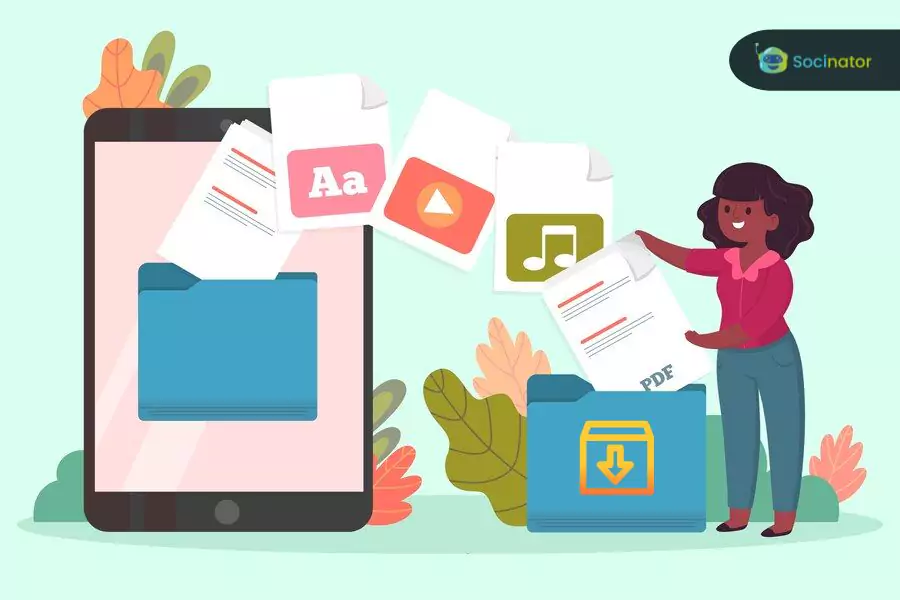Have you ever wondered what happens to your tweets, posts, and memories on social media as time goes by? Our online presence tells a story, and preserving these digital tales is more vital than ever. That’s where social media archiving comes into play – but what exactly is it, and how can you make sure your digital footprint is protected?
Join us on a journey- as we delve into “The Ultimate Guide to Effective Social Media Archiving.” Whether you’re a social media enthusiast or a business looking to safeguard its online history, this guide is your go-to resource for navigating digital preservation.
Listen To The Podcast Now!
What Is Social Media Archiving?
Social media archive involves the systematic backup of content shared by an organization, allowing for future reference. This practice ensures that the organization can access historical content when needed. These backups are typically stored locally, helping organizations adhere to public records laws.
Social media archives are like creating a safety net for the posts and interactions shared on social platforms. It’s a way to comply with regulations while also preserving a record of the organization’s digital history. It’s important to note that once content is created- on social media, it becomes instantly viewable to the public. Legitimate interactions such as comments, replies, mentions, and direct messages can be considered public records.
Various states have provided specific guidance on managing social media public records, so it’s advisable to check your state department website for the most current guidelines related to social media archiving practices.
How And When To Archive Social Media Content
Archiving social media content is essential for compliance, preserving brand history, and strategic planning. Utilize specialized archiving tools or native features provided by platforms, ensuring compliance with legal requirements. Backup data regularly, especially before deactivating accounts, as retrieving deleted content can be challenging.
Archive content related to campaigns, milestones, and negative feedback for future reference. Periodically review and archive older posts to manage data volume effectively.
This archival process safeguards against accidental data loss and contributes to maintaining a comprehensive historical record of your online presence. Always prioritize privacy considerations and stay informed about platform policies to align archiving practices with evolving guidelines.
Methods Of Social Media Archiving
Maintaining the digital footprint of your social media presence requires thoughtful consideration of the archiving methods available. Different approaches offer unique advantages depending on your organization’s needs and the platforms you use. Let’s explore the various methods of social media archives:
1. Manual Archiving:
Overview: This method involves- manually saving or capturing each post, comment, or interaction.
Pros:
- Complete control over the archival process.
- Suitable for small-scale social media accounts.
Cons:
- Time-consuming and prone to human error.
- Not scalable for large volumes of content.
2. Built-In Platform Archiving:
Overview: Many social media platforms provide archiving features that allow users to download their data.
Pros:
- Easy to use and readily available.
- Captures a comprehensive dataset, including media files.
Cons:
- Limited to the specific platform’s capabilities.
- May not provide a standardized format for archives.
3. Third-Party Tools:
Overview: Socinator is a social media automation tool designed to help users manage and grow their presence on various social media platforms. With Socinator, users can streamline their social media management efforts by automating repetitive tasks, saving time, and enabling them to focus on creating engaging content and building relationships with their audience.
Socinator: Social Media Automation
Managing multiple social media accounts efficiently can be a daunting task. Whether you’re a marketer, entrepreneur, or social media influencer, staying active and engaging across various platforms is essential for success. However, spending countless hours manually curating content, scheduling posts, and engaging with your audience can quickly become overwhelming.
Enter Socinator – Social media automation tools empower users to optimize their online presence. From scheduling to analytics, it’s the go-to tool for streamlining strategies and achieving unparalleled success.
Here are the key features of Socinator:
- Multiple Social Platforms Management: Socinator supports various social media platforms such as Facebook, Twitter, Instagram, LinkedIn, Pinterest, Quora, and YouTube.
- Automation: The tool provides automation features, allowing users to schedule posts, auto-follow, auto-like, auto-comment, and perform other activities to engage with their audience.
- Schedule Display Picture Change: Make sure to change your profile picture on Instagram regularly. It tells Instagram that you’re active and your profile is up-to-date, which can help you rank better in its algorithm.
- Customizable Automation: Offers customizable automation settings, allowing users to tailor actions to specific audience behaviors or timeframes for enhanced targeting and efficiency.
- Analytics And Reporting: Socinator may offer analytics and reporting tools to track the performance of your social media campaigns. Users can assess metrics like follower growth, engagement, and more.
By incorporating these features, Socinator stands as a robust tool for effective social media management and increases online presence.
4. API-Based Archiving:
Overview: Leveraging application programming interfaces (APIs) to programmatically access and retrieve social media data.
Pros:
- Automation capabilities for large-scale archiving.
- Allows for customization based on organizational needs.
Cons:
- Requires technical expertise for implementation.
- Subject to changes in platform APIs.
5. Cloud-Based Archiving Services:
Overview: Archiving solutions hosted in the cloud, offering scalability and accessibility.
Pros:
- Centralized storage with easy access.
- Often includes backup and recovery features.
Cons:
- Dependency on internet connectivity.
- Potential security and privacy concerns.
6. Hybrid Approaches:
Overview: Combining multiple social media archiving methods to benefit from the strengths of each.
Pros:
- Flexibility in addressing specific archiving needs.
- Redundancy for added data security.
Cons:
- Increased complexity in managing multiple methods.
- Requires careful coordination to avoid duplication.
Choosing the right method of social media archiving is crucial for maintaining social media compliance and securing your digital history. By understanding the pros and cons of each approach, you can tailor your archiving strategy to suit the unique needs of your organization best.
Read More
5 Tips to Build More Influential Social Media Presence
How To Manage Multiple Social Media Accounts Like An Expert
Social Media Archiving Best Practices
Navigating the realm of archiving social media may seem like a daunting task- but fear not. Implementing these best practices can help your agency stay compliant and organized without feeling overwhelmed.
Define Clear Roles And Responsibilities: Designate specific roles for social media archiving within your team. Identify a point person responsible for developing and maintaining record-keeping processes related to social media.
This individual should oversee archiving tasks or delegate them according to a set schedule. Additionally, establish secure storage locations for archived content and specify access permissions.
Clarify What Constitutes A Public Record: In training and onboarding sessions, ensure that all staff members understand the definition of a public record, especially regarding social media posts.
Incorporate information on the types of content considered public records in your state. Update your social media policy to include clear guidelines on compliance, emphasizing do’s and don’ts to mitigate any potential risks.
Regularly Review And Update Your Social Media Policy: Social media platforms undergo frequent changes, ranging from updated terms of service to new features. These modifications can impact your organization’s approach to social media archiving.
Regularly revisit your social media policy to address topics such as personal account guidelines, organizational association rules, and legal considerations. This proactive approach ensures that your policies remain relevant and effective in the ever-evolving landscape of social media.
Wrapping Up
Social media archiving is like having a digital time capsule for your online presence. It’s not just about storing old posts but ensuring a smooth journey through your digital history.
With Socinator as your companion, helping you in mastering the art of effective social archiving becomes a breeze. Seamlessly navigate through the digital landscape, preserving your online history effortlessly.
By following this guide, you can safeguard your memories, maintain a professional image, and comply with regulations effortlessly. Remember, an effective social media archive is not just a task – it’s a smart investment in preserving your online legacy. So, start archiving with confidence and enjoy a clutter-free, organized, and secure digital footprint!