Are you tired of guessing what’s working on social media? It’s time to let the data do the talking. A social media analytics dashboard is the secret weapon for turning your random posts into a well-oiled, engagement-boosting machine.
Want to know which posts are hitting the mark, who your target audience is, and how to skyrocket your social media ROI? Stick around because we’re about to dive deep into the world of data-driven social success!
Let us begin by understanding what a social analytics dashboard is.
Tap The Play Button And Tune Into The Blog
What Is Social Media Analytics Dashboard?
A social media analytics dashboard is a tool that helps you track and analyze how well your social media accounts are doing. You can get information about how many people see your posts, who your competitors are, how your customers feel about you, and how many followers you have.
This dashboard is mainly used to study social media data and make reports. It is a crucial part of your social media strategy.
As a social media manager, you have many tasks to handle. Fortunately, a social media dashboard can help. It gives you a single view where you can easily manage posts, monitor campaigns, and engage in customer conversations. You can quickly answer customer questions and manage vital social media metrics information with a good dashboard.
A social dashboard has many beneficial features. Let us go through them briefly before delving further into tracking social media performance through them.
Beneficial Features Of Social Media Analytics Dashboards:
When making a report, you should check how each social media channel is performing. It can be a lot of work, take time, and be complex.
A social media analytics dashboard with sturdy reporting tools helps you create detailed, accurate, and visually attractive reports.
If needed, it lets you make separate reports for each channel. You can customize these reports to include charts, tables, and other data. Sharing the reports with your clients and team members is also easy with this dashboard.
Assessing Competitors:
 Analyzing competitors helps you improve your social media strategies. The dashboard gives you a complete view of your competitors’ accounts and posts. You can watch their posts and examine their content to find weaknesses.
Analyzing competitors helps you improve your social media strategies. The dashboard gives you a complete view of your competitors’ accounts and posts. You can watch their posts and examine their content to find weaknesses.
With these features, you can spot trends, keep your content unique, and stay ahead with your content strategies.
Team Collaboration Tools:
A social dashboard includes features that help you work with your team. Its collaboration tools let you communicate, share tasks, and track the progress of each task.
These tools make it easier to run campaigns smoothly. A smart social dashboard also has project management tools. These tools help you handle multiple projects without confusion. They help streamline workflows and keep everyone informed during critical projects and campaigns.
Post Scheduling:
Use a social media analytics dashboard with a built-in content calendar like Socinator. It makes planning and scheduling your posts much easier.
With its scheduling tools, you can quickly share your posts across multiple social media platforms. The dashboard should also have campaign management tools. These help you manage campaigns better and attract more interest from your audience.
Understanding Customer Sentiments:
Keeping track of trends is crucial for making your content relevant to your audience. A social analytics dashboard helps analyze trends by looking at customer data and conversations. It gives you the information needed to see if customers are satisfied with what you offer.
By watching customer comments and posts, you can identify their issues. The dashboard also lets you quickly respond to upset customers. These features can help you avoid social media problems.
Connecting All Social Media Platforms:
An effective social media dashboard easily tracks all your social media platforms. You can monitor sites like YouTube, Twitter, Facebook, Instagram, LinkedIn, Pinterest and more.
You can quickly add new platforms to the dashboard with just a few clicks. Having all your social media accounts in one place helps you manage your data more effectively.
Let us now understand how to utilize a dashboard social media analytics to track the performance of your social media content.
Social Media Analytics Dashboard To Track Social Media Content Performance
 Every effective social media marketing strategy involves tracking performance metrics. Regularly analyzing these key indicators can reveal trends, highlight potential issues, and offer valuable insights for optimizing your tactics.
Every effective social media marketing strategy involves tracking performance metrics. Regularly analyzing these key indicators can reveal trends, highlight potential issues, and offer valuable insights for optimizing your tactics.
By examining the essential metrics to monitor, the methods for collecting and measuring them through a social media analytics dashboard, and how to leverage the data, we’ll explore how to enhance your strategy.
Track Social Media Data and Metrics:
Social media metrics form the backbone of social media analytics. These metrics are vital for analyzing data.
The specific metrics you should track depend on your primary objectives or your goal. Once you’ve identified this goal (which we’ll discuss below), you can determine which metrics to monitor from the following list.
Key Social Media Metrics:
These metrics are widely available across social media platforms, though they may differ slightly.
- Audience Growth Rate:- This measures the number of new followers you gain over a specific period. To calculate, divide the new followers by your total follower count on the platform, then multiply by 100.
- Reach:- The total count of distinct individuals who have viewed your social media posts.
- Engagement Rate:- This metric gauges the level of interaction your content receives, including likes, shares, comments, and clicks.
- Impressions:- The total count of instances your content has appeared on someone’s social feed.
- Follower Growth Rate:- Calculates the rate of your follower increase.
- Mentions:- The frequency of mentions your brand or account receives on social media.
- Sentiment Analysis:- This evaluates the overall sentiment of mentions about your brand or account, categorizing them as positive, negative, or neutral.
- Social Listening:- It is the technique of monitoring social media conversations about your brand and business.
The most important part of your social media strategy is to direct visitors to your website, so you must monitor your website metrics through a social media analytics dashboard. Here are the fundamental metrics for your site to begin with:
- Click-Through Rate (CTR):- The proportion of users who navigated to your website or landing page via social media click-throughs.
- Referral Traffic:- The amount of traffic your social media channels are directing to your website.
- Average Time on Page:- The typical time users spend on your webpage after clicking from social media.
- Conversion Rate:- The percentage of users who completed a desired action on your website after arriving from social media.
Social Media Analytics Report: Gathering And Evaluating Social Media Performance
Now that you’re acquainted with the key metrics- let’s discuss how to collect, view, and measure your social data using social media analytics reports available on major social platforms.
Social media analytics reports gained through a social media analytics dashboard provide deep insights into your social media performance. These reports are essential tools for viewing and analyzing your social media metrics.
Most modern social media platforms include built-in reporting features within their dashboards, which is convenient when focusing on a single channel for your marketing efforts. However, if you’re managing multiple social media channels, it’s beneficial to aggregate data points into one comprehensive source to compare performance across different platforms.
There are a couple of ways to create these reports. You can either build them manually or use social media analytics tools. Let’s explore the manual approach first.
Comprehensive Social Reporting: Manual Approach
 The manual approach is ideal if you’re seeking a free method to analyze social media performance. Tools like Google Sheets and Excel enable you to create customizable spreadsheets to track various metrics and measure performance.
The manual approach is ideal if you’re seeking a free method to analyze social media performance. Tools like Google Sheets and Excel enable you to create customizable spreadsheets to track various metrics and measure performance.
To begin, input the metrics you monitor from each social channel into a spreadsheet. You can organize the report as you see fit. Individual reports are recommended for each channel and its metrics to cross-compare all channels and their metrics.
This setup allows you to compare performance across different time periods, such as week over week, month over month, or year over year.
Start monitoring your social media metrics today with a social media analytics dashboard to streamline your social media journey.
Comprehensive Social Reporting: Social Media Management Tools
 For those with a flexible marketing budget, investing in a social media management tool, like Socinator can be a smart choice.
For those with a flexible marketing budget, investing in a social media management tool, like Socinator can be a smart choice.
These tools simplify the process of creating reports and communicating results. They typically compile data from one or multiple social media platforms into a single dashboard or visualization. The type of reports you generate will depend on your specific social media goals.
Socinator is a widely used social media analytics tool that provides numerous features for managing your social media accounts. These capabilities enhance the efficiency of social media analytics, streamlining tasks and alleviating stress.
Here’s a quick summary of what Socinator provides for social media analytics.
Boost Customer Engagement with Socinator: Your Ultimate Social Media Analytics Dashboard for 2024
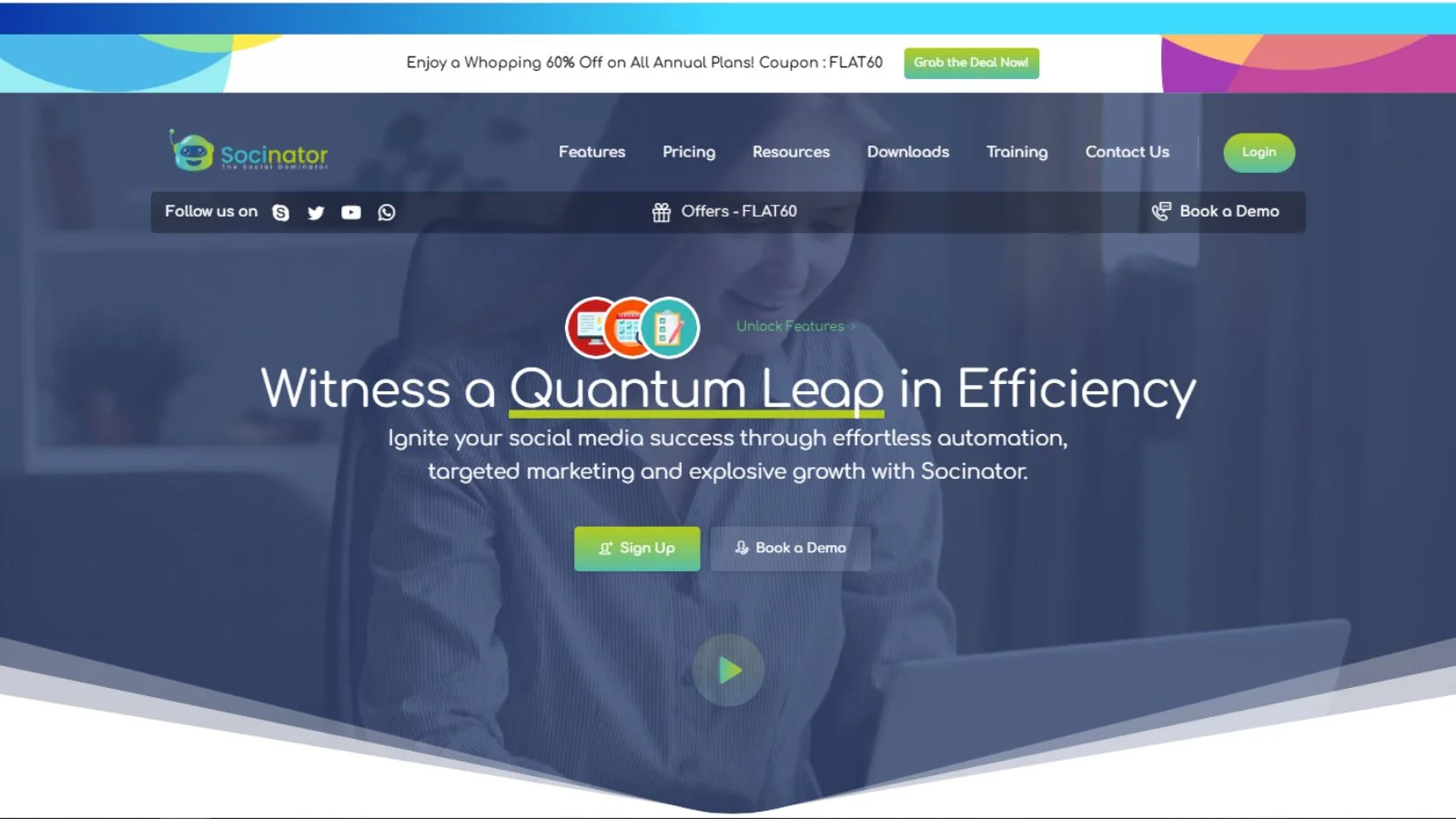 Having the right tools is crucial for winning over customers, and Socinator is your secret weapon for enhancing customer engagement through advanced social media analytics in 2024.
Having the right tools is crucial for winning over customers, and Socinator is your secret weapon for enhancing customer engagement through advanced social media analytics in 2024.
Socinator is a powerful tool designed to streamline marketing and automate social media tasks. Its intuitive interface and robust social media automation features make managing social media accounts effortless. With a detailed social media analytics dashboard, it provides extensive insights into the effectiveness of your social media content.
Key features include automatic liking and posting, allowing you to manage over nine social media platforms from one centralized location. This makes it simpler to grow your online community and monitor your progress.
Here’s how Socinator can benefit you:
Time-saving:
Plan and schedule posts ahead of time across various social media platforms. This feature helps plan your content strategy and set up posts for optimal times without manual intervention.
Audience Targeting:
Use built-in analytics tools to reach your ideal audience. Define demographics, interests, and other criteria to ensure your posts hit the right people.
Analytics & Insights:
Access detailed analytics and reporting features that provide valuable insights into the performance of your social media posts. Track engagement, reach, and follower growth to assess your efforts and make data-driven decisions.
Automation:
Automate your social media tasks, including liking, commenting, following, and unfollowing users. It helps you expand your social media presence without spending hours on manual activities.
Socinator combines a user-friendly interface with powerful features to help you effectively manage and grow your social media presence, leveraging advanced analytics to drive success.
Let us return to our blog on the social media analytics dashboard and the types of social media analytics reports.
Types of Social Media Analytics Reports
Social media managers commonly use various reports to measure the impact of their content. Below are some of the most common types:
Audience Analytics Report:
An audience analytics report tracks and compares the growth of your follower count across selected social media channels over a specified period. This report helps you understand how your audience is expanding and which platforms are most effective for attracting new followers.
Engagement Analytics Report:
An engagement analytics report outlines and contrasts the number of likes, shares, comments, and clicks your content garners across various social channels. This report is essential for assessing how well your content resonates with your audience and which types of posts drive the most interaction.
Impressions Analytics Report:
An impressions analytics report shows and compares the number of unique accounts that view your social media content. This report is beneficial for analyzing performance on platforms like Facebook, Instagram, LinkedIn, and Twitter, helping you understand your content’s reach and visibility.
Also Read Our Other Related Blogs:
What Is Social Media Analytics | 07 Best Tools To Help You With It
10 Social Media Monitoring Tools That You Absolutely Can’t Miss
9 Social Media Management Tips To Save Time & Improve Productivity
Steps for Using a Social Media Analytics Dashboard To Formulate Your Strategy And Track Performance
A structured approach similar to the scientific method can help you analyze and utilize your social media analytics more effectively. This process includes formulating a hypothesis, testing it, measuring performance, and assessing the results.
Using the scientific method as a framework allows you to accurately track social media analytics and determine which content and channels contribute to your business goals. Let’s break down the steps:
Create Your Hypothesis:
A hypothesis is a testable statement that explains why something happens. In social media analysis, it combines your goal with the tactics you plan to use to achieve it.
For instance, by sharing four Instagram Reels per week over three months, I aim to increase engagement by 20% and expand my follower base by 10%.
- Goal: Increase engagement by 20% and follower count by 10% within three months.
- Tactic: Posting four Instagram Reels per week.
For effective goal-setting, apply the SMART approach: specific, measurable, achievable, relevant, and time-bound. This approach helps you set clear objectives and identify areas for improvement in your strategy.
Decide Which Social Media Metrics to Track:
 Once you’ve set your goals, you’ll have a clearer idea of which social media metrics to monitor. Choosing the right metrics is essential for evaluating performance across all platforms and identifying ways to enhance your strategy.
Once you’ve set your goals, you’ll have a clearer idea of which social media metrics to monitor. Choosing the right metrics is essential for evaluating performance across all platforms and identifying ways to enhance your strategy.
Continuing with our example, you would track both engagement and follower growth rates, as these align with the goals. If you aim to drive traffic to a new product feature page on your website, you need to track the click-through rate from social media to the landing page and possibly the conversion rate of that audience.
Tracking these metrics becomes streamlined with the help of a social media analytics dashboard.
Collect, Measure, and Evaluate Social Media Analytics:
Combine all the metrics into a single report using a tool like Google Sheets or a social media analytics platform.
This report allows you to view and assess the impact of your social media efforts by answering questions such as:
Did you achieve your goal? If not, why?
Did you select the appropriate metrics to measure your campaign’s performance accurately?
Was your data collection and analysis process effective?
Optimize Your Social Strategy Based on Your Findings:
Based on your analysis, decide whether to optimize your social strategy or continue your current approach.
Even if you met your goals, your analytics might reveal unexpected patterns or trends that could enhance your overall strategy. Apply these insights to make informed, data-driven adjustments.
Remember, always think forward. If your current analytics process is effective, great. If not, consider revisiting which metrics you track or refining your data collection and analysis methods.
Final Words:
Incorporating a social media analytics dashboard into your marketing strategy is crucial for tracking performance and optimizing your efforts. By establishing specific objectives, selecting appropriate metrics, and consistently analyzing your data, you can make informed choices that enhance engagement and foster growth.
Whether you use manual methods or advanced tools like Socinator, these dashboards simplify the process, providing real-time insights that enhance your social media strategy. Embrace the power of social media analytics to stay ahead of the competition and ensure your campaigns deliver the best possible results.
Start leveraging a social analytics dashboard today through Socinator and watch your social media performance soar.
FAQs
What Is Social Media Analytics?
Social media analytics, or social media analysis, involves collecting and examining data from social media platforms to enhance and fine-tune your marketing approach.
How To Collect Social Media Data?
You can gather social media data manually using tools like Google Sheets or a social media monitoring tool such as Socinator.
How Frequently Should You Evaluate Social Media Analytics?
The frequency of reviewing and measuring your social media analytics depends on the metrics you are tracking and your posting schedule. Certain metrics, such as the engagement rate of individual posts, might be worth checking daily. However, other metrics are better reviewed at longer intervals to observe meaningful changes. For instance, monitoring follower growth every month is more effective than doing so daily.






