Success in social media is all about timing.
– Gary Vaynerchuk
A well-timed Reel can skyrocket your engagement, while a poorly timed one might go unnoticed. Luckily, learning how to schedule Ig Reels can take the guesswork out of the equation.
Imagine having your content ready to go, hitting your audience when they’re most active, without lifting a finger in the moment. In this blog, we’ll dive into the ins and outs of scheduling Reels Instagram, ensuring you maximize reach and engagement, all while saving time and stress.
Let’s make your social media game stronger and more efficient!
In a hurry? Listen to the blog instead!
What Are The Advantages of Scheduling Instagram Reels?
 If you are still trying to figure out why should you schedule reels on Instagram, don’t worry anymore. Here are five compelling reasons of planning can significantly benefit your Instagram strategy:
If you are still trying to figure out why should you schedule reels on Instagram, don’t worry anymore. Here are five compelling reasons of planning can significantly benefit your Instagram strategy:
Maximize Engagement
If you can schedule your posts, you can select the best time to publish your reels. This significantly helps you in increasing the engagement rate on your reels. Research indicates that the best times to post Reels are between 9 a.m. and 12 p.m. from Monday to Thursday, with specific weekend times. When you schedule ig Reels, you ensure they are published when your audience is most active on Instagram, maximizing your reach and interaction with viewers.
Flexible Consistency
Creativity strikes at any moment, but that doesn’t mean you have to publish your content immediately. By scheduling your Reels for later times, you can maintain a consistent posting schedule ig reels without overwhelming your audience. This approach helps you manage your content flow and avoids spamming your followers with too many posts.
Strategic Marketing
Planning your content allows you to align your Reels with important marketing initiatives, such as product launches, seasonal promotions, or planned campaigns. By scheduling your Reels ahead of time, you can ensure that your content supports your broader marketing strategy and enhances the effectiveness of your promotional efforts.
Maintain Presence
Consistency is key on Instagram. If you suddenly stop posting, you may notice a drop in impressions and engagement. Using tools like Socinator to schedule IG Reels assists in maintaining a consistent presence on the platform, even during busy periods or vacations. This ongoing activity ensures your audience stays engaged and informed about your brand.
Drive Sales
Video content, including Reels, has proven effective in driving sales. You can create engaging content that supports your sales goals by strategic planning and scheduling your Reels. Whether you showcase products, demonstrate services, or highlight customer experiences, scheduled Reels can help attract and convert your audience into customers.
Utilize scheduling tools for Instagram Reels to save time and effort and enhance the impact of your content strategy. It’s a proactive approach that helps you to stay organized, maintain audience engagement, and achieve your marketing objectives effectively.
How To Schedule Ig Reels Natively On Mobile?
Scheduling Instagram Reels directly within the Instagram app is convenient for occasional use. Here’s a step-by-step procedure on how to do it:
Create a Reel
- Open Instagram: Launch the Instagram app on your mobile device.
- Create a New Reel: Tap the + sign at the bottom center of the screen and select Reel from the options.
- Add Content: Select or record the photos/videos you want to include in your Reel.
- Edit Your Reel: Add a caption, sounds, visual effects, and filters to your Reel.
- Download the Video: If required, save your edited Reel to your phone by clicking the “Download” button.
Schedule Ig Reel
- Advanced Settings: After creating and editing your Reel, tap on Advanced Settings at the bottom of the screen.
- Schedule the Post: Tap Schedule, then select the desired date and time for your Reel to be published (you can schedule up to 75 days in advance).
- Finalize Scheduling: Tap Done to return to the Reel editing screen, then tap Schedule to confirm your scheduled post.
Edit Scheduled Reels
You can make changes to your schedule ig Reels if necessary. Here’s how:
Access Scheduled Content
- Go to Your Profile: Open your Instagram profile by tapping your profile picture in the bottom right corner.
- Menu Options: Tap the Menu (three horizontal lines) in the top right corner of your profile page to check on schedule ig reels.
- Scheduled Content: Select Scheduled Content from the menu options.
Edit or Reschedule
- Select the Reel: Tap the three dots next to the Reel you want to edit.
- Edit Post: Choose Edit Post to change the caption and location of your Reel.
- Reschedule: Select Reschedule to modify the publication date and time.
Tap Share Now to publish the reel immediately or Delete to remove it.
Note: You can only edit the caption, location, date, and time of scheduled Reels. To make other changes, you may need to delete and recreate the Reel.
How To Schedule IG Reels On Desktop?
 Scheduling on Instagram directly from a desktop computer is a convenient way to manage your social media content, and social media marketing especially if you prefer working on a larger screen. Here’s how you can do it:
Scheduling on Instagram directly from a desktop computer is a convenient way to manage your social media content, and social media marketing especially if you prefer working on a larger screen. Here’s how you can do it:
1. Open Instagram on Your Desktop
- Go to the Instagram website (instagram.com) on your preferred web browser.
- Log in to your Instagram account.
2. Access Meta Business Suite
- Open a new tab and go to the Meta Business Suite website (business.facebook.com).
- Log in with the same credentials you use for your Instagram account.
3. Connect Your Instagram Account
- If not already connected, link your Instagram account to the Meta Business Suite.
- Go to “Settings” and then “Instagram Accounts” to connect your account.
4. Create a New Post
- From the Meta Business Suite dashboard, click on “Create Post” and select “Instagram Feed & Stories” to schedule ig reels.
- Select “Reel” as the type of content you want to create.
5. Add Your Media
- Create a reel by uploading the video.
- Ensure your video meets Instagram’s requirements for Reels (typically under 90 seconds).
6. Add Details to Your Reel
- Add a caption, and hashtags and tag relevant accounts.
- Choose a cover image for your Reel by selecting a frame from the video or uploading an image.
7. Schedule Your Reel
- In the post creation window, you will see an option to schedule your post.
- Choose the date and time you want your Reel to be published.
8. Confirm and Schedule
- Double-check all the details of your Reel to ensure everything is correct.
- Click “Schedule” to finalize your scheduled post.
9. Manage Scheduled Reels
- To view or manage your scheduled Reels, go back to the Meta Business Suite dashboard.
- To view your scheduled content, navigate to the “Posts” tab.
- You can edit the scheduling details or cancel the scheduled post if needed.
How Can You Schedule IG Reels with Meta Business Suite?
For a more robust scheduling solution, you can use Meta Business Suite, which has integrated the content creation features of Creator Studio. Here’s how to schedule Reels using Meta Business Suite:
Access Business Dashboard
- Open Meta Business Suite: Navigate to your Facebook Business Page and click on the Business Dashboard from the Meta Business Suite homepage.
Create a Reel
- Create Reel: On the Meta Business Suite homepage, click on Create Reel.
- Select Pages: Choose the Facebook and Instagram pages you want to share the Reel to.
Upload and Edit Your Reel
- Add Video: Click Add Video to upload your Reel. Ensure the video meets Instagram’s requirements for Reels.
- Add Details: Enter a compelling caption, add hashtags, and select a location if needed.
- Edit the Video: Use the editing options (Audio, Crop, Text, Enhance) to refine your Reel.
Now, To Schedule Ig Reels
- Next Steps: After editing, click Next.
- Set Schedule: Select Schedule from the options provided.
- Choose Date and Time: Pick the date and time you want your Reel published.
- Confirm Scheduling: Click the Schedule button to finalize your post.
By following these steps, you can effectively schedule your Instagram Reels. You can schedule it natively through the Instagram app or Meta Business Suite. These two methods ensure your content is posted at the right time for maximum engagement.
Tips To Schedule Reels Effectively
 Here are three expert tips for effectively scheduling Instagram Reels to maximize their impact:
Here are three expert tips for effectively scheduling Instagram Reels to maximize their impact:
Optimize Posting Times: Identify peak engagement periods by reviewing when your highest-performing Reels posted timings. While there are recommended time slots, leverage insights from tools to pinpoint the optimal upload times for your audience.
Embrace Creativity: Mastering the brief format is crucial in crafting IG Reels. Take proper advantage of the limited time to captivate your audience effectively. Innovative strategies can ensure your content remains memorable and engaging amidst continuous scrolling. Remember to schedule IG Reels strategically for maximum impact.
Follow Video Trends: Stay abreast of current video trends and viral content. Integrating popular trends with your unique perspective helps maintain relevance and captivate your audience, fostering greater engagement and attracting new followers. You can also get help form Instagram reel templates for creating engaging and trendy Instagram reels.
How To Find The Best Times To Post Instagram Reels?
Finding the ideal times to post Instagram Reels can significantly increase engagement rates. Here are some general tips to help you determine the best times to post:
1. Know Your Audience
Understanding your audience’s behavior is one of the best ways to find the best times to post. Look at your followers’ activity patterns, such as when they are most active on Instagram. Business or creator accounts can find this information through Instagram Insights. This data shows you general trends about when your followers are online, which can guide you to schedule ig reels.
2. Leverage Peak Engagement Periods
While specific times can vary, there are general periods when users are more likely to engage with content. Think about when people have free time, such as during breaks or after work. These periods increase social media activity as users browse and interact with posts.
3. Stay Consistent
Consistency in your posting schedule helps build a routine for your audience. When you post regularly at similar times, your followers expect and anticipate your content. This can lead to higher engagement rates as your audience becomes accustomed to your posting schedule. Using the best tools to schedule Instagram Reels like Socinator can assist in automating and managing your posting schedule, ensuring your content reaches your audience at optimal times.
Socinator-Social Media Automation Tool
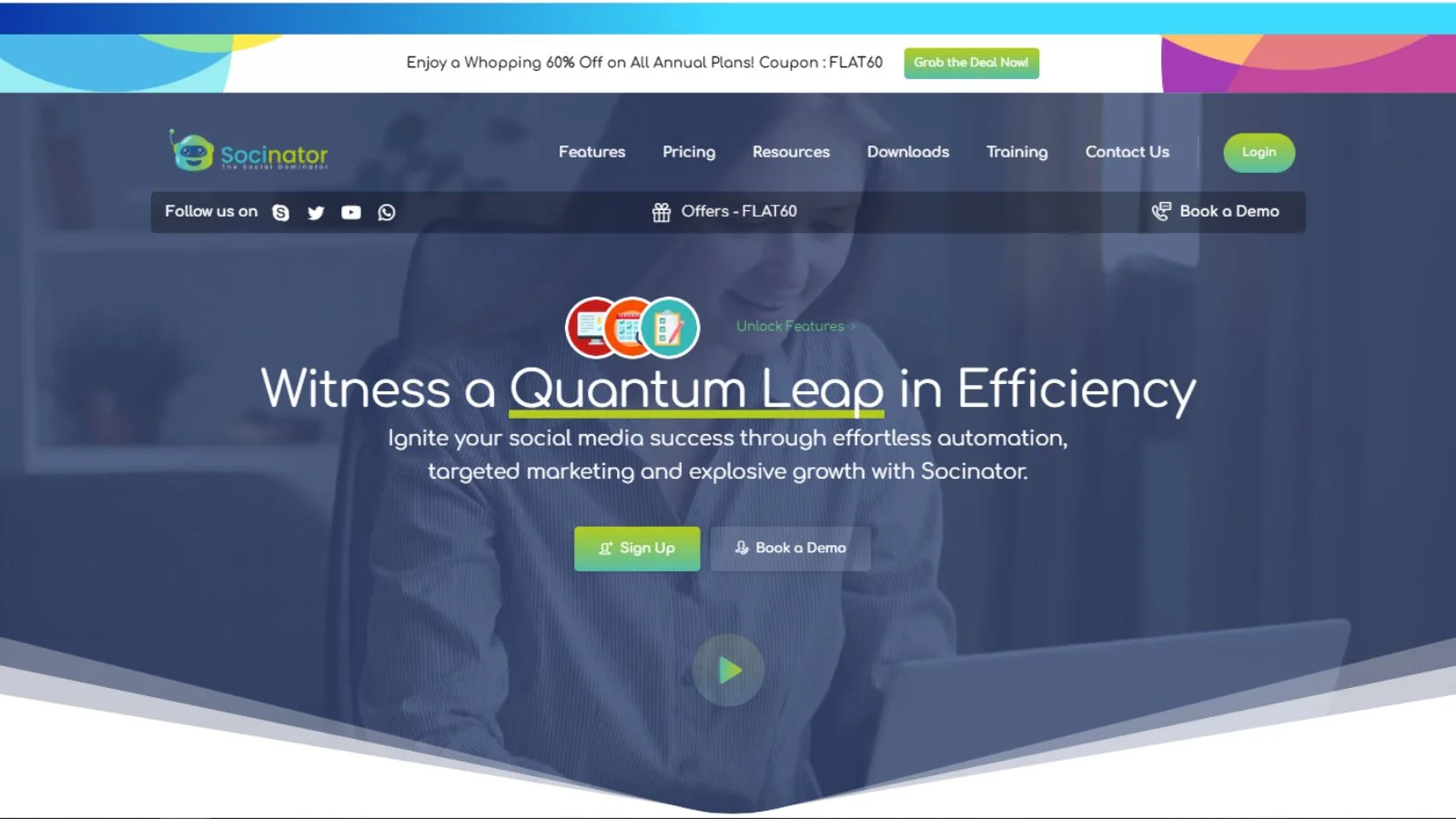 Socinator is a powerful social media automation and management tool designed to streamline and enhance your online presence across various platforms. It offers robust automation features that simplify the management of multiple social accounts, and improve your content strategy. Let’s understand how the features of Socinator help you optimize your feed:
Socinator is a powerful social media automation and management tool designed to streamline and enhance your online presence across various platforms. It offers robust automation features that simplify the management of multiple social accounts, and improve your content strategy. Let’s understand how the features of Socinator help you optimize your feed:
Automated Scheduling
Socinator allows you to schedule Ig Reels and other content in advance. You can set specific dates and times for your Reels to be published, ensuring they go live even when you are not actively managing your account.
Multiple Account Management
Managing multiple Instagram accounts or platforms is time-consuming. Socinator’s scheduling feature allows you to plan and schedule Ig Reels efficiently, freeing up time for other aspects of your social media strategy.
Analytics and Insights
Socinator offers analytics tools that help track the performance of your scheduled Ig Reels. Monitor engagement metrics, follower growth, and other key performance indicators for content improvement with Socinator.
Find and Extract Hashtags
Socinator helps you enhance organic engagement by finding and extracting relevant hashtags in your niche. By utilizing appropriate hashtags, you can increase the discoverability of your Instagram Reels, and schedule ig reels accordingly, reaching a broader audience interested in your content.
This Instagram automation tool ensures your Reels are optimized for maximum visibility and engagement, aligning with current trends and audience interests.
Broadcast Messages & Live Chat
Engage with your audience in a personalized and targeted manner, fostering stronger connections and boosting interaction in real-time.
Hence, Socinator enhances the effectiveness of scheduling Instagram Reels by automating the process, optimizing timing, and providing insights for better engagement and audience interaction.
4. Adapt to Global Audiences
Consider your audience’s diverse time zones when planning and maintaining your posts. Posting at various times can help you reach different audience segments, ensuring your content gets maximum visibility.
5. Experiment and Analyze
Experiment with different posting times to see what works best for your audience. Track the performance of your Reels, such as likes, comments, and shares, to identify patterns and adjust your schedule accordingly. Regular analysis helps you refine your approach to schedule ig reels and find the optimal times for engagement.
6. Consider Industry Trends
Different types of content might perform better at different times depending on industry trends. For example, lifestyle content might bring more engagement in the evenings, while educational content might perform better during the day. Research trends in your industry to see what works for similar accounts.
Read More
Best Time to Post Reels on Instagram To Boost Engagement
Instagram Scheduling: Everything You Need to Know
Common Mistakes to Avoid When Scheduling Instagram Reels
 Scheduling Instagram Reels is a powerful way to streamline your content strategy, but some common mistakes can hinder your success. Here’s a guide to help you avoid these pitfalls and make the most of your scheduling efforts.
Scheduling Instagram Reels is a powerful way to streamline your content strategy, but some common mistakes can hinder your success. Here’s a guide to help you avoid these pitfalls and make the most of your scheduling efforts.
1. Ignoring Audience Insights
One major mistake is failing to review your audience insights before trying to schedule ig Reels. Ensure you know when your followers are most active to make the most out of your posting times. Use Instagram Insights to see patterns in your followers’ activity and schedule your Reels accordingly.
2. Overlooking Content Quality
Scheduling posts doesn’t mean you can skip content quality checks. Don’t forget to recheck the quality of your Reels. Ensure they are engaging, well-edited, and aligned with your brand’s message. High-quality content captures the audience’s attention and drives engagement.
3. Neglecting to Plan for Trends
Another mistake is not staying updated with current trends. Instagram trends can change quickly, and schedule ig Reels in advance. It might lead you to miss out on trending topics or challenges. Stay flexible and ready to adjust your content to align with new trends.
4. Failing to Check Time Zones
If you have a global audience, failing to consider time zones can be a big mistake. Make sure your scheduling takes into account the different time zones of your international followers to maximize engagement.
5. Skipping Engagement After Posting
When you schedule ig Reels, it doesn’t end mean your work is done with the post going live. It’s important to engage with your audience after the Reel is posted. Respond to comments, answer questions, and participate in conversations to boost engagement and build relationships.
However, using a tool like Socinator can help automate scheduling, ensuring your posts go live consistently, even during busy periods, allowing you to focus more on engaging with your audience in real time.
6. Forgetting to Review Analytics
Another common oversight is not reviewing the performance of your scheduled Reels. Consider metrics like views, likes, comments, and shares to determine the effectiveness of your content and adjust your strategy accordingly.
7. Over-Scheduling Content
Lastly, avoid over-scheduling your Reels. Posting often overwhelms your audience and leads to decreased engagement. Balance your posting schedule to keep your content fresh and engaging.
Wrapping Up
Marketers should strategically schedule IG Reels to boost engagement and expand their presence on Instagram. Consistency in posting and using Instagram scheduling tools like Socinator to automate scheduling can significantly enhance audience interaction and content visibility.
By planning and understanding your audience’s preferences, you can create compelling Reels that resonate and drive meaningful engagement. Embrace the creative freedom of IG Reels’ short format to captivate your audience and foster a community eager for your next post. With dedication and smart scheduling, you can make IG Reel a powerful tool for connecting and growing on Instagram.
Frequently Asked Questions
Q: Why is Instagram not showing schedule reels?
If Instagram isn’t displaying the option to schedule reels, make sure your account is linked to a compatible scheduling tool. Check that your app is up to date and attempt logging out and logging back in. If the scheduling button still doesn’t appear, reach out to Instagram support for further help.
Q: Do schedule reels get fewer views?
There’s a longstanding myth that scheduled posts are treated differently from manually posted ones. Extensive research on this topic consistently shows that scheduled posts have the same visibility as manual posts. This has been verified through numerous studies, confirming that how a post is published does not affect its reach on social media platforms.
Q: Is reaching 1,000 views on a Reel good?
For individuals or small businesses starting, achieving this milestone signifies gaining visibility and resonating with followers or a wider audience.

![How To Schedule Ig Reels In 3 Ways? [2024 edition]](https://socinator.com/blog/wp-content/uploads/2024/07/Schedule-Instagram-Reels.webp)




