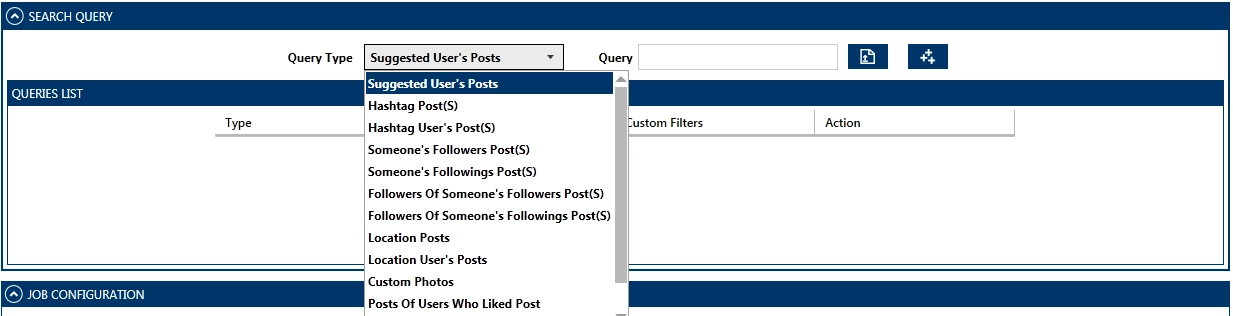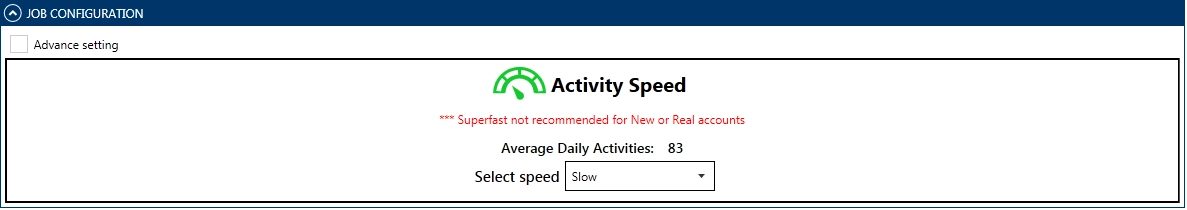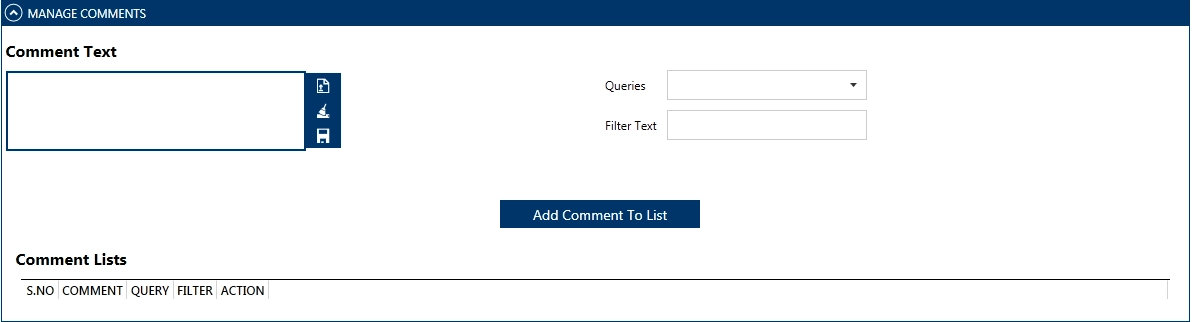In the bustling world of social media, positive comments are the virtual high-fives that propel your content to new heights. They’re not just pixels on a screen; they represent real people connecting with your message.
But how do you make your reply stand out in a sea of emotions and affirmations? How do you turn a fleeting moment of praise into a lasting relationship?
In this blog, join us as we embark on a journey through the art and etiquette of responding to positive comments on social media. It’s not merely a ‘thank you’—it’s a chance to humanize your digital presence, foster community, and turn admirers into advocates. We will also give you a sneak peek at social media automation tools for businesses as well.
So, let’s get started!
Listen To The Blog Now!!
Why Is It Crucial To Reply To Comments Positivity?
Responding to comments on social positively is crucial for several reasons, as it directly influences how your audience perceives your brand and contributes to building a strong online community.
Here are some key reasons why positive responses matter:
Fosters Engagement:
Positive responses encourage more interactions. When people see that their comments are acknowledged and appreciated, they are more likely to engage with your content in the future. This engagement contributes to a vibrant and active online community.
Builds Relationships:
Responding positively to comments on social media helps in building relationships with your audience. It demonstrates that you value their input and appreciate their time, fostering a sense of connection and trust. Strong relationships lead to customer loyalty and advocacy.
Humanizes Your Brand:
Positive responses add a human touch to your brand. It shows that there are real people behind the social media accounts who care about their audience. This humanization makes your brand more relatable and approachable, breaking down the barriers between a business and its customers.
Enhances Brand Image:
Positive interactions contribute to a positive brand image. When others see that your brand is responsive, appreciative, and handles feedback with grace, it creates a favorable perception. This positive image can lead to increased brand loyalty and attract new followers.
Addresses Concerns Publicly:
Social media is a public space, responding to comments, regardless of whether they are good or bad, is an act of transparency. Responding positively to comments on social media or concerns shows that you care about your customers and are willing to talk about problems openly.
Encourages User-Generated Content:
Positive responses can encourage user-generated content. When followers see that their contributions are valued, they are more likely to share their experiences, photos, or testimonials related to your brand. This user-generated content serves as an authentic endorsement for your products or services.
Boosts Algorithmic Reach:
Many social media algorithms take engagement into account when deciding how widely to distribute your content. Positive comments contribute to higher engagement rates, which, in turn, can boost your content’s visibility on users’ feeds.
Sets a Positive Tone:
Your responses set the tone for the overall atmosphere of your social media presence. Positive responses create a welcoming and upbeat environment, encouraging more people to participate in discussions and share their thoughts.
Differentiates Your Brand:
In an ever-changing digital environment, brands that engage and react positively are the ones that stand out. This differentiation can be a competitive advantage, as consumers are more likely to remember and choose brands that make them feel appreciated.
Positively responding to comments on social media isn’t just a social media courtesy; it’s a marketing strategy that positively affects your brand’s relationships, brand image, and online presence. It’s a powerful tool for creating a community around your brand and fostering long-term customer loyalty.
3 Creative Ways To Respond To Positive Comments On Social Media
Responding to positive comments on social media is an opportunity to strengthen your connection with your audience, showcase your brand’s personality, and foster a sense of community.
Here are three creative ways to respond to positive comments that go beyond a standard “thank you”:
Embrace Emojis, GIFs, and Visuals:
Why it works: Visual elements add a personal touch to your responses and convey emotions more effectively than words alone. Emojis and GIFs are universally understood and can inject a bit of fun into your interactions.
Example:
Positive Comment: “Your product is amazing!”
Creative Response: 😍 We’re thrilled you love it! Here’s a virtual high-five to you! 🙌
Benefits: This approach humanizes your brand, making it more relatable and engaging. It shows that you appreciate the positive feedback and are willing to have a bit of fun with your audience.
Drop Customized Private Notes:
Why it works: While public responses are crucial, sending personalized private messages adds an exclusive and intimate touch. It demonstrates that you value each customer individually and are committed to providing excellent customer care.
Example:
Positive comments on social media: “Your customer service is outstanding!”
Creative Response: Thanks for your kind words 🌟 Thank you for being a customer like you! If you ever need any help, please do not hesitate to contact us. We are always here for you.
Benefits: This strategy builds a more personal connection with your audience, creating a sense of loyalty and making customers feel appreciated on an individual level.
Spice Up Your Answers with Humor:
Why it works: Humor is a powerful tool for connecting with your audience. When used appropriately, it can create memorable interactions and showcase the human side of your brand.
Example: Positive Comment: “Your posts always brighten my day!”
Creative Response: 😄 Well, our goal is to be your daily dose of sunshine! If we ever fall short, send us a virtual nudge – we’re here to bring smiles!
Benefits: Adding humor to your responses fosters a positive and light-hearted atmosphere. It helps break down barriers, making your brand more approachable and memorable.
These creative ways to reply to comments on social media show your brand’s personality and help create a positive and engaged online community. Remember to tailor your responses to your brand’s tone and the preferences of your target audience.
Bonus:
Take Help From Social Management Tools
Auto-commenting through social media management tools can be valuable for individuals and businesses looking to enhance their online presence and engagement.
This feature makes it easy to engage in regular activities, such as welcoming new followers, thanking people for liking your posts, and responding quickly to frequently asked questions.
One of the key advantages of automating comments on social media is its ability to save time and resources. By Facebook, LinkedIn or Instagram automatic comments, you can free up your time to create engaging content and engage in more engaging conversations.
This efficiency is particularly beneficial for brands with a large and active social media following, enabling them to maintain a consistent and responsive online presence.
When used thoughtfully, auto-commenting can enhance overall engagement strategies. It helps strike a balance between efficiency and authenticity, allowing users to leverage automation for routine tasks while ensuring that genuine, manual engagement remains a priority for more personalized interactions.
Socinator| Social Media Management Tools
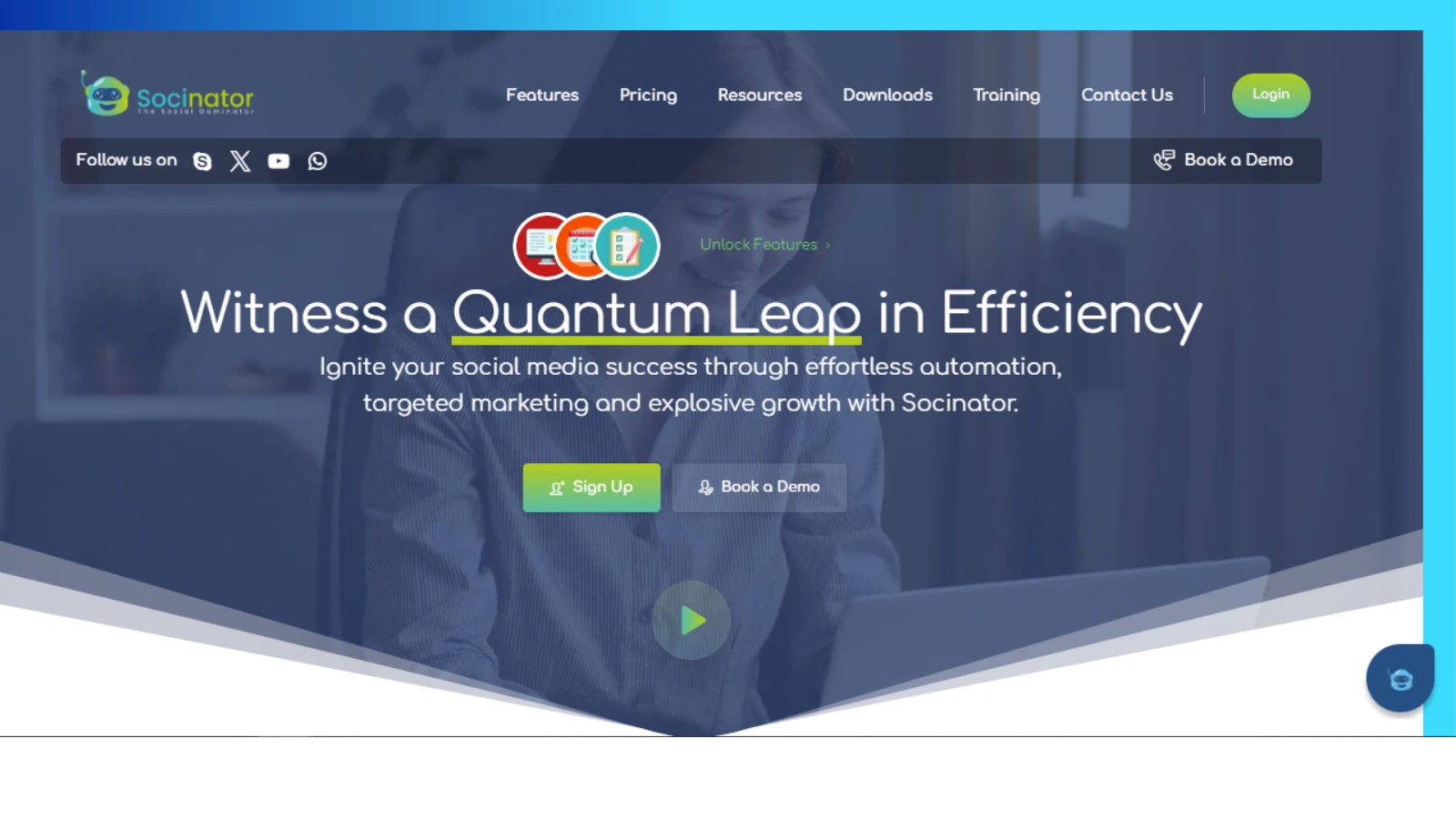 Socinator, as a social media automation tool, plays a pivotal role in optimizing and automating various aspects of online engagement. This robust platform provides users with a suite of features, including automated commenting, to streamline their social media interactions effectively.
Socinator, as a social media automation tool, plays a pivotal role in optimizing and automating various aspects of online engagement. This robust platform provides users with a suite of features, including automated commenting, to streamline their social media interactions effectively.
The auto-commenting feature in Socinator offers users a powerful tool to engage with their audience in a personalized and efficient manner. By using this feature strategically, individuals and businesses can automate routine interactions, such as expressing gratitude for likes or welcoming new followers. In addition to saving you time, this also means that you’ll be able to respond more quickly and consistently to user interactions.
For example, you want to automate your comments on social media {Instagram}. You can easily follow the rules:
-
Search Query
In Socinator’s tools settings, this section handles how the software identifies users or posts for interaction. Key properties include:
Query Type: Dropdown for selecting search query types (e.g., Keywords). Guides the software in finding users during actions like following or user scraping.
Query Value: Input field for entering the specific query value based on the selected type (e.g., entering “insta” for the Keywords type).
Queries List: Displays the list of added queries, offering an overview of configured queries in the tool.
-
Job Configuration
This section in Socinator’s tool settings manages task configurations, defining speed, duration, and activity count. There are four-speed options: Slow, Medium, Fast, and Super-Fast, each recommended for different account ages and activity levels.
The software calculates activity frequency based on feedback from successful marketers. Advanced settings enable manual configuration by activating the “Advanced Settings” checkbox.
-
Manage Blacklisted Users
This segment within the Socinator settings manages interactions with Blacklisted and Whitelisted Users. It offers various options for configuring this feature, simplifying the process of filtering out undesirable users or excluding specific users from negative actions.
-
Other Configuration
- Comment Range X to Y on a User’s Post.
- Tag Users X to Y in Comments.
- Allow Multiple Comments on the Same Post.
- Enable Comments on Own Posts.
-
After Comment Action
Activate “Like Post After Comment” to automatically like a post after commenting. Opt for “Follow User After Comment” to automatically follow the user whose post you’ve commented on.
-
Manage Comments
Comment Section: Add text comments manually or import from a file. Write one comment per line for multiple comments on social media. Choose query types and click “Add Comment.“
Message Lists: View, edit, or delete comments in this section.
After setting up configurations, save and apply them to the relevant accounts. The software will then commence comment actions in the next available time slot. Keep track of these activities in the logger and access detailed reports for individual accounts and campaigns. Learn how to view these reports in Socinator.
Read More:
Instagram Automatic Comments: When and How Should You Use Them?
How To Delete Comments On Instagram| A Complete Guide On Instagram Comments
Social Media Automation Explained: Why You Need It
How To Measure The Impact Of Positive Comments On Social Media?
Measuring the impact of positive comments on social media involves considering various metrics and methods.
Here’s a breakdown of the factors:
Engagement Metrics:
Engagement metrics are crucial in assessing the impact of positive comments on social media. This includes the number of likes, shares, and comments on posts. Higher engagement is indicative of a positive reception by your audience, demonstrating the resonance of your content.
Response Rate:
The response rate measures how effectively your brand engages with positive comments. A swift and positive response not only nurtures a sense of community but also enhances the overall positive impact of your brand on social media. Taking assistance from customer service templates can help boost your response rate positively.
Sentiment Analysis:
Leveraging sentiment analysis tools allows you to quantify the emotional tone of social media comments. This analysis distinguishes between positive, negative, and neutral sentiments, providing a measurable gauge of the overall positivity associated with your brand.
Social Interactions:
Beyond individual comments, social interactions encompass broader engagement, including direct conversations and discussions sparked by your content. Increased social interactions signify a heightened level of engagement, contributing positively to community-building around your brand.
Brand References and Hashtags:
Monitoring the use of brand references and associated hashtags helps gauge the organic spread and reach of positive comments on social media. An uptick in brand mentions and hashtag use indicates a growing positive sentiment and increased brand awareness.
Conversions and Sales:
Establishing a connection between positive social interactions and tangible business outcomes is crucial. This involves tracking metrics such as website visits, sign-ups, and conversions. This correlation provides a direct link between social media engagement and business success.
Tools to Measure ROI:
Social media automation tools are a must-have if you want to measure the ROI of your social media campaigns. These tools offer a comprehensive view of the overall impact of positive comments on your business objectives, enabling you to assess the effectiveness of your social media strategy.
In summary, a comprehensive approach to measuring the impact of positive comments on social media involves a combination of quantitative metrics, sentiment analysis, and the use of tools that provide actionable insights.
4 Tips To Engage With Audiences On Social Media
1. Be Original:
Authenticity is key on social media. Create content that reflects your brand’s unique voice and personality. Avoid generic or copied content and strive to offer something valuable and distinctive to your audience. Originality not only captures attention but also helps in building a genuine connection with your followers.
2. Be Affable:
Social media is a platform for social interaction, so being approachable and friendly is crucial. Respond promptly and positively to messages and both positive and negative comments on social media. Use a conversational tone in your posts and interactions. Establishing a personable and relatable brand persona fosters a sense of community and makes your audience more likely to engage.
3. Be Compliant:
Ensure that your social media interactions align with platform guidelines and industry regulations. Not only does compliance help protect your brand from potential problems, but it also builds trust with your target audience. Transparency about your practices and adherence to ethical standards contribute to a positive online reputation.
4. Show Gratefulness:
Expressing gratitude to your audience for their support, comments, and shares can go a long way. Acknowledge positive interactions and showcase appreciation for the community you’ve built.
Consider running occasional thank-you campaigns or featuring user-generated content to highlight the value you place on your audience. Gratefulness fosters a positive atmosphere and encourages continued engagement.
Incorporating these tips into your social media strategy can contribute to a more meaningful and effective relationship with your audience, ultimately enhancing engagement and brand loyalty.
Conclusion
Remember, social media is a dynamic space that thrives on genuine connections and authentic engagement. Your responses shape the perception of your brand, making it crucial to maintain a positive and responsive online presence.
Using Socinator’s scheduling features, you can schedule and schedule your comments on social media so you’re always in touch with your audience. Not only does this save you time, but it also helps you maintain a consistent, active social media marketing automation to make your online presence easy. The tool can also help you delete comments on Instagram, Facebook or any any other listen social media platform in a snap.
Accept feedback and learn from it. Use it to improve your content and communications strategy. It will improve your online reputation, & you’ll also build a community that appreciates your brand for being open, honest, and dedicated to providing value.