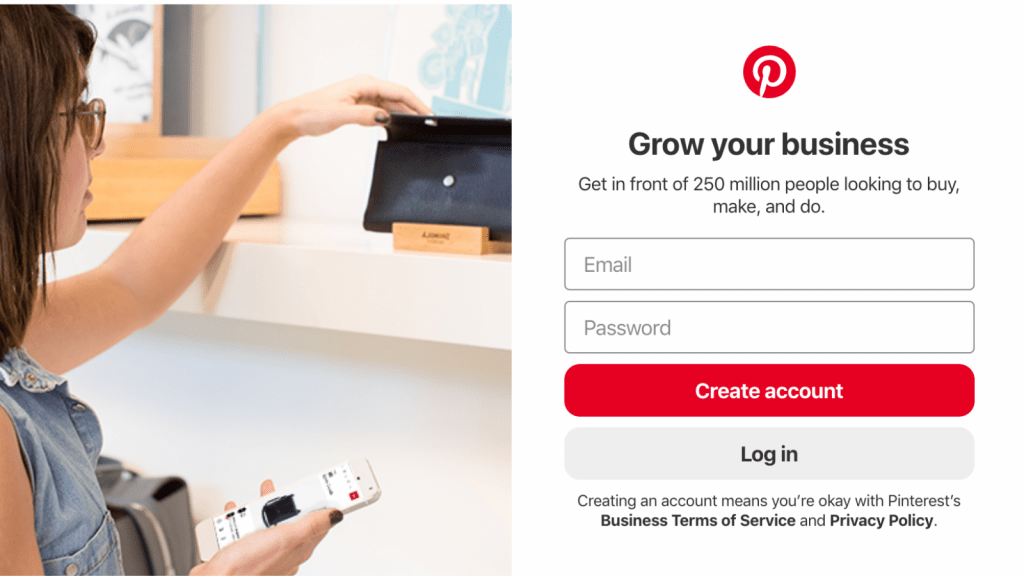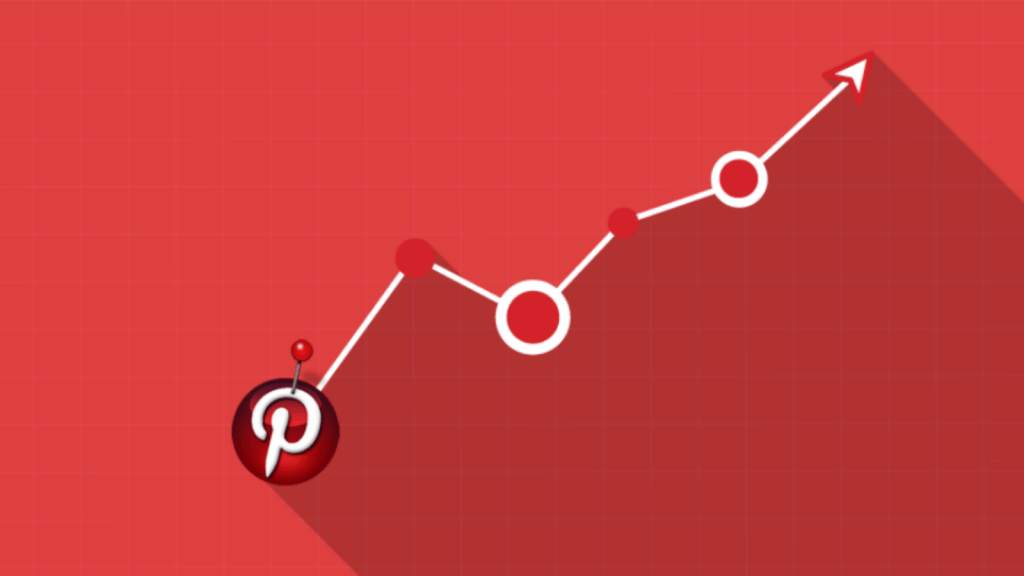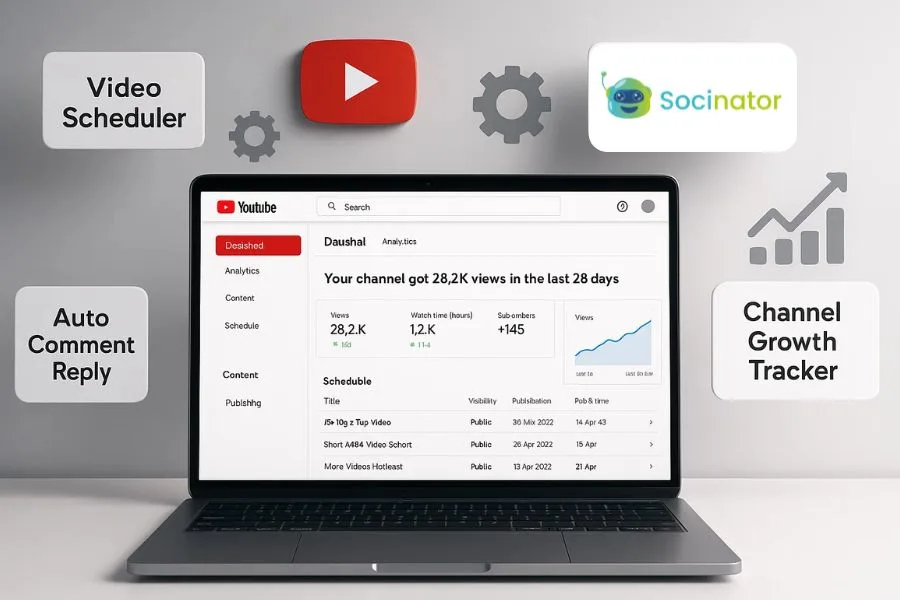Establish new strategies for social media and go ahead with using Pinterest for your Business! It’s not a joke, you heard the right.
Like other social media platforms, Pinterest can be one of the best platforms to improve your business in many ways. It can be the best marketplace where you can showcase your brand products and services and get increased engagement and sales.
According to Statista, Pinterest had more than 450 million monthly active users in the year 2020. Out of this, 361 million are international monthly active users. So from this information, you can imagine how well your business is going to perform on this platform.
Pinterest is also famous for its ideas for home decorations and products to be used to make your life more beautiful in your home. You can get varieties of options to buy on Pinterest as it is the best source of information when you make your mind purchase something.
Here in this blog, you will get detailed information about how to use Pinterest to improve your business. So, let’s get started!
Before you think of using Pinterest for your business, let me ask you one thing, is your profile suitable for business purposes? Let me explain to you.
Before you start pinning, it is required to set your Pinterest profile for business.
How to create a Pinterest business profile?
Follow these steps to create a Pinterest business profile:
- Before you create a new account, delete the previous one if you have one. To delete your account, navigate to three dots on the upper right corner of the Pinterest home page. There you will get the option “log out”.
- Now, go to “Pinterest for business” and join.
- Now it’s time to fill up all the details about your business and the person who is going to handle the business account.
- Once done with it, agree with the terms and conditions of the Pinterest app and click on “create account”.
It’s that simple! Now you can start pinning.
Now let us know how to convert your account into a Pinterest business account.
- First of all, login to your Pinterest profile.
- Now click on three dots present at the top right corner of the Pinterest homepage.
- Now, select “upgrade your account”.
- Fill up all the details about your business and the person who is going to manage the business account.
- Tap on “done”.
- After completing these steps, all the Pinterest business features will appear on your home page.
Next, let us see how to achieve success in business with Pinterest:
After the conversion of your profile to a business profile, we have made a list of 09 smart tips to grow your Pinterest account with increased sales.
Let’s see…
09 smart tips to grow your Pinterest account:
1. Add save button to your Pinterest website:
Making your Pinterest website pinnable with the help of a save button is the easiest and best way to come in front of your audience. The save button is generally present on the website page or above the products so that people who view your website can save your products of their choice for further use. In this way, the products will gain more chances to get viewed by more people.
2. Add rich pins to your Pinterest website:
Rich pins provide extra information to pins from your Pinterest website. Recently, there have been four types of rich pins. Let us see in detail.
Product pins:
Product pins make shopping easier for the customers. Here the rich pin for your product includes details like real price, product availability, and where to get that product.
Recipe pins:
Recipe pins for your business work best if you have a cooking or food business. Rich pins for recipe pins provide a snapshot of your cooking ingredients, time of cooking, and serving in one post.
Article pins:
Rich pins on article pins enable people to save and share your article of their interest. Through article pins, people are aware of the article headline and author description under the post.
App pins:
If you already have an app for your business, app pins will be a great way to reach more audiences on Pinterest. Through this rich pin, people can easily get an “install button” which the users can download before leaving your website.
Remember: Only IOS apps can have app pins.
3. Generate beautiful pins for more engagement:
Like other social media apps, high-quality images are required to boost engagement on Pinterest. Here are a few tips to create quality images on Pinterest.
- Use quality photos.
- Use portrait shots.
- Generate pins with multiple photos.
- Cut shot text on your pins.
4. Take care of your captions:
Pinterest acts as a search engine for good-quality images. But the most effective way to get your products in front of your maximum audience search is the caption. The caption should be carefully crafted, including key search terms.
For example, if you are running a business on wedding decorations, then you should include search terms like “floral decorations on summer weddings”.
Analyze the keywords which you are going to use on your caption for your business. It should rank high on the search result page.
5. Create ads including promoted pins:
To boost your business, it is required to promote your products and services to reach the right audience. Promoted pins are the best way to bring your products in front of your audience.
According to Statista, 61% of the Pinterest users have made their purchase on seeing business products on their Pinterest feeds. So, this can be a golden opportunity for business people to boost their brand and reach a new Pinterest audience.
With promoted pins, Pinterest ad manager is easy to set up and fit in your boards. So, set up promoted pins to create brand awareness, increase sales and drive traffic to your website.
6. Regular pinning with Socinator:
Socinator is a social media management platform with which you can schedule your regular posts to get posted on time without any mistake. Regular pinning is important so that your audience will get new and fresh pins on your Pinterest boards.
Whether you are posting once a week or twice a month, all is possible with Socinator. It takes 19 minutes to schedule your posts which will automatically get posted on the desired time and date by Socinator. So, schedule your posts, and enjoy watching your content getting engaged to new audiences.
Now let us see few features of Socinator:
- Socinator has a pin dominator with which you can schedule your posts throughout the day.
- Analyze the performance of your posts through reports and statistics and gain insights into all the important aspects of your Pinterest account.
- You can also add video content to your account from YouTube or Vimeo video and apply the same marketing techniques as you do for the images.
- Here you have an auto-comment option where you can discover more engagement and make them know your offers.
- With pin dominators, you can create as many boards as you want for your Pinterest account.
- You will have features like auto-follow and auto-follow back that makes your work easier.
- You can also repin in your niche by keywords and many more features.
If you want to know more about Socinator, install it and enjoy all its features that make your work easier. It is a social media management tool that manages Pinterest and other social media platforms like Facebook, Instagram, Twitter, etc.
7. Build a good community on Pinterest:
People running a business on social media rely on a good community that includes interested and engaged followers. Similarly, on Pinterest, share good thoughts, inspire ideas, and improve conversations on the topics on which your followers are interested.
If you want your followers to get engaged with your pins and save them on their Pinterest boards, you should be a pinner first. Schedule pins with Socinator regularly so that your audience and followers will get new pins from your Pinterest account.
Start following and liking the posts which are related to your business. Save their pins and comment on them that are related to your business.
Or else you can also create a Pinterest board and invite your followers where they can pin posts. In this way, you can grow your viewers and create a new community.
8. Track the performance:
Always analyze what is working and what is not through Pinterest analytics which will help you to improve the marketing strategy of your Pinterest.
After all your activities like pinning, posting, you can analyze the compression of people on your profile, how many pins you get per month, the best performing content, and where maximum traffic is coming.
You can also track the growth of your Pinterest account and check out Pinterest analytics with Socinator! You can also checkout for individual posts which have worked better and had maximum engagement from the last few months.
How To Delete A Board On Pinterest With 06 Easy Steps
09 Most Effective Ways To Get More Instagram Story Views
Wrapping words:
At last, I would conclude that if you are trying to set up a business on Pinterest, you can follow this blog which will give you some ways to grow your Pinterest account.
You can use Socinator to manage all your social media accounts and analyze the performance of your Posts. It is the best social media management tool you can have to reduce your efforts and get the best results.
I hope you liked this article. If you have any doubts or queries regarding this article, frame your voice in words and reach me through this comment box below. I would love to hear from you!