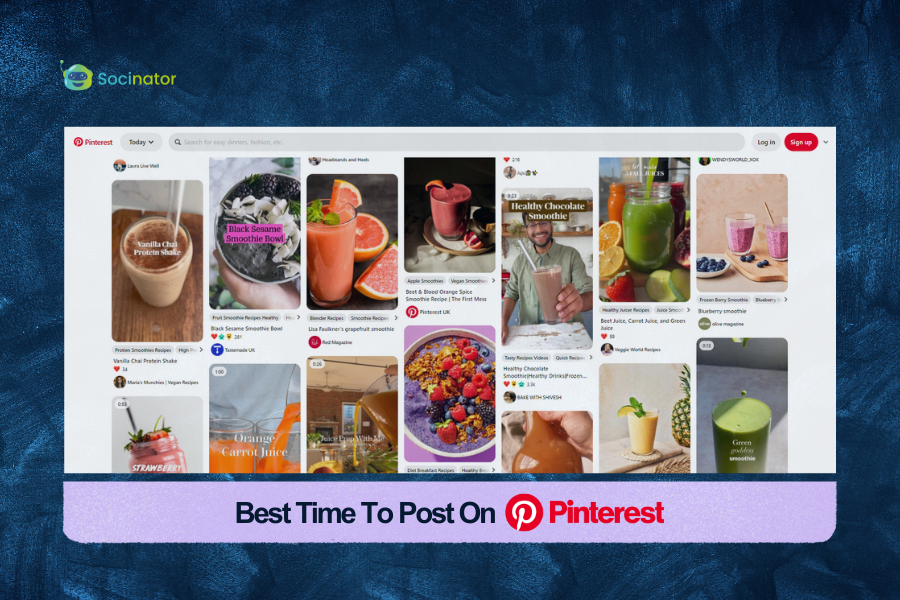Pinterest analytics is a game changer for anyone looking to make their mark on the platform. It’s like having a personal guide through the labyrinth of pinning, offering insights and revelations that would otherwise remain hidden. These analytics empower users to understand their audience and anticipate their needs and desires through its intuitive interface and comprehensive data tracking.
Their ability to translate raw data into actionable strategies sets these analytics apart. Armed with this knowledge, users can refine their content, optimize their posting schedule, and tailor their approach to better resonate with their audience. It’s the difference between shooting in the dark and hitting the bullseye every time.
In this blog, we’ll dive deep into the powerful analytics and insights provided by Pinterest, helping you understand what are Pinterest impressions, how they work, and what doesn’t suit your pinning strategy. So, let’s get started with the basics.
In a hurry? Listen to the blog instead!
What Are Pinterest Analytics?
It is an intrinsic tool offered by Pinterest at no cost and is a robust resource designed to assist users in evaluating their platform performance. It enables the measurement of an array of metrics, encompassing impressions, saves, pin clicks, and beyond.
Armed with this data, users can refine their strategies to align more effectively with the preferences of their audience. Access to analytics necessitates a business account, granting users the additional capabilities to create advertisements and promote Pins.
It serves as a guiding beacon for users navigating the intricacies of content creation and audience engagement on the platform. By harnessing the insights provided by this tool, users can refine their content strategies, optimize their posting schedules and automate Pinterest posts, and ultimately cultivate a more impactful presence on Pinterest. One such software that can help you optimize your posting time and builds your social media presence is Socinator.
Why Does Pinterest Analytics Matter?
 Pinterest Insights offers a comprehensive overview of how analytics empowers users to dissect data across various timeframes, device types, and exportable formats.
Pinterest Insights offers a comprehensive overview of how analytics empowers users to dissect data across various timeframes, device types, and exportable formats.
Timeless Analysis
Timeless Analysis helps users discover how the analytics of Pinterest facilitate sorting data from any chosen period. Whether it’s monthly, bi-yearly, or yearly reporting, this feature enables users to identify patterns, analyze trends, and monitor the evolution of their Pinterest strategies over time. These analysis helps you refine strategies and determine best time to post on Pinterest.
Device-Specific Insights
Utilize device-specific Insights to understand how analytics allows for data sorting based on device usage. This functionality aids in discerning user preferences and behavior across different platforms, guiding optimization efforts tailored to mobile and desktop experiences.
Exportable Statistics
Explore the exportable insights feature of Pinterest Analytics, which empowers users to export their statistics in CSV format. This functionality proves invaluable for generating comprehensive reports or conducting audits, streamlining the process of analyzing and presenting Pinterest performance metrics with ease.
By leveraging these tools within the analytics of Pinterest, users can gain invaluable insights into their Pinterest performance and make informed decisions to optimize their presence on the platform.
How to Check Your Analytics On Pinterest?
To begin tracking your analytics, ensure you have a Business Pinterest account. Follow these straightforward steps to know how to create.
There are a few methods to access Pinterest analytics: via desktop, mobile app, or leveraging a third-party social media tool such as Socinator.
Let’s delve into each method to track your analytics effectively.
Accessing Analytics Of Pinterest On Desktop:
Sign in to your Pinterest business account.
Click on “Analytics” and in the top left corner to reveal the drop-down menu.
Choose “Overview” to view recent organic and paid performance metrics of Pins and Pinterest boards. You can refine your metrics by selecting a specific date range or content type.
Navigate to other analytics sections by clicking “Analytics” again and selecting:
“Audience Insights” for follower analytics.
“Conversion Insights” to monitor paid campaigns.
“Trends” to explore popular trends on Pinterest.
Accessing Analytics on Mobile:
Launch the Pinterest app. (Remember, you need a Business profile to see Pinterest stats on your phone).
Tap your profile photo located in the bottom right corner.
In the top left corner, locate the analytics icon and tap it to access your Analytics and Audience insights.
5 General Pinterest Analytics Metrics
 Here are the general analytics metrics popular on Pinterest:
Here are the general analytics metrics popular on Pinterest:
What Are Impressions On Pinterest?
Definition: Impressions quantify the number of times your Pins appear on a user’s screen, whether on the homepage, another user’s board, or in Pinterest search results. Note that a single user may generate multiple impressions.
Significance: Pin impressions provide insights into the visibility of your content on the platform, akin to views. A high impression rate indicates alignment with current trends or effectiveness within the Pinterest algorithm, reflecting the success of your Pinterest SEO strategy.
Strategic Insight: Besides monitoring overall Pin impressions, analyzing impressions on top-performing content offers valuable insights into effective content and keywords, aiding in enhanced future Pins.
What Are Engagements On Pinterest?
Definition: Engagements encompass the number of times a user clicks or saves your Pin.
Significance: Engagement metrics are pivotal in assessing audience interaction with your content on Pinterest, providing indications of resonance. When combined with audience size, they facilitate the calculation of engagement rates, ultimately helps calculating Pinterest analytics.
What Is Pinterest Outbound Clicks?
Definition: Outbound clicks, formerly known as Link clicks, tally the total number of clicks to the destination URL within your Pin.
Significance: Outbound clicks are a key indicator of your Pinterest strategy’s efficacy, gauging the platform’s ROI potential.
What Is Pinterest Outbound Click Rate?
Definition: Outbound click rate, expressed as a percentage, measures the ratio of clicks to a Pin’s destination URL to the total number of Pin impressions.
Significance: This metric offers a percentage-based evaluation of the traffic driven to your website, aiding in measuring Pinterest campaign effectiveness. A higher click-through rate signifies the effectiveness of your calls to action.
What Are Pin Clicks On Pinterest?
Definition: Pin clicks, formerly refers as closeups encompass the total number of clicks on your Pin, including those leading to content on and off Pinterest.
Significance: Pin clicks are a vital aspect of Pinterest analytics. It denotes user engagement with your Pin, reflecting the appeal of your visual content. Enhancing Pin clicks involves crafting visually compelling Pins that align with search intent and incentivize clicks over alternatives.
Strategic Insight: Optimizing Pin clicks entails targeting relevant Pinterest keywords to elevate search visibility and creating visually captivating Pins to drive user engagement and clicks.
Understanding and leveraging these social media analytics metrics enables users to refine their content strategy, enhance engagement, and maximize the impact of their Pinterest presence.
Nowadays, marketers find it hard to understand all the data they get from Pinterest. They also struggle to manage their online presence and interact with users. That is where tools like Socinator, come into play.
Socinator is a revolutionary social media automation tool. Socinator simplifies transforming complex metrics into actionable strategies and seamlessly integrates with your Pinterest insights.
Read More
Researchers Claim It’s Important to Automate Pinterest Posts: Here’s Why
Ultimate Guide On Best Time To Post On Pinterest
The Ultimate Guide To Pinterest Board | 05 Best Practices
Advanced Social Media Automation Tool: Socinator
 Socinator is an advanced social media automation and social media marketing tool that seamlessly integrates with platforms like Pinterest, streamlining tasks, refining strategies, and maximizing presence through data-driven insights and efficient automation.
Socinator is an advanced social media automation and social media marketing tool that seamlessly integrates with platforms like Pinterest, streamlining tasks, refining strategies, and maximizing presence through data-driven insights and efficient automation.
Socinator is a game-changer in the digital realm. From revolutionizing how businesses engage with audiences to transforming individuals into influencers, Socinator empowers users to dominate the social landscape like never before.
Analytics:
Socinator provides comprehensive Pinterest analytics to track the performance of Pinterest activities. Users can monitor key metrics such as pin impressions, engagements, and follower growth, allowing them to refine their Pinterest strategy based on data-driven insights.
Pin Scheduling:
Socinator allows users to schedule pins in advance, ensuring a consistent presence on Pinterest without manual intervention. Users can plan their pinning strategy by scheduling pins at optimal times to maximize visibility and engagement.
Auto-Repinning:
With Socinator, users can automate repinning content from other users or boards within their niche. Auto-repinning helps diversify content and maintain an active presence on Pinterest, even when users are not actively pinning.
Auto-Following and Unfollowing:
Socinator enables users to automatically follow relevant Pinterest users based on specified criteria such as keywords, interests, or boards. The platform allows users to unfollow users who do not reciprocate follow-backs, helping to maintain a balanced follower-to-following ratio.
Commenting and Engagement:
This Pinterest automation tool allows users to automate commenting on pins or boards within their niche, facilitating engagement with other users. Users can customize comment templates and schedule them to be posted strategically, fostering meaningful interactions and building relationships with the Pinterest community.
By leveraging Socinator’s Pinterest automation features, you can save time, streamline workflow, and achieve your Pinterest marketing objectives.
Wrapping Up
Pinterest analytics offers valuable insights into how your content performs on the platform. Tracking metrics like views, saves, and clicks helps you understand what resonates with your audience.
Whether you’re a business seeking to boost engagement or an individual looking to grow your following, these analytics provide essential feedback to refine your approach.
Pinterest analytics makes it easy to track progress and make informed decisions. So, whether you plan your next Pin or evaluate your current content, harnessing the power of Pinterest analytics can help you maximize your impact and reach your goals on this visually inspiring platform.