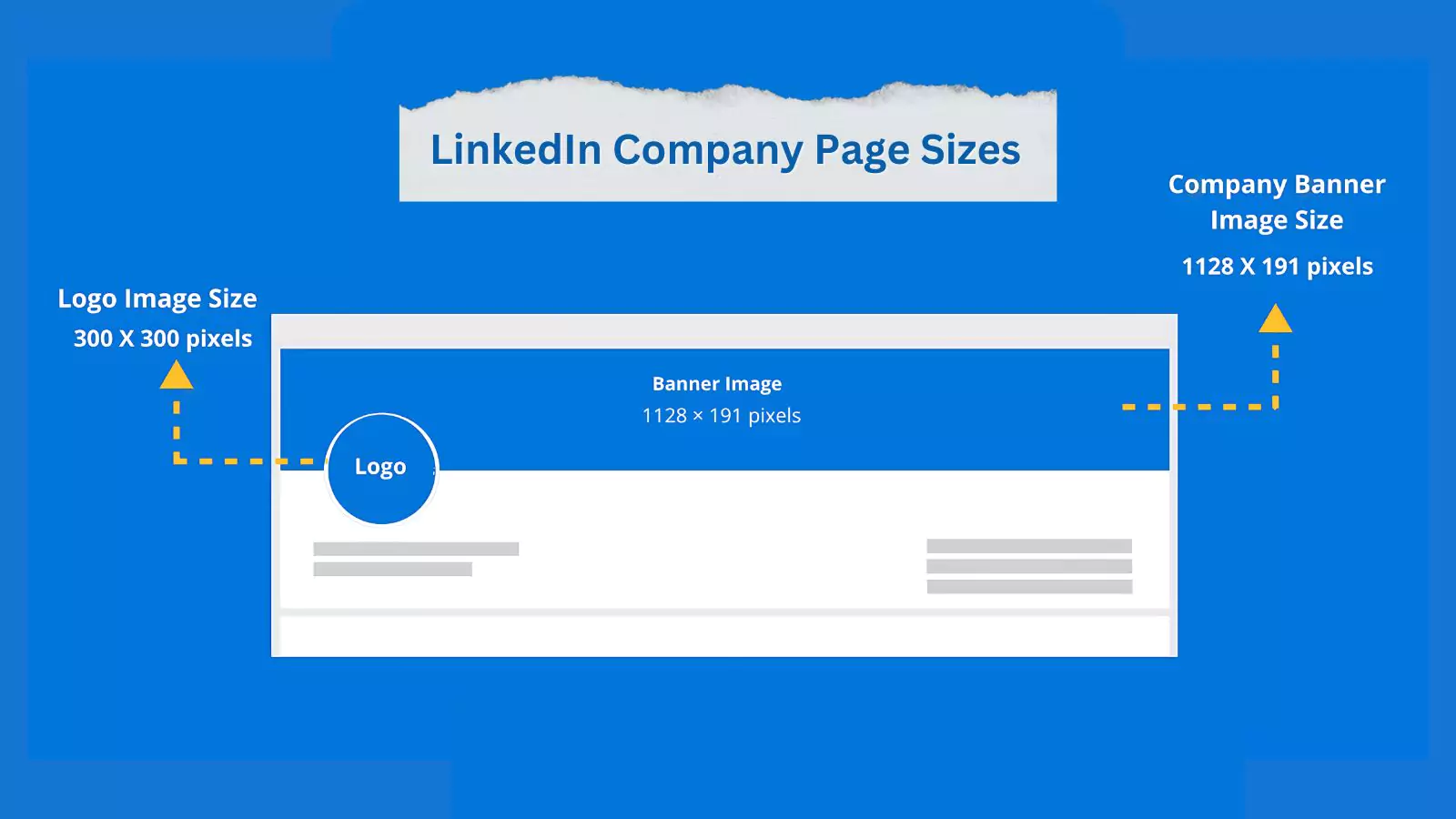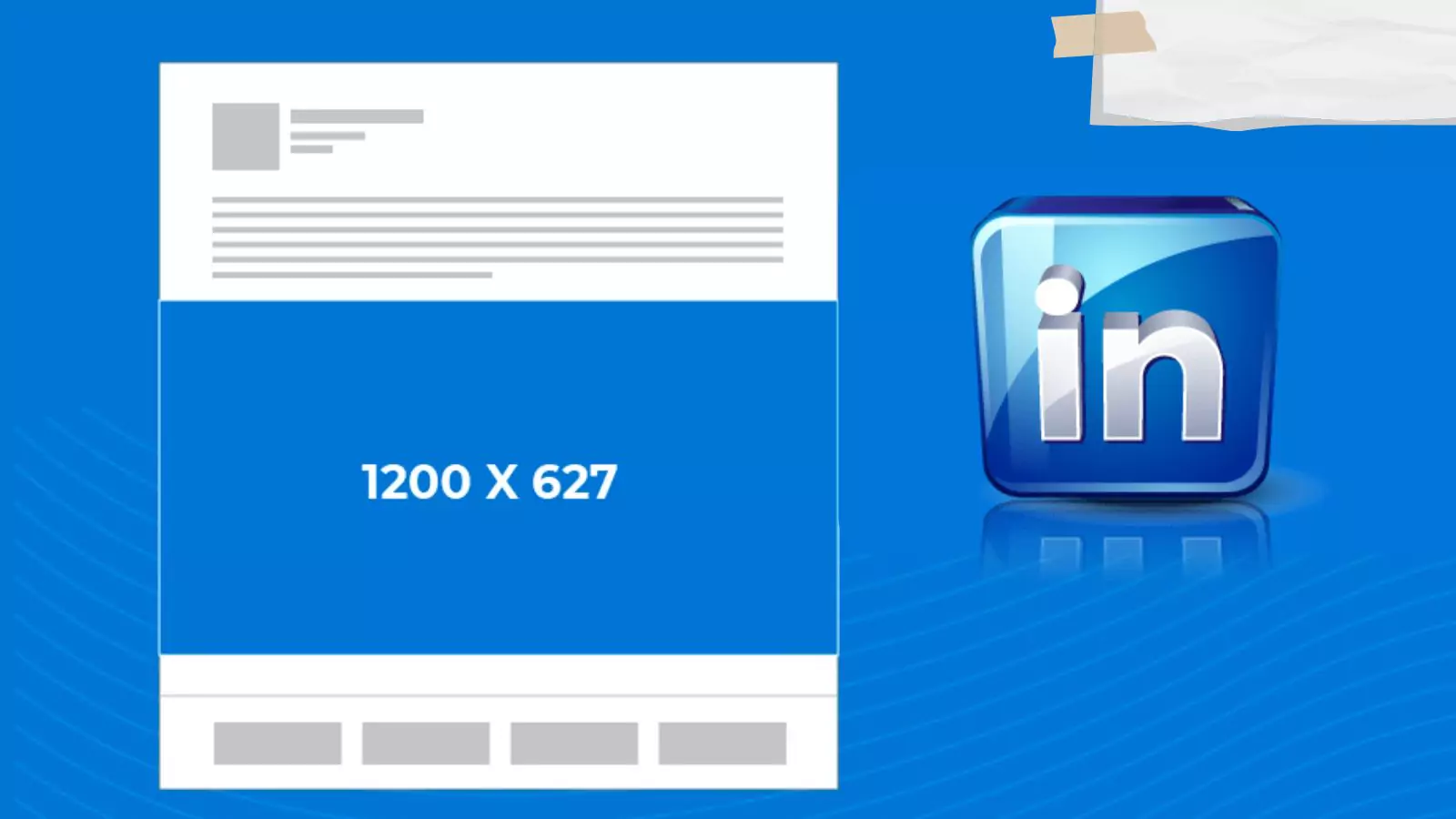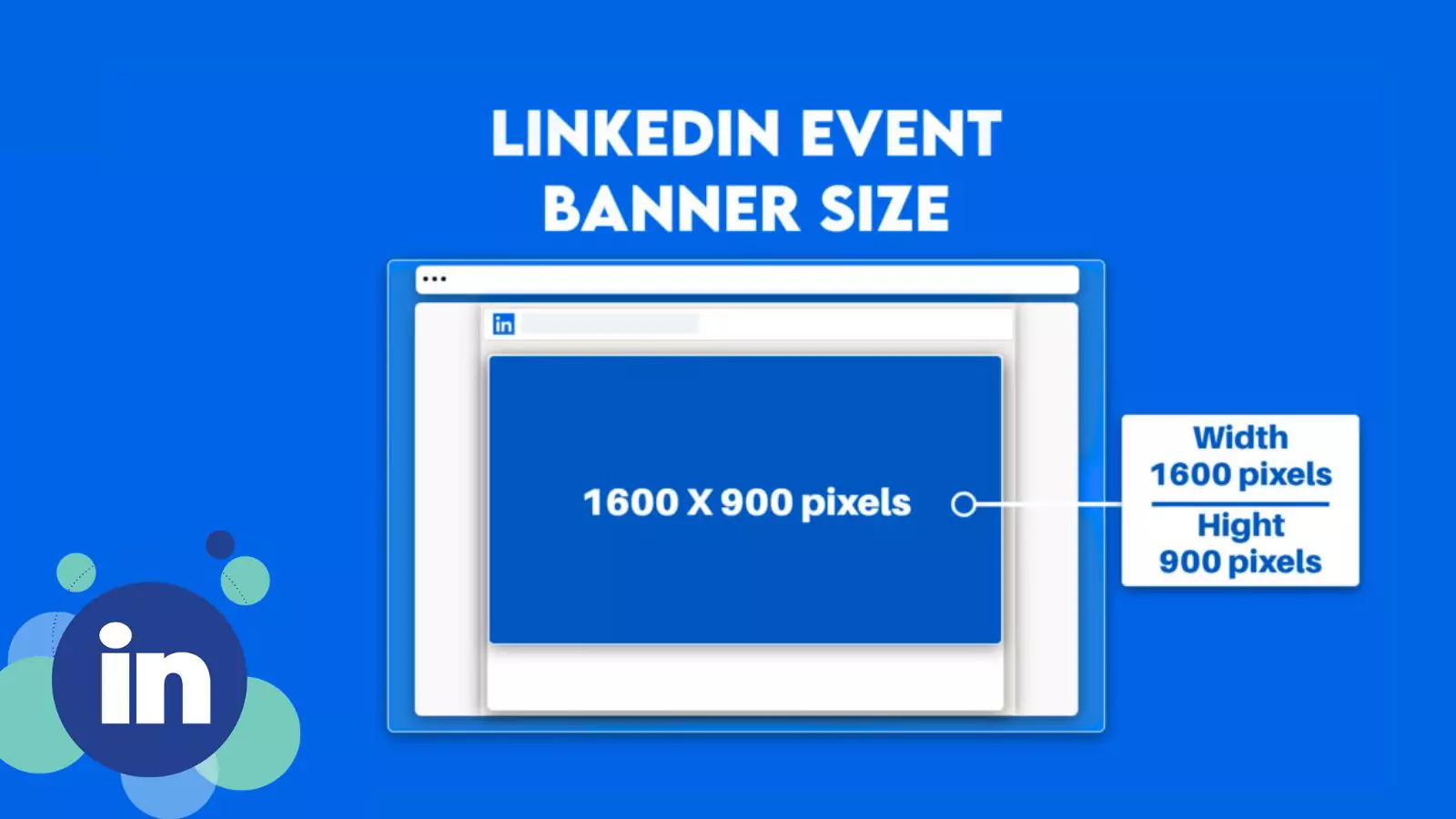Creating a strong presence on LinkedIn isn’t just about what you say- it’s also about how you present it visually.
From your profile picture to company banners, using the right LinkedIn image specs can make or break the way your content is perceived. But with LinkedIn’s constantly changing image specs, it can be tough to keep up.
In this blog, we’ll walk you through the latest LinkedIn image specs to ensure your visuals look sharp, professional, and optimized for the platform.
Let’s Start!
Hit ‘Play’ Button & Tune Into The Blog!
Why Using The Right LinkedIn Image Specs
It may seem simple, but many people fail to use the appropriate image or video LinkedIn ad dimensions. Why is this? Often, individuals updating their LinkedIn profile may be doing so for the first time or only when job hunting.
For companies utilizing a multi-channel social media image size approach, assets are often reused across different platforms, which can result in incorrect image or video sizes being used.
This can cause issues. Incorrect sizing or ratios can lead to images appearing blurry or getting cropped awkwardly, affecting the overall presentation.
This can result in pixelated or distorted visuals that look unprofessional, potentially decreasing engagement. Whether it’s for a business page or a personal profile, the wrong asset sizes will make your page appear less polished.
Essential LinkedIn Image Specs For 2024
To maximize the impact of your LinkedIn page, follow these three essential steps:
- Keep Your LinkedIn Page Updated: Regularly review and refresh all the information on your profile to ensure it’s current.
- Optimize Your LinkedIn Page: Get creative in showcasing yourself or your company. Enhance the About section, cover photo, and profile image to make a strong first impression when visitors land on your page.
- Reflect Your Brand Visually: Your LinkedIn page should represent your brand’s identity. An optimized page can help convert visitors into potential employers, customers, or partners by reinforcing trust.
To help you easily optimize your LinkedIn profile, we’ve put together a straightforward guide to LinkedIn image specs. Following these guidelines will ensure that your page and content look polished across all devices.
Here’s a quick overview of what’s covered:
- LinkedIn profile image sizes
- LinkedIn company page image sizes
- The LinkedIn feed updates image sizes
- LinkedIn event page image sizes
- LinkedIn image ad specs
1. LinkedIn Profile Image Sizes
In today’s professional world, having an optimized LinkedIn image specs profile is essential, whether you’re actively job hunting or simply aiming to strengthen your professional network.
A strong first impression begins with a high-quality profile photo and background banner that reflects your personality.
What’s the Best Background for LinkedIn?
- For personal profiles, choose a background image that includes- your contact information, a headline about yourself, and a key achievement.
- For company pages– the background image should highlight your headquarters, team, or services, paired with a compelling headline or company slogan.
LinkedIn Profile Picture Size
- Recommended resolution: 400 x 400 pixels
- Aspect ratio: 1:1
- Supported file types: JPG, PNG
Tips: LinkedIn image specs suggest a profile picture resolution of 400 x 400 pixels with a 1:1 aspect ratio, and the file size should not exceed 8MB.
You can upload larger images- as long as they stay within the 8MB limit. Keep in mind that the profile picture will be cropped- into a circular frame, so ensure important elements are centered.
LinkedIn Banner Size
Your LinkedIn banner is a crucial chance to leave a lasting impression on recruiters or visitors. It serves as a visual introduction to your personal or professional brand, allowing you to highlight your personality, skills, and values.
LinkedIn Banner Specifications:
- Recommended resolution: 1584 x 396 pixels
- Aspect ratio: 4:1
- Maximum file size: 8MB
- Supported file types: JPG, PNG
Tips: Your banner will appear differently on desktop and mobile, so make sure to preview how it looks on both devices. Follow LinkedIn image specs to ensure your banner appears correctly across platforms. A LinkedIn banner creator can help you design a professional banner in just a few minutes.
2. LinkedIn Company Page Sizes
For businesses and organizations, a LinkedIn company page is essential for building a robust online presence. Using high-quality visuals is essential to showcase your brand’s personality and core values effectively.
LinkedIn Company Logo Size
- Recommended resolution: 400 x 400 pixels
- Minimum resolution: 268 x 268 pixels
- Aspect ratio: 1:1
- Maximum file size: 3MB
- Supported file formats: PNG, JPEG
Ensures that your business images remain sharp and professional.
- Resolution: Use high resolution to prevent pixelation.
- Format: Choose PNG or JPEG formats for the best quality.
- Consistency: Make sure your logo aligns with your overall company branding to maintain a cohesive visual identity across all platforms.
A properly sized company logo that follows LinkedIn image specs boosts your profile’s visual appeal and strengthens your brand’s presence on the platform.
LinkedIn Cover Photo Size
If you don’t upload a custom cover photo, LinkedIn will default to a plain grey background, which can make your page look unprofessional. Here are the specifications for a custom LinkedIn cover:
- Recommended resolution: 1128 x 191 pixels
- Minimum resolution: 1128 x 191 pixels
- Aspect ratio: 5.91:1
- Maximum file size: 3MB
- Supported file formats: PNG, JPEG
Main Image Size
- Recommended resolution: 1128 x 376 pixels
- Minimum resolution: 1128 x 376 pixels
- Aspect ratio: 3:1
- Maximum file size: 3MB
- Supported file formats: PNG, JPEG
Custom Modules Image Size
- Recommended resolution: 502 x 282 pixels
- Minimum resolution: 502 x 282 pixels
- Aspect ratio: 16:9
- Maximum file size: 3MB
- Supported file formats: PNG, JPEG
Company Photos Image Size
- Recommended resolution: 900 x 600 pixels
- Minimum resolution: 264 x 176 pixels
- Aspect ratio: 3:2
- Maximum file size: 3MB
- Supported file formats: PNG, JPEG
LinkedIn Square Logo
- Minimum resolution: 60 x 60 pixels
- Aspect ratio: 1:1
Tips: Keep in mind that the LinkedIn image specs of the cover photo display differently on desktop and mobile. On mobile, the cover is partially hidden- by the profile picture on the left-hand side, so it’s best to keep key text or headlines centered.
The image guidelines also apply to LinkedIn Showcase pages, which feature individual brands, business units, or initiatives.
3. LinkedIn Feed Updates Sizes
To maintain a professional appearance on LinkedIn, it’s crucial to follow the LinkedIn single image ad specs for all types of posts- not just your profile. This applies to shared updates, blog posts, and image-based content.
LinkedIn image specs for Shared Updates and Articles: When sharing a link, the image displayed on both personal profiles and company pages is pulled from the Open Graph tags.
Here are the LinkedIn image specs for the article:
- Recommended resolution: 1200 x 627 pixels
- Aspect ratio: 1.91:1
- Maximum file size: 5MB
Tips: You cannot change the image for shared links- directly on LinkedIn. Instead, modify the Open Graph code on the source website. If your Open Graph image meets the requirements but isn’t showing up, the source site might be blocking LinkedIn from accessing the image, or the image could be in a protected directory.
LinkedIn Post Image Size
- Recommended resolution: 1080 x 1080 pixels (square); 1920 x 1080 pixels (portrait)
- Aspect ratio: 1.91
LinkedIn Carousel Post Size
- Recommended resolution: 1080 x 1080 pixels (square); 1920 x 1080 pixels (portrait)
- Aspect ratio: 1.91:1
4. LinkedIn Ad Sizes
LinkedIn provides an outstanding platform for advertising- thanks to its vast network of professionals and companies. Advertising on LinkedIn provides access to millions of members and businesses globally, making it a powerful channel for B2B marketers. Studies show that LinkedIn ads can drive high-quality leads and increase purchase intent by 33%.
LinkedIn Ads Image Dimensions
Landscape:
- Recommended resolution: 1200 x 628 pixels
- Aspect ratio: 1.91:1
Square:
- Recommended resolution: 1200 x 1200 pixels
- Aspect ratio: 1:1
Vertical (Tall):
- Recommended resolution: 628 x 1200 pixels
- Aspect ratio: 1:1.91
Vertical (Short):
- Recommended resolution: 600 x 900 pixels
- Aspect ratio: 2:3
Portrait:
- Recommended resolution: 720 x 900 pixels
- Aspect ratio: 4:5
- File types: JPG, PNG, or GIF
- Maximum file size: 5MB
LinkedIn Carousel Ad Size
- Recommended resolution: 1080 x 1080 pixels
- Aspect ratio: 1:1
- File types: JPG or PNG
- Maximum carousel cards: 10
- Maximum file size: 10MB
InMail Message Ad Size
- Recommended size: 300 x 250 pixels
- Accepted file types: JPG or PNG
- Maximum file size: 2MB
5. LinkedIn Event Page
LinkedIn events provide a fantastic opportunity for professionals to network and attend seminars, workshops, and conferences. When setting up your event, it’s essential to follow LinkedIn image specs to ensure visuals look their best. You can host two types of events on LinkedIn:
- In-person events
- Online events (including live, audio, or external events)
LinkedIn Event Banner Specifications:
- Recommended resolution: 1600 x 900 pixels
Also Read,
A Complete Guide To Social Media Image Sizes
The New LinkedIn Marketing Guide That Actually Works
How Socinator Can Help You Manage and Schedule Your Visual Content
 Managing and scheduling visual content can be a daunting task, but social media automation tool like Socinator makes it easier with their robust features. Here’s how it can streamline your visual content management:
Managing and scheduling visual content can be a daunting task, but social media automation tool like Socinator makes it easier with their robust features. Here’s how it can streamline your visual content management:
Visual Content Scheduling:
Socinator Social allows you to schedule posts, including images and videos- in advance. This feature ensures your visual content is published at
optimal times, even when you’re not online.
Centralized Content Management:
With Socinator, you can handle all your visual content from one centralized platform. This centralization simplifies tracking and updating your posts across multiple social media channels.
Automated Posting:
Automate the posting process for your visual content. Set up recurring schedules for your posts so you can maintain a consistent presence without having to manually publish each piece of content.
Activity Statistics and Report Export:
Track and review all activity reports and statistics related to your LinkedIn accounts. Gain valuable insights into your profile’s performance and export these reports to keep them for future reference.
Auto Accept/Send Connection Requests:
Streamline your LinkedIn networking with automation. Automatically accept relevant connection requests or send new ones, making the process effortless and natural while minimizing risks.
Automatically Remove Connections:
Avoid maintaining unproductive connections by using Socinator’s feature to automatically remove irrelevant or undesirable connections from your LinkedIn network.
Auto Post Content in Your Groups:
Leverage LinkedIn groups for targeted lead generation. Automate your content posting in relevant groups, with Socinator helping you schedule posts and manage group memberships, ensuring a broader and more impactful reach.
By leveraging Socinator- LinkedIn marketing software, you can effectively manage, schedule, and optimize your visual content, allowing you to focus on creating high-quality visuals and engaging with your audience.
5 Essential Tips For Optimizing Visual Content On Linkedin
 While choosing the right image and video sizes is crucial for your LinkedIn presence, effective visual content goes beyond just following specifications. Here are five best practices to enhance your LinkedIn posts and profiles.
While choosing the right image and video sizes is crucial for your LinkedIn presence, effective visual content goes beyond just following specifications. Here are five best practices to enhance your LinkedIn posts and profiles.
Adhere to Recommended LinkedIn Post Guidelines
- File Types: Use JPG/JPEG or PNG formats for the best quality; static GIFs are also acceptable.
- Maximum File Size: Images should not exceed 8 MB, and videos should be under 5 GB. Ensure your files- are properly resized to avoid upload issues.
- Asset Orientation: Decide whether a portrait or landscape format is most suitable- for your assets. Consider how the content will appear on mobile and desktop devices to optimize its effectiveness.
Maintain Consistent Branding
- Cross-Platform Consistency: Align your LinkedIn visuals with those on other social media channels to strengthen brand recognition. While the content can vary by platform, maintain branding elements like logos and colors across your profiles. With tools like Socinator, you can easily schedule and automate posts across platforms, ensuring that your branding remains consistent and timely.
- Tailor Content for LinkedIn: Customize your LinkedIn content to suit the platform’s audience rather than simply duplicate posts from other channels. Unique, engaging content specific to LinkedIn will be more effective.
Utilize Creative Templates
- Batch Content Creation: Streamline your content production by using templates for regularly shared posts. Tools like Canva can help you create and resize templates for various platforms, ensuring consistency in your visuals.
Optimize Your Profile Photo
- Professional Presentation: A high-quality, clear profile picture can significantly increase profile- views and engagement. Choose a recent photo where your face occupies about 60% of the frame.
- Solo Images: Opt for a single-person photo rather than a selfie. Have someone else take the photo or use a tripod for a more polished look.
- LinkedIn Filters: Use LinkedIn’s filters to enhance your profile picture and align it with the impression you want to make.
Enhance Your Company Page Photos
- High-Quality Imagery: Ensure your company page images are sharp and professional. Consider consulting a graphic designer if needed.
- Reflect Your Brand: Your LinkedIn image specs should reflect your brand’s story and complement your existing branding materials. Keep text minimal on cover photos for a clean and polished look.
- Update Regularly: Keep your company profile and cover photos current with your latest branding and LinkedIn marketing strategy efforts. Maintaining consistent visuals across your digital presence enhances brand recognition.
Following these best practices will help you create a compelling LinkedIn presence and enhance your professional image.
Wrapping Up
Optimizing your LinkedIn image specs ensures your profile and posts stand out in the crowded professional landscape. By adhering to the recommended social media post dimensions and formats for profile pictures, cover photos, and post images, you enhance your brand’s visual appeal and engagement.
To streamline your social media management and ensure consistent, high-quality image posting, consider using tools like Socinator. It helps automate and schedule your image posts, allowing you to maintain a polished and professional LinkedIn presence effortlessly.
Keep these LinkedIn image specs in mind as you craft your LinkedIn visuals, and you’ll make a memorable impression every time.