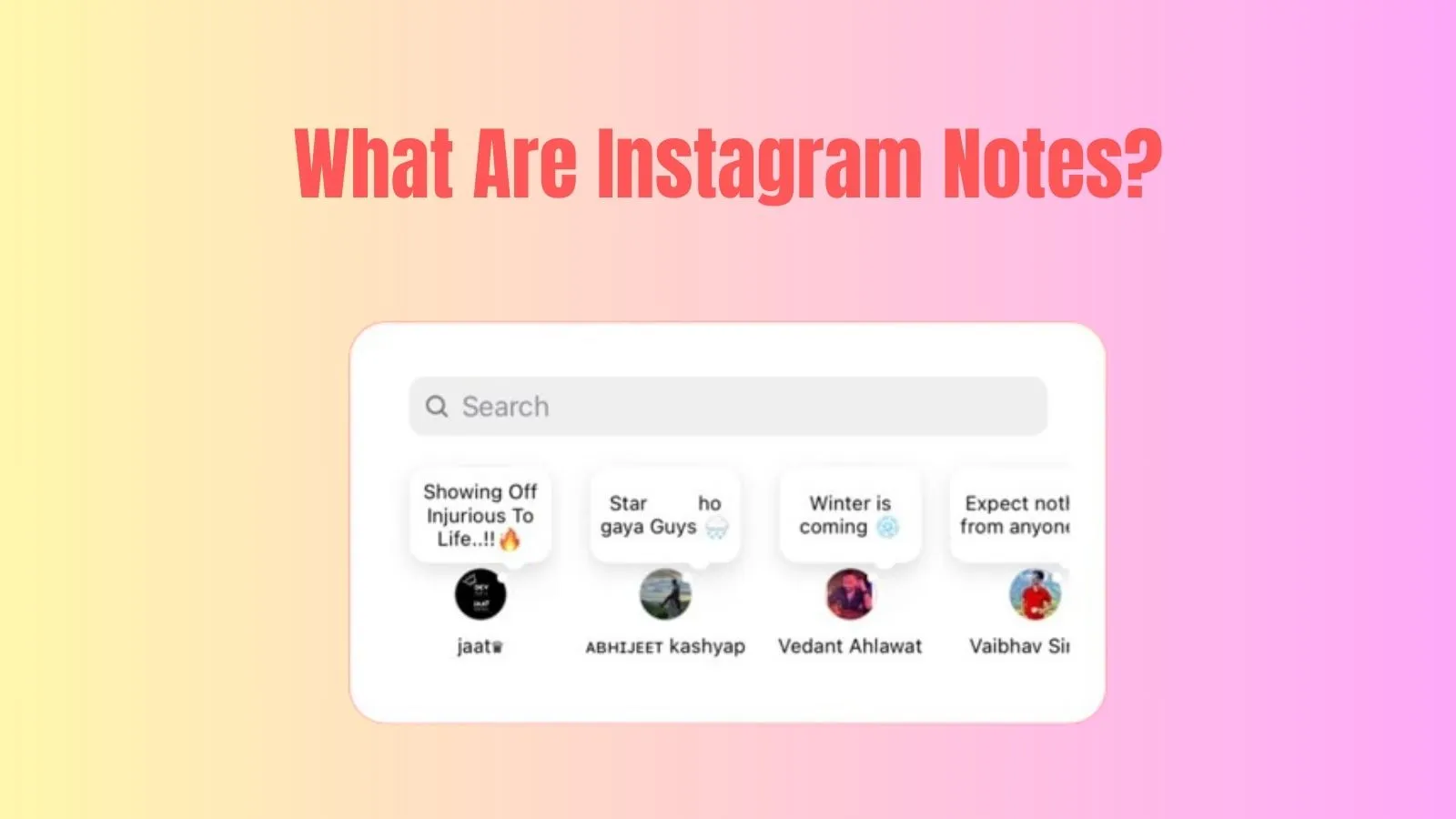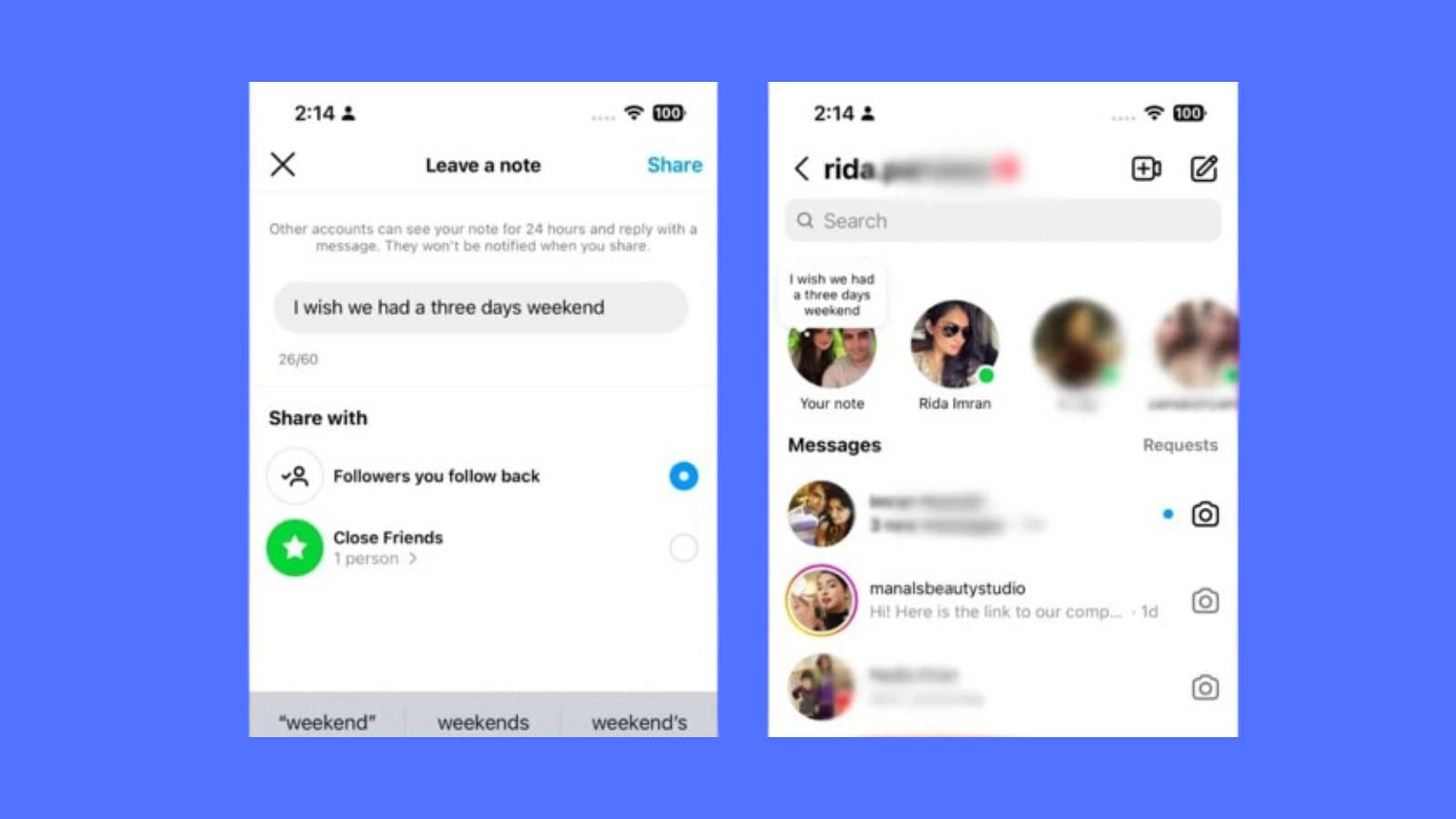Instagram has evolved into a preferred platform for self-expression, capturing the core of every individual’s journey. With the introduction of Instagram Notes, a unique feature, users can now put their posts with a personal touch, showcasing their personality and emotions. Whether it’s sharing poetry, expressing aspirations, or sharing personal stories, Instagram Notes offers a platform for authentic self-expression. This feature transforms users’ feeds into digital journals of their thoughts and memories, developing deeper engagement and connection with the audience.
Through this blog, we aim to explain the concept of Instagram Notes and provide creative Instagram notes ideas for users to leverage this feature effectively in their content strategy.
Hit ‘Play’ Button & Tune Into The Blog!
What Are Instagram Notes?
Instagram Notes are short status updates of up to 60 characters that use text and emojis. They appear above your profile photo at the top of the Chats or Messages section of the app. Much like Instagram stories, notes disappear after 24 hours of posting.
You can study some cool Instagram Notes ideas to create your own notes to share your insights, opinions, and experiences with your followers. It is a quick method to express your thoughts or share brief updates with your audience.
Your followers can see your notes and interact with them by replying. It is similar to Instagram stories but uses text instead of photos or videos.
Features Of Instagram Notes –
Instagram Notes are a concise way to share your thoughts with your followers and Close Friends on Instagram. The following are the features of Instagram notes:
Character Limit:
- Instagram notes can be up to 60 characters long.
- You can compose them using text and emoji only.
Subtle Communication:
- Notes are less intrusive than stories and don’t trigger notifications.
- They reside quietly in the notes section, making them a discreet way to share updates.
A single note per 24 hours:
- You may only post one note within 24 hours, unlike stories.
- Use this simple approach to communicate your opinions or send short updates to your audience.
Visibility:
- Instagram Notes are only visible to followers whom you have followed back.
- The Close Friends list on Instagram enables you to share your notes with a select group of users.
Unique style:
- Instagram notes are unique and encouraging.
- You should go through some Instagram notes ideas first and then build your unique note that will help you optimize notes.
Benefits Of Instagram Notes –
Instagram notes have multiple benefits, including improving engagement and increasing brand awareness. Here are some reasons why these notes are beneficial:
-
Effortless yet impactful:
Crafting a note doesn’t require the same effort as a regular feed post or a story. They’re easy to create and last for just 24 hours. Use them to provide a short statement without the work of a full-fledged content piece. You can even see some Instagram notes ideas online and build up your own notes.
-
Top-of-Inbox Visibility:
Notes sit at the top of your audience’s inbox, ensuring they won’t get lost in the noise of stories. Creators and businesses can use Notes to make announcements, share news, or express thoughts. They can capture attention with concise product updates or quick remarks.
-
Important announcements:
Utilize Notes to share timely and appropriate information, such as reminders for upcoming events, limited-time offers, or new product launches. Make impactful announcements that grab your follower’s attention.
-
Brand Awareness:
Utilize Notes to relay crucial information to your audience. According to the “rule of 7,” individuals often require repeated exposure to your brand before committing to a purchase. Leveraging Notes can facilitate brand exposure and foster a dedicated following.
How To See Instagram Notes –
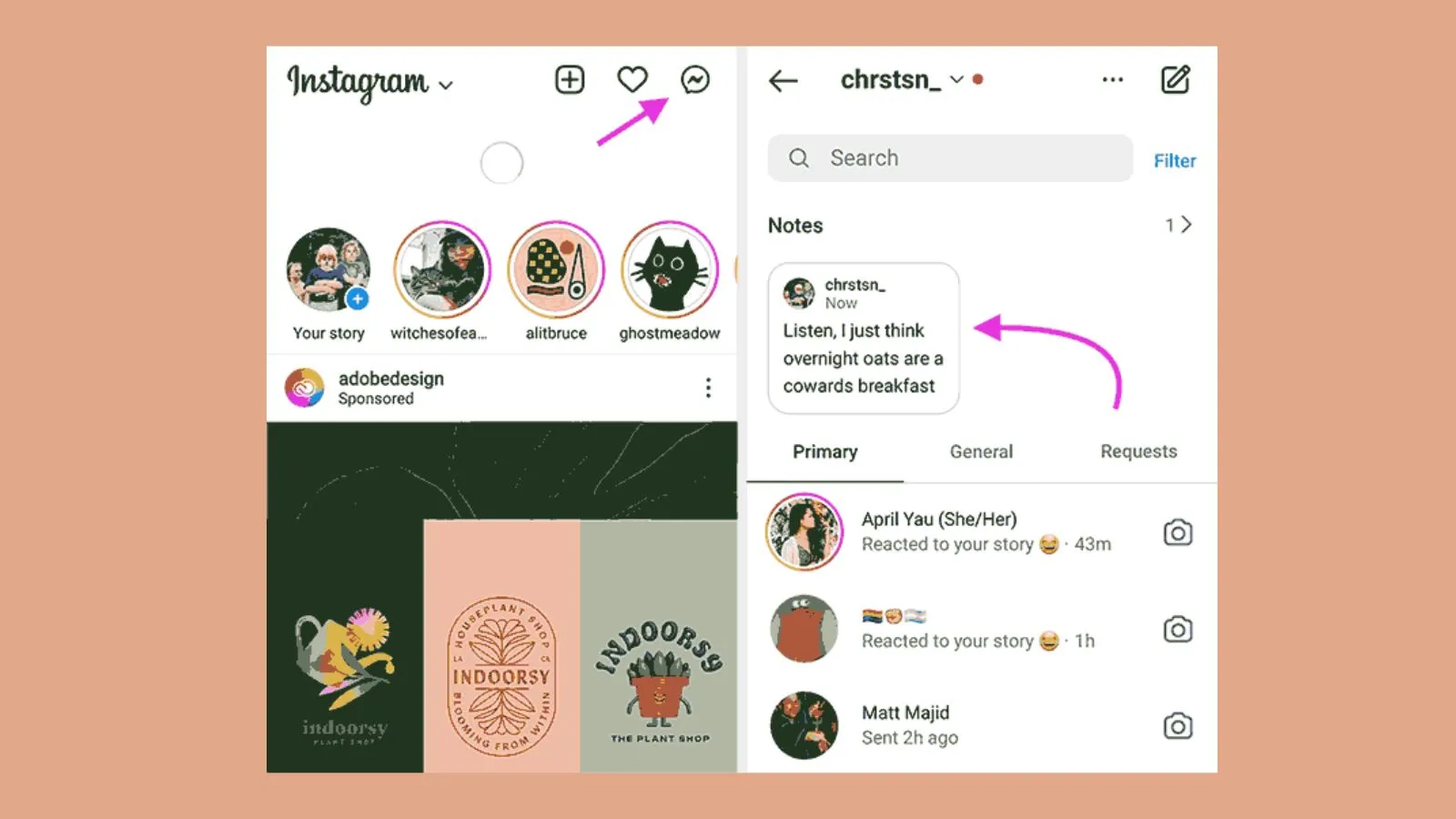 The following is a guide on how to see and explore Instagram notes:
The following is a guide on how to see and explore Instagram notes:
- Before proceeding, ensure you’ve updated your Instagram app on your mobile device.
- Launch the Instagram app.
- Navigate to Direct Messages by tapping on the corresponding icon at the top of the screen.
- Locate the Notes section denoted by a label at the top of the Direct Messages (DM) page.
- Accessing and reading notes depends upon mutual following; you can only view notes of users who follow you and whom you follow back.
How To Post Your First Instagram Note? –
Here is a step-by-step guide on how to get notes on Instagram or post them for the first time:
- Open the Instagram app.
- Navigate to your message inbox by tapping the DM icon in the top right corner.
- Look for the + Leave a Note button on your profile picture at the top of your inbox.
- Tap on the + icon.
- On the next screen, type in what you want to share in the text box that says, Share what’s on your mind. You can refer to some Instagram notes ideas online.
- Choose whether you’d like to share your note with all your followers or close friends.
- Click Share to publish your note.
Sometimes, it’s very challenging to come up with Instagram notes ideas. Let us explore some ideas to help you start conversations, convey your thoughts, and make your personality more appealing.
Best Instagram Notes Ideas –
Below are creative Instagram notes ideas to help you express yourself and add a unique touch to your posts: –
-
Daily Affirmations or Quotes:
Share daily affirmations, motivational quotes, or words of encouragement. This positive content can resonate with your audience and boost their mood. For example-
- “In the middle of every difficulty lies opportunity.”
- “Your attitude determines your direction.”
-
Promote your content:
If you’re a creator or business owner, you can use Instagram’s notes feature to promote your latest content or products. Include a clear call-to-action, such as announcing a new reel. For example-
- Check out my new post.
- Subscribe to my YouTube channel (link in my bio).
-
Notes for small businesses:
Under this category of Instagram notes ideas, you can use Instagram notes to promote your business. You can provide customers with details of discounts or ask for reviews. For example-
- Fresh drop today.
- Sale on February 7!
-
Quick Tips and Hacks:
Offer short and valuable tips related to your niche. Sharing helpful information, whether it’s a life hack, a beauty tip, or productivity advice, can increase engagement. For example-
- Wearing sneakers with suits is the new trend!
- Grooming and fitness can enhance your look.
-
Greetings and wishes:
You can greet and wish people using notes on special occasions. For example-
- Sending warm wishes for a great day ahead.
- Sending positive vibes your way. Have a great day!
-
Showcasing your mood:
You can showcase your mood using Instagram notes—how happy you are feeling or if you are getting bored. For example-
- Bored, anyone up?
- Feeling at the top of the world today.
-
Reviews:
You can review and give recommendations about anything. Sharing valuable insights and guidance becomes accessible under this category of Instagram notes ideas. For example-
- Interstellar is a piece of art.
- Dubai is expensive, but it is worth it!
-
Questions:
You can utilize notes to ask questions, kickstart engagement with your followers, and build meaningful connections, all contributing to cultivating an interactive community. For example-
- What’s your favorite food cuisine?
- Have you been to India?
-
Location update:
Whether you’re traveling within your city or going to any other city, you can update your location for your followers. For example-
- Going to the beach this weekend.
- Traveling to Bali.
-
Share life updates:
You can share the updates in your life with your audience and express yourself, allowing for greater connection and personalization in your interaction. For example-
- Graduated!
- Buying a new car.
It is essential to align your Instagram content with your brand, style, and audience’s preferences. These creative Instagram notes examples with consistency will help you take advantage of this feature and keep your followers engaged.
These Instagram notes ideas can help you to optimize notes and build reliable relations. Additionally, leveraging tools like Socinator can help streamline your Instagram automation processes, saving you time and effort while ensuring consistent engagement with your audience. By combining effective note-taking strategies with automation tools like Socinator, you can enhance your Instagram presence and grow your following strategically and efficiently.
Now, let’s know more about this tool!
Instagram Automation with Socinator-
 Socinator is a social media automation software. With a seamless, easy-to-use interface and powerful automation features, it lets you streamline your social media workflow. Here’s how you can utilize Socinator for Instagram automation:
Socinator is a social media automation software. With a seamless, easy-to-use interface and powerful automation features, it lets you streamline your social media workflow. Here’s how you can utilize Socinator for Instagram automation:
-
Post Scheduling:
This allows you to schedule Instagram posts in advance. You can upload images or videos, add captions, and specify the date and time for posting. This feature is handy for maintaining a consistent posting schedule.
-
Auto Commenting and Liking:
With this tool, you can automatically comment on posts and like content based on specific hashtags, locations, or user profiles.
-
Auto Follow/Unfollow:
Socinator enables you to automatically follow and unfollow users based on criteria such as their activity, followers and following. This feature helps in growing your Instagram following organically by targeting users who are likely to be interested in your content.
-
Direct Messaging:
You can use Socinator to send automated direct messages to new followers or specific users. This feature allows you to initiate conversations, promote your products or services, or welcome new followers to your Instagram community.
-
Find And Extract Hashtags:
Get organic engagement by finding & extracting the relevant hashtags of your niche. Make sure to tick all boxes of organic engagement.
-
Record Activity Frequency & Get Reports:
Track the automation activities that are performed through your linked Instagram profile & keep monitoring their frequency. Also, acquire full-scale reports on your profile engagement, post-performance metrics, and lead targeting.
-
Find & Extract Engaged + Targeted Users:
Find & extract your targeted audience data along with those who are already engaging with you. Use this function to harvest the data in a required format.
By utilizing these additional features of Socinator for Instagram automation, you can streamline your social media management efforts, maximize your reach and engagement, and drive meaningful results for your brand on Instagram.
Also Read –
Social media automation software. Why use it?
06 instagram automation tools that you can’t miss
Conclusion –
In this blog, we talked about ten great Instagram notes ideas. And we showed examples to give you ideas for your posts.
From putting up interesting quotes to making fun challenges, from sharing helpful information to giving reviews about certain things, there are so many things you can do to make your Instagram notes stand out. Whether you want to inspire, teach, entertain, or connect with your followers, these Instagram notes ideas can help you do it in a way that people will like your notes which can help your personality and brand.
The most important thing to remember about your Instagram notes is that they should evoke emotion while looking good. Adding your style to notes can make a strong impression on Instagram.
So, try out these Instagram notes ideas and see how your notes can help you make friends, get people talking, and grow your audience.