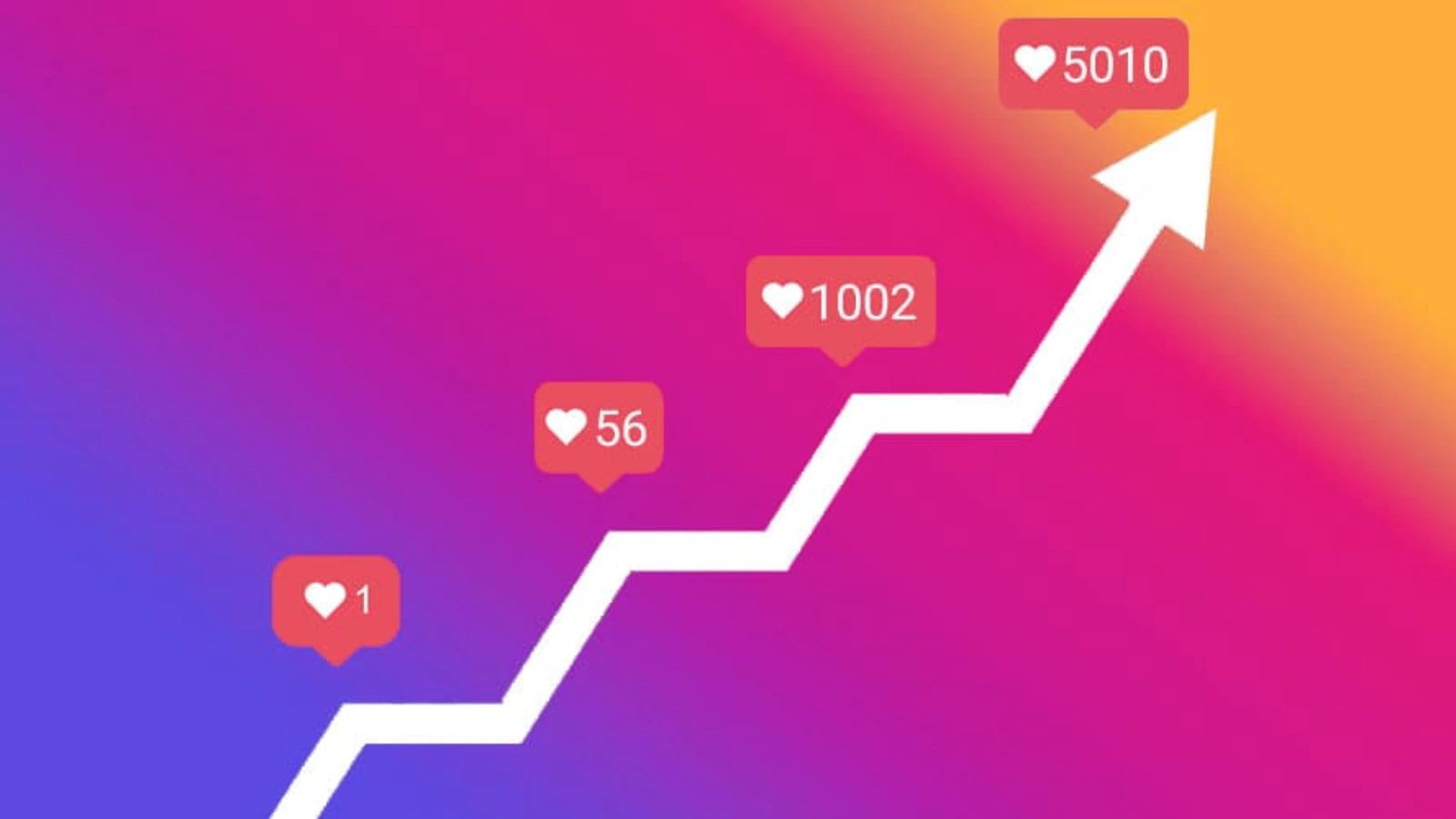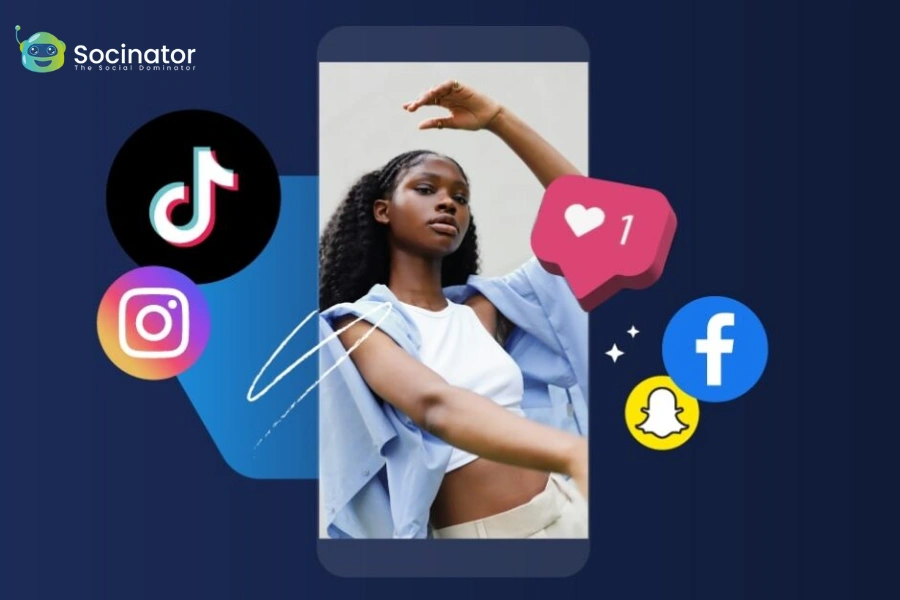Instagram has evolved from a simple photo-sharing app to a powerful platform for brands, creators, and businesses to connect with their audience. But with millions of posts published daily, how do you ensure your content stands out? The answer lies in understanding and leveraging Instagram metrics. These metrics are the backbone of any successful Instagram strategy, helping you measure performance, refine your approach, and achieve your goals.
In this blog, we’ll dive deep into Instagram metrics, exploring why they matter, how to track them, and which ones deserve your attention. Whether you’re a seasoned marketer or just starting, this guide will equip you with the knowledge to make data-driven decisions and elevate your Instagram game.
Listen To The Podcast Now!
What Are Instagram Metrics?
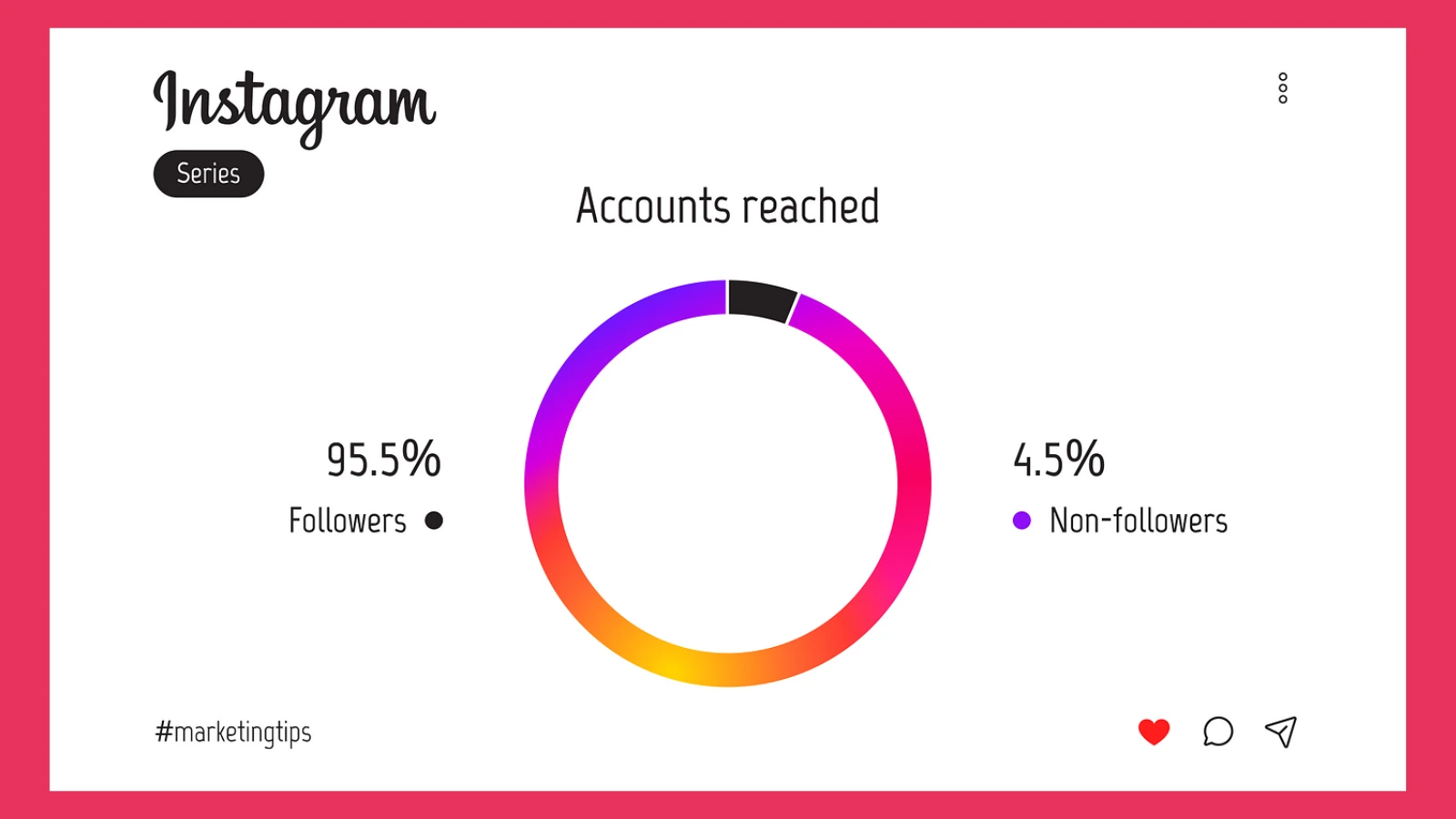 Instagram metrics are data points that provide insights into how your content is performing and how your audience is interacting with it. From likes and comments to saves and shares, these metrics help you gauge the effectiveness of your posts, stories, reels, and overall strategy.
Instagram metrics are data points that provide insights into how your content is performing and how your audience is interacting with it. From likes and comments to saves and shares, these metrics help you gauge the effectiveness of your posts, stories, reels, and overall strategy.
Think of Instagram metrics as a report card for your content. They tell you what’s working, what’s not, and where there’s room for improvement. Analyzing these metrics helps you spot trends, understand your audience’s preferences, and refine your content for better performance.
But with so many metrics available, where do you start? Let’s break it down.
Why Tracking Instagram Metrics Matters?
If you’re not tracking your Instagram metrics, you’re essentially flying blind. Without data, it’s impossible to know whether your efforts are paying off or if you’re just spinning your wheels. Here’s why keeping an eye on your metrics is crucial:
- Understand Your Audience’s Preferences
Not all content resonates equally. By tracking metrics, you can identify which posts, reels, or stories your audience loves and tailor your strategy accordingly. - Align with Business Goals
Whether your goal is to increase followers, boost engagement, or drive website traffic, metrics on Instagram help you measure progress and stay on track. - Evaluate Campaign Success
Running a campaign? Metrics provide real-time feedback, allowing you to tweak your approach and maximize results.
Now that you know why metrics matter, let’s explore how to access them.
How to Access Instagram Insights?
You must have a business or creator account to access your Instagram metrics. Once you’ve set that up, accessing your insights is straightforward:
- Professional Dashboard
Head to your profile and tap the “Professional Dashboard” button. Here, you’ll find an overview of your account’s performance, including reach, engagement, and follower growth. - Insights Tab
Tap the hamburger menu (three lines) in the top right corner of your profile and select “Insights.” This section provides a detailed breakdown of your content’s performance.
While Instagram’s native insights are helpful, an Instagram metrics tracker like Socinator can provide even deeper analytics and reporting capabilities.
12 Key Instagram Metrics to Track
Here’s a breakdown of the 12 essential Instagram metrics you should be monitoring:
1. Reach
Reach indicates the number of distinct users who have viewed your content. Unlike impressions, which count multiple views by the same user, reach focuses on individual viewers. This metric is for understanding your content’s visibility and audience size.
Pro Tip: Pair reach with engagement metrics to gauge how well your content resonates with viewers.
2. Impressions
Impressions track the total number of times your content is displayed, including repeat views by the same user. High impressions indicate that your content is being seen frequently, which can be a sign of strong performance or effective distribution.
Pro Tip: Track impressions along with reach to see if your content is being viewed repeatedly by the same audience.
3. Follower Growth
Your follower count is more than just a vanity metric—it’s a reflection of your brand’s growing influence. Tracking follower growth over time helps you understand whether your content strategy is attracting new audiences.
Pro Tip: Look for steady, organic growth rather than sudden spikes, which may be the result of short-term campaigns.
4. Engagement Rate
Engagement rate Instagram measures how actively your audience interacts with your content. It’s calculated by dividing total engagements (likes, comments, shares, saves) by your follower count and multiplying by 100.
Pro Tip: A high engagement rate indicates that your content resonates with your audience, even if your follower count is modest.
5. Engagement Rate by Impressions
This metric focuses on the percentage of users engaged with your content after seeing it. It’s a more accurate measure of performance because it accounts for the fact that not all followers see every post.
Pro Tip: Use this metric to identify which types of content drive the most interaction.
Also Read
How To Measure The Right Instagram Story Analytics Metrics?
What Is Instagram Hashtag Metrics and How It Influences Instagram Analytic
6. Saves
Saves are a strong indicator of content value. When users save your posts, they find them useful or inspiring enough to revisit later. This metric also signals to Instagram’s algorithm that your content is worth promoting.
Pro Tip: Focus on creating educational or inspirational content to boost saves.
7. Referral Traffic
Referral traffic tracks how many users visit your website via your Instagram profile. While Instagram limits clickable links to your bio, using UTM parameters can help you measure the effectiveness of your campaigns.
Pro Tip: Use a clear call-to-action in your bio to encourage clicks.
8. Instagram Reels Metrics
Reels are one of the most engaging content formats on Instagram. Key metrics to track include plays, interactions (likes, comments, shares), and saves.
Pro Tip: Experiment with trending audio and creative transitions to boost reel performance.
9. Instagram Stories Metrics
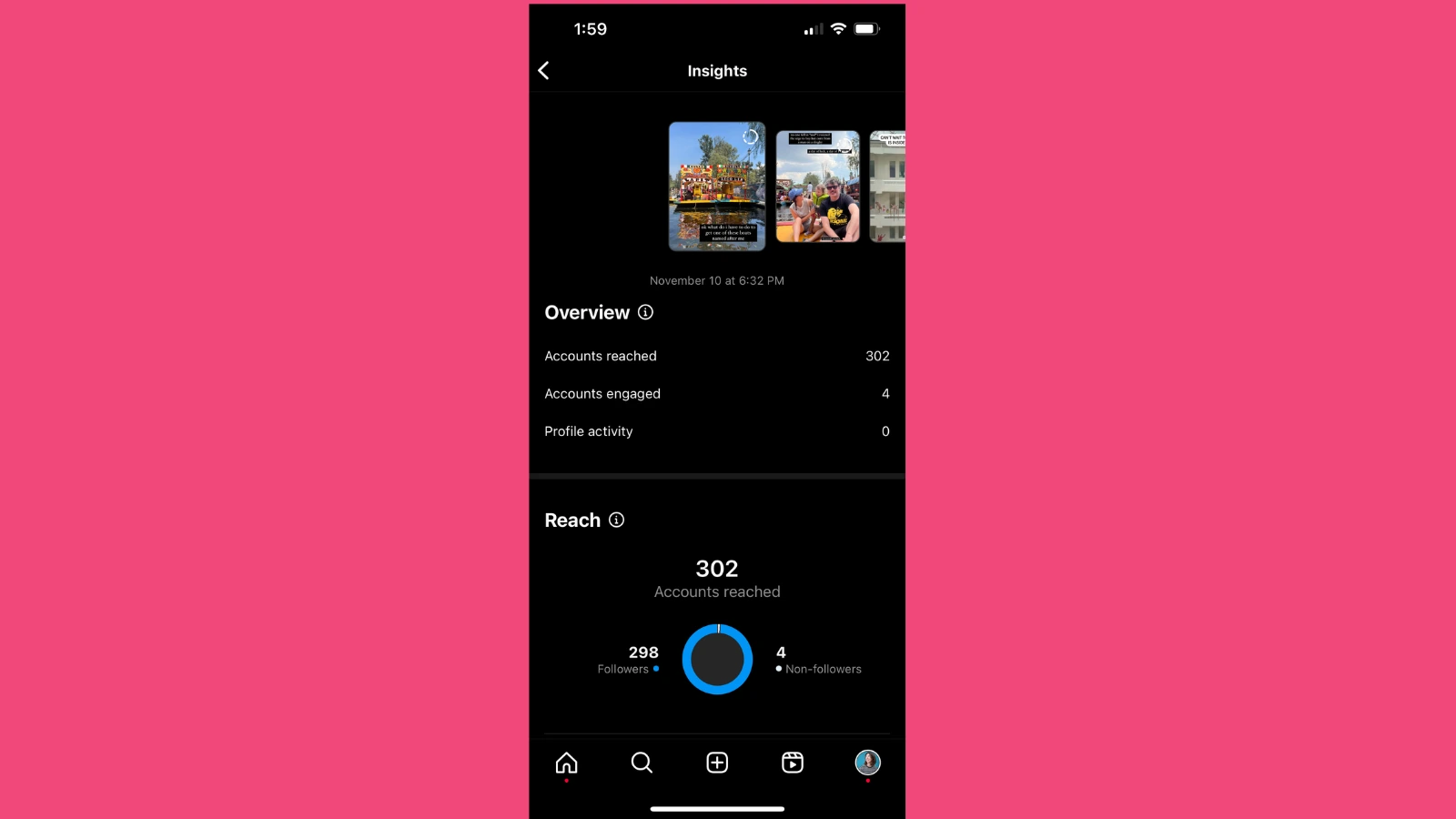 Stories provide a distinctive opportunity to engage directly with your audience. Metrics like Instagram story analytics replies, link taps, and exits provide insights into how users interact with your ephemeral content.
Stories provide a distinctive opportunity to engage directly with your audience. Metrics like Instagram story analytics replies, link taps, and exits provide insights into how users interact with your ephemeral content.
Pro Tip: Use polls, quizzes, and stickers to encourage engagement.
10. Profile Interactions
Profile interactions measure how users engage with your profile, such as clicking your contact button or visiting your website. These actions indicate strong interest and potential leads.
Pro Tip: Optimize your profile with a clear bio and compelling call-to-action.
11. Comments Received
Comments are a deeper form of engagement than likes. They indicate that your content sparked a reaction or conversation, which is invaluable for building community.
Pro Tip: Respond to comments to foster a sense of connection and loyalty.
12. Most Engaged Hashtags
Instagram hashtags are a powerful tool for increasing visibility. Tracking which hashtags drive the most engagement helps refine your strategy and reach the right audience.
Pro Tip: Combine popular and niche hashtags to expand your reach effectively. You can also use automation tools like Socinator that will help you find engaging and relevant hashtags more easily.
Let us discuss how automation tools can further help you improve your Instagram engagement metrics and streamline social media management.
Socinator – Instagram Automation Tool
Being a marketer, it takes quite a lot of effort to manage multiple social media accounts including Instagram. That’s where an Instagram automation tool like Socinator comes in. Socinator simplifies the process by providing advanced Instagram engagement analytics, scheduling, and engagement tools—all in one platform.
With Socinator, you can:
Track Activity & Get Detailed Reports
Easily keep track of the activities happening on your linked Instagram profile. Monitor how often your automation tasks are performed and get comprehensive reports on engagement, post-performance, and lead targeting.
Auto Publish & Repost Content
Forget about manual posting. Set it up once, and your content will be scheduled to post at the optimal time automatically. Plus, keep your visibility high by automatically reposting your top-performing videos.
Automated Comments & Likes
Stay engaged with your audience without the hassle of writing every comment or reply. Let our tool automatically like and comment, saving time while ensuring your audience feels appreciated.
Schedule Likes and Comment Replies
Not every comment needs a detailed reply—sometimes a simple like does the trick. Use our scheduling feature to like comments automatically and show appreciation without taking time out of your day.
Auto Follow & Unfollow
Grow your social media presence effortlessly. With auto-follow, connect with new users and increase brand visibility. Want to keep things neat? Enable auto to unfollow to maintain a clutter-free feed with relevant accounts.
Auto Follow Back
Show your followers you appreciate them by automatically following them back. It’s a great way to keep the engagement flowing and build stronger relationships with your audience.
Find and Extract Engaged, Targeted Users
Effortlessly find and extract data from your engaged audience or the ones you want to target. Simply gather the information in the format that suits your needs, and let the insights guide your strategy.
By leveraging Socinator, you can focus on creating great content while the tool handles the heavy lifting.
The Importance of Consistency In Tracking Metrics
While understanding individual metrics is essential, consistency in tracking is equally important. Regularly monitoring your performance allows you to spot trends, identify patterns, and make timely adjustments to your strategy. Without consistent monitoring, it’s difficult to pinpoint whether your efforts are truly paying off or if you need to rethink your approach.
For instance, if you notice a sudden drop in engagement rate, it could indicate that your content isn’t resonating with your audience, or perhaps external factors like changes in Instagram’s algorithm might be influencing visibility. Regular tracking helps you quickly identify these shifts, enabling you to take corrective actions before the decline becomes significant. Conversely, a spike in saves or shares could be a sign that your recent posts are connecting with your audience on a deeper level. Tracking these fluctuations over time allows you to identify which types of content generate the most engagement and helps you replicate that success in future posts.
Consistency also helps you set realistic benchmarks. By monitoring your metrics regularly, you can establish what “normal” looks like for your account. Over time, this data becomes valuable in understanding your account’s growth trajectory and setting achievable goals. For example, if you’ve consistently grown your engagement rate by 2% each month, you can set a realistic goal of a 2.5% increase next month. This ensures that your goals are grounded in performance data, making them more attainable and motivating.
Common Mistakes to Avoid When Analyzing Instagram Metrics
While Instagram metrics are very insightful, there are a few pitfalls to watch out for:
- Focusing Only on Vanity Metrics
Follower count and likes are simple to track, but they don’t always accurately represent genuine engagement or the true impact of your content. Instead, focus on metrics that align with your goals, such as engagement rate or referral traffic. - Ignoring Context
A sudden spike or drop in a metric might not mean much without context. Always take external factors into account, such as algorithm updates or seasonal trends, when interpreting your data. - Overlooking the Big Picture
While it’s important to track individual posts, don’t forget to look at your overall performance. This holistic view can reveal insights that might be missed when focusing on specific metrics.
Final Thoughts
Instagram metrics are more than just numbers—they’re a roadmap to success. By understanding and tracking these metrics, you can make informed decisions, optimize your strategy, and achieve your goals.
Whether you’re aiming to boost engagement, grow your following, or drive website traffic, the right metrics will guide you every step of the way. And with tools like Socinator, managing your Instagram performance has never been easier.
So, what are you waiting for? Start tracking your Instagram metrics today and watch your performance soar!
By following this guide, you’ll not only master Instagram metrics but also unlock the full potential of your Instagram strategy. Happy tracking!
FAQs
What is the 5-3-1 rule on Instagram?
The 5-3-1 rule is a simple yet effective strategy for growing your Instagram community. Like 5 posts, comment on 3, and watch your follower count increase as you engage meaningfully with others—one follower at a time!
What are the key metrics to track for measuring Instagram campaign performance?
To measure Instagram campaign performance effectively, key metrics include campaign reach, impressions, engagement rate, referral traffic, and conversion metrics (such as link clicks). These metrics clearly show how effectively your campaign is achieving its goals.
How does Instagram’s algorithm impact engagement metrics?
Instagram’s algorithm prioritizes content based on engagement, meaning posts that receive more likes, comments, and shares are likely to appear higher in users’ feeds. By tracking engagement metrics, you can identify which types of content are favored by the algorithm and optimize future posts for better visibility.
What is the difference between Instagram metrics tracker and Instagram insights?
Instagram Insights is the platform’s native tool for tracking performance on your posts, stories, and Reels. An Instagram metrics tracker, like Socinator, offers more advanced features and cross-account reporting, providing deeper insights into your content’s performance, follower demographics, and engagement trends.