Instagram allows only one clickable link in your bio. For creators, entrepreneurs, and businesses, that limitation can be frustrating. You have multiple links to share product pages, blogs, YouTube videos, booking forms, or affiliate links. That’s where Linktree becomes a valuable tool. This guide will show you how to add Linktree to Instagram and manage all your links professionally.
An Instagram Link Tree is more than just a convenience; it’s a strategy. At its core, it allows you to turn the single link in your Instagram bio into a portal for everything you want to share with your audience. This could include links to your website, product pages, YouTube videos, blog articles, affiliate programs, event registrations, booking platforms, newsletters, or even other social media accounts.
Think of it as a mini homepage built specifically for mobile users. The beauty of the Instagram link tree is in how efficiently it solves a major limitation of the platform. We will see how to add Linktree to Instagram. A link tree for Instagram solves that problem by giving you a customizable landing page filled with all your important links, accessible through that one bio space.
Listen To The Podcast Now!
How To Set Up A Link Tree On Instagram For Better Engagement
To improve profile engagement and drive clicks, setting up a link tree the right way is essential. Here’s how:
- Sign Up on Linktree:
Go to Linktree’s website and create an account. It’s free, with premium options if you need advanced customization. - Customize Your Linktree Page:
Add your logo, change the background color, write a short bio, and organize your buttons. A clean layout increases click-through rates. - Add Your Links:
Insert your key links: your website, store, latest blog post, YouTube channel, or anything relevant. Try limiting to 4–6 to avoid clutter. - Copy the Linktree URL:
Once you’re done customizing, copy the unique link Linktree provides you.This setup gives you a well-designed how to link tree Instagram users can click, making your bio more actionable.
How To Add Linktree To Instagram In Just A Few Simple Steps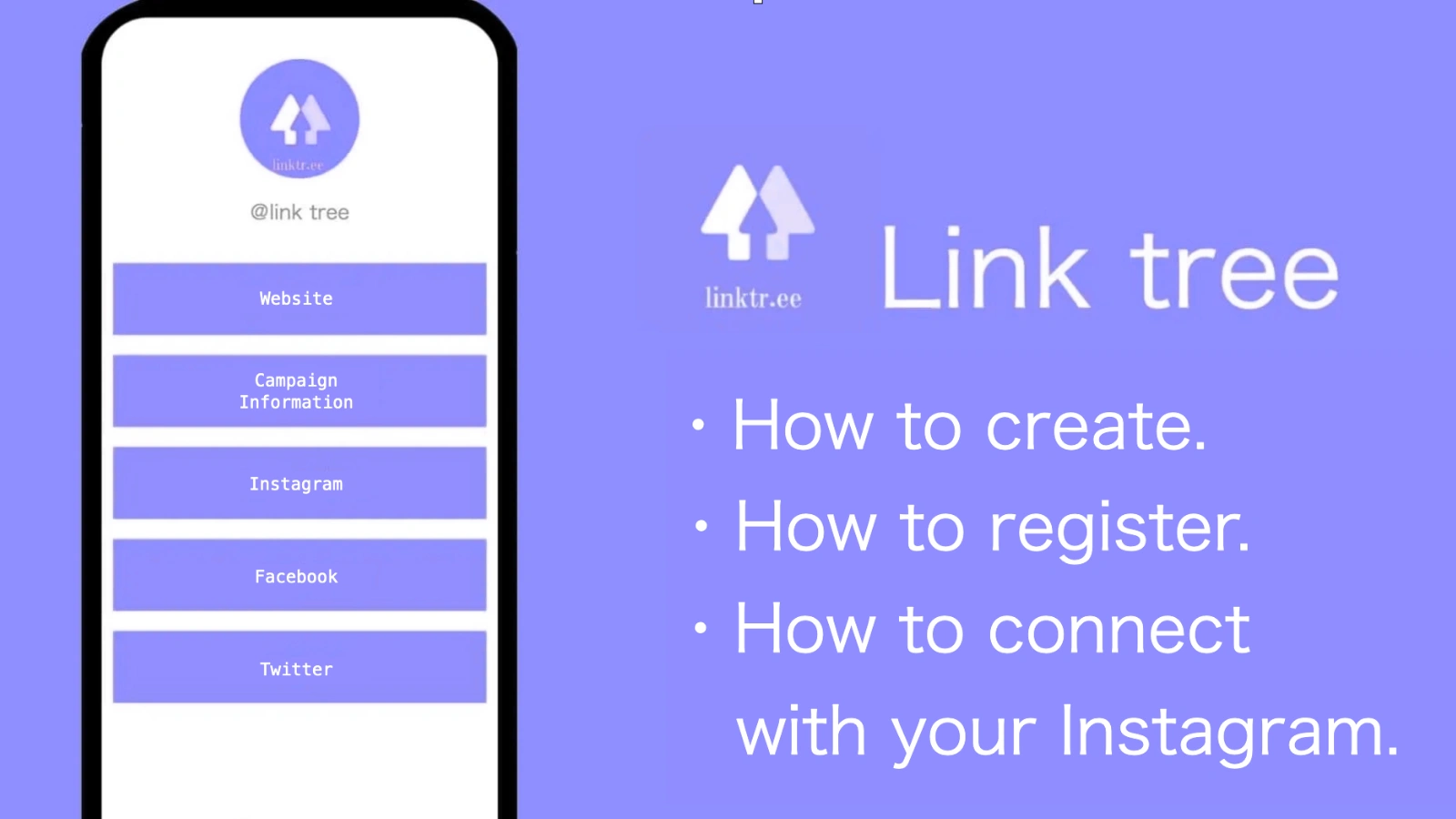
Here’s how to add Linktree to Instagram once your landing page is ready:
- Open Your Instagram App.
- Go to Your Profile.
- Tap “Edit Profile.”
- Paste the Linktree URL in the Website Field.
- Tap “Done.”That’s it. Your Linktree will now appear as the clickable link to Instagram bio. This setup is one of the easiest ways to increase visibility across multiple platforms without constantly updating the link manually.
If you ever wondered how to add a Linktree to Instagram without disrupting your workflow, now you know it takes just a few seconds to implement.
How To Add A Linktree To Instagram And Drive More Traffic
Knowing how to add Linktree to Instagram is just the first step to maximizing your profile’s impact. Placing your Linktree URL in your Instagram bio helps consolidate all your important resources, but to truly benefit from it, you need to actively guide your audience toward clicking it. Simply learning how to add Linktree to Instagram won’t guarantee results unless you create opportunities for users to interact with it across your content.
Here are the best ways to drive consistent traffic through your Instagram link tree:
Promote It in Instagram Stories
Stories are one of Instagram’s most viewed formats. Every time you post a new story—whether it’s about a product, blog post, YouTube video, or announcement—include a “link in bio” sticker. These stickers act as a clear visual reminder that tells users exactly where to go.
If you have a verified account or over 10,000 followers, you can also add direct links to your stories. But even if you don’t, the “link in bio” callout works just as effectively when paired with engaging story content and interactive features like polls or countdowns. If you’re wondering how to add Linktree to Instagram Stories and make it effective, pairing it with a visual CTA helps improve engagement significantly.
Mention It in Captions
Your followers engage with your captions when you post reels, photos, or carousels. This is a prime spot to include a short CTA (call to action) like:
- “More details in the link in bio.”
- “Watch the full video—link in bio.”
- “Get the free guide through the link in bio.”These simple reminders encourage users to leave the current post and take the next step. Over time, these consistent prompts condition your audience to check your bio whenever you launch something new. If you’ve taken the time to learn how to add Linktree to Instagram properly, these caption CTAs help reinforce its value and drive traffic where it counts.
Use Reels to Your Advantage
Instagram Reels are a powerful traffic source because of their broad organic reach. Use this to your advantage by directing viewers to your Linktree. You can do this by adding a CTA at the end of your video or in your caption.
For example:
- “Click the link in bio to join.”
- “Check out the full offer via the link in bio.”
- “Want more details? Link in bio!”Reels are especially effective when promoting time-sensitive content like sales, new drops, event signups, or limited offers. As you master how to add Linktree to Instagram, aligning your Reels strategy with your bio links will help guide users toward your most important content.
Make the Linktree Visually Appealing
Driving traffic isn’t just about callouts; it’s also about presentation. A well-organized link tree Instagram page improves the chances that users will click and follow through.
Use clear and action-based button labels like:
- “Read the Latest Blog”
- “Shop the Collection”
- “Book Your Session”
- “Watch the Tutorial.”Adding emojis or icons can enhance visual appeal and help guide the eyes to specific links. Also, regularly remove old or irrelevant links and replace them with updated content. Keeping your Linktree fresh shows your followers that your page is active and worth visiting.
Use Analytics to Track Clicks
Linktree’s built-in analytics let you track how many people are clicking each link. This helps you understand what your audience is most interested in. You can then optimize the order of your links based on performance and update your CTA strategy accordingly.
If you’re using tools like UTM tracking or third-party link shorteners, you can also view advanced traffic data in platforms like Google Analytics.
Linktree as a Conversion Funnel
Ultimately, your Instagram link tree becomes more than a list of links; it functions as a conversion funnel. Each button you include should lead users toward a goal: making a purchase, signing up for something, reading your content, or engaging deeper with your brand.
By setting it up strategically and promoting it regularly, Linktree turns casual followers into loyal customers or engaged readers. Every tap on that bio link becomes an opportunity to build relationships and grow your brand across platforms. That’s why knowing how to add Linktree to Instagram and how to promote it effectively can make all the difference in growing your digital presence.
Read More!
How To Take Control Of Your Instagram Bio?
Best Practices For Using Link Tree On Instagram Profiles
Setting up a link tree on Instagram is just the beginning. To make it work as a consistent engagement tool, you need to approach it with strategy and attention to detail. A well-maintained and thoughtfully designed Linktree not only enhances the user experience but also increases conversions across your linked platforms. Learning how to add Linktree to Instagram the right way ensures your audience lands on a clean, functional hub every time they visit your profile.
Here are some proven best practices to follow:
Keep It Updated:
One of the most common mistakes is leaving outdated links on your Linktree. If you’re promoting a limited-time offer, a product that’s no longer available, or a blog post from months ago, it can confuse visitors or send them to dead ends. Review your links frequently, ideally once a week or when launching a new campaign, and update them to reflect your most current and relevant content.
This ensures your link tree Instagram users always land on leads them to useful and timely destinations. Knowing how to add Linktree to Instagram is important, but regularly optimizing it keeps your profile performing at its best.
Use Clear and Action-Oriented Labels:
Clarity is critical. Avoid using vague or generic button texts like “Click Here” or “Learn More.” Instead, be specific about what the user will get when they click the link. Good examples include:
- “Download the Free E-Book”
- “Join the Live Webinar”
- “View the Summer Collection”
- “Read the New Article” These labels help set expectations and guide users to take action. A well-labeled link builds trust and improves the likelihood of clicks and conversions.
Track Clicks and Performance
If you’re serious about optimizing your link tree for Instagram, tracking performance is essential. Linktree offers built-in analytics that show how many people visit your page and which links get clicked. Use this data to understand your audience’s behavior and adjust your content accordingly.
Want deeper insights? Use UTM parameters and connect your links with platforms like Google Analytics. Whether you’re just learning how to add Linktree to Instagram or improving existing performance, tracking helps you evolve your strategy based on real-time behavior.
Match Your Branding and Style
Your Linktree page should look and feel like an extension of your Instagram profile. Consistent branding helps reinforce your identity and creates a seamless user journey. Use your brand’s colors, fonts, logo, and tone throughout the page. Make sure the design is mobile-friendly, loads quickly, and maintains a clean layout.
This visual consistency builds familiarity and helps users trust your page. When your followers understand how to add Linktree to Instagram and see a well-branded landing page, they’re more likely to take action and engage deeper.
Don’t Overload It With Links
While it’s tempting to add everything you offer into one place, too many links can be overwhelming. Too many choices lead to decision fatigue, and instead of clicking one, users may click none. Keep your list focused on high-priority links. As a general rule, four to six options are ideal.
Arrange links in order of importance, with the most urgent or valuable links at the top. Rotate the order based on what you’re promoting at the time, be it a product launch, new content, or seasonal campaign.
Use Visual Enhancements
Adding emojis, icons, or branded thumbnails to your Linktree buttons can make them more engaging and easier to scan. Visual cues draw attention and help guide users toward the right action. However, don’t overdo it. Keep the style minimal and aligned with your overall brand look.
Align It With Your Content Strategy
Think of Linktree as an extension of your Instagram content. If you’re posting a reel about a product demo, make sure the product link is at the top of your Linktree. If your latest post is about a blog, highlight that article in your link lineup. Keeping the two connected reinforces messaging and increases the chance of click-throughs.
Read More!
A Complete Guide To Instagram Account Management For Creators
Want To Add Link To Instagram Reel? Here’s What You Should Do!
Link Tree Instagram Hacks To Organize Your Bio Links Smartly
Try these clever tips to get more out of your Link Tree Instagram setup:
- Prioritize Top Links: Place the most important ones at the top of the list.
- Use Emojis as Visual Cues: These help links stand out.
- Schedule Links: Some platforms (including premium Linktree) allow you to schedule links to go live during promotions or product launches.
- A/B Test Headlines: Change button texts occasionally to see what performs better. Organizing your link tree in a user-first manner ensures better traffic flow and a smoother experience for your visitors.
Boost Your Growth With An Instagram Automation Tool
Managing Instagram manually takes time. To make the most of your profile, it’s smart to pair your link tree for Instagram strategy with automation.
Using an Instagram marketing automation tool helps streamline tasks like scheduling posts, tracking insights, and optimizing reach. One platform that stands out for automation and marketing is Socinator.
How Socinator Helps In Instagram Automation?
Socinator is a powerhouse when it comes to managing Instagram automation efficiently. Whether you’re growing a brand, managing multiple accounts, or optimizing your marketing funnel, Socinator equips you with the right set of tools to streamline workflows and boost results.
From scheduled content that keeps your profile active to automated engagement that draws attention to your profile, Socinator ensures your audience always has a reason to click through and explore what matters most.
1. Social Media Scheduling
With Socinator’s post scheduling system, you can queue content across multiple Instagram accounts and ensure it goes live at peak engagement times. Regular posting builds consistency, making your profile more discoverable and encouraging users to interact with your featured content.
2. Content Management
Organize your visuals, captions, and campaign assets in one place. Socinator allows for efficient planning and repurposing of content, which helps you align feed posts, reels, and stories with current campaigns, product launches, or offers displayed in your profile area.
3. Audience Targeting
Target users based on hashtags, location, follower activity, and interests. Socinator helps you reach the most relevant audience of people who are more likely to visit your profile and interact with the next step of your marketing journey.
4. Analytics and Insights
Track how your Instagram content performs in real-time. Socinator’s built-in analytics provide valuable insights on engagement trends, profile visits, and content reach, helping you refine what works and what drives traffic where it matters.
5. Automation Tools
Automate repetitive tasks like follows, likes, comments, and messaging. Use these automation flows to welcome new followers, re-engage inactive users, or spark interest in special campaigns, all of which naturally encourage users to explore your profile further.
6. Account Security
Manage multiple Instagram accounts safely with secure login systems and individual configurations. Whether you’re handling different brands or client profiles, Socinator ensures each account stays active, engaging, and well-managed.
Conclusion
Knowing how to add Linktree to Instagram helps turn your bio into a powerful gateway for traffic and engagement. A well-structured Instagram link tree gives your audience access to everything you offer: products, content, services, and more, all from one place.
Keep your links updated, promote them consistently, and use smart design to make them stand out. For better results, combine your strategy with tools like Socinator to automate posting, track performance, and grow your Instagram presence more efficiently.
FAQs
1. How to add Linktree to Instagram bio?
To add Linktree to your Instagram bio, copy your Linktree URL, open your Instagram app, go to your profile, tap “Edit Profile,” and paste the URL in the “Website” field. Tap “Done” to save the changes.
2. What is a link tree on Instagram?
A link tree on Instagram is a single link in your bio that leads to a landing page with multiple buttons. These buttons link out to other platforms, websites, videos, blogs, stores, and more, all from one location.
3. Is Linktree free to use on Instagram?
Yes, Linktree offers a free version with core features. You can upgrade to a paid plan for advanced features like link scheduling, branding, and analytics.






