Your Facebook page is more than just an online profile. It’s the core of your brand’s digital identity. But if you don’t keep a close eye on it, even the most active pages can fade into silence. A Facebook audit isn’t about obsessing over every tiny detail or getting lost in data. It’s about spotting what’s driving real impact and what might be quietly dragging your performance down..
Think of this blog as your GPS for navigating the twists and turns of Facebook performance. In this blog, we’ll break down the process into bite-sized steps, share tools to cut the grunt work, and even reveal how to turn audits from a chore into your secret growth weapon. Ready to dive in?
Let’s get started!
Listen To The Podcast Now!
Why Most Facebook Audits Miss The Mark?
 Facebook audits often fall short because they prioritize numbers over meaningful action. Many marketers get stuck analyzing vanity metrics—likes, follows, and surface-level engagement—while overlooking the critical issues hurting their performance. It’s like obsessing over your car’s speedometer while ignoring the “check engine” light blinking urgently on your dashboard.
Facebook audits often fall short because they prioritize numbers over meaningful action. Many marketers get stuck analyzing vanity metrics—likes, follows, and surface-level engagement—while overlooking the critical issues hurting their performance. It’s like obsessing over your car’s speedometer while ignoring the “check engine” light blinking urgently on your dashboard.
What Are The most common blind spots?
First, outdated profiles—those with broken links, old branding, or CTAs that haven’t been updated in years. These small oversights create friction for potential customers.
Second, content that disappears in the algorithm. Even beautifully designed posts can fail if they don’t align with what your audience engages with or how Facebook’s ranking system works.
Third, ads burn through budgets without results. Many brands keep running the same campaigns, targeting the wrong people, or using stale creatives—all while their ROI quietly tanks.
The solution? A strategic, goal-oriented audit that goes beyond data collection. Instead of just gathering metrics, you need to ask: What decisions will this data drive?
In the next section, we’ll break down exactly how to structure your audit so it delivers real, actionable insights—not just spreadsheets full of numbers. Because an audit should simplify your strategy, not complicate it.
Step 1: Start With Your Page’s First Impression
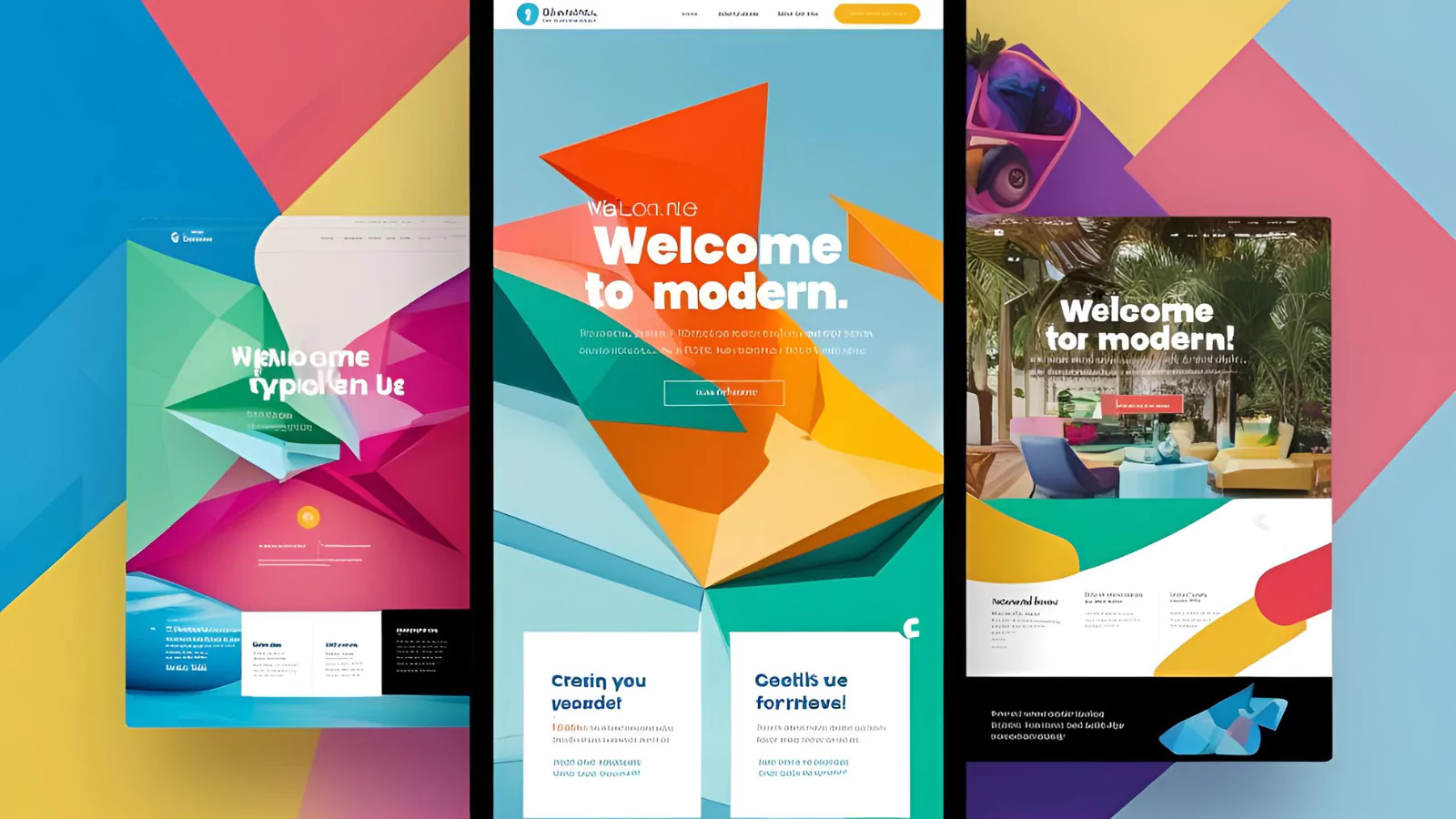 A Facebook page is your brand’s digital front door, and first impressions are lasting. Similar to a physical store, cluttered displays, outdated signs, and difficult-to-find doors will turn potential customers away. The same principle applies online.
A Facebook page is your brand’s digital front door, and first impressions are lasting. Similar to a physical store, cluttered displays, outdated signs, and difficult-to-find doors will turn potential customers away. The same principle applies online.
Begin with the basics:
- Profile & Cover Photos: These are your branding billboards. Do they showcase your current logo, colors, and messaging? A mismatched or low-quality visual can make your page look unprofessional or inactive.
- Bio & CTAs: Your “About” section should answer key questions in seconds—who you are, what you offer, and why customers should care. Check for outdated information, broken links, or vague descriptions that leave visitors guessing.
- Contact Info: Can people easily find your website, email, phone number, or location? Missing or incorrect details mean missed opportunities.
Pro Tip: Tools like Facebook page audit tools can automatically scan your profile for inconsistencies, missing fields, or optimization opportunities. It saves you time and ensures nothing slips through the cracks.
What’s Next? A polished profile grabs attention, but it’s your content that keeps visitors engaged. In the next step, we’ll analyze what works (and what doesn’t) in your posts to maximize reach and impact.
Step 2: Diagnose Your Content’s Health
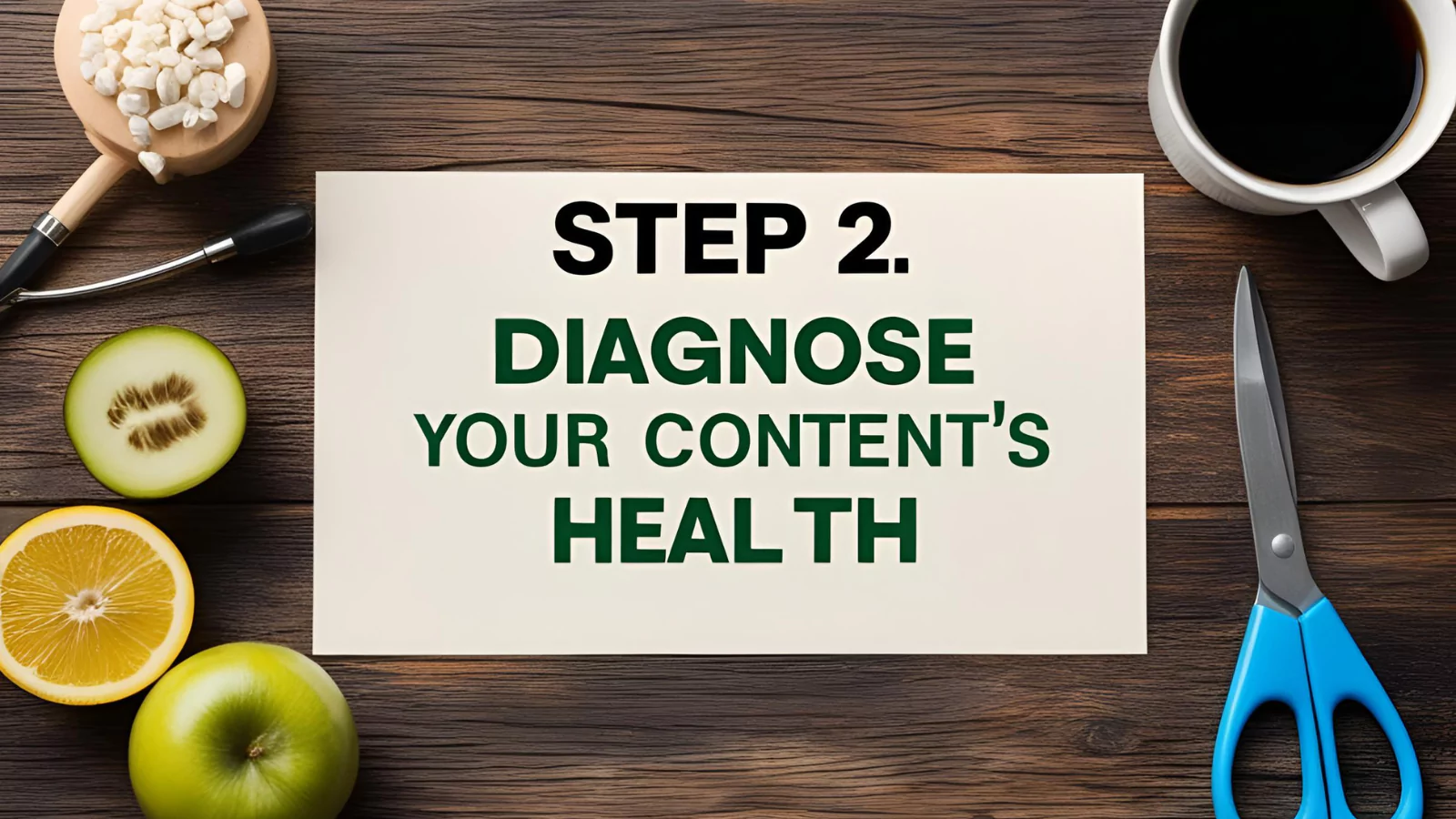 Your Facebook content determines whether visitors engage or scroll past. To optimize your efforts, you need to evaluate what truly resonates with your audience. It requires moving beyond vanity metrics to understand the substance behind your content performance.
Your Facebook content determines whether visitors engage or scroll past. To optimize your efforts, you need to evaluate what truly resonates with your audience. It requires moving beyond vanity metrics to understand the substance behind your content performance.
A Strategic Framework for Content Evaluation
Before you post anything, it’s important to step back and assess how each piece fits into your broader brand goals. This framework helps you evaluate whether your content is relevant, engaging, and aligned with your audience’s interests, so every post serves a clear purpose and drives meaningful results
High-Performing Content (Your Engagement Drivers)
- Posts generating above-average comments and meaningful discussions
- Content that consistently converts (link clicks, lead generation, sales)
- Evergreen material that continues attracting new engagement months after posting
Moderate Performers (Your Optimization Opportunities)
- Posts with decent reach but lackluster engagement rates
- Strong concepts that suffered from poor execution or timing
- Candidates for A/B testing with different formats or calls-to-action
Low-Performing Content (Your Learning Opportunities)
-
- Posts that failed to meet minimum engagement thresholds
- Content that received negative feedback or high drop-off rates
- Outdated material is no longer relevant to your current strategy
Critical Analysis Areas
- Content Formats: Identify whether video, carousel, or single-image posts drive better results
- Messaging Effectiveness: Determine which value propositions or emotional triggers resonate most
- Posting Cadence: Analyze how frequency and timing impact your engagement rates
Actionable Next Steps
- Compile your findings into a content performance report
- Identify 3-5 key takeaways to inform your content strategy
- Schedule a quarterly review to track improvements
Understanding your content performance is only valuable if applied strategically. The next section will guide you in transforming these insights into an actionable content plan that aligns with your business objectives.
Step 3: Align Your Strategy With Reality
 Posting at 2 AM because “that’s when you have time”? Running the same ad for six months? Strategy gaps like these quietly bleed results.
Posting at 2 AM because “that’s when you have time”? Running the same ad for six months? Strategy gaps like these quietly bleed results.
Ask yourself:
- Timing: Are you posting when your audience is active?
- Audience Match: Do followers align with your ideal buyer?
- Goals: Is your content driving traffic, sales, or vanity metrics?
A Facebook audit report can spotlight these gaps, but manually tracking them is tedious. Tools like Facebook automation software can automate this analysis.
Step 4: Audit Your Facebook Ads Before They Drain Your Budget
 Your Facebook ad campaigns deserve the same rigorous examination as your organic content. A proper Facebook audit of your paid efforts can reveal surprising leaks in your marketing budget while uncovering untapped opportunities. Here’s how to conduct a thorough evaluation:
Your Facebook ad campaigns deserve the same rigorous examination as your organic content. A proper Facebook audit of your paid efforts can reveal surprising leaks in your marketing budget while uncovering untapped opportunities. Here’s how to conduct a thorough evaluation:
Key Metrics to Examine
Return on Ad Spend (ROAS)
-
- Calculate whether each campaign generates more revenue than it costs
- Identify underperforming ad sets draining your budget
- Compare results against your industry benchmarks
Relevance Scores
-
- Facebook’s rating of how well your ad resonates with its target audience
- Scores below 7 indicate the need for creative or targeting adjustments
- Use this metric to predict ad fatigue before it impacts performance
Creative Performance
-
- Track how long each ad variation has been running
- Identify visual or messaging fatigue through declining CTRs
- Note which creative elements drive the best conversions
Common Red Flags
- Ads running longer than 45-60 days without optimization
- Audiences showing decreased frequency but stable spend
- Rising CPCs without corresponding conversion increases
Optimization Strategies
- Implement a Facebook audit tool to automatically pause underperforming campaigns
- Test fresh creative variations every 2-3 weeks
- Refine audience targeting based on your best-converting segments
Why This Matters?
Regular ad audits help you:
- Maximize every dollar of your advertising budget
- Maintain audience engagement with fresh, relevant content
- Stay ahead of Facebook’s constantly evolving algorithm
Now that you’ve identified areas for improvement, the next section will show you how to transform these insights into an actionable optimization plan, without overwhelming your team.
Also Read,
How To Conduct A Social Media Audit With 09 Steps | Time To Enhance Your Marketing Strategy
10 Facebook Hacks You Must Know in 2022
How To Simplify Facebook Audits (Without Cutting Corners)?
 Here’s how to simplify Facebook audits:
Here’s how to simplify Facebook audits:
The Problem With Manual Audits
Manually conducting a Facebook page audit feels like solving a jigsaw puzzle blindfolded. You’re managing spreadsheets and cross-referencing metrics, trying to avoid crucial gaps as the algorithm shifts unpredictably. While manual audits work, they’re inefficient, error-prone, and leave little room for strategic thinking.
Consider this:
- A full audit Facebook page process takes 8–12 hours manually.
- Human errors (e.g., miscalculating engagement rates) skew results.
- Competitors using Facebook automation tools gain insights 3x faster.
The solution? Let technology handle the heavy lifting.
Essential Features Of Modern Facebook Audit Tools
Advanced Facebook automation software transforms audits from a chore into a competitive advantage. Here’s what to look for in a tool:
1. One-Click Facebook Audit Reports
A robust Facebook audit tool generates comprehensive reports in minutes, including:
- Page Health Scores: Rate profile completeness, branding consistency, and CTA effectiveness.
- Content Performance: Highlight top posts, engagement trends, and underperforming content.
- Ad Diagnostics: Track ROAS, CPC trends, and audience relevance scores.
Some tools auto-format these insights into visual, shareable Facebook audit reports; no design skills are needed.
2. Competitor Benchmarking
A free Facebook page audit tool often lacks this, but premium solutions let you:
- Compare your engagement rates against industry averages.
- Analyze rivals’ top-performing content formats and posting times.
- Identify gaps in your strategy (e.g., missing video content).
3. Real-Time Alerts
Why wait for quarterly audits? A Facebook auditor tool monitors your page 24/7 and alerts you about:
- Sudden engagement drops.
- Broken links or outdated CTAs.
- Ads are underperforming against KPIs.
4. Historical Data Tracking
A strong Facebook marketing automation platform archives past performance data, letting you:
- Track progress month-over-month.
- Spot seasonal trends (e.g., holiday spikes).
- Prove ROI to stakeholders with historical benchmarks.
Why Automation Complements, Not Replaces Strategy?
Critics argue that automation makes marketers lazy. The reality? A Facebook page audit tool eliminates grunt work so you can focus on:
- Creative Optimization: Refine ad copy or experiment with new formats.
- Audience Segmentation: Drill into high-value demographics.
- Strategic Experiments: Test hypotheses like “Does video boost conversions?”
For example, Socinator’s Facebook automation software flags underperforming posts, but you decide whether to revise the content, adjust targeting, or retire it.
How To Implement Automation In Your Audit Workflow?
Ready to upgrade your process? Follow these steps:
- Choose the Right Tool
- For basic needs: Start with a free Facebook audit tool to scan profile errors.
- For advanced teams: Invest in a Facebook automation tool like Socinator with competitor analysis and ad tracking.
- Run Your First Automated Audit
- Use the Facebook audit report to identify 2–3 urgent fixes (e.g., outdated CTAs).
- Schedule weekly check-ins to review automated alerts.
- Scale Strategically
- Gradually expand audits to include A/B testing insights.
- Train your team to interpret data, not just collect it.
A Facebook page audit shouldn’t consume your workweek. By leveraging Facebook marketing automation, you reclaim hours for high-impact tasks while ensuring no detail goes unnoticed.
How Socinator Helps In Facebook Automation?
 Socinator provides professional-grade automation tools to help businesses and marketers efficiently manage their Facebook presence. The platform offers features to streamline social media operations while maintaining compliance with Facebook’s policies.
Socinator provides professional-grade automation tools to help businesses and marketers efficiently manage their Facebook presence. The platform offers features to streamline social media operations while maintaining compliance with Facebook’s policies.
Key Facebook Automation Features:
Automated Publishing & Scheduling
- Schedule posts in advance with custom timing options
- Bulk upload content for efficient planning
- RSS feed integration for automatic content sharing
Engagement Automation
- Auto-like functionality for targeted posts
- Smart comment automation with customizable templates
- Automated reactions to boost interaction
Page Management Capabilities
- Multi-page management from a single dashboard
- Page analytics and performance tracking
- Automated responses to page messages
Audience Growth Features
- Targeted friend request automation
- Follow/unfollow management
- Audience interaction tracking
Analytics & Reporting
- Post-performance metrics and insights
- Audience growth analytics
- Engagement rate tracking
Compliance & Safety Features:
- Randomized activity patterns to mimic human behavior
- Adjustable delay settings between actions
- Account protection mechanisms
- Proxy support for secure access
Business Applications:
- Social media managers handling multiple pages
- E-commerce stores maintain active presences
- Digital marketing agencies servicing clients
- Content creators growing their audience
Socinator’s automation tools are designed to save time on repetitive tasks while providing the control and customization needed for professional Facebook management. The platform includes safeguards to help maintain account security while automating routine social media activities.
Conclusion
A thorough Facebook audit serves as the foundation for meaningful growth on the platform. This process goes beyond surface-level metrics to deliver actionable insights that can transform your social media performance. By analyzing your presence, including profile optimization, content, and ad performance, you gain clarity for data-driven decisions.
The true value of an audit lies in its ability to reveal strengths to amplify and weaknesses to address. Regular evaluations ensure your strategy evolves alongside platform algorithms and audience preferences. While the audit process may seem intensive initially, the long-term benefits of increased engagement, improved conversions, and optimized ad spending make it an essential practice for any serious marketer.
For those looking to streamline the process, automation tools can significantly reduce the manual workload while providing deeper insights. The key is to approach audits not as a one-time task but as an ongoing component of your social media strategy. When executed consistently, Facebook audits become less about fixing problems and more about uncovering new opportunities for growth and connection with your audience.
FAQ Section
- How often should I conduct a Facebook audit for my business page?
For most businesses, a quarterly Facebook audit is ideal. This frequency allows you to track meaningful performance trends while staying responsive to algorithm changes. High-growth brands or those running frequent ad campaigns may benefit from monthly mini-audits focused on specific metrics like ad performance or engagement rates.
- Can I audit a Facebook page without admin access?
Yes, you can perform a limited audit using publicly available data like post engagement, posting frequency, and audience demographics through tools like Facebook Insights or third-party analytics platforms. However, full access is required to audit elements like unpublished posts, ad performance details, or message response rates.
- What’s the difference between a Facebook audit and a competitor analysis?
While a Facebook audit focuses on your own page’s performance and optimization, competitor analysis examines other pages in your niche to identify industry benchmarks and content opportunities. The most effective strategies combine both – using your audit data to identify weaknesses, then reviewing competitors’ approaches for potential solutions.
- How do I handle negative findings from my Facebook audit?
Negative results are valuable diagnostic tools. For underperforming content, analyze common factors like timing, format or messaging. For audience decline, review recent posts for relevance, poor ad performance, test new creatives, or adjust targeting. Document changes made and measure their impact in your next audit cycle.
- Are there legal considerations when automating Facebook activities?
Yes, Facebook’s Terms of Service strictly regulate automation. Permitted activities typically include scheduled posting and basic analytics. Features like automated engagement (likes/comments) or bulk messaging may violate policies. Always review Facebook’s current automation guidelines and choose tools that prioritize compliance to avoid account restrictions.






