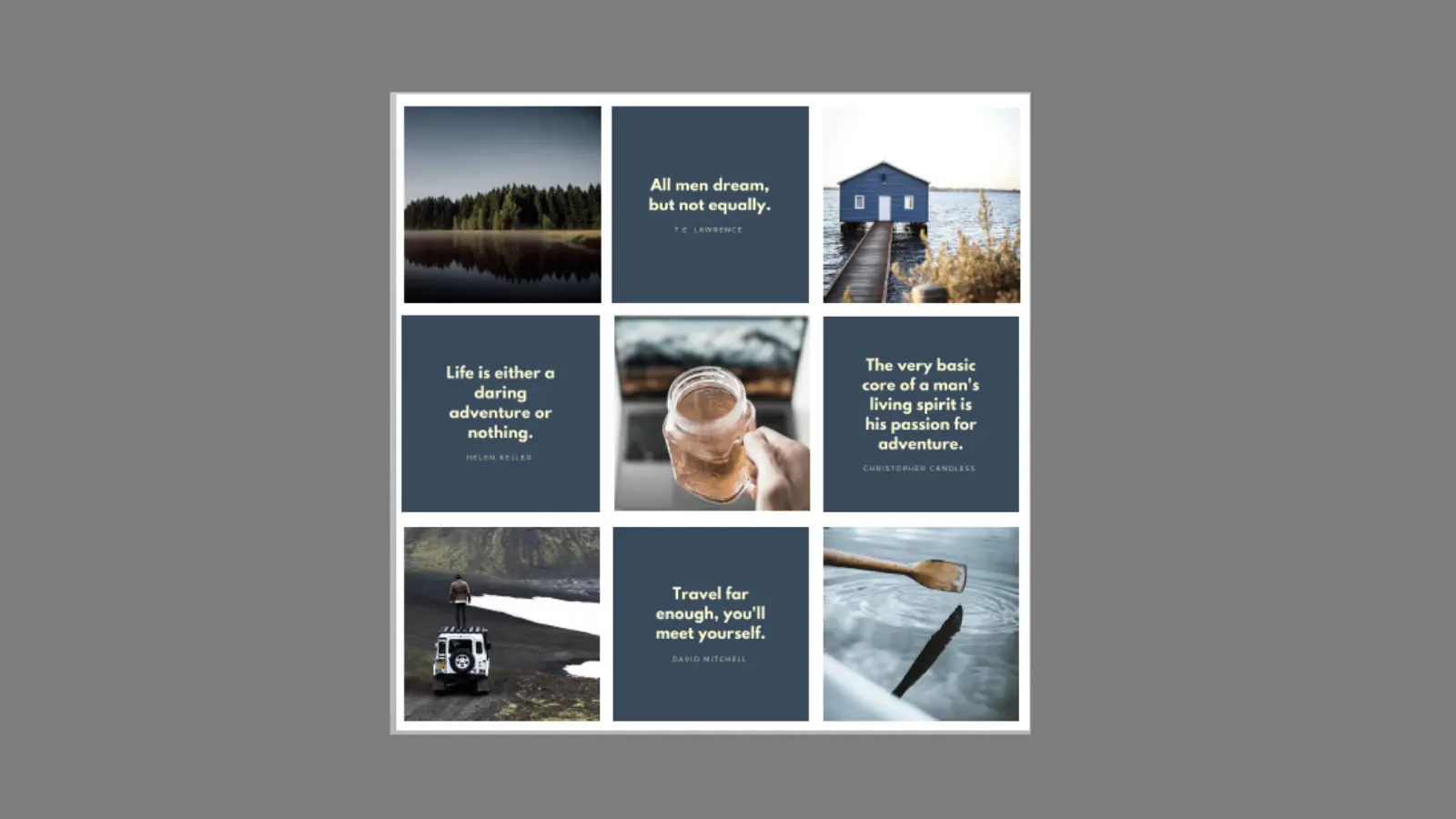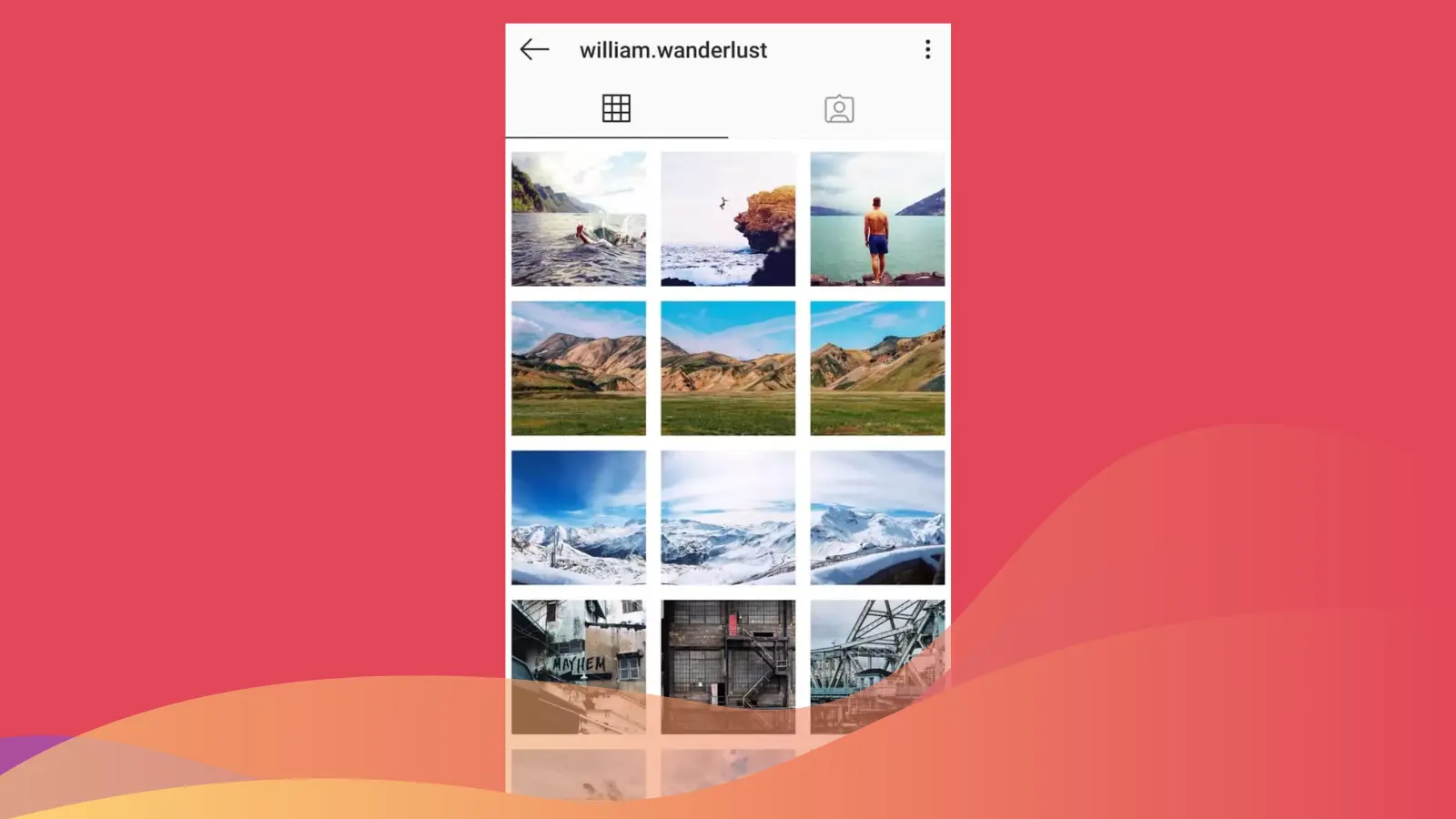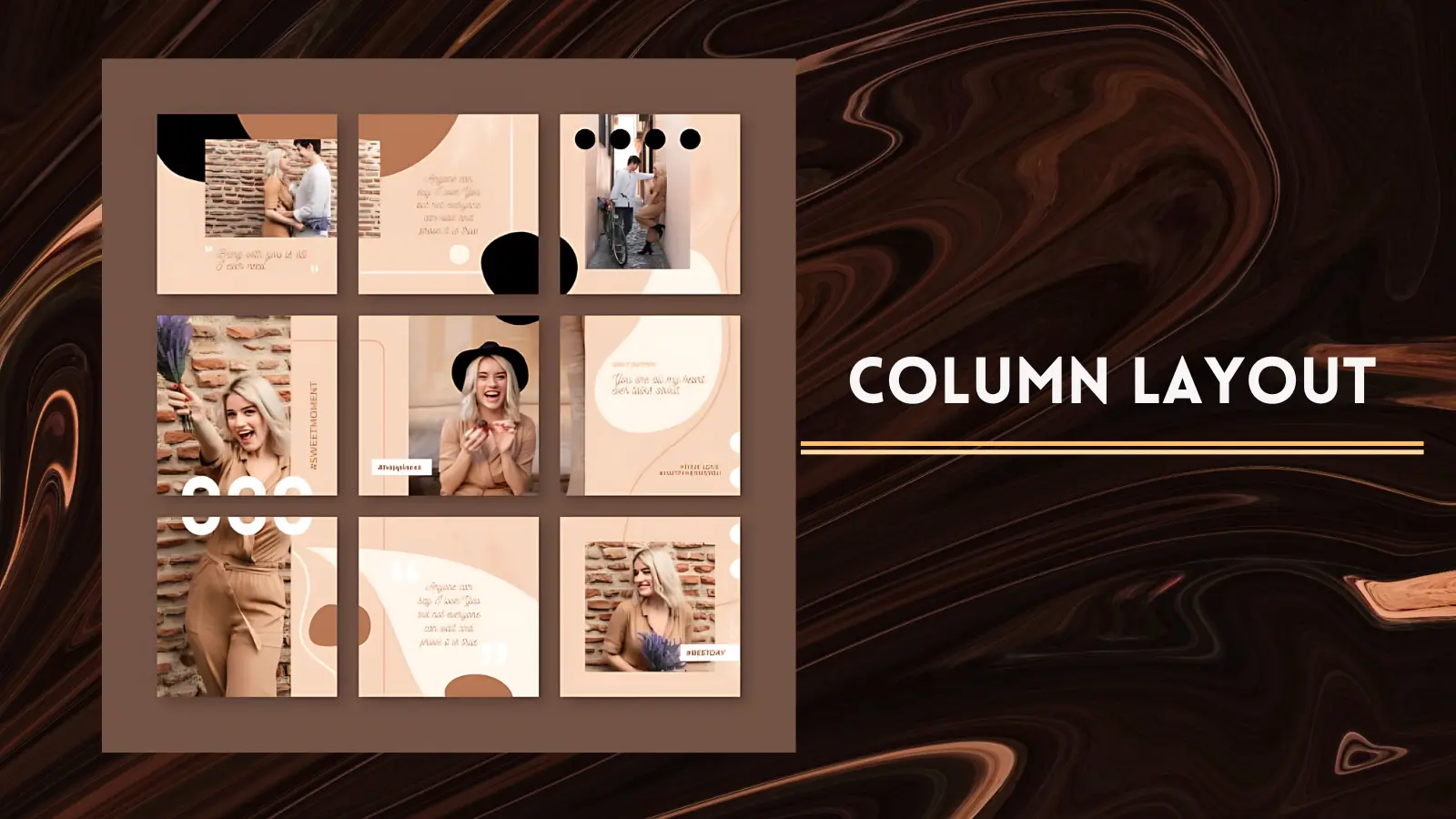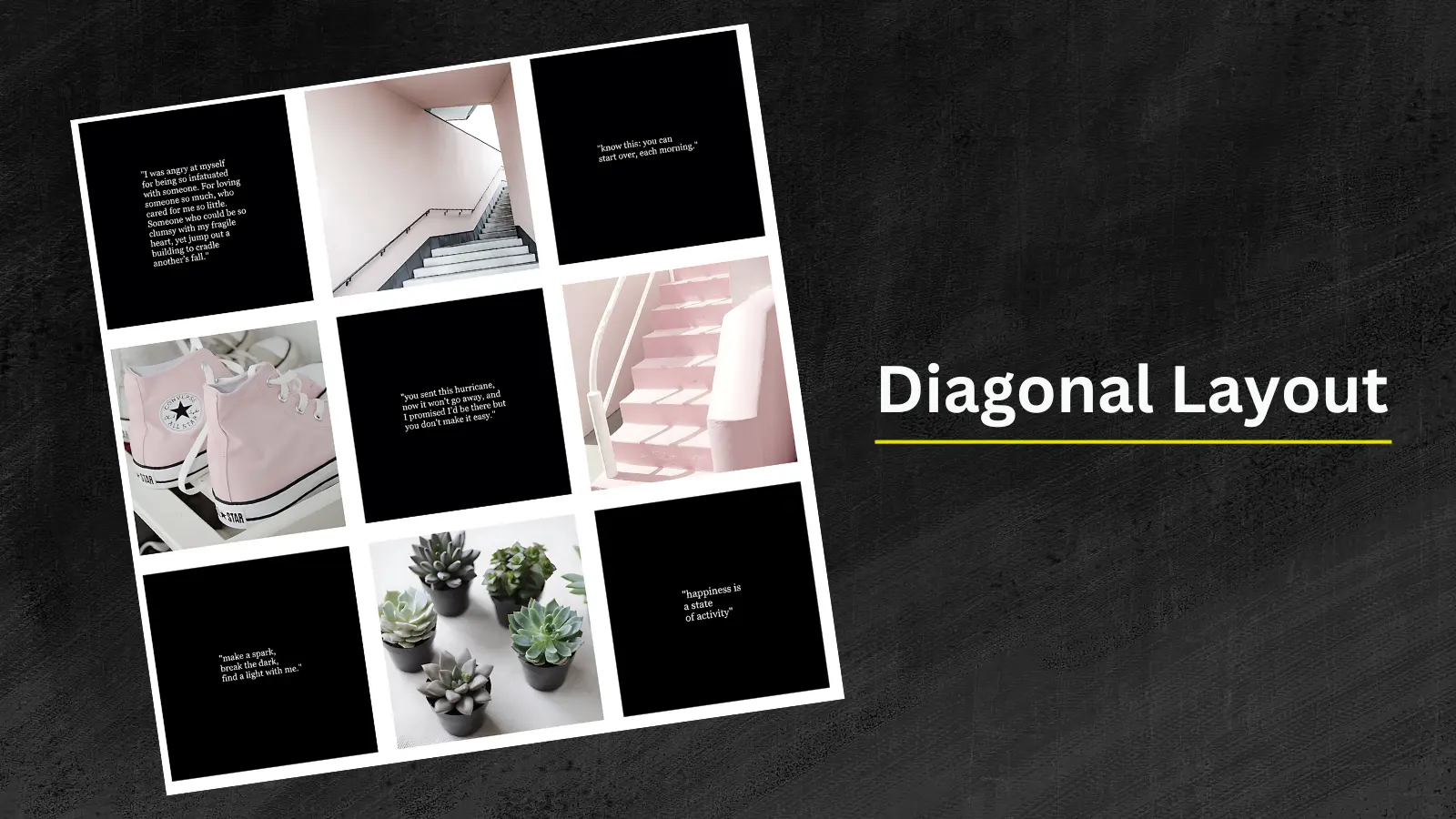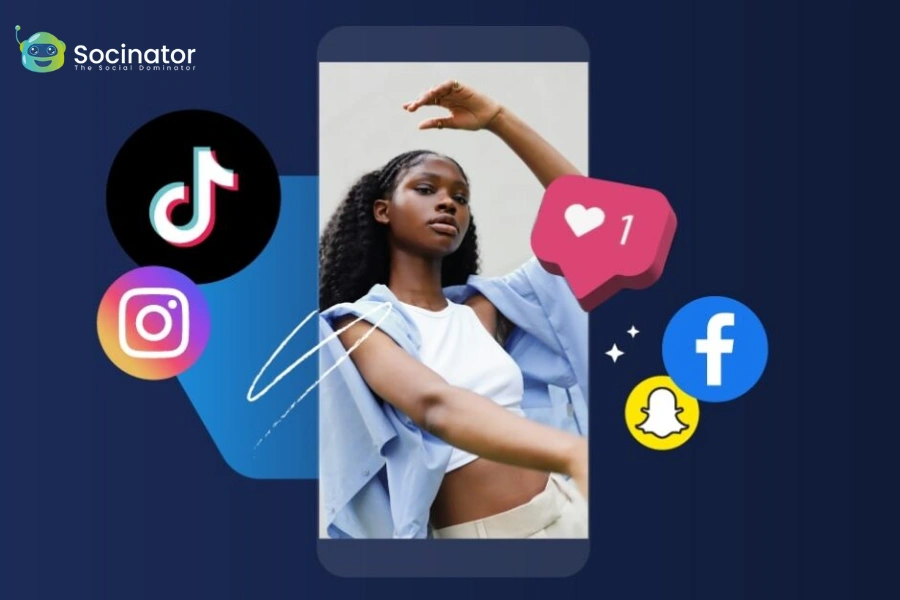Want to make your Instagram profile truly stand out? A visually captivating grid can transform your page into a dynamic showcase that draws in followers and leaves a lasting impression. Whether you’re an influencer, a business, or just passionate about your brand, the layout of your Instagram grid is crucial for making that impactful first impression.
Creating an impressive Instagram grid is essential for anyone looking to enhance their online presence. The way your Instagram profile looks can significantly impact how others perceive your brand. This guide will help you understand everything about Instagram grids, from layout ideas to tools for making your feed visually appealing.
Listen To The Podcast Now
What Is An Instagram Grid?
An Instagram grid refers to the overall layout of your posts on your profile page. It is the first thing visitors notice when they arrive on your profile. A well-structured grid can leave a memorable and impactful impression when users visit your profile. Consider it a visual resume or portfolio representing your brand or personal style, making your Instagram page more attractive.
Why Your Instagram Grid Matters
Your Instagram grid is not just a collection of random photos; This is a strategic visual narrative. A cohesive grid can attract followers, keep your audience engaged, and drive sales. If you are running a business, aesthetic appeal integrated with a consistent theme can make your profile stand out in a crowded space.
Create Your Perfect Instagram Grid Layouts
There are several layouts, each with a unique style and benefits. Here is a look at some popular Instagram grid templates:
1. Checkerboard Layout
The checkerboard layout alternates between two types of posts, creating a pattern similar to a chessboard. It is better for mixing up quotes and images or different color schemes.
For instance, in the given template, one post could feature a quote in text format, while the next might showcase an image related to your brand or message. It keeps the feed dynamic and engaging.
2. Row-By-Row Layout
This layout involves posting three consecutive images that belong together, creating a row that tells a story. It is ideal for triptychs or sequences that flow from one image to the next. In the illustration, similar pictures are arranged in a row format, expressing a story with a timeline.
Each row (or three posts) has a consistent color scheme, pattern, or style. It creates a visually pleasing grid where each row looks intentional and is part of a larger design. A well-planned row-by-row layout makes your profile look more organized and attractive.
3. Column Layout
Similar to the row-by-row layout, the column layout focuses on vertical alignment. This column layout template is a perfect example of highlighting specific themes or categories in each column.
The column layout is a design strategy where content is organized vertically into distinct columns. This grid layout helps emphasize specific themes or categories by dedicating each column to a particular topic or type of information. It effectively presents comparisons, highlights categories, and achieves a structured, organized look.
4. Diagonal Layout
A diagonal layout involves posting images that create a diagonal pattern across your grid. It can add a dynamic and visually intriguing element to your profile. This creates a sense of movement and flow, making your profile look dynamic and engaging. It breaks away from the standard grid patterns, grabbing viewers’ attention.
You can use the diagonal layout to emphasize some posts or themes. For instance, placing high-impact images or important announcements along the diagonal can make them stand out more.
5. Typography Instagram Grid
 Incorporating typography into your grid involves using text-based posts to create patterns or highlight key messages strategically. It can be paired with other layouts, like the checkerboard or diagonal layout, to add a layer of interest and convey your brand’s voice effectively.
Incorporating typography into your grid involves using text-based posts to create patterns or highlight key messages strategically. It can be paired with other layouts, like the checkerboard or diagonal layout, to add a layer of interest and convey your brand’s voice effectively.
Use typography to emphasize crucial messages, quotes, or brand values. You can create focal issues that stand out and reinforce your brand’s voice by varying font sizes, styles, and colors.
6. Single-Color Layout
A single-color grid maintains a consistent color theme across all posts. It involves including the same color palette or filter for every image, creating a uniform and aesthetically pleasing look. It helps create a strong visual identity, making your profile immediately recognizable.
A uniform color scheme can make your profile stand out and look more professional. It draws attention and can make scrolling through your feed a more enjoyable experience for your followers.
Also Read
How To Use The New Instagram Update Grid Layout Effectively?
Instagram Scheduling: Everything You Need to Know
How Can You Make Your Instagram Page Look Attractive?
7. Puzzle Layout
The puzzle layout involves posting individual images that connect to form a grand, cohesive profile appearance. Each post is a puzzle piece, contributing to a bigger visual story. This layout requires precise planning and design, but it can create a stunning and unique profile that captures attention. It is especially effective for showcasing a mega campaign, launch, or brand story, making visitors more likely to explore your profile in depth.
8. Rainbow Layout
The rainbow Instagram grid layout transitions through different colors or hues as you scroll the feed. Each row or group of posts features a different color, creating a gradient or rainbow effect across your profile. This layout is visually captivating and can highlight your creativity and attention to detail. It requires thoughtful planning to ensure smooth color transitions, but it can make your profile look vibrant and engaging, drawing in followers who appreciate a dynamic and colorful aesthetic.
9. User Generated Content Grid
A User Generated Content (UGC) grid represents content crafted by your followers or customers. This layout fills your grid with authentic, diverse posts, fostering community and trust.
Regularly featuring user-generated content encourages more engagement from your audience, as they feel valued and recognized. This layout is particularly effective for brands looking to build strong connections with their customers and leverage the power of social proof.
10. Mixed Instagram Grid Layout
A mixed Instagram grid layout allows you to showcase a variety of content types while keeping your feed cohesive and engaging. A mixed grid layout involves using different forms of content like photos, quotes, videos, and infographics. Dedicate each row to a specific type of content, such as one row for photos, one for quotes, and another for videos.
A mixed grid layout not only looks good but also keeps your audience engaged. Encourage interaction by asking questions in captions, hosting contests, and reposting UGC. This engagement can lead to higher follower retention and growth.
Tips To Create An Aesthetic Instagram Layout
An aesthetic Instagram grid can be eye-catching and attractive. Here are some of the best practices to create an outstanding grid:
Choose a Theme: Select a consistent theme that reflects your brand’s identity. It could be a color palette, a specific filter, or a style of photography. Consistency is crucial to a cohesive look.
Plan Your Layout: Consider how each post will look next to the others. Use tools or apps to preview your grid before posting to ensure the overall layout is visually appealing.
Use High-Quality Images: Ensure that all your photos are high-resolution and well-composed. Quality images make your grid look professional and polished.
Incorporate a Variety of Content: Mix up your posts with different types of content. Use a combination of photos, quotes, videos, and graphics to keep your grid interesting and dynamic.
Maintain a Consistent Style: Whether using the same filter, maintaining a particular color scheme, or sticking to a specific type of content, consistency in style helps unify your grid.
Plan with a Content Calendar: Scheduling your posts in advance helps maintain consistency and lets you plan your grid’s layout strategically. Automation tools like Socinator can help you schedule posts, manage interactions, and analyze performance. It enables you to focus on creating content while the software handles the tedious tasks.
Schedule Your Posts: Use automation tools to schedule your Instagram posts at optimal times. It not only saves you time but also ensures that your content reaches your audience when they are most active.
Tools To Enhance Your Instagram Grid
Creating a stunning grid requires more than creativity; you need the right tools to execute your vision. Here are some must-have tools for grid planning:
Instagram Grid Maker
A grid maker allows you to visualize and design your grid before posting. Tools like Canva offer templates and easy-to-use interfaces to help you plan your grid layout effectively.
Instagram Grid Planner
Planning your grid can save you time and ensure consistency. Grid planners let you drag and drop images to see how they will look on your profile, making it easier to maintain a cohesive aesthetic.
Instagram Automation Software
Utilizing automation software can be a powerful tool for consistent posting on Instagram. It offers numerous benefits that can enhance your social media strategy. Automation software ensures that your posts go live at the optimal times, even when you are not available. It helps maintain a steady presence on Instagram and is crucial for your audience engagement.
If you’re looking for an automation tool, you are in the right place! We are excited to introduce you to a robust solution.
Socinator – Instagrarm Automation Tool
Socinator is your go-to Instagram automation tool, designed to make managing your social media presence easier and more effective. Here is a breakdown of its key features in a simple, human-friendly way:
Track Engagement Reports – Easily track and get detailed reports on how your profile is performing, including engagement metrics and targeted leads.
Auto Publish & Repost – Forget about manual posting! Schedule your posts to go live exactly when you want. Plus, automatically repost your best-performing videos to keep your content fresh and engaging.
Auto Comment & Like – Engage with your followers effortlessly. Let Socinator handle comments and likes so you can stay active without the extra time and effort.
Schedule Likes for Comment Replies – Show your followers you care, even when busy. Schedule likes for comment replies to acknowledge your audience’s interaction.
Auto Follow & Unfollow – Grow your audience by automatically following new accounts and unfollowing those that are no longer relevant. Keep your feed clean and targeted.
Auto Follow Back – Maintain good relationships by automatically following back those who follow you. It is a simple way to show appreciation and stay connected.
Find and Extract Hashtags – Boost your organic reach by discovering and using the best hashtags for your niche. Ensure your posts connect with the right audience.
Manage Multiple Accounts – No need to log in and out of multiple accounts. Socinator lets you manage all your profiles in one place, saving you time and hassle.
Schedule Profile Picture Changes – Keep your profile looking fresh by scheduling regular display picture updates. It can help improve your visibility in Instagram’s algorithm.
Broadcast Messages & Live Chat – Engage with your followers directly through broadcast messages and live chats. Build stronger connections and keep the conversation going in real-time.
Conclusion
Crafting an engaging grid layout is not just about posting pretty pictures, it is about creating a cohesive story that resonates with your audience. Selecting the right template and tools can turn your Instagram profile into a compelling visual journey that reflects your unique style and brand identity.
From playful checkerboard patterns to sleek single-color grids, the options for styling your feed are as diverse as your creativity. Remember, the key to a stunning grid is consistency and thoughtful planning. Use tools like Instagram Grid Makers and automation software such as Socinator to streamline your process and keep your content fresh and engaging.
Faqs
What is the best way to divide a picture into segments for my Instagram account?
It is simple! Just upload your image or graphic to the Grid Maker. Choose to divide your photo into an Instagram grid (square posts arranged in a grid layout) or a carousel.
What size should my image be for Instagram?
The Grid Maker accommodates any image dimensions and lets you automatically determine how many Instagram posts you can generate.
What is the grid ratio for Instagram?
Upload a photo that is at least 1080 pixels wide, with an aspect ratio ranging from 1.91:1 to 4:5. Ensure you use a high-quality camera phone, as camera quality can vary between devices.