Effective content planning is crucial for any marketing team. Content planning tools ensure consistent publishing, meticulous organization, and a streamlined workflow for final-mile approvals.
To embark on a successful content marketing journey, having the right arsenal of tools is indispensable. These tools are indispensable for tasks ranging from creating engaging narratives to optimizing for search engines and scrutinizing audience engagement.
But What Are Content Planning Tools?
Content planning tools are the tools that are essential for organizing, scheduling, and managing the creation and distribution of content across various channels.
These social media content plan tools help marketers streamline their editorial process, maintain consistency, and ensure timely publication. They foster teamwork in creating content, maintaining awareness of teammates’ schedules, and upholding adherence to guidelines.
Some platforms even provide integrated approval processes to expedite content creation, ensuring meticulous attention to detail.
Crafting a solid content marketing strategy hinges on meticulous content planning. Leveraging content planning tools is not just beneficial; it’s a game-changer, streamlining tasks for quicker, smoother, and more efficient execution.
After all, who wouldn’t want to enhance efficiency in the dynamic world of content creation and marketing?
But are these tools necessary?
Yes, they are. Let us know about the top reasons to use these tools.
Hit ‘Play’ Button & Tune Into The Blog!
Top Reasons To Use Content Planning Tools:
 If you’re in the content game, you’re familiar with the hefty workload that marketing teams handle. Content planning tools are like superheroes for marketers, helping them transform the chaos of content creation into a more organized and manageable process. These tools not only help streamline content creation but also act as social scheduling tools, allowing marketers to efficiently schedule posts across various platforms. This helps ensure a consistent, reliable publishing schedule and enhances workflow management.
If you’re in the content game, you’re familiar with the hefty workload that marketing teams handle. Content planning tools are like superheroes for marketers, helping them transform the chaos of content creation into a more organized and manageable process. These tools not only help streamline content creation but also act as social scheduling tools, allowing marketers to efficiently schedule posts across various platforms. This helps ensure a consistent, reliable publishing schedule and enhances workflow management.
These tools are vital accessories that assist content creators in creating engaging content.
Coordinating Your Content Efforts:
Managing various communication and social media platforms can be quite perplexing. However, when dealing with multiple projects or involving multiple teams, content planning is destined to become disorderly.
Content planning tools assist marketing teams in planning and creating content in a clear manner, allowing them to stay informed about each other’s activities.
For instance, by using a content calendar, you can always stay updated on when the PR team is releasing a new press release, what the social media plan is for the week, and when the blog image will be finalized.
Eliminate Gaps In Content:
Every business requires content creation, and the demand for materials in a successful marketing strategy continues to rise rapidly.
Maintaining consistency is paramount in content strategy, and content planning tools assist in achieving just that—ensuring a steady and reliable posting schedule.
Maintain uniformity across various channels:
To yield results in a content marketing strategy, it’s crucial to have consistent communication throughout the brand. Content planning tools facilitate team collaboration on content creation, keep everyone informed about each other’s schedules, and guarantee adherence to established guidelines.
Additionally, certain tools include integrated approval workflows to expedite the content creation process and ensure that nothing goes unnoticed.
So, let us see these seven tools that you can use for maximizing your impact on marketing.
Socinator- The Best Social Media Content Planning & Publisher Tool
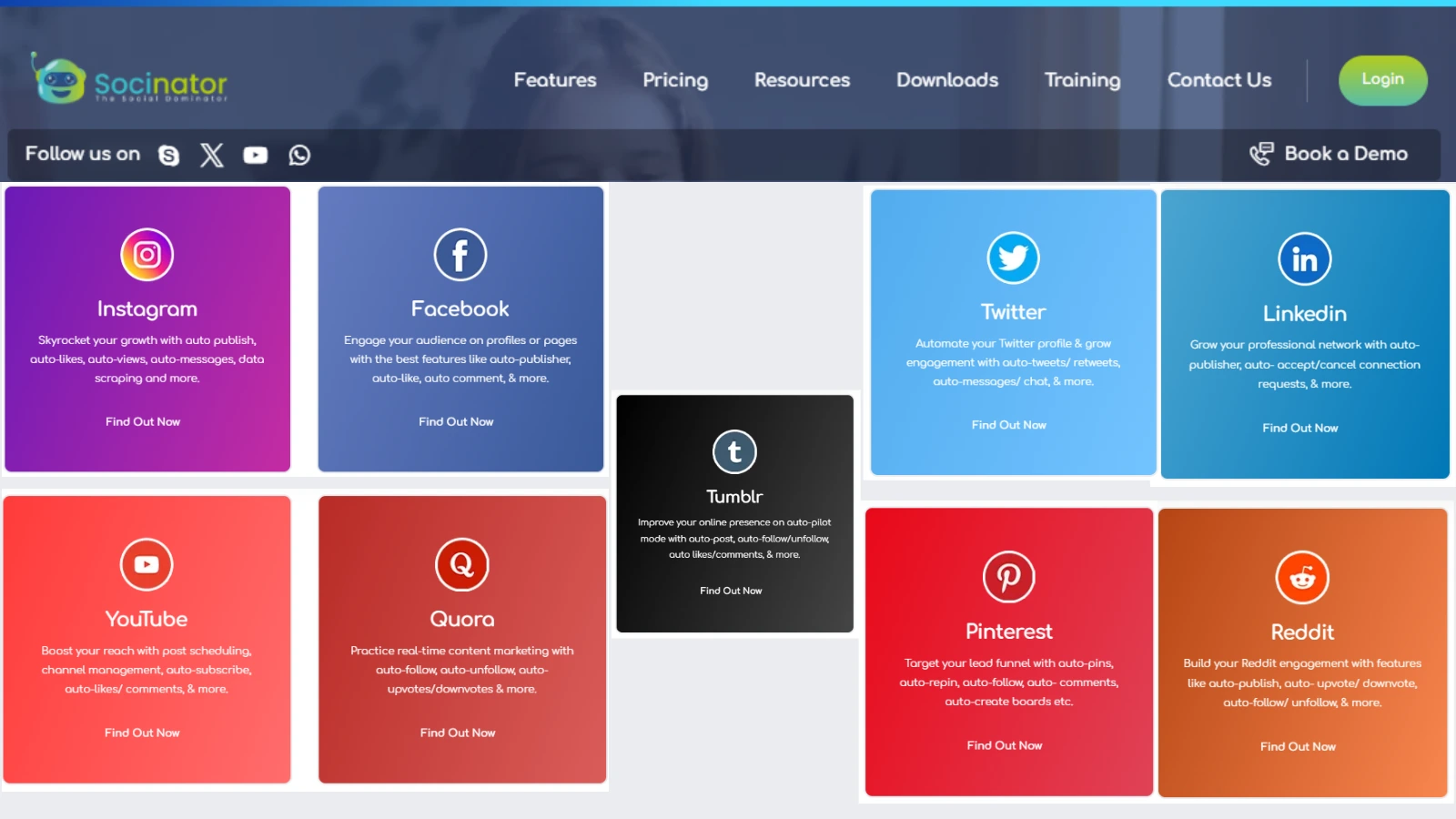 It is a social media management tool that can help you plan and schedule content. Socinator allows users to schedule posts, engage with followers, and track analytics and manage multiple social media accounts.
It is a social media management tool that can help you plan and schedule content. Socinator allows users to schedule posts, engage with followers, and track analytics and manage multiple social media accounts.
It can automatically publish and schedule posts on multiple networks at once, including Facebook, Instagram, YouTube, Pinterest, Reddit, Twitter, LinkedIn, and Quora.
Outstanding Features Of Socinator are:
-
Scheduling Of Social Media:
Organize, work together, and pre-schedule social media content in advance.
-
Advanced scheduling features:
Streamline your social media workflow.
-
Automated posting process:
Save time by automating the posting process for multiple social media platforms.
-
Analytics:
Socinator provides reporting and analytics features that allow users to assess their overall performance on social media. You can also manage your social media platforms through proper scheduling and planning all of your social media posts by using its centralized social media content calendar.
Some of the other beneficial features of this content planning tool are:
- Social Listening:
Social listening is a part of social media analytics that allows users to listen to every comment or conversation happening online across the globe on any topic. - Team Collaboration:
Certain social media simulation tools provide functionalities for team collaboration, enabling team members to collaborate on campaigns and benefit from shared learning experiences. - Quora Automation:
Socinator offers a great deal of tools for Quora marketers. These automation tools will help users to automate following, upvoting, reporting, message broadcasting, and as well as processing questions. - Efficient Account Management:
Socinator has intelligent algorithms and provides complete control over activities delays, making them look organic.
With affordable plans tailored for every budget, Socinator empowers you to maximize your social media impact.
- For Professionals- 8.2$/month
- For Teams- 24.9$/month
- For Business- 41.5$/month
- For Enterprise- 58.2$/month
- Customized plans- 6.6$/month
All these plans are charged annually, so no need to worry about payment every month. Pay once and enjoy the benefits for the whole year.
Notion: Task Tracking Tool For Organizing Website Content
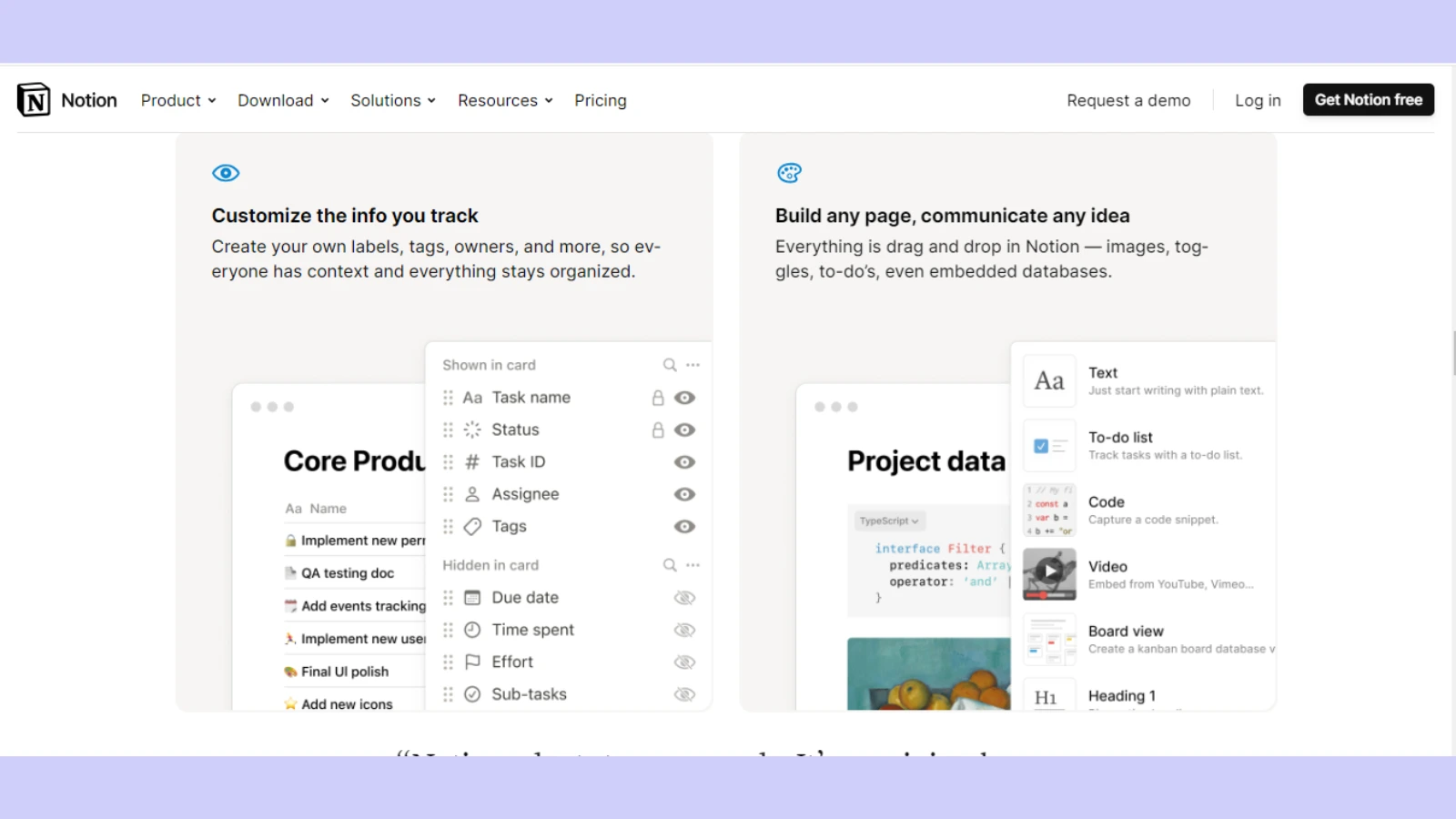 Notion is a straightforward tool with versatility for various marketing needs. It can be likened to an upgraded blend of Notes and Google Sheets.
Notion is a straightforward tool with versatility for various marketing needs. It can be likened to an upgraded blend of Notes and Google Sheets.
Teams leverage Notion for planning website content, tracking tasks, storing references and digital marketing assets, brainstorming new content ideas, and more.
Notable capabilities of Notion for marketing professionals:
- Content scheduling tool: Notion’s calendar simplifies the planning and arrangement of content across social media, blogs, and videos. Users can include labels, delegate tasks to team members, set deadlines, devise custom content templates, and monitor progress.
- Collaborative teamwork: Through a shared workspace, a content creation team can collectively brainstorm ideas, bookmark relevant content for reuse, leave comments, and mention members for feedback.
Notion provides a free version suitable for individuals or small teams with less than ten members. For larger teams, the platform offers three premium plans starting at $8 per month.
Airtable: Content Planning Tool Tailored For Spreadsheet Enthusiasts
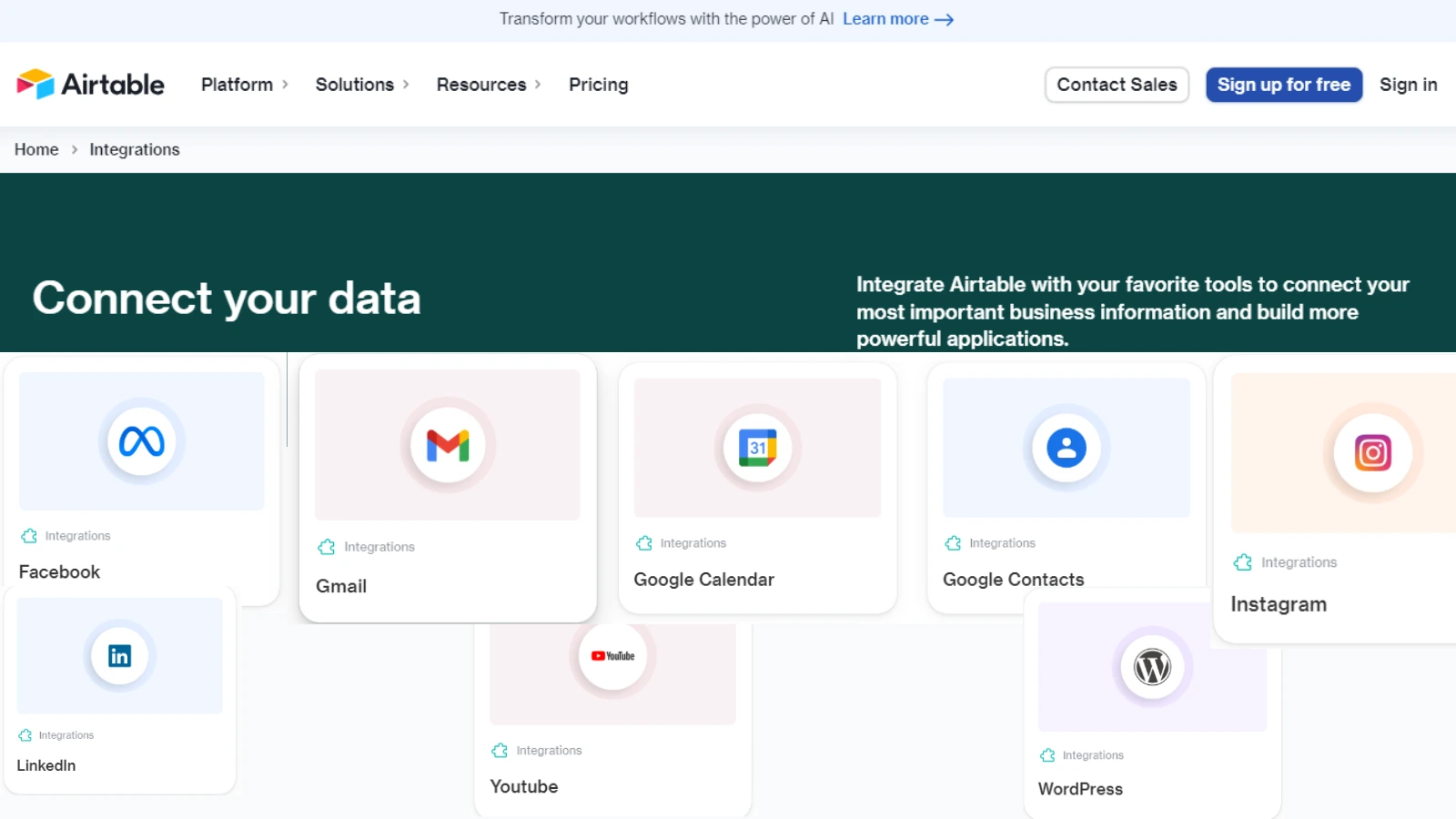 Airtable stands out as a user-friendly platform that integrates spreadsheets, databases, and the ability to create custom applications with minimal coding. It proves to be a handy solution for content experts, offering an efficient means to structure content and synchronize every stage of the content creation process.
Airtable stands out as a user-friendly platform that integrates spreadsheets, databases, and the ability to create custom applications with minimal coding. It proves to be a handy solution for content experts, offering an efficient means to structure content and synchronize every stage of the content creation process.
Specifically designed for content enthusiasts, Airtable provides a ready-to-use content calendar template.
Here are the content-related capabilities provided by Airtable:
- Task management: Allocate various content-related tasks, establish deadlines, monitor progress, send reminders to team members, and avoid missing any deadlines. As an additional benefit, gain a holistic view of your content initiatives through the calendar.
- Scheduling and publishing: After preparing your content, seamlessly share it on your preferred social media platform.
Airtable offers a complimentary version, along with three premium plans starting at $10 per month.
Teamwork: Content Planning Application With A Focus On Time Monitoring
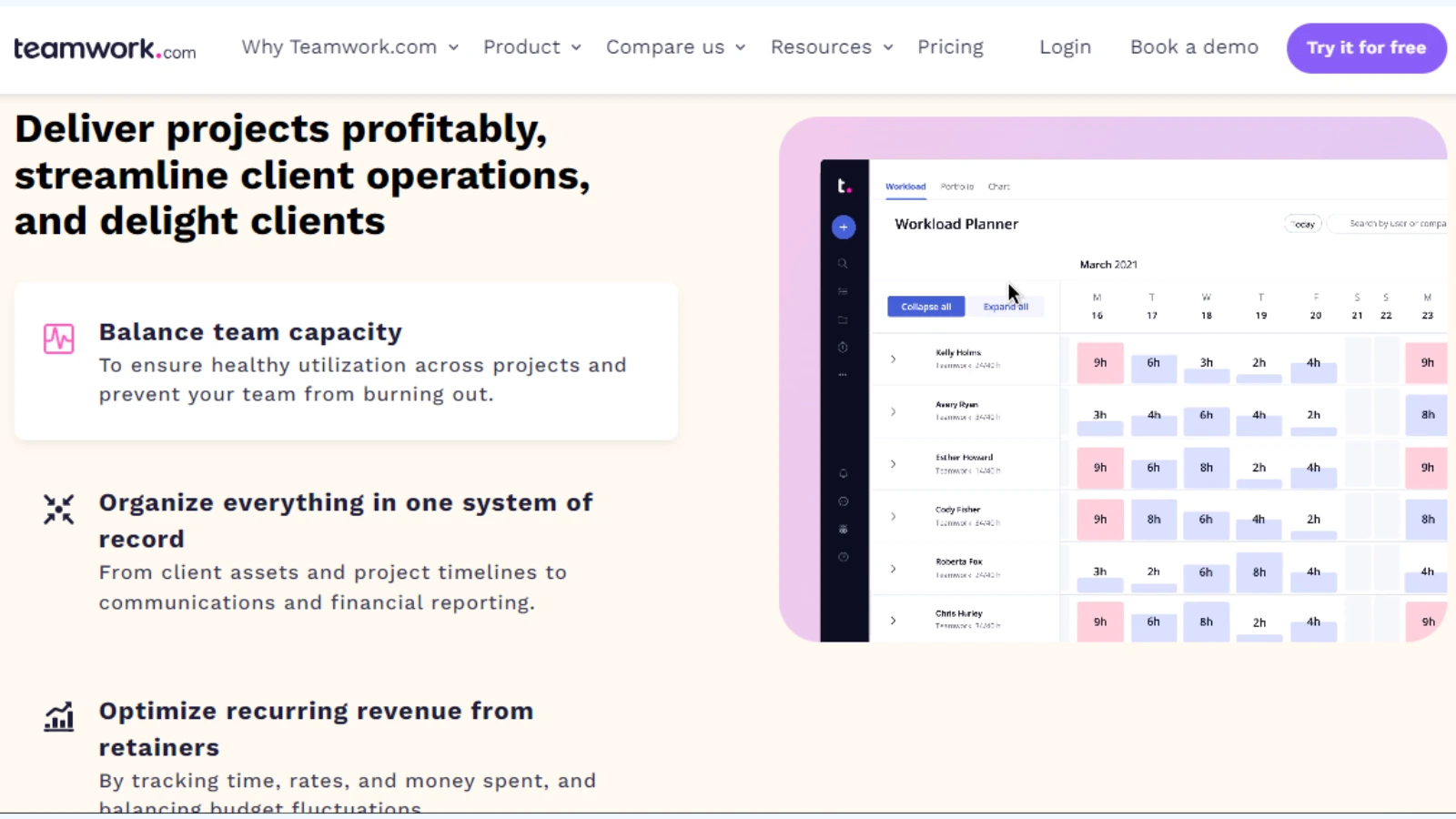 Teamwork stands out as an extensive project management tool, sharing similarities with other task management platforms such as Asana or Trello.
Teamwork stands out as an extensive project management tool, sharing similarities with other task management platforms such as Asana or Trello.
The primary distinction from Asana lies in Teamwork’s orientation towards outsourcing, making it particularly well-suited for marketing agencies and teams collaborating with freelancers.
Key functionalities of Teamwork for fellow marketers:
- Customizable boards: Task boards offer extensive customization, incorporating features such as statuses, budgets, time allocation for tasks, sub-tasks, and more. Additionally, there are pre-built templates available to initiate content planning and task tracking.
- Time monitoring and invoicing: Facilitate client billing or monitor freelancer progress effortlessly using the integrated time tracker and direct invoicing features.
Teamwork provides a free plan for groups of up to 5 individuals, along with three premium plans starting at $5.99 per month.
Also Read:
How To Manage Multiple Social Media Accounts Like An Expert
Management 101: How To Use A Social Media Content Calendar
The Ultimate Guide To Social Content Planning In 2025
GatherContent: Document Storage Application Designed For Content Planning
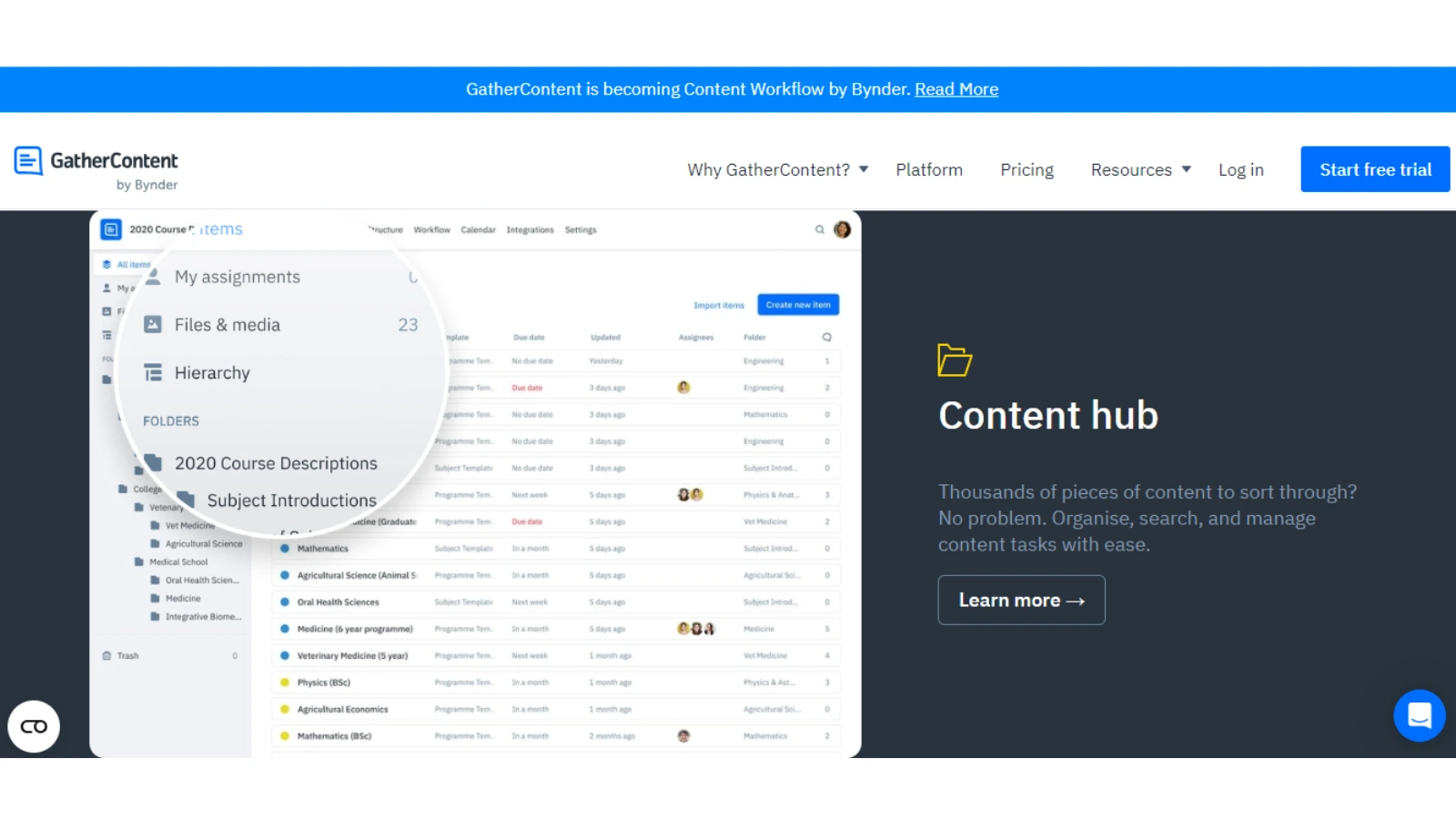 GatherContent is a platform that enables you to centralize all your company’s content in a single location and streamline content workflows.
GatherContent is a platform that enables you to centralize all your company’s content in a single location and streamline content workflows.
While it offers some fundamental collaborative tools, GatherContent primarily focuses on constructing automated content workflows and securely storing your documents.
Why marketers appreciate GatherContent:
- The Content Hub: This feature efficiently organizes all content within a structured system of projects and folders. Filters and statuses enhance the search process for specific content, enabling users to save time when looking for wording from last year’s campaign.
- The Content workflow: The feature guarantees that team members remain aligned, ensuring a consistent flow of content through the pipeline without bottlenecks or prolonged approval processes.
GatherContent offers three premium plans starting at $99 per month.
Brafton: Comprehensive Content Marketing Management Designed For Marketers
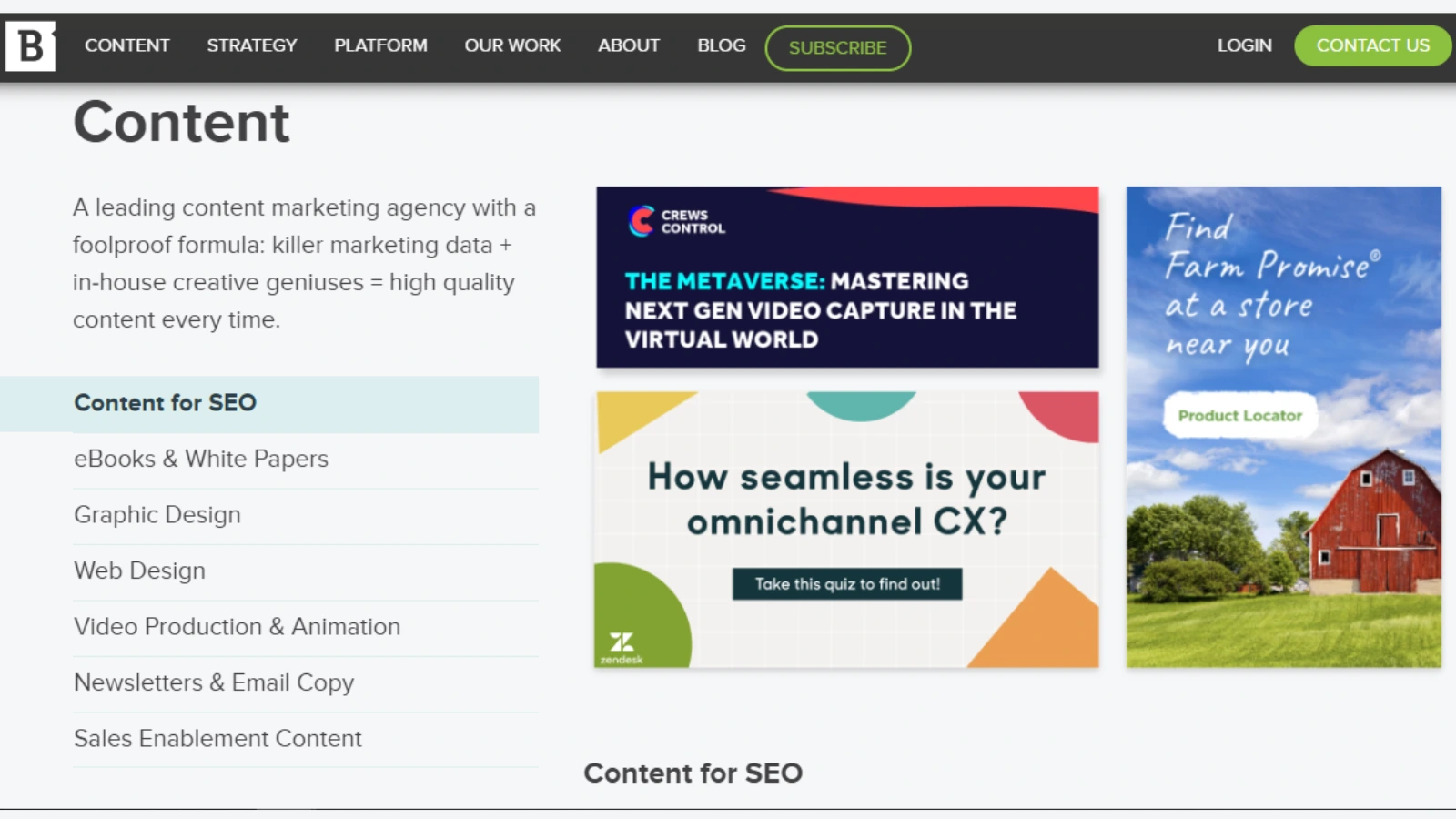 The Brafton Platform is the brainchild of content marketers, created with the aim of streamlining end-to-end content marketing management. It is robust, scalable, and versatile, capable of overseeing everything from individual content projects to entire multi-campaign marketing initiatives.
The Brafton Platform is the brainchild of content marketers, created with the aim of streamlining end-to-end content marketing management. It is robust, scalable, and versatile, capable of overseeing everything from individual content projects to entire multi-campaign marketing initiatives.
Key features of Brafton include:
Project planning and workflow management: Initiate projects, customize associated tasks, and assign responsibilities to team members.
- Project tracking: Utilize an intuitive approval and rejection workflow to easily monitor project statuses as they progress through various stages. The platform allows for the organization of projects by campaign, ensuring teams stay focused on their objectives.
- Content library: Benefit from a built-in content library for efficient digital asset management. Completed content deliverables can be stored, tagged, and easily filtered and sorted.
- Performance dashboards: Seamless integrations with GA4, Google Search Console, and Semrush simplify the tracking of key performance indicators (KPIs) directly within the platform.
The Brafton Platform is priced at $100 per month and accommodates up to 50 users.
Canva: Content Planning Tool Emphasizing On Content Calendar
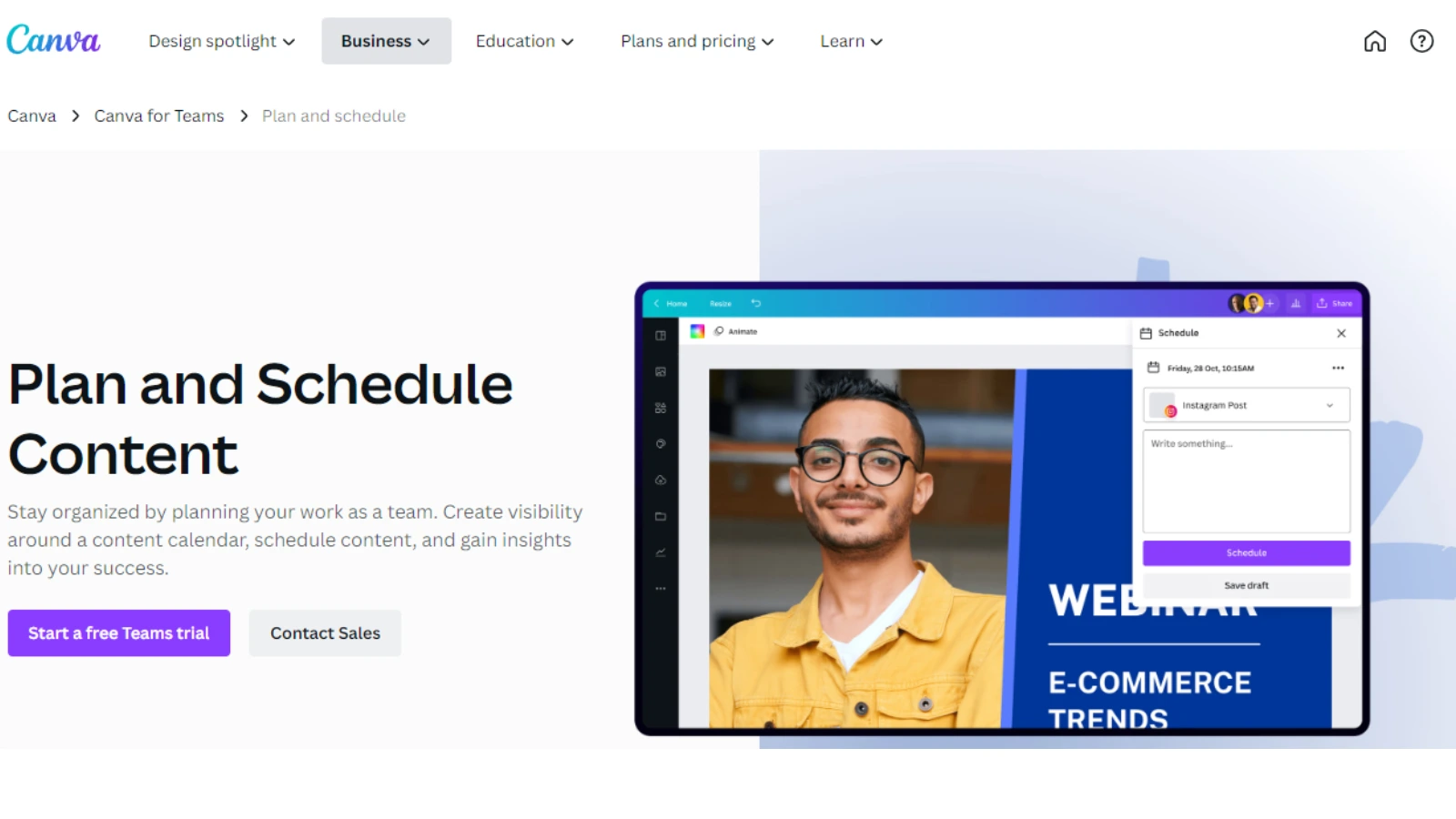
When it comes to social media, it’s about being in the right place at the right time. And that’s where content scheduling can help.
Canva is one of the many content planning tools that have a built-in content calendar so you can plan and schedule your social posts ahead of time. It aids in creating and setting your content directly within the platform, and Canva will handle the publishing process seamlessly.
Key Features That Marketers Find Beneficial In Canva Include:
- Content Calendar: Canva’s user-friendly content calendar facilitates efficient planning and scheduling, allowing the organization of posts by date for a consistent publishing schedule. The visual interface simplifies tracking content distribution over various days, weeks, or months, aiding in maintaining a strategic and cohesive content plan.
- Collaboration and Sharing: Canva enables effortless collaboration, allowing multiple team members to work on designs or content plans concurrently, promoting teamwork, and ensuring unified understanding. Furthermore, Canva simplifies content plan sharing and exporting, facilitating easy distribution for team members and stakeholders to review and provide feedback.
The pricing of Canva is of two categories- 12.99$ per month paid monthly or 9.99$ per month billed annually at 119.99$ at the end of the year.
Concluding words:
In conclusion, harnessing the power of content planning tools is paramount for a successful content marketing strategy. From defining your audience and creating an editorial calendar to tracking performance and staying agile, these tools are the backbone of a streamlined and efficient process.
An appropriate content management tool facilitates collaboration, analytics, and seamless workflows, ensuring teams work cohesively toward common goals. By staying vigilant through regular reviews and optimization, these tools not only enhance current strategies but also pave the way for continuous improvement.
In the end, the judicious utilization of content planning tools is key to unlocking the full potential of your content marketing endeavors.






