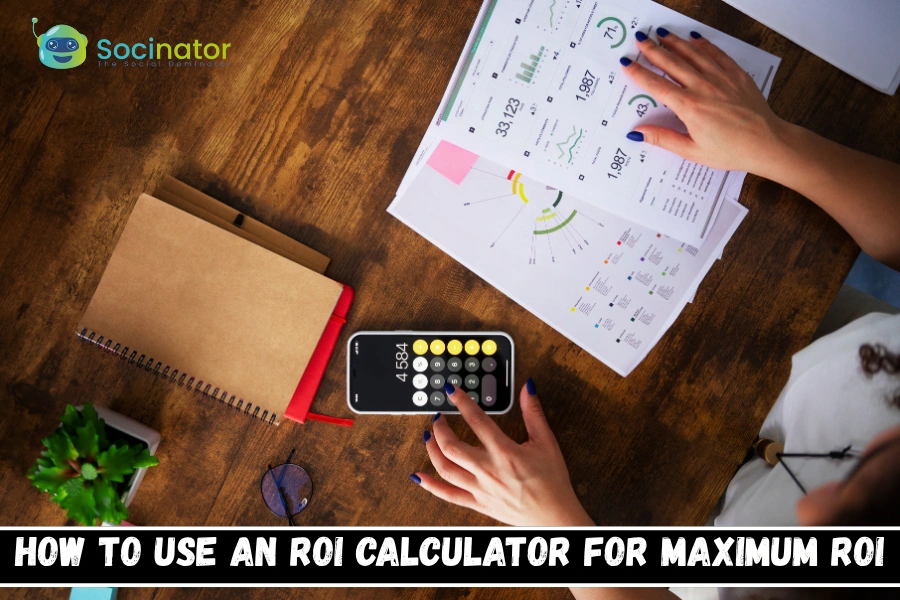If you are a content creator and trying to stay “consistent” on social media or keep your content game organized? It sounds easy until you are staring at a blank screen at 11 PM, thinking,
Wait… what am I even supposed to post tomorrow?
And that is where AI and content calendar templates are important.
We are not in 2015 anymore; no one is manually planning 30 posts with zero help. In 2025, you have tools that can generate a full month of ideas faster than your coffee order gets made.
In this guide, we will show you how to:
- Use AI to map out your content like a pro
- Make your Social media content calendar template in Google Sheets (or Notion if you are that person)
- And make it work for anything, social media, blogs, YouTube, whatever
Let’s dive in and see how to create a social media content calendar template.
In a hurry? Listen to the blog instead!
What Even Is A Content Calendar Template ( Why Should You Care)?
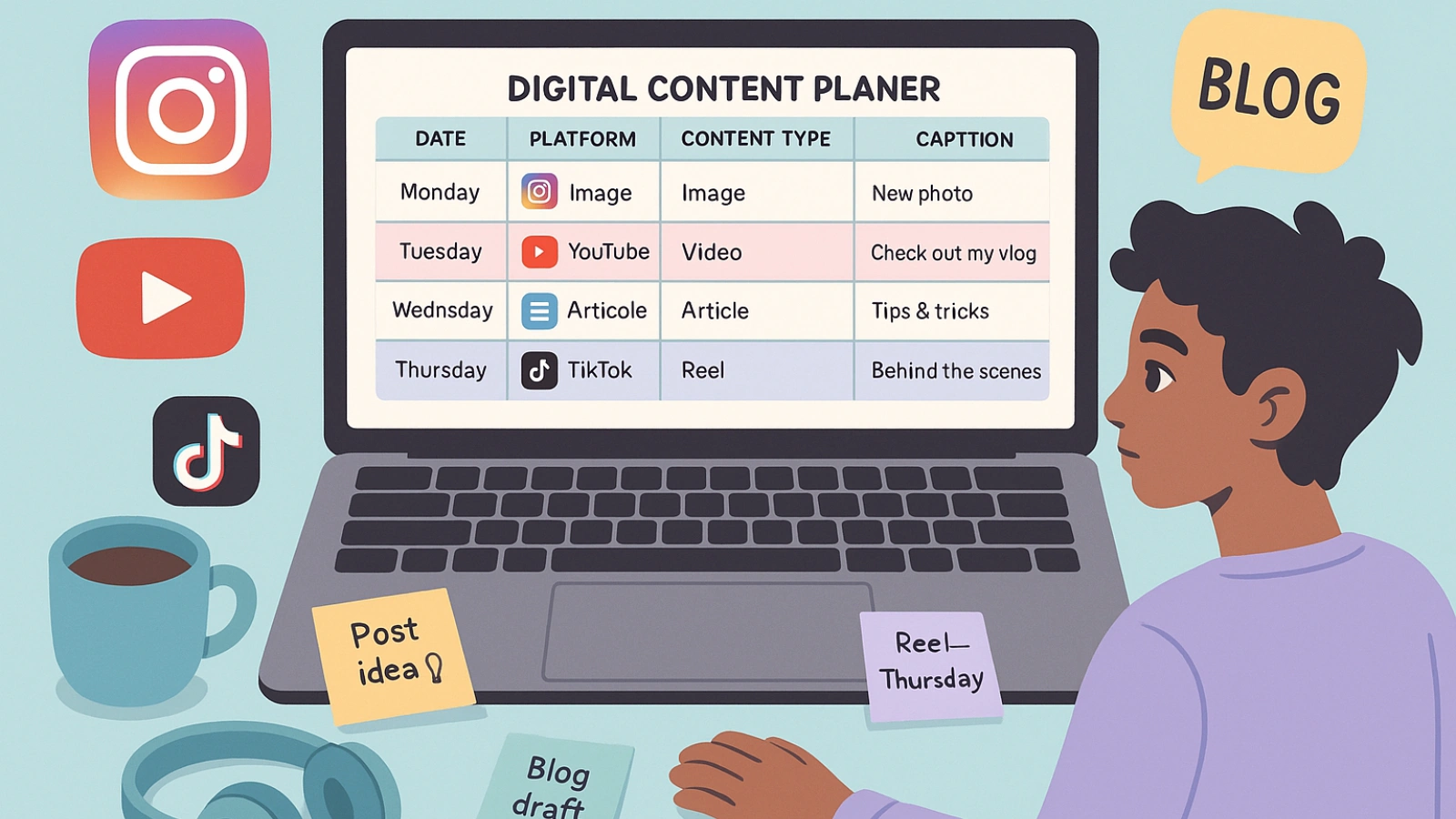 Before we get too deep into the AI stuff, let’s break down the basics, because “content calendar template” kinda sounds like some corporate marketing thing, but it’s mad useful for anyone who posts anything online.
Before we get too deep into the AI stuff, let’s break down the basics, because “content calendar template” kinda sounds like some corporate marketing thing, but it’s mad useful for anyone who posts anything online.
A content calendar template is your advertising plan. It tells you:
- What are you gonna post
- Where are you posting it (Instagram, YouTube, blog, etc)
- And when you are posting it
The word “content calendar template” is in there, and it just means you have got a ready-to-use format that saves you from reinventing the wheel every time.
Why It’s Not Just For Influencers Or Brands?
Whether you are:
- A student trying to grow a meme page
- A creator starting your YouTube grind
- Or just tryna run a small biz from your bedroom.
- You need structure.
A content calendar template helps you post on purpose, not just when you feel inspired (because let’s be real, that motivation hits differently at 2 AM and then disappears by the morning).
Benefits Of Using A Content Calendar Template:
- No more “what should I post?” moments
- You stay consistent, which is the cheat code to growth
- You can plan around trends, promos, launches, or just life
- It makes batching posts way easier (AKA doing a week’s worth of content in one sitting)
And the best part? If you use AI, you don’t even have to come up with all the ideas yourself. The robot does it for you.
So now that you know what it is, let me show you how to use AI to make one in like… no time.
Also Read!
How To Use A Social Media Calendar Template: A Complete Guide
How To Use AI To Create A Content Calendar Template?
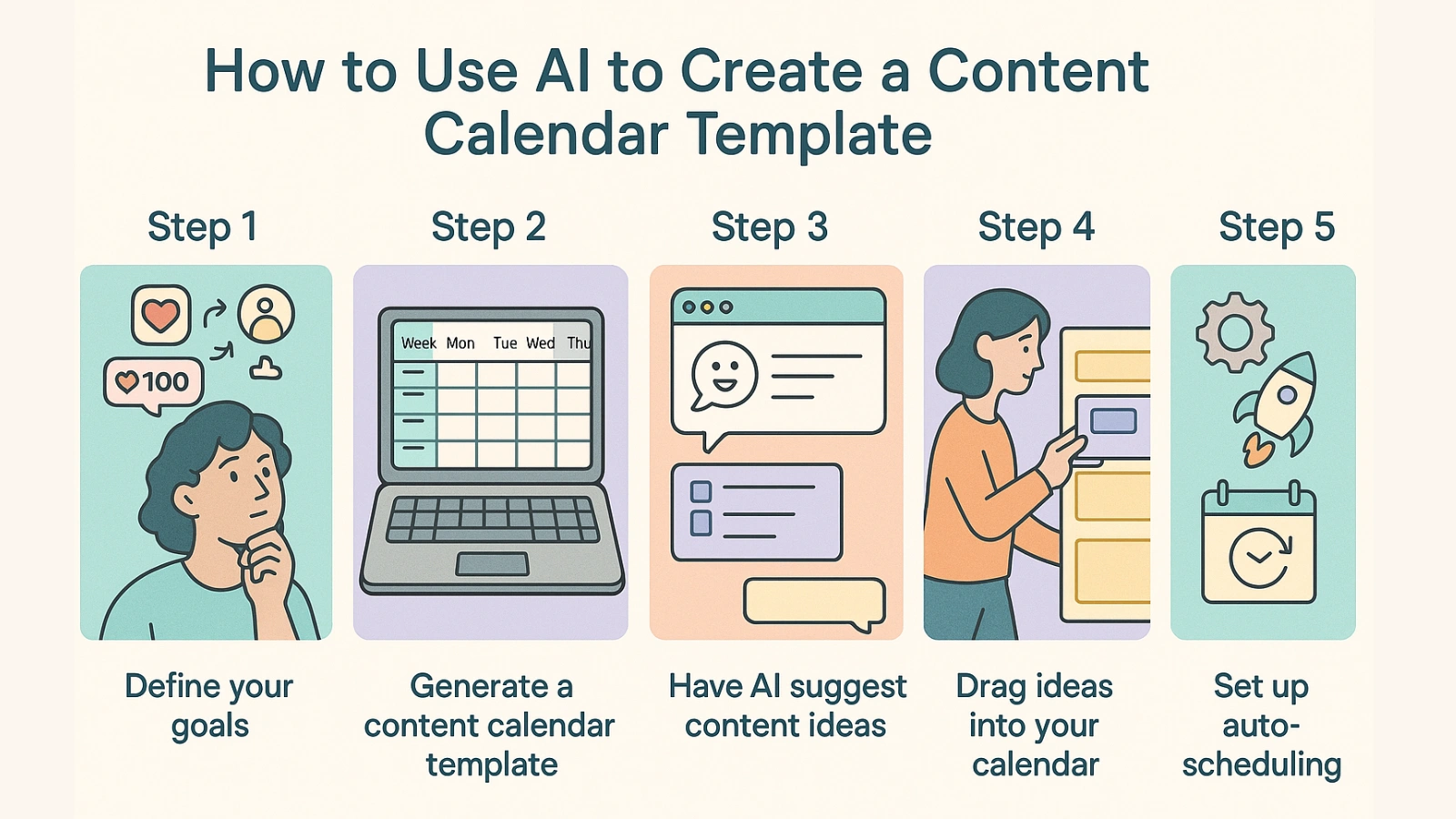 So now that we know what a content calendar template is and why you 100% need one, let’s talk about how to build one with AI.
So now that we know what a content calendar template is and why you 100% need one, let’s talk about how to build one with AI.
We’re using ChatGPT for this (but you could use any AI tool, really). Here is how you do it in 5 simple steps:
Step 1: Pick Your Content Goals
Before AI does its thing, you gotta know what you want.
Ask yourself:
- Are you posting for a brand, a niche page, or just for fun?
- What platforms are you focusing on? (Instagram? YouTube? Blog? All of them?)
- Are you trying to get followers, clicks, sales, engagement… or just not flop?
Knowing your goals will help you get better results when you prompt the AI.
Step 2: Choose Where You will Build Your Content Calendar Template
Here is where things get real. You need something to drop all this AI-generated content into. Choose your vibe:
- Google Sheets → Super simple and shareable (use this if you are new)
- Notion → Aesthetic & fully customizable (good for creators + teams)
- Airtable → Next-level if you are into databases and automation
- Trello/ClickUp → Cool if you like drag-and-drop boards
Step 3: Use ChatGPT to Generate Content Ideas
Give it a solid prompt like: “Give me 30 social media content ideas for a personal finance page targeting Gen Z. Include formats (reel, carousel, tweet), captions, and hashtags.”
Or for blogs:
“Create a 4-week blog content plan for a skincare brand. Each topic should target awareness or decision-stage readers.”
You will be amazed at how fast it spits out exactly what you’ve been stressing about for hours.
Step 4: Drop the Ideas into Your Template
Once you have got your content ideas, paste them into your Content creator template like this:
Date: Aug 1
Platform: Instagram
Content Topic: “How to Save Money as a Student”
Format: Reel
Caption: “Broke? Same. Here are 3 ways I saved ₹5000 in a month.”
Status: To Do
Tweak them, schedule them, and boom, you are planning like a content strategist without the actual job title.
Step 5: Keep It Going with AI + Automation
Connect your calendar to:
- A social media management software (like Socinator)
- Your fav social media management software
- Or use social media automation tool to automate the whole process.
This way, you are not just planning content; you are running a whole content machine.
Quick Recap:
- Define your goals ✔
- Pick a Content calendar template (Google Sheets FTW) ✔
- Use ChatGPT to generate ideas ✔
- Plug everything into your calendar ✔
- Automate if you are feeling spicy ✔
Tools To Boost Your Content Calendar Workflow
So by now you have got:
- Your AI-generated content ideas
- A content calendar template (Google Sheets, Notion, your pick)
- Some repurposing magic is going on
But here is the thing: executing is what grows your page.
So let’s talk tool.
These are the apps that help you take your AI social media calendar template and turn it into a content machine. Like, it posts while you sleep kinda vibes.
Social Media Automation Tools.
 If you are running things solo but still wanna move like a brand, use software that gives you planning + scheduling + automation + analytics all in one.
If you are running things solo but still wanna move like a brand, use software that gives you planning + scheduling + automation + analytics all in one.
That’s where Socinator comes in, and it kinda does everything.
Socinator is an all-in-one social media marketing tool, and it is designed to help creators, marketers, and small businesses manage, schedule, and grow their social presence on autopilot.
Key Features:
Schedule Posts Across Platforms
Plan your content once, and let Socinator post it to Instagram, Facebook, LinkedIn, Twitter (X), YouTube, Pinterest, Reddit, and more, without lifting a finger.
Smart Auto-Scheduling
Set it and forget it. Socinator can schedule posts at the best times based on when your audience is online.
Growth Automation Tools
It does not just post, it auto-follows, likes, comments, and even DMs if you want it to. It interacts like a human while you sleep.
Multiple Account Management
Running content for a brand, side hustle, or multiple clients? Socinator lets you handle all the accounts in one dashboard.
Content Curation & Planning
Pull in trending content ideas, repost relevant content, and never run out of stuff to post. It’s like your content assistant that never complains.
Deep Analytics & Reports
You will know what’s working. Track engagement, growth, reach, and tweak your strategy right from the dashboard.
AI Prompts That Plan Your Content Calendar For You
This is the part where you stop overthinking and just copy-paste your way to consistent content.
Here is a whole lineup of prompts you can use to:
- Plan content by niche
- Repurpose like a creature
- Write captions, generate hashtags, and even schedule ideas
Let’s break it down
PROMPTS FOR GENERATING CONTENT IDEAS
For Blogs:
“Give me 10 blog post ideas for a fitness brand targeting beginners. Mix how-to guides, listicles, and product reviews.”
For Instagram:
List 20 Instagram Reel ideas for a skincare brand. Include trending audio suggestions and short captions.”
For TikTok:
“What are 15 TikTok content ideas for a Gen Z finance page? Include hooks for each video.”
For LinkedIn:
“Generate 10 LinkedIn post ideas for a freelance social media manager that sound authentic and helpful.”
PROMPTS FOR REPURPOSING CONTENT
From Blog → Social:
“Turn this blog post about morning routines into 3 Instagram captions, 2 LinkedIn posts, and a tweet thread.”
From Tweet → Reel:
“You don’t need motivation, you need discipline.’ Turn that into a 15-second Reel script.”
From One Idea → Multi-Platform:
“Take the topic ‘Why nobody sees your posts’ and create a multi-platform content plan: IG, TikTok, LinkedIn, and newsletter.”
PROMPTS FOR CAPTIONS & HOOKS
Basic Caption:
“Write an Instagram caption for a productivity tip. Keep it short, catchy, and Gen Z friendly.”
Hook Generator:
“Give me 10 scroll-stopping hooks for a Reel about freelancing in 2025.”
Hashtag Help:
“Suggest 15 high-engagement hashtags for a mental health awareness post on Instagram.”
Prompts To Fill Your Content Calendar
Weekly Planning:
“Plan 5 days of Instagram content for a personal brand. Use a mix of educational, entertaining, and personal posts.”
Monthly Calendar:
“Create a 4-week content calendar template for a small clothing brand. Include dates, platforms, content types, and themes.”
Campaign Mode:
“I’m launching a new online course. Plan 2 weeks of promo content across Instagram and email with a CTA in each post.”
Pro Tips:
- Don’t just copy everything word-for-word. Use these as a starting point and tweak them to match your voice.
- Ask the tool to rewrite or remix anything, say, “make this sound more Gen Z” or “more professional.”
- Save your fav prompts in Notion or Google Docs. You will use them way more than you think.
Final Thoughts
Look, content planning does not have to be stressful. You don’t need 5 tools, a marketing degree, or a 10-hour brainstorm session to show up consistently online.
All you need is:
- A simple, smart content calendar template
- A solid set of AI prompts
- And the confidence to post the dang thing
That’s it.
With ChatGPT (or whatever AI tool you vibe with), you are not guessing what to post; you are generating ideas on command, repurposing like a machine, and saving hours every week.
No more last-minute panic posts. No more ghosting your audience because you are out of ideas.
You have got the tools. You have got the workflow. Now all that’s left is showing up.
So grab the free content calendar template. Bookmark this blog. Use Socinator and start building content like you are already where you wanna be.
FAQ
Q: What is the best way to keep my AI content calendar updated every month?
Set a 30-minute “content reset session” at the end of each month. Use your saved AI prompts to generate new ideas, drop them into the template, and adjust based on what worked (use analytics tools or platform insights for that). Make it part of your monthly workflow.
Q: Can I use this AI method for client work or freelance gigs?
100%. Offering “AI-assisted content planning” is a solid freelance flex in 2025. Use the Content Calendar template as a deliverable, customize prompts per client, and you can charge for monthly content planning + strategy.
Q: What if ChatGPT gives me generic or boring ideas?
Ask better prompts. Be super specific, include your niche, audience type, content format, tone, and CTA goals.
Example:
“Give me Instagram post ideas for a Gen Z fashion startup launching a new collection next month. Focus on behind-the-scenes content and product drops.”
Also, ask ChatGPT to regenerate, remix, or write like a specific brand if it sounds off.
Q: How can I track what content performs best with this setup?
Add a “Performance” column to your calendar. After a post goes live, come back and note:
Reach
Saves/Shares
Clicks
Comments
This helps you spot patterns and prompt AI to create more of what’s working. Example prompt:
“Analyze these 5 captions. Which ones drive the most engagement and why? Generate 3 more based on that tone.”
Q: Can I collaborate with a team using this calendar?
Yep. Use the Google Sheets version if you want live editing and comments. Or use Notion if you want a cleaner dashboard-style setup with task assignments, status updates, and feedback threads. Great for teams, agencies, or even just a friend running your page.
Q: Does AI replace content strategists?
AI is a tool, not a strategist. It gives you ideas, saves time, and helps with structure. But the strategy, the human judgment, timing, brand voice, and emotional nuance? That’s still on you. Think of AI as your assistant, not your replacement.